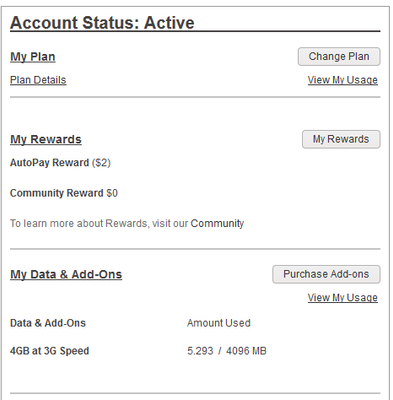Important Update: eSIM QR Code Now Included in Activation Summary Emails
Hi Community, We're happy to share some news that aims to make your eSIM installation process smoother and easier. As of June 15, we've started including an eSIM QR code in our activation summary emails. Why does this matter? If you encounter any dif...