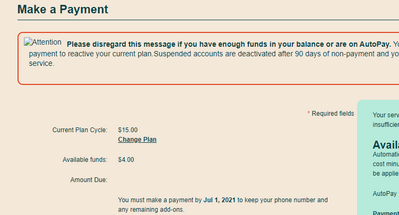- Mark as New
- Subscribe
- Mute
- Subscribe to RSS Feed
- Permalink
- Report Inappropriate Content
04-02-2021 11:27 AM - edited 01-06-2022 02:26 AM
Is there a current problem with auto-pay? My account says it has expired due to non-payment but I am on auto-pay. I cannot use any of my services. Can you please advise.
Solved! Go to Solution.
- Labels:
-
Service
- Mark as New
- Subscribe
- Mute
- Subscribe to RSS Feed
- Permalink
- Report Inappropriate Content
07-12-2021 02:23 PM
@patero do you have another credit card you can try putting on the file?
If not, I think it might be time to open ticket with mod. I understand you have use the Chatbot earlier and it wasn't good experience. Please do the following and you can get to Open ticket with mod quicker:
- Type: cannot process payment
- Click "Credit Card or Visa Debit"
- Click "More Tips"
- then click "contact Moderator" ,
- and then click "Click here to submit a ticket"
- you will then direct to another page to open ticket.
** once ticket opened, monitor the Community inbox (envelope icon on top right) , Mod will reply and work with you via messaging there.
- Mark as New
- Subscribe
- Mute
- Subscribe to RSS Feed
- Permalink
- Report Inappropriate Content
07-12-2021 02:09 PM
@patero : In the 611 service, you can only make payments from a pre-registered payment card or using vouchers. You need your 4 digit PIN for the payment card. Not for vouchers.
I'm not sure what you mean by circles. You go into the menu choice and enter your PIN and choose an amount and go. But the card has to be successfully registered.
- Mark as New
- Subscribe
- Mute
- Subscribe to RSS Feed
- Permalink
- Report Inappropriate Content
07-12-2021 02:05 PM - edited 07-12-2021 02:07 PM
Go into your MY Account
What is the status of your account??
View transactions......when is next payment due and did it take $ from you?
Does your phone work??????
Do some preliminary checks first so we can help.
Don't look at a laundry list of things to do when I would be an easy fix!!!
- Mark as New
- Subscribe
- Mute
- Subscribe to RSS Feed
- Permalink
- Report Inappropriate Content
07-12-2021 02:05 PM
i suggest you can try it for a different Browser
and clear cache and cookies for any Browser,
and use a Browser from your computer,
and just make sure your Browser is up to date update
sometime is the Browser is not update is give a issue.
and Restart your computer, is will help.
and if you use a home internet please do one thing take it your power internet for about a minute and put it back,
just make sure your credit card number and your address match the same,
sometime your typing it but is a one word or letter or number is a wrong or is missing just make sure for it.
Update Or Remove Your Payment Card
To update or remove your credit or Visa debit card details, sign in to Self-Serve. Once signed in, click on the ‘Payment’ tab, then scroll to the bottom of the page and select ‘Manage my card’. Here, you will have the option to either select ‘Replace this card’, where you can enter the details for your new card, or ‘Remove this card’. You will need to review and confirm this change to your account and then you’re all set..Remember, we accept credit cards (Visa, MasterCard, American Express) and Visa Debit cards that have been issued by Canadian or American financial institutions and are associated with addresses in Canada or the U.S. If you are using a payment card, leave the apartment/suite number in the payment information section blank.
Setting up AutoPay means that you earn $2 every 30 days!
and if still not can't fix it please you have to Submit a ticket to customer service by Moderator Team,
Only one way to solve your issue , explanation to customer service by Moderator Team
and the are nice service Team the will help you 100%.
Here’s how to contact customer service by Moderator Team,
- Get help with your account the easy way by starting a conversation with our virtual assistant, SIMon. It’ll take you to relevant help articles, or if it’s something more urgent, it can help you submit a ticket to the Moderator Team. Click HERE to get started.
- or you can send a private message to Moderator Team by Click HERE.
- You’ll need to be logged in to your Community account for the link to work.
- please include in your message,
- your account number, if you know it,
- your phone number,
- your account 4 digit pin,
- your Email address,
- explanation to them nice Team and nice service.
Good Luck
- Mark as New
- Subscribe
- Mute
- Subscribe to RSS Feed
- Permalink
- Report Inappropriate Content
07-12-2021 02:02 PM
I tried calling the 611 and just get going in a circle sends me back to calling 611. I am becoming very frustrated as \I have been trying since yesterday working with the 611 and your chatbox.
- Mark as New
- Subscribe
- Mute
- Subscribe to RSS Feed
- Permalink
- Report Inappropriate Content
07-12-2021 01:54 PM
@patero wrote:Re-entered the credit card payment and tried to make a payment and it will still not process it.
Dial 611 to get update on your plan status and pay with your on-file credit card. You'll need your PM pin number.
- Mark as New
- Subscribe
- Mute
- Subscribe to RSS Feed
- Permalink
- Report Inappropriate Content
07-12-2021 01:53 PM
I did what you asked and it still does not process the payment
- Mark as New
- Subscribe
- Mute
- Subscribe to RSS Feed
- Permalink
- Report Inappropriate Content
07-12-2021 01:52 PM
Re-entered the credit card payment and tried to make a payment and it will still not process it.
- Mark as New
- Subscribe
- Mute
- Subscribe to RSS Feed
- Permalink
- Report Inappropriate Content
07-12-2021 01:46 PM
@patero wrote:I am a relatively new customer and registered for auto-pay.
For the last two months my payment has gone through.
This month it will not process my autopay and has suspended my account.
Suspended or expired?
It is normal to expire of the eve of your next payment.
Do you have service?
I have verified the account that is used for auto pay and it has no problems.
Please advise how this can be rectified.
I would suggest that you use the auto-pay hybrid.
While I know I have not answered others will tell you how to get your account active again.
Also you might find this helpful. https://productioncommunity.publicmobile.ca/t5/Self-Serve/Bugs-quirks/m-p/545887#M42286
- Mark as New
- Subscribe
- Mute
- Subscribe to RSS Feed
- Permalink
- Report Inappropriate Content
07-12-2021 01:45 PM - edited 07-12-2021 01:51 PM
@patero wrote:I am a relatively new customer and registered for auto-pay. For the last two months my payment has gone through. This month it will not process my autopay and has suspended my account. I have verified the account that is used for auto pay and it has no problems. Please advise how this can be rectified.
When is your plan renewal date ? Are phone features currently working ?
If plan is set to renew tonight...just ignore the Suspended or Plan Expired message..as long as phone is working right now.
If phone is not working...let us know.
- Mark as New
- Subscribe
- Mute
- Subscribe to RSS Feed
- Permalink
- Report Inappropriate Content
07-12-2021 01:43 PM
@patero Unfortunately, Autopay did fail occasionally. Did you try going to My Account to manual pay using the account already on file? If it goes through successfully, click on the Reactivate Current plan and then reboot your phone and all should be good
If you are unable to manually pay with the current card on file, you might either want to use Replace current card option to Re-enter the same cc info or enter a new cc and try manually pay again.
Let us know how it turns out
- Mark as New
- Subscribe
- Mute
- Subscribe to RSS Feed
- Permalink
- Report Inappropriate Content
07-12-2021 01:43 PM
Autopay does fail. Can you choose the Payment tab and make a manual payment for the cost of the plan and then hit the reactivate button if there is one.
- Mark as New
- Subscribe
- Mute
- Subscribe to RSS Feed
- Permalink
- Report Inappropriate Content
07-12-2021 01:40 PM
I am a relatively new customer and registered for auto-pay. For the last two months my payment has gone through. This month it will not process my autopay and has suspended my account. I have verified the account that is used for auto pay and it has no problems. Please advise how this can be rectified.
- Mark as New
- Subscribe
- Mute
- Subscribe to RSS Feed
- Permalink
- Report Inappropriate Content
04-02-2021 01:31 PM
That may be useful, but it is hard to tell her as she is in a car travelling today. I am trying to fix it from home.
- Mark as New
- Subscribe
- Mute
- Subscribe to RSS Feed
- Permalink
- Report Inappropriate Content
04-02-2021 01:29 PM
Same problem for me today. I also see the "Please disregard this if you.. are on autopay.." message. The website is brutally slow right now. I guess I'll just wait a bit and see what happens.
- Mark as New
- Subscribe
- Mute
- Subscribe to RSS Feed
- Permalink
- Report Inappropriate Content
04-02-2021 01:29 PM
I finally got on and put what was owing on her account and all ok again. That was painful, what a waste of time. That portal really needs some more horsepower, it is way too slow to do anything useful.
- Mark as New
- Subscribe
- Mute
- Subscribe to RSS Feed
- Permalink
- Report Inappropriate Content
04-02-2021 01:25 PM
@DougT 611 might be your friend now.. try calling and pay that way
- Mark as New
- Subscribe
- Mute
- Subscribe to RSS Feed
- Permalink
- Report Inappropriate Content
04-02-2021 01:24 PM
I am ok, as well as my kids. But my wife's account expired this am. I have been trying for an hour to get onto portal to pay. Of course, she is traveling today.
- Mark as New
- Subscribe
- Mute
- Subscribe to RSS Feed
- Permalink
- Report Inappropriate Content
04-02-2021 01:16 PM
I got to the payment page... only took like.. 10 minutes of loading... Tried to select amount due but doesn't even tell me what it is about to charge me. Seems like there are some backend issues with the selfserve part of the site
- Mark as New
- Subscribe
- Mute
- Subscribe to RSS Feed
- Permalink
- Report Inappropriate Content
04-02-2021 01:14 PM
Was able to get to this page... seems like they're trying to do something? Telling me to disregard this message if I'm on auto-pay doesn't really help when I'm without any phone service 😕
- Mark as New
- Subscribe
- Mute
- Subscribe to RSS Feed
- Permalink
- Report Inappropriate Content
04-02-2021 01:08 PM
@Grease_Bits wrote:Same issue on my stepfathers account. Autopay was supposed to go through today, been trying to log in on self-service with no luck 😕 .
My guess is Public Mobile is trying to fix whatever broke down last night/this morning!
- Mark as New
- Subscribe
- Mute
- Subscribe to RSS Feed
- Permalink
- Report Inappropriate Content
04-02-2021 01:06 PM
Same issue on my stepfathers account. Autopay was supposed to go through today, been trying to log in on self-service with no luck 😕 .
- Mark as New
- Subscribe
- Mute
- Subscribe to RSS Feed
- Permalink
- Report Inappropriate Content
04-02-2021 12:47 PM - edited 04-02-2021 12:48 PM
I have same problem here, I am also unable to access the self serve website .. seems like it is down? Are any other users unable to access the website?
- Mark as New
- Subscribe
- Mute
- Subscribe to RSS Feed
- Permalink
- Report Inappropriate Content
04-02-2021 11:55 AM - edited 04-02-2021 11:56 AM
@NancyJac wrote:Is there a current problem with auto-pay? My account says it has expired due to non-payment but I am on auto-pay. I cannot use any of my services. Can you please advise.
So if you cannot use any of your services, this could be an autopay failure or something else; it seems others today are experiencing similar issues.
Ensure you have added sufficient funds to your account, and if you still have no service, try going into LOST/STOLEN status.
Just follow these steps:
- Log into your Self-Serve account
- Go to Plan and Add-Ons > Lost/Stolen Phone
- Select Suspend Service
Then reactivate your account, hit "Resume". This is intended to initiate services.
I would suggest letting the Moderators know about this, since this seems to be affecting others.
DELETED: @HALIMACS provided methods to contact Moderators.
- Mark as New
- Subscribe
- Mute
- Subscribe to RSS Feed
- Permalink
- Report Inappropriate Content
04-02-2021 11:55 AM
After manually paying to restore services, double check your credit card expiry date.
In any case, I would report this to the public mobile moderators as there seems to be an excessive number of cases happening in the last several hours.
To contact a moderator, there are 2 methods:
- Use the ticketing system for a faster response time. Click here and type moderator assistance, then select account-related issue, then select you need a human now. Follow the prompts to submit a ticket, or,
- Send a private message to the moderator by clicking here You’ll need to be logged into your Community account for the link to work.
Watch for their response in your Community private mailbox which will be indicated by a number on the small envelope icon to the left of your Community avatar.
- Mark as New
- Subscribe
- Mute
- Subscribe to RSS Feed
- Permalink
- Report Inappropriate Content
04-02-2021 11:53 AM
@jojo9 , yes, PM occasionally has issue with different users with Autopay. I don't think the number is too bad. We aware of this because we follow the Community closely.
However, I believe today is a bigger issue. Look like we have a quiet some users with issue today.
- Mark as New
- Subscribe
- Mute
- Subscribe to RSS Feed
- Permalink
- Report Inappropriate Content
04-02-2021 11:50 AM
I've read this issue a few times since switching to PM a couple of months ago, it'd be suggested PM do a real fix to this please, thanks.
- Mark as New
- Subscribe
- Mute
- Subscribe to RSS Feed
- Permalink
- Report Inappropriate Content
04-02-2021 11:41 AM
Yes, look like there is issue today.
did you try what suggested by other members above? Would like to see if that resolves the issue.
- Mark as New
- Subscribe
- Mute
- Subscribe to RSS Feed
- Permalink
- Report Inappropriate Content
04-02-2021 11:28 AM
Log into your account to check the status. Try making a manual payment of a $1. Try rebooting your phone. If you still need assistance then submit a ticket to a moderator by clicking on the bubble on the bottom right corner.
- Mark as New
- Subscribe
- Mute
- Subscribe to RSS Feed
- Permalink
- Report Inappropriate Content
04-02-2021 11:28 AM
Sometimes autopay pay fails unfortunately. A few customers this morning had similar issues.
You can manually load up funds equivalent to your month's plan fee and it should reactivate. Either via your self service account or by dialing 611 on your phone.
https://productioncommunity.publicmobile.ca/t5/Self-Serve/611-IVR-Menu-System/m-p/289352