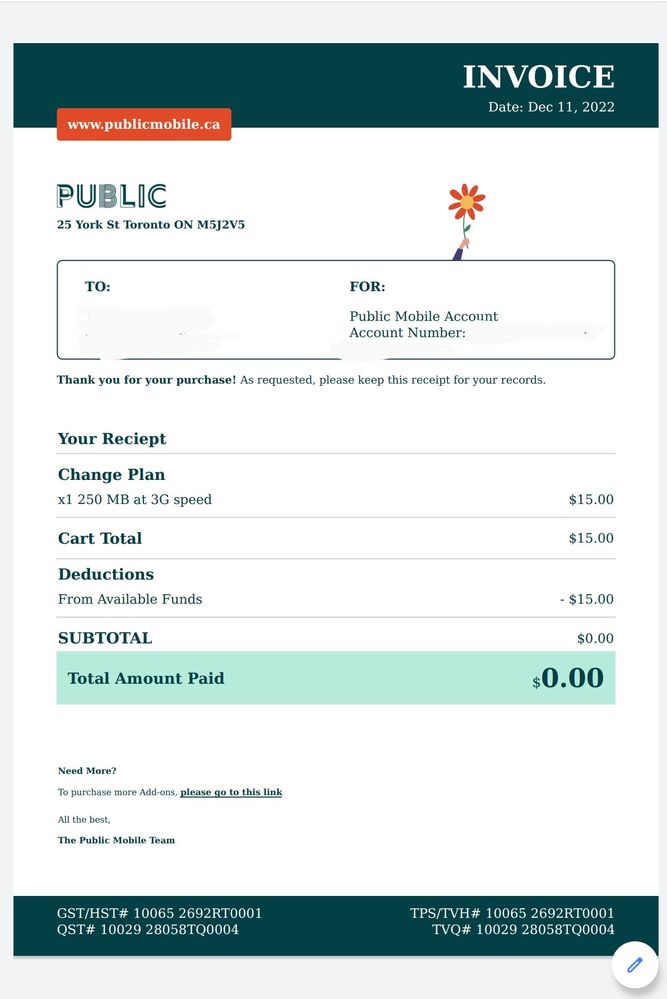- Community Home
- Get Support
- Warning: Reactivating your account before Day 90
- Subscribe to RSS Feed
- Mark Topic as New
- Mark Topic as Read
- Float this Topic for Current User
- Subscribe
- Mute
- Printer Friendly Page
Warning: Reactivating your account before Day 90
- Mark as New
- Subscribe
- Mute
- Subscribe to RSS Feed
- Permalink
- Report Inappropriate Content
12-12-2022 12:53 AM - edited 12-12-2022 12:53 AM
FYI.....for account reactivation before Day 90.
I've run into this issue a couple of times now and thankfully have given myself a few days of grace before Day 90 and check for service when reactivating an account. Yesterday I went about reactivating an account (or so I thought) by resuming service via lost/stolen (which did not automatically reactivate despite having an account balance that exceeded the plan amount nor did it after logging out/in.)
I then went to payments and paid for the plan. I took a screenshot of the payment and downloaded the receipt. Then I rebooted the phone with the relevant Sim card and called it. An immediate disconnection. I logged back in and the account appeared as though nothing had happened other than it was no longer in lost/stolen mode. Upon closer examination I noted the $0.00 paid on my reciept and the screenshot of the payment. (See below)
I will now be attempting payment once again since nothing has changed and the warning to wait for the account to be updated obviously didn't work. Fingers crossed this will work this time or as before customer support intervention is necessary to reactivate the account.
For those attempting activation from outside of Canada or waiting until the 88th day should be aware if this glitch and pay close attention to whether or not their account has actually reactivated. While it's possible to have an account resurrected after deactivation that is not possible for your $$ rewards account which in my mind can be quite devastating....to be stuck on the points program.
- Labels:
-
My Account
-
Payment
-
Plans
-
Rewards
-
Service
- Mark as New
- Subscribe
- Mute
- Subscribe to RSS Feed
- Permalink
- Report Inappropriate Content
04-15-2023 05:43 PM
Thank you for this. Adding $1 instantly reactivated my account. I was having the same problem! Much appreciated!
- Mark as New
- Subscribe
- Mute
- Subscribe to RSS Feed
- Permalink
- Report Inappropriate Content
12-14-2022 11:12 AM
@darlicious- That and the 1gb freebie bait. 🙂
- Mark as New
- Subscribe
- Mute
- Subscribe to RSS Feed
- Permalink
- Report Inappropriate Content
12-14-2022 11:03 AM
Either that or it's a roundabout way of migrating customers to the points program? 🤔
- Mark as New
- Subscribe
- Mute
- Subscribe to RSS Feed
- Permalink
- Report Inappropriate Content
12-13-2022 12:19 PM
@darlicious- Your explorations of the boundaries of the system will be very helpful for those travellers wishing to "pause" their accounts. They wouldn't be able to use RTP anyway so it's good that you're finding these problems. Maybe the company is forcing people to keep paying rather than using the self-suspend.
- Mark as New
- Subscribe
- Mute
- Subscribe to RSS Feed
- Permalink
- Report Inappropriate Content
12-13-2022 02:01 AM
Good point I had forgotten about RTP. Before the new self serve came out I pushed my luck a little too far a couple of times but the issue was the reactivation date not actually reactivating the account with enough funds in the account balance to do so.....to have to run around several barriers that pm is responsible for is unacceptable. If your account deactivates because any one of the reasons could not be overcome pm can restore everything in your self serve account and apologize until they are blue in the face but they can't or won't (?) restore your $$ rewards account or compensate you for your loss of future rewards (loyalty).
I did not notice the $0.00 paid part of the receipt I downloaded the first time I ran into this issue. This time I expected it but I still missed the $0.00 payment total before I clicked submit payment. I only noticed on my third attempt at payment. None of these barriers and glitches existed before (other than unscheduled maintenance on self serve)when we told customers to give themselves 2 or 3 days grace before day 90 to reactivate.
Customers should be prepared to reactivate no later than day 85 because they run a real risk of having perhaps more than one issue reactivating their accounts vs just slow customer support response times in the past....that issue seems to be solved.
- Mark as New
- Subscribe
- Mute
- Subscribe to RSS Feed
- Permalink
- Report Inappropriate Content
12-12-2022 03:35 PM
@darlicious- It has been my experience that the chatbot also fails when both 611 and the account fail.
The chatbot can do registered card payments and entering vouchers.
Your last option is of course real time payments which works fine when no other way to pay.
- Mark as New
- Subscribe
- Mute
- Subscribe to RSS Feed
- Permalink
- Report Inappropriate Content
12-12-2022 01:19 PM
While I await customer support I will share a few things I have discovered that can create barriers to account reactivation or just lost functionality within your self serve.
The account was suspended via lost/stolen after midnight eastern on Day 30/1. To "resume" service or unsuspend lost/stolen you must click on "reactivate my service" which brings you to the payment page. Lost/stolen status disappears replaced by "suspended". With available funds exceeding the plan amount you are prompted to simply complete payment.
Upon closer examination the $0.00 amount owing shows before payment is made as well as on the downloaded receipt. I tried paying thru every payment prompt in the account and the results were all the same a successful payment message totaling $0.00 with the matching downloaded receipt. The available funds were debited the plan amount but once you sign out/in the original account balance appears in your available funds.
The account was suspended via lost/stolen after midnight eastern and mid renewal with the new cycle commencing the act of resuming service via lost/stolen would automatically reactivate the plan. On occasion the account status would not update even through the transaction history would show payment and services would be working. Suspending again via lost/stolen and logging out/in and resuming would correct/update the account.This is no longer possible nor can you put your account back into lost/stolen mode.
It was common when making a payment to reactivate service that instead of automatic reactivation the payment would simply land in the available funds to push payment thru the lost/stolen trick was recommended over a $1 manual payment as it was less reliable....now its your only option to push thru payment.
This is next hurdle I ran into....in order to make a $1 payment the $0 credit gift card had to be replaced with a working card. This part is hit and miss as I haven't figured why sometimes card replacement requires 2FA verification. I believe my error was not enabling it beforehand so once I tried to replace the card and verification was required enabling it did not suspend the card replacement verification request.
Since the SMS text option is available but not possible. By circumstance the email option was onerous....but for some customers it may also not be an option. This creates a barrier to making a $1 manual top up payment to force reactivation. When there is enough funds to pay the plan amount it would not necessarily occur to a customer to ensure they had email access (or someone assigned this task on behalf of the customer.)
Having run into the issue last night of having both self serve and the 611/IVR system down for maintenance this also prevented account reactivation via a pm voucher payment! So even a pm voucher payment back up plan hit a major roadblock.
This left only one option....contacting customer support. Does SIMon have an option for this situation? (@dust2dust?) If this was Day 90 what would be the best option to contact customer support? Well I didn't choose the chatbot....I sent my usual method of account preverification and a detailed private message requesting account reactivation. Two paragraphs into this post I checked my private messages and read the reply from a CSA that was sent 14 minutes after I sent my request that the account had been reactivated. I stand by my choice and when minutes count between losing your account, phone number and $$ rewards account that is irreplaceable making the correct choice for contacting customer support is paramount.
- Mark as New
- Subscribe
- Mute
- Subscribe to RSS Feed
- Permalink
- Report Inappropriate Content
12-12-2022 10:53 AM
@darlicious It should be ok now with the website.😁
- Mark as New
- Subscribe
- Mute
- Subscribe to RSS Feed
- Permalink
- Report Inappropriate Content
12-12-2022 10:08 AM
@darlicious wrote:Grrrr....denied access. Guess I will try secret/incognito mode.
I just login, there's no problem at all. I used Google chrome in incognito mode.
- Mark as New
- Subscribe
- Mute
- Subscribe to RSS Feed
- Permalink
- Report Inappropriate Content
12-12-2022 10:03 AM
Grrrr....denied access. Guess I will try secret/incognito mode.
- Mark as New
- Subscribe
- Mute
- Subscribe to RSS Feed
- Permalink
- Report Inappropriate Content
12-12-2022 10:00 AM
Thank you/Merci beaucoup....that's helpful for most customers. While I am going to try lost/stolen again which used to provide the solution it seems the new self serve accounts don't react the same way. I may try that as well but requires replacing the current autopay card to make a $1 payment and then replacing that card with the original card. If this was one of my regular accounts that would not be a solution I would choose to employ due to the accumulated unspendable balance as it stands. I will report back my results.
- Mark as New
- Subscribe
- Mute
- Subscribe to RSS Feed
- Permalink
- Report Inappropriate Content
12-12-2022 09:08 AM
@darlicious I had the same problem and the solution was to add 1$ in my funds ( even if I had enough money to pay). And it worked.
- Mark as New
- Subscribe
- Mute
- Subscribe to RSS Feed
- Permalink
- Report Inappropriate Content
12-12-2022 07:16 AM
Did you get switched from the old style to the new points system?
- Mark as New
- Subscribe
- Mute
- Subscribe to RSS Feed
- Permalink
- Report Inappropriate Content
12-12-2022 06:50 AM
@darlicious wrote:Or not....down for maintenance. An excellent example of why you should leave reactivation for the last day. OK let's see if I can reactivate via 611 with the available funds?
Edit:
Nope....no 611 service either.
I think PM website is usually down at midnight eastern time till at 8:00 eastern morning time. I'm at Atlantic time, sometime when I login at 7:00 Atlantic time, it won't let me login. When I login at 7:30 at Atlantic time, everything is OK.
- Mark as New
- Subscribe
- Mute
- Subscribe to RSS Feed
- Permalink
- Report Inappropriate Content
12-12-2022 01:05 AM - edited 12-12-2022 01:08 AM
Or not....down for maintenance. An excellent example of why you should leave reactivation for the last day. OK let's see if I can reactivate via 611 with the available funds?
Edit:
Nope....no 611 service either.
- Mark as New
- Subscribe
- Mute
- Subscribe to RSS Feed
- Permalink
- Report Inappropriate Content
12-12-2022 01:02 AM
No loss the available funds reverted to their previous amount. Let's see what happens now....
- Mark as New
- Subscribe
- Mute
- Subscribe to RSS Feed
- Permalink
- Report Inappropriate Content
12-12-2022 01:00 AM
Hi, you mentioned you are going to make a payment again. Did you lose any money on the original payment even though it says zero. Are you doing this in the evening? I have given up doing things in the evening…..It seems like something always goes wrong for me.
- Trying to reactivate an account? in Get Support
- Account activation in Get Support
- cancelled subscription want to reactivate but I cant get log min to my account I forgot email in Get Support
- Can not make a payment to reactivate my account in Get Support
- Texts from 611 saying I have used 75% of data, which is wrong in Get Support