- Community Home
- Get Support
- Porting from Rogers to Public
- Subscribe to RSS Feed
- Mark Topic as New
- Mark Topic as Read
- Float this Topic for Current User
- Subscribe
- Mute
- Printer Friendly Page
- Mark as New
- Subscribe
- Mute
- Subscribe to RSS Feed
- Permalink
- Report Inappropriate Content
09-04-2022
09:11 AM
- last edited on
09-04-2022
02:58 PM
by
Dunkman
![]()
What is the process to port my number from Rogers to Public. I already have a Public number ?
Solved! Go to Solution.
- Labels:
-
Joining Public
-
Service
- Mark as New
- Subscribe
- Mute
- Subscribe to RSS Feed
- Permalink
- Report Inappropriate Content
09-04-2022 07:55 PM - edited 09-04-2022 07:56 PM
First ensure that your Rogers account is active. When you access the change number feature in your self-serve account you will need to enter the following information:
- Full name on your Rogers account.
- Your Rogers account number.
- Your Rogers phone number to be ported to public mobile.
- Alternate phone number. (Optional... Use any number you can be reached at like your landline, work, spouse's or other accessible phone number. Although it is definitely will contact you on your alternate number it is also used as an extra verifier within your account and in future when having technical issues you may be contacted on it if you cannot be contacted on your mobile phone number.
Once you send your port request ensure that your Rogers SIM card is in your mobile phone in order to reply YES to the PAT (porting authorization text) within 90 minutes of receiving it. If you no longer have your Rogers SIM card you must immediately after requesting the port contact Rogers to verify your account and verbally authorize the port request.
Mobile phone number ports will complete within a few minutes up to a maximum of 2 hours. However if your port request has not completed within approximately a half hour you can call the telus porting department phone number to get an update on your port request and/or correct any information that may have been inputted incorrectly.
When your port completes your Rogers account will be automatically canceled and your Rogers SIM card will cease functioning. All incoming calling will now be routed to your public mobile SIM card/phone.
Welcome to public mobile!
- Mark as New
- Subscribe
- Mute
- Subscribe to RSS Feed
- Permalink
- Report Inappropriate Content
09-04-2022 09:15 AM
@OS-10 - ensure your Rogers account is Active.
To change or transfer your number after activation, go to your Self Serve/My Account here and:
- Select the “Plans and Add ons” tab
- Click on “Change Phone Number”
- Then, you can choose to select a new phone number or to transfer a wireless or wireline number from another provider.
You will need to provide the same information as requested during the activation process above.
Your previous service provider may also send an SMS text to validate the transfer, so ensure your old SIM card is still in your device so you can receive and respond to this message.
Please do not replace your old SIM card with your Public SIM until the number has been successfully transferred.
Above info. found in Get Help article here:
https://www.publicmobile.ca/en/bc/get-help/articles/port-fraud-protection
- Mark as New
- Subscribe
- Mute
- Subscribe to RSS Feed
- Permalink
- Report Inappropriate Content
09-04-2022 09:14 AM - edited 10-21-2022 12:39 AM
if you have a working nimber already, you will need to login to My Accountz click Profile page, click My phone number. There you can choose to Transfer yiur number from another provider.
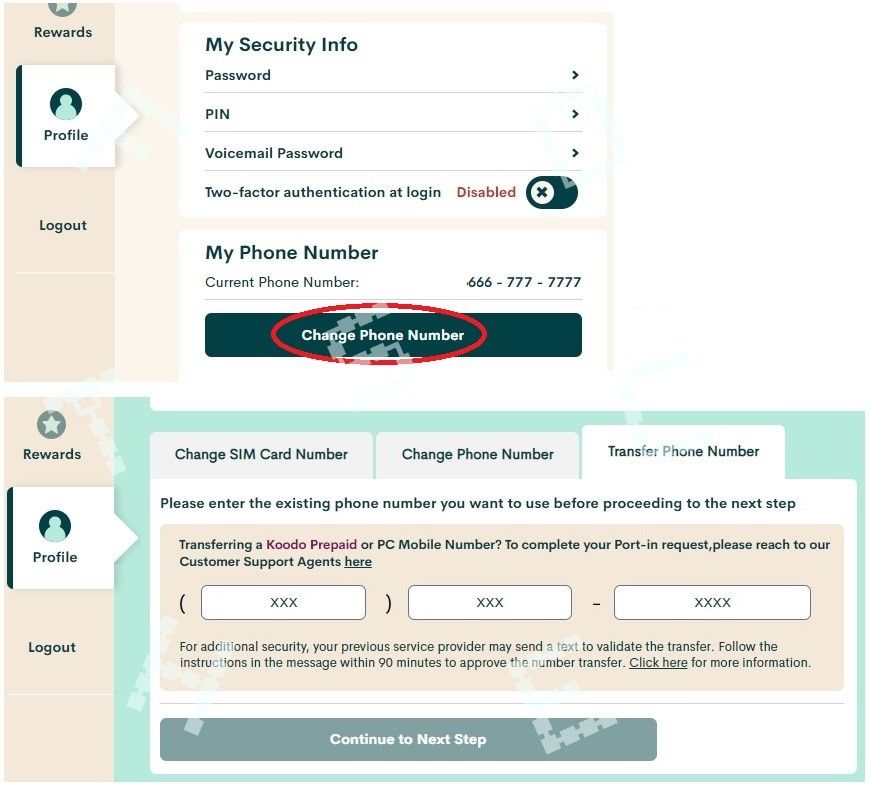
And, make sire your Rigers nimber/Account is currently active
Yiu will then get a text from rogers and you need to reply YES to the text within 90 mins for the porting request to complete
updated: Add screenshot , fixed spelling
