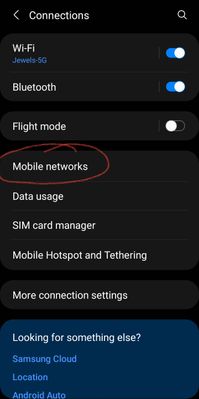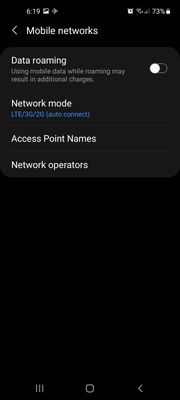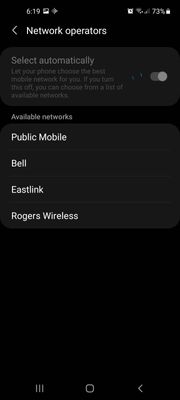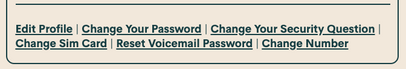- Community Home
- Get Support
- Re: No service for 48 hours
- Subscribe to RSS Feed
- Mark Topic as New
- Mark Topic as Read
- Float this Topic for Current User
- Subscribe
- Mute
- Printer Friendly Page
- Mark as New
- Subscribe
- Mute
- Subscribe to RSS Feed
- Permalink
- Report Inappropriate Content
10-17-2021 12:02 PM - edited 01-06-2022 03:33 AM
I’m a long-time customer, grandfathered on one of the old 90-day plans, living in St. John’s, NL. I’m running an iPhone 12 Pro, iOS 15.0.2. Since Friday I have no cellular or mobile data service at all. Only Wi-fi works.
1)It’s not a tower issue because it doesn’t change when I drive elsewhere.
2) I have tried rebooting my phone/airplane mode/setting it to 3G only. Nothing.
3) Removing the SIM and rebooting the phone makes it pick up the network for about a second, at 1 bar strength, then it quits again.
I don’t have another SIM to try, unfortunately. At this point I’m about out of ideas.
Solved! Go to Solution.
- Labels:
-
Service
- Mark as New
- Subscribe
- Mute
- Subscribe to RSS Feed
- Permalink
- Report Inappropriate Content
10-17-2021 10:15 PM
Bummer....but doesn't everyone know everyone on the rock? Here's how phones get blacklisted or unblacklisted....
- Lost or stolen and the owner asks their provider to blacklist it. Usually a police report is filed.
- The provider blacklists it due to an unpaid contract/tab.
- An insurance company blacklists it because they have paid out a claim or have a fraudulent claim. This is common when the phone is blacklisted more than a year since the second hand private sale.
- An account holder that the phone first received service at (shared plans or secondary accounts) can report the phone as stolen with the provider and have it blacklisted even if they have never owned it.
- Stolen from a retailer or commercial business and is blacklisted by that commercial enterprise.
Your best bet is contacting the original seller to see if there has been a mistake. Alternatively you can find out which provider has blacklisted it and contact them but it is very difficult to get it unblacklisted if you are not the person who originally blacklisted it. Note: the phone was listed within the last 5 days so your investigation should start sooner than later.
- Mark as New
- Subscribe
- Mute
- Subscribe to RSS Feed
- Permalink
- Report Inappropriate Content
10-17-2021 10:11 PM - edited 10-17-2021 10:13 PM
@Marc_NL wrote:Yeah I’ll admit this has all been rather illuminating for me. At this point all I can do is work out something with whoever blacklisted the phone. Hopefully that info will be easy to get.
Back to using my undying “Old Faithful” 6S for phone calls and texts.
Really sorry to hear this. This is the second time in the last couple of days that this has happened to someone.
* I am happy to help, but I am not a Customer Support Agent please do not include any personal info in a message to me. Click HERE to create a trouble ticket through SIMon the Chatbot *
- Mark as New
- Subscribe
- Mute
- Subscribe to RSS Feed
- Permalink
- Report Inappropriate Content
10-17-2021 10:04 PM - edited 10-17-2021 10:08 PM
Yeah I’ll admit this has all been rather illuminating for me. At this point all I can do is work out something with whoever blacklisted the phone. Hopefully that info will be easy to get.
Back to using my undying “Old Faithful” 6S for phone calls and texts.
- Mark as New
- Subscribe
- Mute
- Subscribe to RSS Feed
- Permalink
- Report Inappropriate Content
10-17-2021 07:42 PM
@HALIMACS wrote:
This will usually involve some sort of payment... i suspect.
You mean like 'ransomware'?
This is really bad situation for OP. He paid I guess pretty buck for fancy phone and suddenly it appeared to be blacklisted.
Will it be of any help to go to the police? Provide sellers' phone/address and explain situation?
I was following development of this issue expecting to learn more why phone(s) suddenly stop working and it appears it is criminal act involved... Shame!
- Mark as New
- Subscribe
- Mute
- Subscribe to RSS Feed
- Permalink
- Report Inappropriate Content
10-17-2021 06:44 PM
@Marc_NL to put it off the blacklist.. depends on how it was put on the list and where you got it.
If you got it yourself via carrier, you can contact them and see if that was a mix up or if you still have outstanding bill with them and try to settle it
If you buy it off private sell, likely it is a stolen phone. You can try to contact the original seller and see, but likely you wouldn't get anything out of it.
- Mark as New
- Subscribe
- Mute
- Subscribe to RSS Feed
- Permalink
- Report Inappropriate Content
10-17-2021 06:43 PM - edited 10-17-2021 06:45 PM
Oh, you're in a bit of a pickle, @Marc_NL
The 'delay' to the blacklisting of a device is not at all uncommon, depending on the nature of the origin of the device and when the creditor (supplier) has reported it stolen or unpaid.
The only way to un-blacklist a phone is to try to work out an arrangement with the original supplier of the device.
This will usually involve some sort of payment... i suspect.
- Mark as New
- Subscribe
- Mute
- Subscribe to RSS Feed
- Permalink
- Report Inappropriate Content
10-17-2021 06:41 PM - edited 10-17-2021 06:44 PM
@Marc_NL wrote:Dammit, that’s exactly it. I had tried the form earlier and it didn’t say anything but I checked again and I was making an error. The phone is blacklisted.
What’s weird is that I bought this phone months ago. At the start of August. I checked it at the time and it was clean.
Can phones come off the blacklist?
Not very easily ...if at all. Best to just chalk it up to experience and buy one from a reputable seller...like Public Mobile refurb'd phones.
- Mark as New
- Subscribe
- Mute
- Subscribe to RSS Feed
- Permalink
- Report Inappropriate Content
10-17-2021 06:40 PM
@Marc_NL oh no.. i saw you said it wasn't blacklisted earlier.
So, where you got the phone from? you bought it off private sell I guess?
- Mark as New
- Subscribe
- Mute
- Subscribe to RSS Feed
- Permalink
- Report Inappropriate Content
10-17-2021 06:39 PM
Dammit, that’s exactly it. I had tried the form earlier and it didn’t say anything but I checked again and I was making an error. The phone is blacklisted.
What’s weird is that I bought this phone months ago. At the start of August. I checked it at the time and it was clean.
Can phones come off the blacklist?
- Mark as New
- Subscribe
- Mute
- Subscribe to RSS Feed
- Permalink
- Report Inappropriate Content
10-17-2021 06:35 PM
Yeah, @hairbag1 & @darlicious , I third that suspicion...
- Mark as New
- Subscribe
- Mute
- Subscribe to RSS Feed
- Permalink
- Report Inappropriate Content
10-17-2021 06:14 PM
@darlicious wrote:Did you actually use the device check link supplied earlier to see if your phone is blacklisted?
I suspect the phone is blacklisted / listed stolen as OP says he bought phone used...but didn't elaborate from where. Sure hope that's not the case...but smells kinda like it !
- Mark as New
- Subscribe
- Mute
- Subscribe to RSS Feed
- Permalink
- Report Inappropriate Content
10-17-2021 06:02 PM
Did you actually use the device check link supplied earlier to see if your phone is blacklisted?
- Mark as New
- Subscribe
- Mute
- Subscribe to RSS Feed
- Permalink
- Report Inappropriate Content
10-17-2021 05:53 PM
@Marc_NL you have any Apple Store close by and you can drop by and seek for help?
If not, drop by a Telus store. or Koodo. , just tell them you are planning to change to them but your phone is now not working on PM and you worry it won't work with them. Ask them to show you with their SIM card. Yes. this can confirm if your phone is defective or if the PM network card (of course, if they are nice, ask them if you can put your PM sim in their test phones 🙂 )
- Mark as New
- Subscribe
- Mute
- Subscribe to RSS Feed
- Permalink
- Report Inappropriate Content
10-17-2021 05:44 PM
Manual network selection was tried and did nothing.
Unfortunately my daughter doesn’t have a SIM, she’s only 9 and I just let her play with the phone like an iPod Touch.
- Mark as New
- Subscribe
- Mute
- Subscribe to RSS Feed
- Permalink
- Report Inappropriate Content
10-17-2021 05:21 PM
@Marc_NL yeah I don't blame ya about doing a Factory Reset, but sometimes there is no other choice.
Hey, did you try your daughter's SIM in your phone? Does it work ?
Try manually selecting Public Mobile under network operators.
- Mark as New
- Subscribe
- Mute
- Subscribe to RSS Feed
- Permalink
- Report Inappropriate Content
10-17-2021 05:08 PM
Yup, network reset tried and did nothing.
I can’t find the “Mobile Network Connection” field you mention.
And evidently I’d rather not have to wipe and restore everything. But I don’t think there’s much left.
- Mark as New
- Subscribe
- Mute
- Subscribe to RSS Feed
- Permalink
- Report Inappropriate Content
10-17-2021 04:55 PM
you can try to do Erase all content and settings
and back up iPhone before erasing it.
How to Erase all content and settings,
- Mark as New
- Subscribe
- Mute
- Subscribe to RSS Feed
- Permalink
- Report Inappropriate Content
10-17-2021 04:49 PM - edited 10-17-2021 04:51 PM
@Marc_NL great trouble shooting!
Have you performed a Reset of your phone's Network Settings. I would try that next.
Curious, what does it show under your Mobile Network Connection area under your settings?
Last resort a Factory reset. but make sure to back up your phone first.
- Mark as New
- Subscribe
- Mute
- Subscribe to RSS Feed
- Permalink
- Report Inappropriate Content
10-17-2021 04:40 PM
Ok, first a big thank you to everyone. I’m always impressed by how active and helpful folks are here.
Summary:
- No voice, text, or data service, going on 2 days.
- Tried all the simple things listed in other threads, no change
- APN is set correctly, sp.mb.com.
- SIM number is correct in my account, which is in good standing. The phone is not blacklisted or stolen, as far as I can tell. I did buy it used, though.
(Drum roll…)
- The SIM works perfectly in my daughter’s old 6S max.
So the problem is in my phone? That makes no bloody sense, except that with systems of this complexity nothing is really off the table.
And:
- Resetting network settings did not fix the problem.
So now what? I’ve sent a PM to the mods, awaiting a response.
- Mark as New
- Subscribe
- Mute
- Subscribe to RSS Feed
- Permalink
- Report Inappropriate Content
10-17-2021 01:48 PM
@Marc_NL wrote:I’m a long-time customer, grandfathered on one of the old 90-day plans, living in St. John’s, NL. I’m running an iPhone 12 Pro, iOS 15.0.2. Since Friday I have no cellular or mobile data service at all. Only Wi-fi works.
1)It’s not a tower issue because it doesn’t change when I drive elsewhere.
2) I have tried rebooting my phone/airplane mode/setting it to 3G only. Nothing.
3) Removing the SIM and rebooting the phone makes it pick up the network for about a second, at 1 bar strength, then it quits again.
I don’t have another SIM to try, unfortunately. At this point I’m about out of ideas.
Just to be safe, log into your Self Serve account, and in the My Profile section go under Change Sim Card.
Check that the 4 digits listed there MATCH the last 4 digits of your actual SIM card number in your phone.
IF yes - GREAT.
IF no, than there may have been some fraudulent activity on your account.
DO:
- List your phone in lost/stolen status through your Self Serve account
- Check your banking and other financials
- Submit a TICKET with CSA, submit a ticket here
- Mark as New
- Subscribe
- Mute
- Subscribe to RSS Feed
- Permalink
- Report Inappropriate Content
10-17-2021 01:11 PM
@Yummy : APN is just for data purposes. His problem has moved beyond that. Several possibilities have been offered. We'll see if he reports back with any updates.
- Mark as New
- Subscribe
- Mute
- Subscribe to RSS Feed
- Permalink
- Report Inappropriate Content
10-17-2021 01:06 PM
@Anonymous wrote:@Yummy : APN won't do anything for this problem.
OK. Teach me please. WHY APN has no effect on this issue?
Phone is not working, no calls/SMS/data. Could this be hardware issue or service is completely down in NL?
- Mark as New
- Subscribe
- Mute
- Subscribe to RSS Feed
- Permalink
- Report Inappropriate Content
10-17-2021 01:02 PM
@Yummy : APN won't do anything for this problem.
- Mark as New
- Subscribe
- Mute
- Subscribe to RSS Feed
- Permalink
- Report Inappropriate Content
10-17-2021 12:58 PM
Will you be able to check APN SETTING iPhone? Maybe some background updates changed settings?
Changing APN settings on an iPhone click HERE.
- Mark as New
- Subscribe
- Mute
- Subscribe to RSS Feed
- Permalink
- Report Inappropriate Content
10-17-2021
12:47 PM
- last edited on
10-27-2021
02:56 PM
by
Luddite
![]()
@Marc_NL you can't even make outgoing calls or receiving in coming calls?
do you have another phone you can put your SIM in and test it out? Just to confirm if it is a device issue or account.
did you buy this iPhone from retails or you buy it off private sell ? did you confirm if your phone is clean on Check the Status of Your Device in Canada - DeviceCheck.ca ?
did you try a network reset?
[Blacklisted sadly ...... Luddite]
- Mark as New
- Subscribe
- Mute
- Subscribe to RSS Feed
- Permalink
- Report Inappropriate Content
10-17-2021 12:45 PM - edited 10-17-2021 01:19 PM
go sign in to Self-Serve, to review your account status Active or ?
you can try reseat the SIM card and Make sure your phone is off before removing your SIM card,
1. power off your device
2. take out the SIM card,
3. waiting a 1 minute,
4. put it back and power on,
5. toggling airplane mode off/on,
and do Rebooting your phone,
*what is mean for Rebooting the phone means to turn off your phone and turn it back on again.
and try manually selecting network "3G ONLY" or WCDMA only,
for iPhone visit Here link
or Here link
and do Rebooting your phone
This is quick and simple,
Go to Settings > General > Reset > Reset Network Settings.
This also resets Wi-Fi networks and passwords,
or visit Here link,
and go Changing APN Settings On An IPhone
click Here link,
Ensure you have the correct APN settings by visit Here link,
and if still not fix it you Have To Submit a Ticket To Contact Customer Support Agent by CS_Agent ,
Explain your issue to they can solve your issue, they are nice service Team the will help you 100%.
Here’s How To Contact Customer Support Agent by CS_Agent, and Submit a Ticket
- Get help with your account the easy way by starting a conversation with our virtual assistant, SIMon. It’ll take you to relevant help articles, or if it’s something more urgent, it can help you submit a ticket to Customer Support Agent by CS_Agent,Click Here link,to get started.
- or you can send a private message to Customer Support Agent by CS_Agent, by Click Here link,
- You’ll need to be logged in to your Community account for the link to work.
- please include in your message,
- your account number,
- your phone number,
- your account 4 digit pin,
- your Email address,
- Customer Support Agent by CS_Agent, will Response to your inbox by private message
- During business hours, we strive to answer customer messages swiftly. You will often get an answer within an hour. During peak periods, you may need to wait up to 48 hours.Customer Support Agents are available:
- Monday to Sunday: 6 AM to 10 PM EST
Check your private message inbox (click on the envelope top right of your screen)
Good Luck..
- Mark as New
- Subscribe
- Mute
- Subscribe to RSS Feed
- Permalink
- Report Inappropriate Content
10-17-2021 12:44 PM - edited 10-17-2021 12:44 PM
@Marc_NL....can you please confirm if your plan is still Active as previously asked for. You can find that easily by just dialing 611.
It sure sounds like your plan didn't renew. Are you sure your on-file credit card hasn't expired ?
- Mark as New
- Subscribe
- Mute
- Subscribe to RSS Feed
- Permalink
- Report Inappropriate Content
10-17-2021 12:21 PM
@Marc_NL wrote:I only updated today, to try and fix the issue. It started when I was on 15.0.1. Now is it due to iOS 15 in some other way? I entertain that possibility, but I don’t know how to prove or eliminate it.
I'm running iOS 15.0.2 and it is working fine.
- Mark as New
- Subscribe
- Mute
- Subscribe to RSS Feed
- Permalink
- Report Inappropriate Content
10-17-2021 12:09 PM
I only updated today, to try and fix the issue. It started when I was on 15.0.1. Now is it due to iOS 15 in some other way? I entertain that possibility, but I don’t know how to prove or eliminate it.
- Mark as New
- Subscribe
- Mute
- Subscribe to RSS Feed
- Permalink
- Report Inappropriate Content
10-17-2021 12:07 PM
Try calling 611 or log into your account to check your status. If you still need assistance then submit a ticket.
Here’s when and how to contact our Customer Support Agents:
- Get help with your account the easy way by starting a conversation with our virtual assistant, SIMon. It’ll take you to relevant help articles, or if it’s something more urgent, it can help you submit a ticket to our Agents. Click here to get started.
- Alternatively, you can send a private message to our Agents by clicking here. You’ll need to be logged in to your Community account for the link to work.