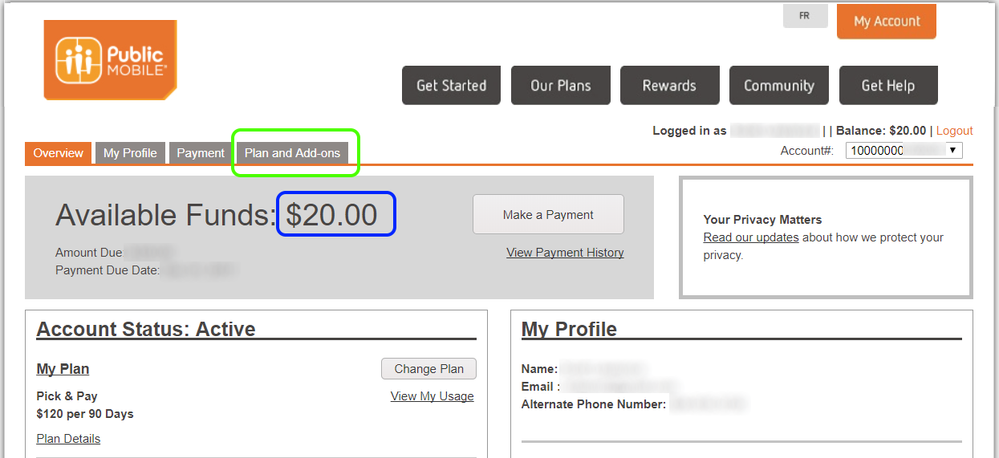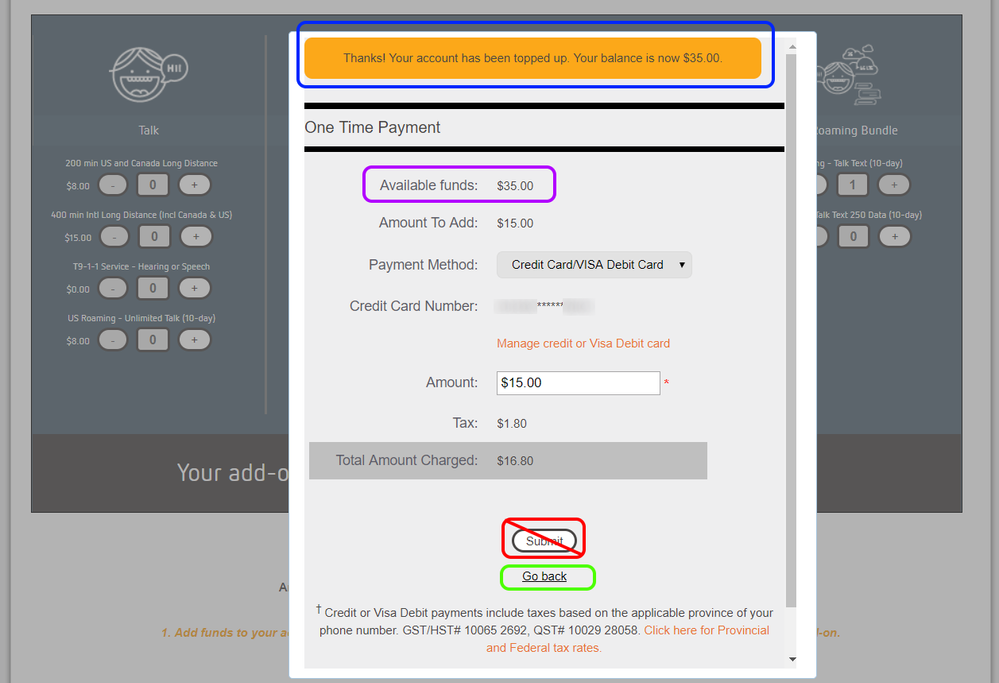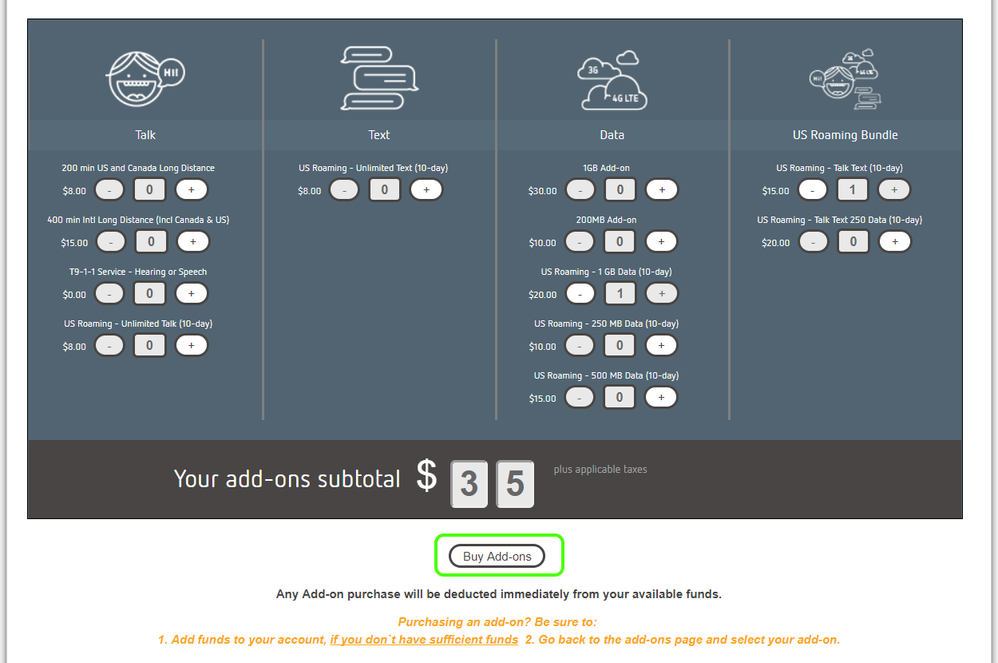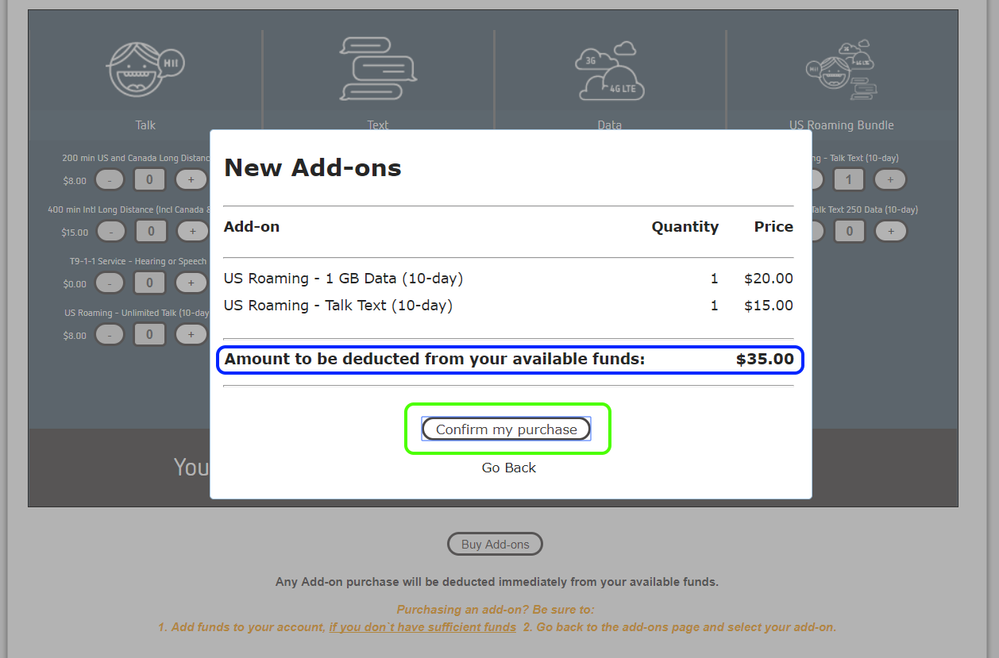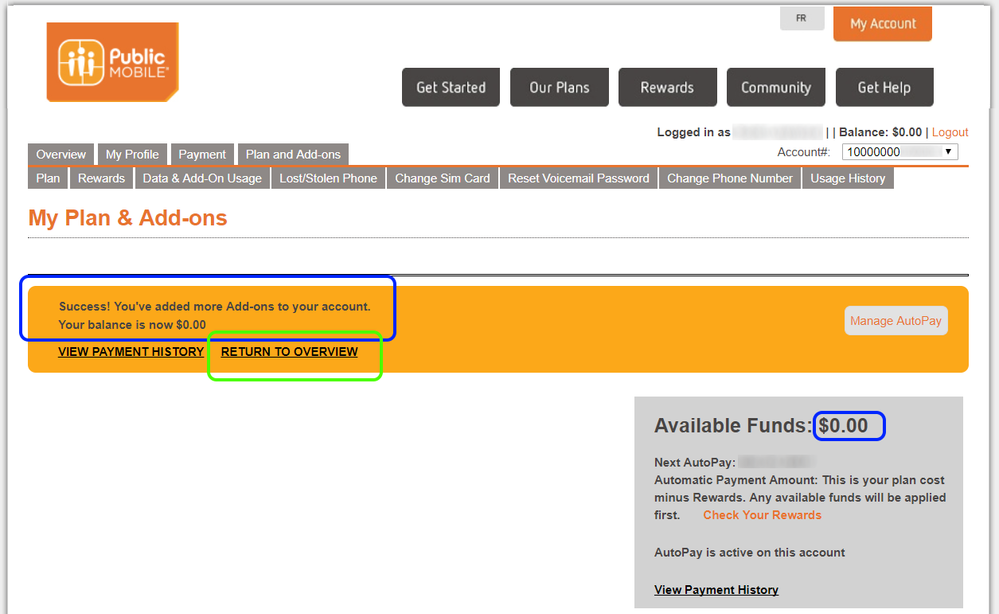- Community Home
- Get Support
- Re: HOWTO: Purchasing Add-ons
- Subscribe to RSS Feed
- Mark Topic as New
- Mark Topic as Read
- Float this Topic for Current User
- Subscribe
- Mute
- Printer Friendly Page
- Mark as New
- Subscribe
- Mute
- Subscribe to RSS Feed
- Permalink
- Report Inappropriate Content
11-15-2017 04:03 PM - edited 01-04-2022 02:57 PM
Hi PM Community,
I know there is a lot of confusion surrounding purchasing add-ons. As I needed to add a couple of US Roaming Add-ons for myself anyway, I decided to make up a how-to guide. A few little details have changed along the way, so this is current as of Nov 15, 2017.
As I said, it's US Roaming add-ons I wanted, but the steps are the same whether you want 1 add-on or multiple, and regardless if they are domestic or US Roaming add-ons.
Let's get started.
Step 1: Funds
Step 1.1: Sign into your self-serve account.
This lands you on the Overview page:
Here, you will see I had a starting Available Balance of $20 (in the blue box). I added this to my account a few weeks ago to test the manual top-up process, but normally I carry don't carry more than $0.00 of Available Funds. Your number may be $0, or it may be something else entirely. Do make note of what your starting Available Funds balance is. (For more info on Available Funds, see here.)
On this Overview page, click on Plans and Add-ons (in the green box).
Step 1.2: Start the process on the Plans and Add-ons page.
Here you can see again my available funds, and my current add-ons prior to the purchase. You may have none showing, or several. It varies from person to person and time to time. You can see I just had a long-distance add-on already (in the lower blue box)
On this Plans and Add-ons page, click on My Add-ons button (in the green box).
Step 1.3: Select which add-on(s) you want to add.
Here you see the menu of add-ons you might like. I personally chose the US Roaming Talk + Text bundle for $15, plus the US Roaming 1GB data add-on for $20:
Notice the box in blue at the bottom. This is relativley new, and is telling you that the process is indeed two steps; it says: "1. Add funds to your account, if you don't have sufficient funds. 2. go back to the add-ons page and select your add-on".
At this point, use the + button(s) to select the add-on(s) you want, and then click the Make a Payment button (lower green box)
Step 1.4: Make a payment (if needed).
This step is only needed if your Availalbe Funds balance (noted earlier) is less than the total of your selected add-ons in step 1.3. If you have sufficient available funds, you can ignore this step and the next, and you'll be taken right to step 2.
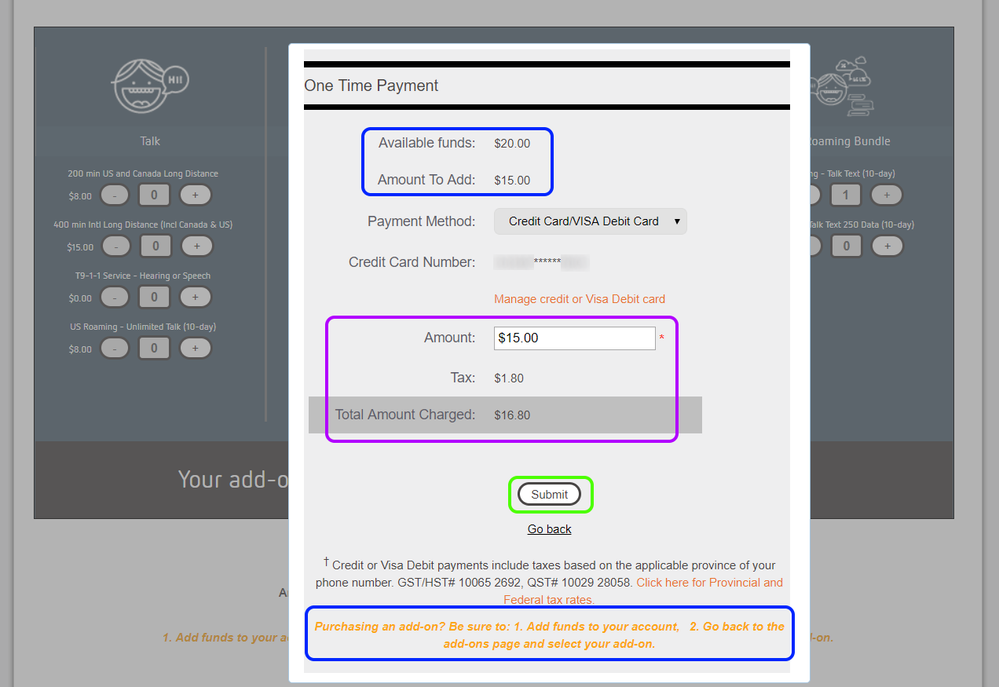
At this point, you need to click the Submit button (green box) to process the payment.
Step 1.5: Payment successful - so first half of process is done.
Here you can see the message (in the blue box) at the top of the dialog, telling me that my payment was successful.
I noticed that the Submit button (red box, with line through it) is still enabled here. Based on the fact that the Amount to Add amount still shows $15, that if you were to click this button again, it would process a second payment, which you don't need. I didn't actually try it to confirm that, but I'd recommend you don't touch it.
You can see that the Available Funds amount for me has been updated to $35 (in the purple box), reflecting the addition of the $15 payment I just made, to the $20 Available Funds balance I already had. This $35 is exactly what's needed to pay for my add-ons (in the next step).
At this point, you need to click on the Go Back link (why isn't it a button?!?) (green box) to actually make the purchase from your newly added funds. This is the second of the 2-step process.
Step 2: Purchase
Step 2.1: Purhcase the add-on(s) from your available funds.
Now you have the necessary funds added, you have to complete the second step of the 2-step process.
After having clicked Go back at the end of Step 1.5 above [OR: you may have landed here directly if you already had sufficient Available Funds to pay for your add-on(s)], you land back at the add-on selection page. Notice that the button at the bottom (green box) had changed from "Make a Payment" (as noted in Step 1.3) to "Buy Add-ons".
Please click Buy Add-ons button (green box) to get the final confirmation box to complete the purchase.
Step 2.1: Confirm Purchase (finally).
You should now see a confirmation dialog box showing you your selected add-on(s), and the amount to be deducted from your Availalbe Balance (blue box).
Go ahead and click Confirm my purchase button (green box) to complete!
Step 2.2: Success confirmation.
At this point, you should be returned to the My Plans and Add-ons page, with a notification that the additions were successful (blue box). Notice also my Availalbe Balance now sits back at $0.00 (other blue box).
Click the RETURN TO OVERVIEW link (green box) to go back to the main (Overview) page.
Step 2.3: View your newly added Add-ons!
The final verification is to return to the Plans and Add-ons page and make sure that your new add-on(s) are listed in the My Add-ons section of the page (blue boxes), along side your existing add-on(s) (if any).
DONE:
Congratulations, you've just purchased [an/some] Add-on[s]! 🙂
>>> ALERT: I am not a moderator. For account or activation assistance, please click here.
Solved! Go to Solution.
- Mark as New
- Subscribe
- Mute
- Subscribe to RSS Feed
- Permalink
- Report Inappropriate Content
11-25-2021 02:44 PM
@Cmarston wrote:That was a great tutorial re the US Roaming Add-on. I used the service when I had to be in Florida for a month in September.
I am going back to Florida for 140 days. Do you know if I can preorder 14 x the $15 package all at the same time? I don't want to download the funds into my account here if they won't let me add on that many.
The Add-on option at $15 for days with the same phone number would be a lot easier that getting a US SIM card and a different phone number.
Thanks
If you're planning a long stay in the States, it may be more practical and cheaper to buy a US SIM and get a local plan (ex: Mintmobile.com offers plans starting from $15 with lots more data than equivalent PM plans).
By suspending the PM service (maximum 89 days, but renewable after a payment), the money saved could pay for a good chunk of the US plans.
- Mark as New
- Subscribe
- Mute
- Subscribe to RSS Feed
- Permalink
- Report Inappropriate Content
11-25-2021 02:31 PM
@Cmarston wrote:That was a great tutorial re the US Roaming Add-on. I used the service when I had to be in Florida for a month in September.
I am going back to Florida for 140 days. Do you know if I can preorder 14 x the $15 package all at the same time? I don't want to download the funds into my account here if they won't let me add on that many.
The Add-on option at $15 for days with the same phone number would be a lot easier that getting a US SIM card and a different phone number.
Thanks
@Cmarston Perhaps a local SIM would be more economical since you're planning on being in Florida for a long period. You could look into Mint Mobile...
- Mark as New
- Subscribe
- Mute
- Subscribe to RSS Feed
- Permalink
- Report Inappropriate Content
11-25-2021 02:29 PM
@Cmarston wrote:That was a great tutorial re the US Roaming Add-on. I used the service when I had to be in Florida for a month in September.
I am going back to Florida for 140 days. Do you know if I can preorder 14 x the $15 package all at the same time? I don't want to download the funds into my account here if they won't let me add on that many.
The Add-on option at $15 for days with the same phone number would be a lot easier that getting a US SIM card and a different phone number.
Thanks
You can load up the funds beforehand, but unable to purchase 14 consecutive 10 day roaming packages all at once. You will need to wait for the 1st one to expire, then purchase the 2nd one, etc.
- Mark as New
- Subscribe
- Mute
- Subscribe to RSS Feed
- Permalink
- Report Inappropriate Content
11-25-2021 02:21 PM
That was a great tutorial re the US Roaming Add-on. I used the service when I had to be in Florida for a month in September.
I am going back to Florida for 140 days. Do you know if I can preorder 14 x the $15 package all at the same time? I don't want to download the funds into my account here if they won't let me add on that many.
The Add-on option at $15 for days with the same phone number would be a lot easier that getting a US SIM card and a different phone number.
Thanks
- Mark as New
- Subscribe
- Mute
- Subscribe to RSS Feed
- Permalink
- Report Inappropriate Content
11-19-2021 07:55 PM
@Janey2 PM is a prepaid service and no surprise billing. The only bill they will charge is your monthly renewal (in fact it is 30 days)
And good point for 7 or 14 days for regular vacation time and PM should have those options, I think
- Mark as New
- Subscribe
- Mute
- Subscribe to RSS Feed
- Permalink
- Report Inappropriate Content
11-19-2021 07:47 PM
Since pm does not require you to give them pre-authorization of your credit card you must manually authorize all transactions charged to your card except the once per 30 days autopay charge to your card of your plan amount. So you must add funds to your account balance first then go back to choose, confirm and submit payment of your add on purchase.
Yes I agree 7 day and 14 day US roaming add ons would make more sense. 10 day roaming add ons were probably chosen so that they include both weekends on either side of the 5 day work week.
- Mark as New
- Subscribe
- Mute
- Subscribe to RSS Feed
- Permalink
- Report Inappropriate Content
11-19-2021 07:21 PM
very straight forward instructions - thank you srlawren. IF I HAVE MY CREDIT CARD attached to my monthly PM bill do I still need to do the "sufficient funds process" and, why doesn't public mobile offer a 7 day and 14 day plan - are they not the typical vacation time periods?
- Mark as New
- Subscribe
- Mute
- Subscribe to RSS Feed
- Permalink
- Report Inappropriate Content
10-27-2021 01:46 AM - edited 10-27-2021 02:01 AM
@Mamamia51 wrote:Thank you that was very helpful. After I make a successful purchase, I think I have to go to my android phone and switch it to roaming. Is that correct?
Not necessarily:
If your phone is set to automatic network selectiion, it will automatically choose the appropriate network to connect to. For data use, you'll need to make sure that the data roaming setting is enabled, but there's usually nothing more to it than that.
- Mark as New
- Subscribe
- Mute
- Subscribe to RSS Feed
- Permalink
- Report Inappropriate Content
10-27-2021 01:43 AM
Thank you that was very helpful. After I make a successful purchase, I think I have to go to my android phone and switch it to roaming. Is that correct?
- Mark as New
- Subscribe
- Mute
- Subscribe to RSS Feed
- Permalink
- Report Inappropriate Content
08-03-2021 01:50 AM
@Hasty wrote:Your add-on expires at the end of your month, if you still keed/want it you would have to add it again.
I see that you're replying to someone who was purchasing a $15 1GB data add-on. Please note that your statement above isn't correct. This add-on does not expire. It stays on the account until all of the 1GB has been used up.
- Mark as New
- Subscribe
- Mute
- Subscribe to RSS Feed
- Permalink
- Report Inappropriate Content
08-03-2021 01:48 AM
@Hasty wrote:One of my favorite features is that it is a "pay to play" type features. Add it once, pay once then it expires. My experience so far seems the only thing that stays is the plan itself (if you are on auto-pay).
Except for roaming add-ons that expire after 10 days, add-on packages don't expire. They stay on the account until used up. You're right though that add-ons do not automatically renew.
- Mark as New
- Subscribe
- Mute
- Subscribe to RSS Feed
- Permalink
- Report Inappropriate Content
08-03-2021 01:45 AM
Your add-on expires at the end of your month, if you still keed/want it you would have to add it again.
- Mark as New
- Subscribe
- Mute
- Subscribe to RSS Feed
- Permalink
- Report Inappropriate Content
08-03-2021 01:44 AM
One of my favorite features is that it is a "pay to play" type features. Add it once, pay once then it expires. My experience so far seems the only thing that stays is the plan itself (if you are on auto-pay).
- Mark as New
- Subscribe
- Mute
- Subscribe to RSS Feed
- Permalink
- Report Inappropriate Content
08-01-2021 10:58 PM
Public mobile actually offers true prepaid mobile service even with autopay enabled. Other prepaid providers when you sign up for automatic payments you are giving them permission to make pre-authorized charges to your card. As you have asked this would include ongoing add ons ( lol...what a joke?!!), overages, roaming add ons, etc....they are free to charge your card as they see fit.
Public mobile has autopay...originally designed to kick in to pay for your plan renewal in case you forgot to top up your account but now widely used as the only way to pay for pm service at renewal. Here you simply register your card for autopay and give pm permission to attempt a one time charge to your card on file to cover your plan amount minus rewards and any account balance. That is the one and only time pm will attempt to charge your card.
As a result you must top up your account manually with funds from your card that you must confirm and submit the charge or add a payment voucher to add funds to your balance. Once added you can use the available funds in your balance to purchase add ons, pay for an immediate plan change or for your plan renewal. Again with exception of renewal you must confirm and submit payment for your purchase.
Add ons are one time purchases that remain on your account rolling over each 30 days until completely consumed then they disappear. At public mobile there are no hidden fees, overages or extra fees. You get exactly what you pay for.....if you haven't paid for a service it just won't work or if it does work then it is included and just enjoy another free service that comes with your plan.
- Mark as New
- Subscribe
- Mute
- Subscribe to RSS Feed
- Permalink
- Report Inappropriate Content
08-01-2021 02:31 PM
Sure. Thanks.
- Mark as New
- Subscribe
- Mute
- Subscribe to RSS Feed
- Permalink
- Report Inappropriate Content
08-01-2021 02:21 PM - edited 08-01-2021 02:32 PM
@lindali Each time you want to purchase an add-on, it has to added and payment has to be manually paid.
- Mark as New
- Subscribe
- Mute
- Subscribe to RSS Feed
- Permalink
- Report Inappropriate Content
08-01-2021 02:18 PM
Thanks a lot for your great help. Just want to clarify what you just mentioned: "PM is prepaid so you are only charged for your plan unless you purchase add-ons." I have an auto payment setup, I indeed purchased an add-on for just 1GB since I need extra data urgently. It shows that PM charged me $15. But I do not need this add-on for the future. So my question is that for sure PM will not continue to charge me this $15 extra add-on every month in the future, right? I do not know how to tell PM that this add-on just one-time. Should I do anything to let PM knows? Thanks
- Mark as New
- Subscribe
- Mute
- Subscribe to RSS Feed
- Permalink
- Report Inappropriate Content
08-01-2021 02:08 PM
@lindali Add-ons are a one time purchase so you need to purchase them each time. PM is prepaid so you are only charged for your plan unless you purchase add-ons.
- Mark as New
- Subscribe
- Mute
- Subscribe to RSS Feed
- Permalink
- Report Inappropriate Content
08-01-2021 02:05 PM
Thanks for sharing.
I just purchase an add-on for 1GB, since I ran out of my monthly usage of data. But I only need this 1 GB add-on on time. What should I do to make sure public mobile will not auto-renew this add-on for future payment? FYI, I set up auto payment so I have no control over how much public mobile charge me every month.
- Mark as New
- Subscribe
- Mute
- Subscribe to RSS Feed
- Permalink
- Report Inappropriate Content
07-24-2021 12:15 PM
- Mark as New
- Subscribe
- Mute
- Subscribe to RSS Feed
- Permalink
- Report Inappropriate Content
04-24-2021 04:12 AM
Wow 14,000+ views. You've taught a lot of customers how to purchase an add on. Despite it being a dated account set up now its too bad pm didn't sticky it many moons ago as was originally suggested in the first few posts in this thread.
- Mark as New
- Subscribe
- Mute
- Subscribe to RSS Feed
- Permalink
- Report Inappropriate Content
04-23-2021 02:39 PM
- Mark as New
- Subscribe
- Mute
- Subscribe to RSS Feed
- Permalink
- Report Inappropriate Content
03-23-2021 11:29 AM
- Mark as New
- Subscribe
- Mute
- Subscribe to RSS Feed
- Permalink
- Report Inappropriate Content
11-18-2020 03:23 PM
@ValerieM If you are travelling in the US for an extended period it's cheaper to buy a US based sim (talk and/or data) when you get there. You can also use a free app for data based calls like TextNow or Fongo etc. That way you could forward your PM calls to your Textnow/Fongo number and receive them over data/wifi.
- Mark as New
- Subscribe
- Mute
- Subscribe to RSS Feed
- Permalink
- Report Inappropriate Content
11-18-2020 03:23 PM
@ValerieM...for an extended out-of-country visit, I suggest you get a local sim card and cheap plan. Most countries have plans where you can call back to Canada for a reasonable cost. We've done that while staying in Mx and they have very cheap plans to call home.
Alternative is to use TextNow. Works great as long as you have a robust wifi signal.
PM doesn't have anything like what you're asking for...yet.
- Mark as New
- Subscribe
- Mute
- Subscribe to RSS Feed
- Permalink
- Report Inappropriate Content
11-18-2020 03:20 PM
Thanks, that is too bad
- Mark as New
- Subscribe
- Mute
- Subscribe to RSS Feed
- Permalink
- Report Inappropriate Content
11-18-2020 03:18 PM
- Mark as New
- Subscribe
- Mute
- Subscribe to RSS Feed
- Permalink
- Report Inappropriate Content
11-18-2020 03:17 PM
I really would like to purchase extended add on roaming for months not what seems to be the limit of 10 days at a time. Any advice on how to do that?
thanks
- Mark as New
- Subscribe
- Mute
- Subscribe to RSS Feed
- Permalink
- Report Inappropriate Content
08-09-2020 08:36 PM
Thanks very much.
- Mark as New
- Subscribe
- Mute
- Subscribe to RSS Feed
- Permalink
- Report Inappropriate Content
08-09-2020 07:52 PM
@lemmayo wrote:Thank you very much for putting this tutorial together. Very well done! I had to add data to my account last week because I went through my data very quickly while on vacation. I received the standard notification that 75% of my data was used. So I'm wondering if the add on is a one time deal that will disappear on the next billing cycle? Or do I have to change something in my account, since I won't need the extra data until vacation time next summer??
Many thanks
@lemmayo you're quite welcome. with regard to your question: all add-ons are one-time purchases (they do not automatically recur), and completely separate from your plan cycle timing.
The add-ons broadly fall into two categories:
1) US-Roaming add-ons. These all start as soon as you purchase them, and expire 10 days later (10 x 24 hours), or in the case of the US Roaming Data add-ons, whenever the amount of data you purchased is consumed, and it's the earlier of these two things. They are not tied to your plan cycle renewal, nor do they automatically renew.
2) All other add-ons (commonly referred to here as domestic add-ons). These are not time-boxed in any way and remain on your account until the amount of mins or data you purchased is consumed. They are not tied to your plan cycle renewal, nor do they automatically renew.
Hopefully that helps answer your questions
>>> ALERT: I am not a moderator. For account or activation assistance, please click here.
- Accidently purchased Addon, I would like to cancel it in Get Support
- Purchased incorrect addon (US roaming), need to replace it with US long distance in Get Support
- Purchased 3GB Data Addon & Shows 31 Days Left in Get Support
- stop addon purchases in Get Support
- purchased a second round of us addons (30$) in Get Support