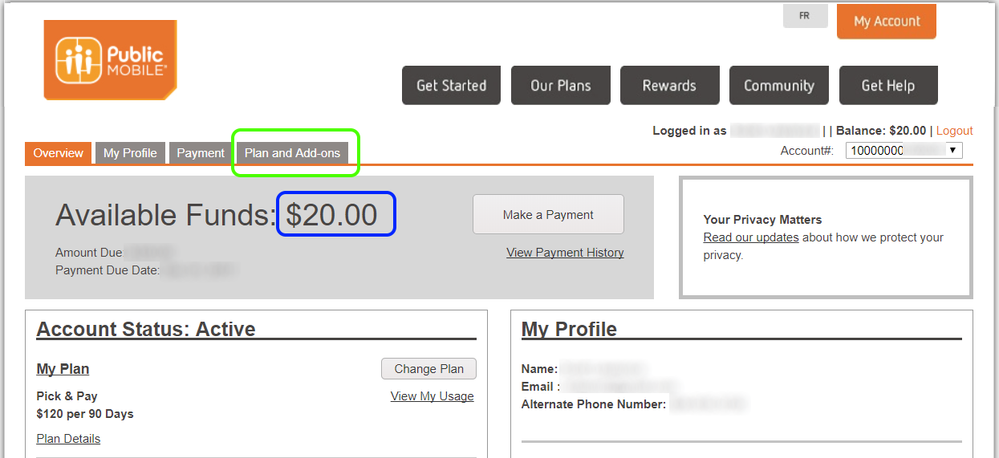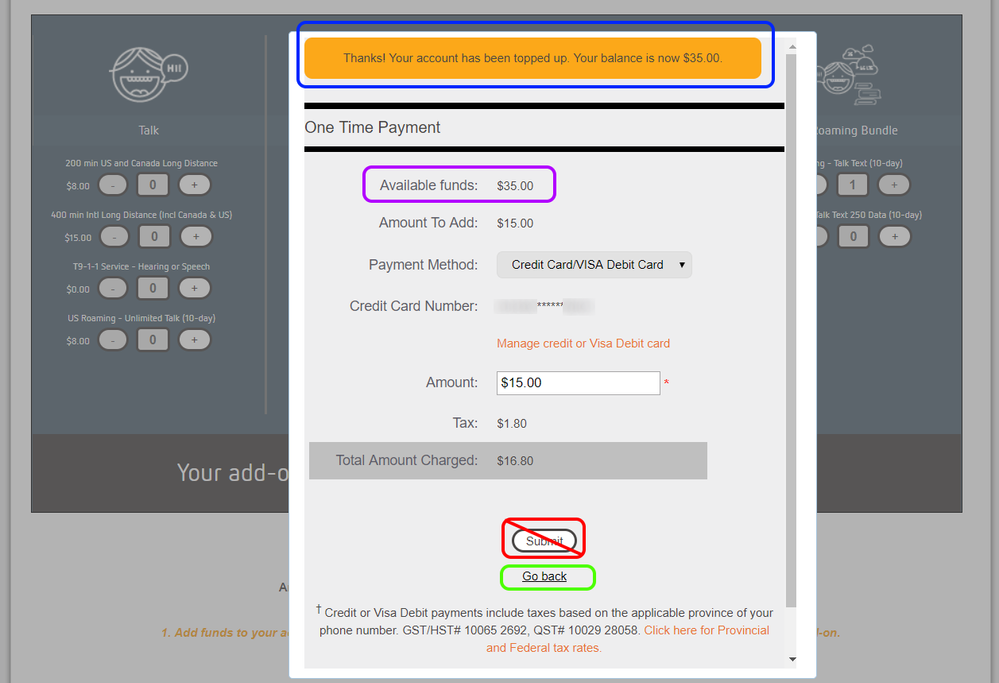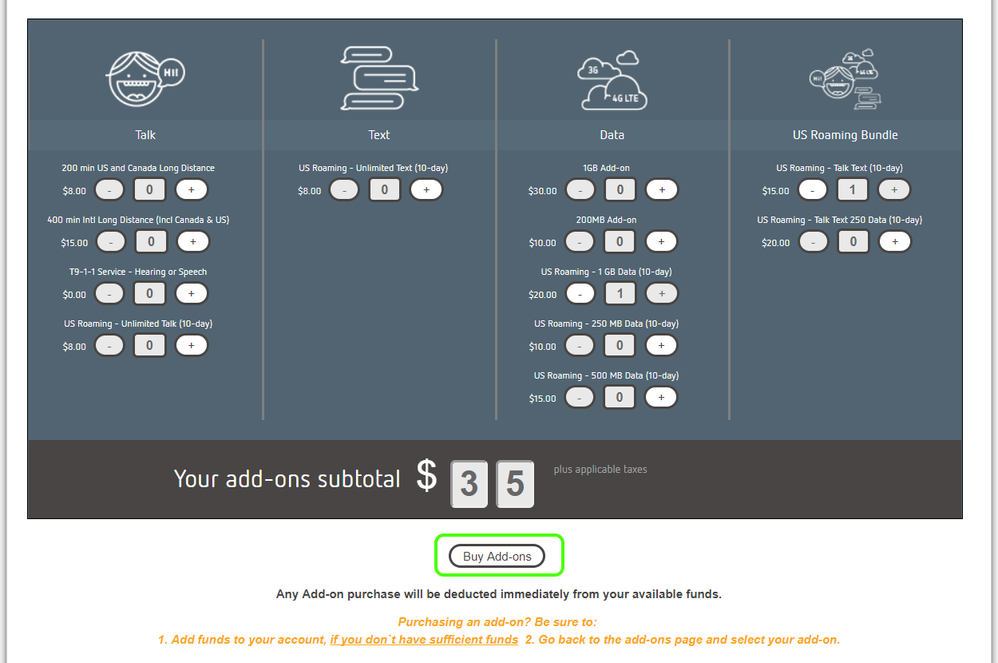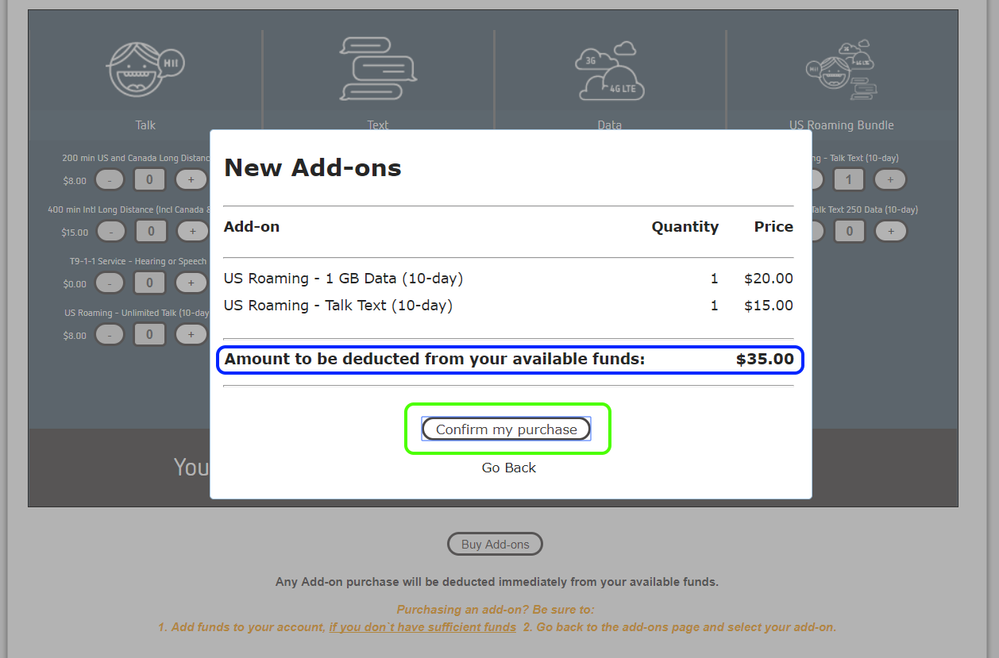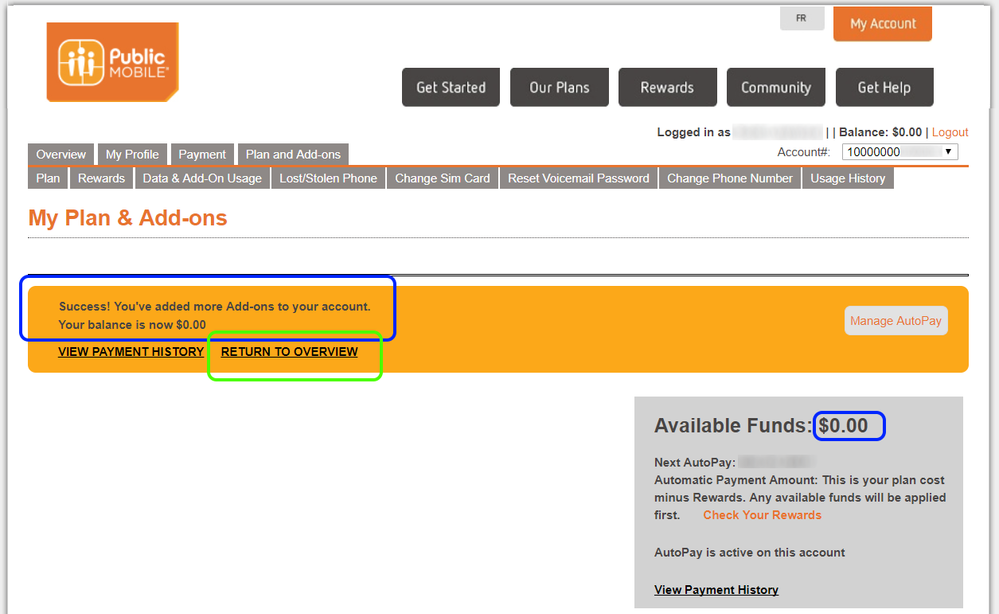- Community Home
- Get Support
- HOWTO: Purchasing Add-ons
- Subscribe to RSS Feed
- Mark Topic as New
- Mark Topic as Read
- Float this Topic for Current User
- Subscribe
- Mute
- Printer Friendly Page
- Mark as New
- Subscribe
- Mute
- Subscribe to RSS Feed
- Permalink
- Report Inappropriate Content
11-15-2017 04:03 PM - edited 01-04-2022 02:57 PM
Hi PM Community,
I know there is a lot of confusion surrounding purchasing add-ons. As I needed to add a couple of US Roaming Add-ons for myself anyway, I decided to make up a how-to guide. A few little details have changed along the way, so this is current as of Nov 15, 2017.
As I said, it's US Roaming add-ons I wanted, but the steps are the same whether you want 1 add-on or multiple, and regardless if they are domestic or US Roaming add-ons.
Let's get started.
Step 1: Funds
Step 1.1: Sign into your self-serve account.
This lands you on the Overview page:
Here, you will see I had a starting Available Balance of $20 (in the blue box). I added this to my account a few weeks ago to test the manual top-up process, but normally I carry don't carry more than $0.00 of Available Funds. Your number may be $0, or it may be something else entirely. Do make note of what your starting Available Funds balance is. (For more info on Available Funds, see here.)
On this Overview page, click on Plans and Add-ons (in the green box).
Step 1.2: Start the process on the Plans and Add-ons page.
Here you can see again my available funds, and my current add-ons prior to the purchase. You may have none showing, or several. It varies from person to person and time to time. You can see I just had a long-distance add-on already (in the lower blue box)
On this Plans and Add-ons page, click on My Add-ons button (in the green box).
Step 1.3: Select which add-on(s) you want to add.
Here you see the menu of add-ons you might like. I personally chose the US Roaming Talk + Text bundle for $15, plus the US Roaming 1GB data add-on for $20:
Notice the box in blue at the bottom. This is relativley new, and is telling you that the process is indeed two steps; it says: "1. Add funds to your account, if you don't have sufficient funds. 2. go back to the add-ons page and select your add-on".
At this point, use the + button(s) to select the add-on(s) you want, and then click the Make a Payment button (lower green box)
Step 1.4: Make a payment (if needed).
This step is only needed if your Availalbe Funds balance (noted earlier) is less than the total of your selected add-ons in step 1.3. If you have sufficient available funds, you can ignore this step and the next, and you'll be taken right to step 2.
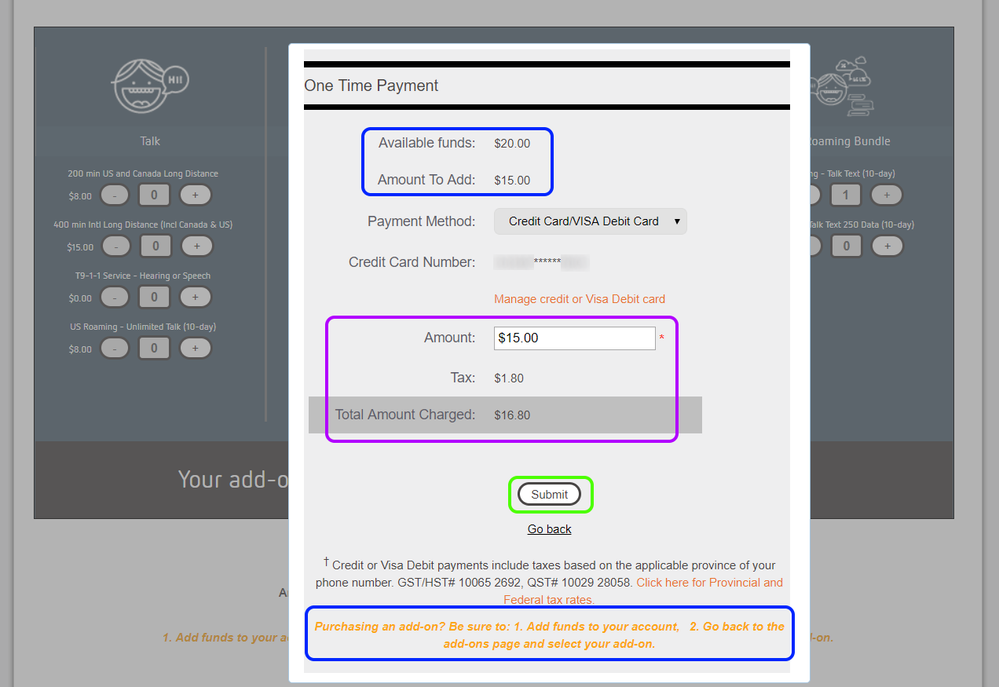
At this point, you need to click the Submit button (green box) to process the payment.
Step 1.5: Payment successful - so first half of process is done.
Here you can see the message (in the blue box) at the top of the dialog, telling me that my payment was successful.
I noticed that the Submit button (red box, with line through it) is still enabled here. Based on the fact that the Amount to Add amount still shows $15, that if you were to click this button again, it would process a second payment, which you don't need. I didn't actually try it to confirm that, but I'd recommend you don't touch it.
You can see that the Available Funds amount for me has been updated to $35 (in the purple box), reflecting the addition of the $15 payment I just made, to the $20 Available Funds balance I already had. This $35 is exactly what's needed to pay for my add-ons (in the next step).
At this point, you need to click on the Go Back link (why isn't it a button?!?) (green box) to actually make the purchase from your newly added funds. This is the second of the 2-step process.
Step 2: Purchase
Step 2.1: Purhcase the add-on(s) from your available funds.
Now you have the necessary funds added, you have to complete the second step of the 2-step process.
After having clicked Go back at the end of Step 1.5 above [OR: you may have landed here directly if you already had sufficient Available Funds to pay for your add-on(s)], you land back at the add-on selection page. Notice that the button at the bottom (green box) had changed from "Make a Payment" (as noted in Step 1.3) to "Buy Add-ons".
Please click Buy Add-ons button (green box) to get the final confirmation box to complete the purchase.
Step 2.1: Confirm Purchase (finally).
You should now see a confirmation dialog box showing you your selected add-on(s), and the amount to be deducted from your Availalbe Balance (blue box).
Go ahead and click Confirm my purchase button (green box) to complete!
Step 2.2: Success confirmation.
At this point, you should be returned to the My Plans and Add-ons page, with a notification that the additions were successful (blue box). Notice also my Availalbe Balance now sits back at $0.00 (other blue box).
Click the RETURN TO OVERVIEW link (green box) to go back to the main (Overview) page.
Step 2.3: View your newly added Add-ons!
The final verification is to return to the Plans and Add-ons page and make sure that your new add-on(s) are listed in the My Add-ons section of the page (blue boxes), along side your existing add-on(s) (if any).
DONE:
Congratulations, you've just purchased [an/some] Add-on[s]! 🙂
>>> ALERT: I am not a moderator. For account or activation assistance, please click here.
Solved! Go to Solution.
- Mark as New
- Subscribe
- Mute
- Subscribe to RSS Feed
- Permalink
- Report Inappropriate Content
04-08-2024 05:01 PM
@Worris wrote:Thanks! I purchased international add on ($15 300 min) a week ago but it doesn’t seem to work. Is the a next step to activate?
There isn't any additional step to activate an add-on. Once purchasesd, it should work. Please note that the this is a very old message thread, and the information shown from earlier is out of date.
- Mark as New
- Subscribe
- Mute
- Subscribe to RSS Feed
- Permalink
- Report Inappropriate Content
04-08-2024 04:58 PM
Thanks! I purchased international add on ($15 300 min) a week ago but it doesn’t seem to work. Is the a next step to activate? Worris
- Mark as New
- Subscribe
- Mute
- Subscribe to RSS Feed
- Permalink
- Report Inappropriate Content
11-30-2023 12:27 PM
Why is add on not working? Did get the receipt.
- Mark as New
- Subscribe
- Mute
- Subscribe to RSS Feed
- Permalink
- Report Inappropriate Content
06-06-2023 07:05 PM
I am going to Michigan.
- Mark as New
- Subscribe
- Mute
- Subscribe to RSS Feed
- Permalink
- Report Inappropriate Content
06-06-2023 05:23 PM
HI @foreverkayla where in US you are going? Data should be easy to connect. Make sure you enable roaming data on your phone. And remember, roaming does not work in Alaska
- Mark as New
- Subscribe
- Mute
- Subscribe to RSS Feed
- Permalink
- Report Inappropriate Content
06-06-2023 05:19 PM
With or without volte, the data should be fine. You can receive texts. You can't call or send texts. Callers will go to your voicemail. No extra charges here.
- Mark as New
- Subscribe
- Mute
- Subscribe to RSS Feed
- Permalink
- Report Inappropriate Content
06-06-2023 12:33 PM
I am only going for two days so I'm not super worried about the timing and I plan on only purchasing the data this time. I rarely make phone calls as it is so I don't think I will need it on this little shopping trip. But I will definitely consider it for longer trips in the future. This data add-on is the reason I switched to PM so looking forward to seeing how it works as I've heard mixed reviews.
- Mark as New
- Subscribe
- Mute
- Subscribe to RSS Feed
- Permalink
- Report Inappropriate Content
06-06-2023 12:28 PM
If I only choose the data add-on, what happens if someone tries to call or send a text? Will it go through and I'm charged extra or it just won't go through until I cross the border again?
- Mark as New
- Subscribe
- Mute
- Subscribe to RSS Feed
- Permalink
- Report Inappropriate Content
06-06-2023 12:26 PM
Yes it has
- Mark as New
- Subscribe
- Mute
- Subscribe to RSS Feed
- Permalink
- Report Inappropriate Content
06-06-2023 12:24 PM
@foreverkayla US data has a 15 days expiry, it will start right at the purchase is completed successfully. So, you can wait till closer to your trip to buy it
Also, a reminder, when you are in US, make sure you try to connect to T-Mobile network. If it does not connect automatically, then change the Network connection to manual and select T-Mobile
If you roaming purchase includes data, make sure you enable Roaming Mobile Data on your phone
If your roaming purchase includes voice, enable VoLTE on your device and you might be able to use VoLTE for voice. But if not, your phone should change to 2G network when voice calls come
Enjoy your trip
- Mark as New
- Subscribe
- Mute
- Subscribe to RSS Feed
- Permalink
- Report Inappropriate Content
06-06-2023 12:23 PM
@foreverkayla- It starts immediately. Then upon entering the US it will work if you have your networks set on automatic. (not Alaska) Do you know if your phone has been enabled for volte?
- Mark as New
- Subscribe
- Mute
- Subscribe to RSS Feed
- Permalink
- Report Inappropriate Content
06-06-2023 12:20 PM - edited 06-06-2023 12:21 PM
How long does it take for the add-on to actually be active. Like if I want to purchase US data, should I do it the day before to ensure there are no problems the day of?
- Mark as New
- Subscribe
- Mute
- Subscribe to RSS Feed
- Permalink
- Report Inappropriate Content
10-07-2022 04:37 PM
@MJohnnyK wrote:How long does it take for the addon to activate....ie....if I purchase the USA Data addon tomorrow at 6pm, will it be active by 7pm?...thx
@MJohnnyK All addons are active as soon as you successfully add them to your account.
Your account must be in Active status to use addons.
If you are talking about Roaming Addons, as soon as you add them to your account, the 10-day (240 hour clock) starts ticking.
Review this for more Roaming info.: https://www.publicmobile.ca/en/on/get-help/articles/us-roaming
- Mark as New
- Subscribe
- Mute
- Subscribe to RSS Feed
- Permalink
- Report Inappropriate Content
10-07-2022 04:06 PM
HI @MJohnnyK
After you buy, you can try to reboot the phone once. Make sure you are connecting to T-Mobile or AT&T, make sure you have enabled your Roaming Mobile Data on your phone
- Mark as New
- Subscribe
- Mute
- Subscribe to RSS Feed
- Permalink
- Report Inappropriate Content
10-07-2022 04:01 PM
@MJohnnyK wrote:How long does it take for the addon to activate....ie....if I purchase the USA Data addon tomorrow at 6pm, will it be active by 7pm?...thx
It's immediate.
- Mark as New
- Subscribe
- Mute
- Subscribe to RSS Feed
- Permalink
- Report Inappropriate Content
10-07-2022 04:00 PM
@MJohnnyK it is basically instant. You will definitely be fine by 7.
>>> ALERT: I am not a moderator. For account or activation assistance, please click here.
- Mark as New
- Subscribe
- Mute
- Subscribe to RSS Feed
- Permalink
- Report Inappropriate Content
10-07-2022 03:43 PM
How long does it take for the addon to activate....ie....if I purchase the USA Data addon tomorrow at 6pm, will it be active by 7pm?...thx
- Mark as New
- Subscribe
- Mute
- Subscribe to RSS Feed
- Permalink
- Report Inappropriate Content
09-18-2022 01:44 PM
Until telus enables VoLTE for public mobile customers there is not a whole lot that can be done to address the decommissioning of the US 3G networks and how it affects voice calling for public mobile customers.
There is a workaround it's not ideal but it does work if you don't want to rely on the 2G network. Otherwise your only choice is a first-tier provider for your US roaming or getting a US SIM card. Not every customer has a poor experience some have had a great experiences roaming recently it's very YMMV.
There is a disclaimer on the plans and add-ons page regarding the decommissioning of the 3G network in the US and how it may affect your public mobile services while using roaming add-ons. However I felt that there was not enough information so I researched my post to help other members and customers which I linked you to but it doesn't help much after the fact.
There's not a lot of choice out there for US roaming options. The only other third tier provider in Canada offering any US roaming is fizz out of Quebec they only offered data. There are some second tier providers that offer us roaming they start at $12 per day with the highest cap at about $280 per month. Or you can go with a first tier provider who offer US roaming on their unlimited data plans for an extra $15 to $20 added onto their unlimited data plans with a monthly cost of $115 that you would have to pay every month regardless of use or if you cancel you cannot get it again for I believe 12 months then you're back to paying $12 a day with the monthly cap of on average of $180 to $240 on top of your monthly plan fee.
Regardless you could have received better customer service that I certainly agree with your statement. I find that more recent hires by public mobile for their customer support department have been less than stellar.
Your other option would be a us SIM card for your travel I could recommend tello mobile as very reasonable starting at $5 per month for 100 minutes and free text rising by $1 with ever increasing minutes or data with unlimited minutes/text and 1gb of data for US $10/month.
- Mark as New
- Subscribe
- Mute
- Subscribe to RSS Feed
- Permalink
- Report Inappropriate Content
09-18-2022 01:30 PM
I own a company and run a nonprofit. I worked as a waitress in university. So I "get" customer service.
If I, or my employees, or even my volunteers at the nonprofit, make a mistake or offer subpar service, I take responsibility. I don't say "I did my job 10% correctly it's all fine."
I appreciate you are trying to help.
I did not start my request with anger. I started it by simply explaining what happened and making a request. My frustration grew as the agent sent me a log that showed that 8 calls had gone through so they had done what they needed to do and it proved the service was working. No refund. In other words he was implying that I was lying or misleading him for a freebie.
I had never said the service didn't work at all. I said it barely worked. 8 calls in 6 days and half of those I was unable to hear properly so I just hung up. That is not cell service. That is maybe ham radio service? Idk.
Also, as I said in my other message to you, I do not think people should have to bend over backward to be nice when they are frustrated with a service. Being mean I get it. I was not mean. I was frustrated and angry by my 3rd interaction with the agent. It is not the agent's fault this happened. But it seems like Public Mobile instructs them to not give any refunds. And that is not right. My partner, my daughter and I all paid for a service and were DEPENDING on that service while we were out of town. It did not work. Thankfully there was WIFI around the city.
- Mark as New
- Subscribe
- Mute
- Subscribe to RSS Feed
- Permalink
- Report Inappropriate Content
09-18-2022 01:16 PM
Thanks for the comments on my communication. I started out friendly and understanding. It sounds like you work for them. Despite the fact that I was polite in the first couple of messages, I do not understand why a corporation would decide that only the people they deem "nice" would get a refund for terrible service. That makes no sense. Either the service works or it doesn't. I run a business and a nonprofit and needed to stay in touch with various people while I was away. That experience was an exercise in frustration.
- Mark as New
- Subscribe
- Mute
- Subscribe to RSS Feed
- Permalink
- Report Inappropriate Content
09-18-2022 01:08 PM - edited 09-18-2022 01:10 PM
I was giving great advice when I first joined public mobile. If you don't like the answer from the CSA close your ticket and ask for a second opinion by opening a new ticket. Or send a private message....my preference you can explain yourself so much better. Use my linkef post for reference so you fully understand how they work that way you can ask for a credit with the confidence that you know what you're talking about. Be polite be nice and you'll get a credit.
I will give you some knowledge AT&t is barely working in the US for us we don't know why but most customers have found they have very difficult time connecting to them recently in the past 3-4 months. They've been much more successful with T-Mobile but connecting for voice with their 2G network highly depends on where you were.....you can look on the map in my post use the link to look up exactly where you were on the interactive map. Then you can send a message to customer support detailing the issues you had and what you did to troubleshoot and then you will likely get a credit to your account.
All the other providers where you had to have all your ammunitions stacked up and go in guns of blazing to get anything fixed or credited Public Mobile does not work that way they respond much better if you were reasonable and you understand stuff happens and then they're reasonable and understand yes stuff does happen here we will credit it back to you.
- Mark as New
- Subscribe
- Mute
- Subscribe to RSS Feed
- Permalink
- Report Inappropriate Content
09-18-2022 12:49 PM
Moved orphaned replies to the separate thread
- Mark as New
- Subscribe
- Mute
- Subscribe to RSS Feed
- Permalink
- Report Inappropriate Content
09-18-2022 12:44 PM
- Mark as New
- Subscribe
- Mute
- Subscribe to RSS Feed
- Permalink
- Report Inappropriate Content
07-08-2022 01:42 PM
@computergeek541 wrote:One would think that trying to purchase the add-on should prompt the customer for payment and then the add-on should be there instead of forcing the customer to repeat the process again after making the payment.
@computergeek541 wouldn't this be nice!!??
>>> ALERT: I am not a moderator. For account or activation assistance, please click here.
- Mark as New
- Subscribe
- Mute
- Subscribe to RSS Feed
- Permalink
- Report Inappropriate Content
07-08-2022 01:51 AM
@PMDad wrote:Thank you.
Clearly Public Mobile needs to make the process of purchasing add-on's simpler.
Much of he problems have to do with the confusing 2 step process. One would think that trying to purchase the add-on should prompt the customer for payment and then the add-on should be there instead of forcing the customer to repeat the process again after making the payment.
- Mark as New
- Subscribe
- Mute
- Subscribe to RSS Feed
- Permalink
- Report Inappropriate Content
07-07-2022 04:37 PM
Thank you.
Clearly Public Mobile needs to make the process of purchasing add-on's simpler.
- Mark as New
- Subscribe
- Mute
- Subscribe to RSS Feed
- Permalink
- Report Inappropriate Content
03-14-2022 11:28 AM
Awesome! Thanks!
- Mark as New
- Subscribe
- Mute
- Subscribe to RSS Feed
- Permalink
- Report Inappropriate Content
03-14-2022 11:26 AM
@genaricheta wrote:Thank you for this! But I just wanted to confirm, if you purchased an add-on, can it be used right away? Also, when will the purchased add-ons expire?
I need to purchase a US roaming related one for my trip and use it on the 3rd-4th week of April. Usually my plan automatically gets renewed on the first of every month. If today we are just on the 2nd week of March and I purchase one will it expire when it comes to April?
Hoping to hear from you soon. Thanks!
@genaricheta thanks for the kind words. To your questions:
- Once you buy the add-on, it is active right away
- Add-on timing is not related to your plan cycle; in other words, it does not matter what your renewal date is
- When do they expire? there are two answers to this question:
- For US Roaming add-ons: these start as soon as you complete the two-step process as described in this thread, and expire exactly 10 days later. US Roaming data can expire earlier than the 10 days if you use up all of the data before the end of the 10 days.
- For non-roaming data add-ons: the add-on stays on your account until it is used up, with no fixed expiry date
With the above in mind, I do not recommend purchasing the add-on until you are ready to travel, either the night before or the morning of your travel is usually best.
>>> ALERT: I am not a moderator. For account or activation assistance, please click here.
- Mark as New
- Subscribe
- Mute
- Subscribe to RSS Feed
- Permalink
- Report Inappropriate Content
03-14-2022 10:00 AM
Thank you for this! But I just wanted to confirm, if you purchased an add-on, can it be used right away? Also, when will the purchased add-ons expire?
I need to purchase a US roaming related one for my trip and use it on the 3rd-4th week of April. Usually my plan automatically gets renewed on the first of every month. If today we are just on the 2nd week of March and I purchase one will it expire when it comes to April?
Hoping to hear from you soon. Thanks!
- Mark as New
- Subscribe
- Mute
- Subscribe to RSS Feed
- Permalink
- Report Inappropriate Content
11-25-2021 03:36 PM - edited 11-25-2021 03:41 PM
That would be expensive for such a long stay in the US. It depends on the importance of the use of pm number while you are there. If outgoing is less important than incoming then use the workaround below of call forwarding your pm number to a fongo number and use the mint mobile $15/4gb monthly plan while you are in the US. Mint mobile can be ordered and shipped to you in Canada from B&H Photo. They also have very reasonable roaming rates for Canada and the Mexico in addition to their included calling and texting to those countries while in the US..
6 months of mint mobile service will cost US $90 (about $115 cdn) vs paying $210 for roaming add ons. Be sure to not allow your pm sim card to connect to a US tower. If incoming calling to your pm number isn't that important you can suspend your pm service via lost/stolen before midnight eastern the night before your renewal but retain active voicemail service where you can leave a message with your mint mobile number and/or your canadian fongo number for callers to text and call and you can retrieve messages.
Options for your account and service....
- You can turn off autopay and allow the account to suspend at the of your current 30 day cycle but this is your least advantageous option. Pay and reactivate by day 85 or so.
- If you have an account balance that exceeds your plan amount then you need to suspend via the lost/stolen feature in your account before midnight eastern on the evening of your renewal. Then on day 85 or so resume your service to pay and reactivate.
- Suspending via lost/stolen before midnight eastern will keep your voicemail active allowing you retrieve voicemail and any verification sent by phone calls. However your rewards will not be applied to your account. Moderator contact after paying and reactivating is necessary to have the rewards applied manually.
- Voicemail can be accessed by calling your pm number from a different phone by calling your phone # and pressing * once connected and entering your 4 digit voicemail pin #.
- If you don't have an account balance or enough balance to cover your plan amount you can suspend via lost/stolen after midnight but before 2 am eastern on the day of your renewal. Once your rewards have been applied (usually by 12:15 am et) then suspend your account. Voicemail access will be lost.
- Switching to the $15 plan with rewards helping to cover a partial or full amount of your plan allows you to call forward your pm number to your fongo number. Be sure to perform all call forwarding while in Canada. Now any incoming calling to your pm number will ring thru to your fongo number while on wifi or mobile data (w/a local or global sim card) You can access your fongo voicemail for all voicemail messages.
Most important mark on your calendar day 85 of your suspension and day 90. Do not forget when you must unsuspend your account via lost/stolen and/or pay and reactivate your service so you don't lose your phone number and account. Happy travels!
- Accidentally purchased incompatible US Addon in Get Support
- Addon Purchase Not Added to Account??? in Get Support
- Accidently purchased Addon, I would like to cancel it in Get Support
- Purchased incorrect addon (US roaming), need to replace it with US long distance in Get Support
- Purchased 3GB Data Addon & Shows 31 Days Left in Get Support