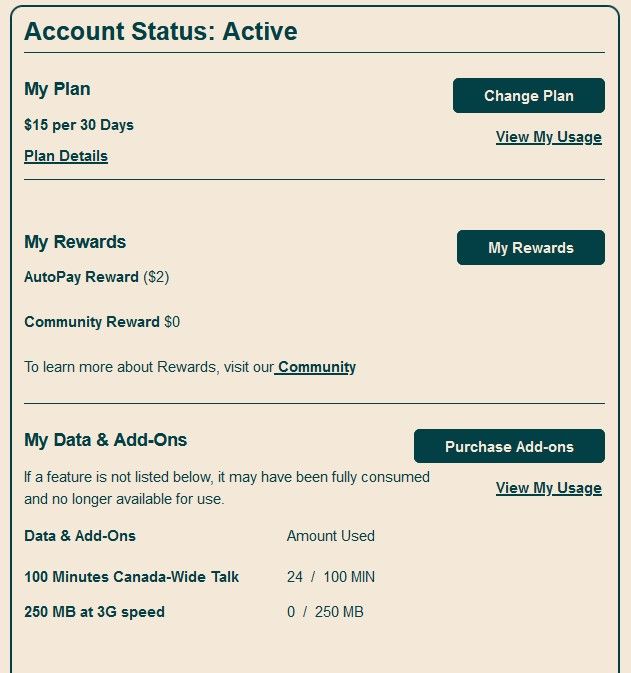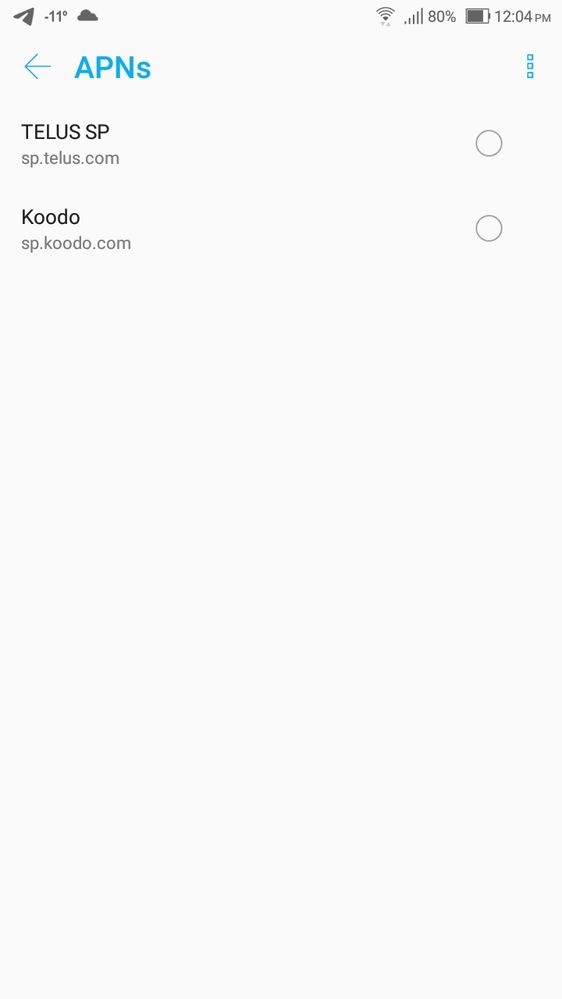- Community Home
- Get Support
- Re: Auto Pay issue
- Subscribe to RSS Feed
- Mark Topic as New
- Mark Topic as Read
- Float this Topic for Current User
- Subscribe
- Mute
- Printer Friendly Page
- Mark as New
- Subscribe
- Mute
- Subscribe to RSS Feed
- Permalink
- Report Inappropriate Content
01-15-2022 06:34 PM
Hi there. I would like to change my debit card I use for auto pay with a credit card, but when I remove the auto pay and try to set it again with the credit card, it does not allow me to enter new card and simply provide the one I entered at first place.
Besides, when I activate the auto pay, the free internet would not become activated.
Solved! Go to Solution.
- Mark as New
- Subscribe
- Mute
- Subscribe to RSS Feed
- Permalink
- Report Inappropriate Content
01-22-2022 12:47 AM
@Anonymous:)))
I appreciate your applaud. speaking off the record, I am an electronic engineer who is switching his career into software developer.
So, although I was actually going to give it up, I was keeping an eye for a hint that could shed some light on this intolerably lengthy issue.
What's more, I never thought that there are some ingenious experts here who devote their time to help me @Anonymous @softech @Anonymous @darlicious
- Mark as New
- Subscribe
- Mute
- Subscribe to RSS Feed
- Permalink
- Report Inappropriate Content
01-17-2022 12:38 AM
Thanks @Anonymous @Dunkman , I was actually referring back to the success from both of you back in 2018 to help OP for this one.
- Mark as New
- Subscribe
- Mute
- Subscribe to RSS Feed
- Permalink
- Report Inappropriate Content
01-17-2022 12:29 AM
That's awesome @arashrocky ! Truth be told, I would have assumed all of that would sail right over your head. But you did it! Fantastic! And the test with Lucky earlier was great too that at least we could know that it _should_ work here. It wasn't looking like it would but you got it figured.
There's also an unofficial app out there for 8.1 that will do the same thing rather than all that technical in depth stuff. I was wanting you to try the deleting of all APN's first because I had some little trouble with APN's and deleting them all seemed to fix it to let me start over.
But you got it!
- Mark as New
- Subscribe
- Mute
- Subscribe to RSS Feed
- Permalink
- Report Inappropriate Content
01-17-2022 12:15 AM - edited 01-17-2022 12:15 AM
@arashrocky Yes, PM data can be on both 4G (LTE) and 3G
When you set up on 2G/3G/4G, the phone will likely select 4G for data , they usually pick the best. Please note that PM's 4G is capped at 3Mpbs. 3G data could go as fast as 12Mpbs but it has worse latency
but for now PM uses ONLY 3G for voice. The phone will use 3G for voice with your setting, no worry on that. There should be VoLTE soon, but we don't know yet.
hope it helps
- Mark as New
- Subscribe
- Mute
- Subscribe to RSS Feed
- Permalink
- Report Inappropriate Content
01-17-2022 12:11 AM
@softech I do appreciate it indeed. just as a final question, I checked that PM is also capable of providing 4G internet network. is there any extra charge if we set the preferred network type on 2G/3G/4G, which will bring 4G internet?
- Mark as New
- Subscribe
- Mute
- Subscribe to RSS Feed
- Permalink
- Report Inappropriate Content
01-17-2022 12:07 AM
- Mark as New
- Subscribe
- Mute
- Subscribe to RSS Feed
- Permalink
- Report Inappropriate Content
01-17-2022 12:06 AM
thank you. problem solved by @softech
- Mark as New
- Subscribe
- Mute
- Subscribe to RSS Feed
- Permalink
- Report Inappropriate Content
01-17-2022 12:04 AM
Yes, surprisingly my phone's operating system is Android 8.1.
Thank you for taking time and solving my problem. It perfectly worked!
Just to give a detailed version of the solution you provided, I completed the procedure as follows for others having the same issue:
1. Turn phone off
2. Take out sim card
3. Boot phone up
4. Enable usb debugging and connect to PC
4.1. follow the instruction provided here:
https://www.howtogeek.com/125769/how-to-install-and-use-abd-the-android-debug-bridge-utility/
4.2. Connect your phone to computer via usb cable
5. open up an ADB shell
5.1. Type "cmd.exe" in your search bar and enter the command prompt (terminal) of your Windows
5.2. through your terminal reach out to the address where the "SDK Platform" has been unzipped.
5.3. run command "adb shell" and your terminal's next line will start with something like "ASUS_X00LD_1:/ $"
6. enter the command
am start -a android.intent.action.INSERT content://telephony/carriers --ei simId -1
7. This will open the "Add new APN" activity.
8. Fill in all the APN info you need to and name it whatever you want and then click save in the the menu options up top.
8.1. use the configuration provided in here:
https://www.publicmobile.ca/en/on/get-help/articles/set-up-data-on-an-android-phone
9. Once you save the APN...turn the phone off
10. Insert SIM again
12. Turn phone on and let it boot up.
11. Go to Access point names in settings and select the new APN you added.
- Mark as New
- Subscribe
- Mute
- Subscribe to RSS Feed
- Permalink
- Report Inappropriate Content
01-16-2022 09:32 PM
@arashrocky : Can I just verify your Lucky test that you did an actual phone call? That you actually sent a text?
Can you delete the APN's you see? Upon doing so do any other APN's show up? If so can you delete those? Then finally can you add an APN?
- Mark as New
- Subscribe
- Mute
- Subscribe to RSS Feed
- Permalink
- Report Inappropriate Content
01-16-2022 09:12 PM
@arashrocky is your phone on Android 8? Certain Android 8 disabled Add APN option
Some people try with a Freedom SIM and it will work
if you are confident enough with using ADB command with usb cable maybe try this ?
(i got this idea from a previous post with another Asus phone)
This Works for 8.0 and 8.1 Devices
I came up with a new way that solves this issue.....no root required
I have confirmed this working on two Android 8.1 devices that use Verizon MVNO's (Pixel XL and Pixel 2 XL)
1. Turn phone off
2. Take out sim card
3. Boot phone up
4. Enable usb debugging and connect to PC
5. open up an ADB shell (if you dont know how to do this then do some research)
6. enter the command
am start -a android.intent.action.INSERT content://telephony/carriers --ei simId -1
7. This will open the "Add new APN" activity.
8. Fill in all the APN info you need to and name it whatever you want and then click save in the the menu options up top.
9. Once you save the APN...turn the phone off
10. Insert SIM again
12. Turn phone on and let it boot up.
11. Go to Access point names in settings and select the new APN you added.
- Mark as New
- Subscribe
- Mute
- Subscribe to RSS Feed
- Permalink
- Report Inappropriate Content
01-16-2022 09:08 PM
thank you for this suggestion, but when I choose them or not, they do not allow me to make a change in their configuration
- Mark as New
- Subscribe
- Mute
- Subscribe to RSS Feed
- Permalink
- Report Inappropriate Content
01-16-2022 09:01 PM
@softech wrote:
@arashrocky wrote:I guess this the only option left so far.
Can you tell me what the 4 digit account pin is?
4 digit pin? you meant the PM account 4 digit PIN? how would they help in your case for APN setting?
if you really need the 4 digit PM pin , you will have to open a ticket with PM Support. Or you can check your email. They would have sent you the pin in the Welcome email
if you don't have them go to my OP and see how you contact customer service agent
only them will reset for you, also ask them about the APN maybe the can send to you SMS to profile configuration to your device.
- Mark as New
- Subscribe
- Mute
- Subscribe to RSS Feed
- Permalink
- Report Inappropriate Content
01-16-2022 08:57 PM
@arashrocky wrote:thank you for sharing this valuable method, but I would rather not to go with another reset factory cause it took a day to adjust my applications and all other stuff
or one more think at your APN you try to choose Telus or Koodo
when is show you Name: Telus or Koodo but try to put it these settings to you test it ?
- APN: sp.mb.com
- MMSC proxy: 74.49.0.18
- MMSC: http://aliasredirect.net/proxy/mb/mmsc
- MMS port: 80
- MCC: 302
- MNC: 220
- Mark as New
- Subscribe
- Mute
- Subscribe to RSS Feed
- Permalink
- Report Inappropriate Content
01-16-2022 08:56 PM
@arashrocky wrote:I guess this the only option left so far.
Can you tell me what the 4 digit account pin is?
4 digit pin? you meant the PM account 4 digit PIN? how would they help in your case for APN setting?
if you really need the 4 digit PM pin , you will have to open a ticket with PM Support. Or you can check your email. They would have sent you the pin in the Welcome email
- Mark as New
- Subscribe
- Mute
- Subscribe to RSS Feed
- Permalink
- Report Inappropriate Content
01-16-2022 08:54 PM
I guess this the only option left so far.
Can you tell me what the 4 digit account pin is?
- Mark as New
- Subscribe
- Mute
- Subscribe to RSS Feed
- Permalink
- Report Inappropriate Content
01-16-2022 08:36 PM
thank you for sharing this valuable method, but I would rather not to go with another reset factory cause it took a day to adjust my applications and all other stuff
- Mark as New
- Subscribe
- Mute
- Subscribe to RSS Feed
- Permalink
- Report Inappropriate Content
01-16-2022 08:33 PM
the phone came from the Middle East, but as I said earlier, it worked well with Lucky sim card
- Mark as New
- Subscribe
- Mute
- Subscribe to RSS Feed
- Permalink
- Report Inappropriate Content
01-16-2022 08:29 PM
I just tried the Lucky provider sim card, it went perfectly well with giving access to have 4G and 3G mobile network. Yet it did not give the possibility to add manually an APN.
- Mark as New
- Subscribe
- Mute
- Subscribe to RSS Feed
- Permalink
- Report Inappropriate Content
01-16-2022 08:23 PM
My self serve homepage:
- Mark as New
- Subscribe
- Mute
- Subscribe to RSS Feed
- Permalink
- Report Inappropriate Content
01-16-2022 08:16 PM
@arashrocky : Do you have or know someone with a SIM from another provider preferably Bell/Virgin/Lucky? Or do you have a nother phone to try the SIM in? Can you look in your Settings/About phone/Software information and find Service provider software version. Or do you know what region/area the phone came from? As I wrote above, the manufacturer lists 2 variants. One would work here. The other would struggle if even not work.
- Mark as New
- Subscribe
- Mute
- Subscribe to RSS Feed
- Permalink
- Report Inappropriate Content
01-16-2022 08:04 PM - edited 01-16-2022 08:05 PM
i bring from manufacturer website for your device.. i don't know your device has some issue or do
try to check update your device,
do can you try one more time for Hard Reset ASUS ZenFone 4 Selfie ZD553KL,
- Mark as New
- Subscribe
- Mute
- Subscribe to RSS Feed
- Permalink
- Report Inappropriate Content
01-16-2022 07:57 PM
@pkaraa @Anonymous
I just changed the sim card slot and reboot my cellphone, but still nothing has changed. No "+" icon appearing in the APN section
- Mark as New
- Subscribe
- Mute
- Subscribe to RSS Feed
- Permalink
- Report Inappropriate Content
01-16-2022 05:57 PM
If you can not edit your APN you can ask the CSA's to text you the carrier profile configuration to your phone. Otherwise you need a freedom sim card or an old roam sim card to edit the APN..
To contact customer support click below:
https://productioncommunity.publicmobile.ca/t5/notes/composepage/note-to-user-id/22437
To pre-verify your account include your full name, address, email, phone # and 4 digit acct pin #.
- Mark as New
- Subscribe
- Mute
- Subscribe to RSS Feed
- Permalink
- Report Inappropriate Content
01-16-2022 05:57 PM
your device has Dual SIM, do you try to insert your SIM card in SIM 1 or SIM 2
How to manually detect your carrier's GSM network on the device| Official Support | ASUS Canada
and manually selecting network 3G ONLY
and do Rebooting your phone,This is quick and simple,to refreshing your network,
*what is meant by rebooting the device turn off and turn it back on.
after selecting network 3G ONLY go to access point,
How to set an Access Point Name | Official Support | ASUS Canada
important to you to go 3. Tap "+" at the top right of the screen to set a new APN.
Public Mobile APN settings for Asus Zenfone 4 Selfie ZD553KL - APN Settings.
and do again Rebooting your phone,
Good Luck.
- Mark as New
- Subscribe
- Mute
- Subscribe to RSS Feed
- Permalink
- Report Inappropriate Content
01-16-2022 01:01 PM
Please post a screenshot of the middle of the self serve homepage once you log in. The section you should show is the "My Data and Add Ons". Please make sure you don't show confidential information shown in the other sections of that page.
- Mark as New
- Subscribe
- Mute
- Subscribe to RSS Feed
- Permalink
- Report Inappropriate Content
01-16-2022 12:56 PM - edited 01-16-2022 01:05 PM
@arashrocky did you try Network reset?
are you willing to try a Factory Reset? (Again, you will have to backup your phone first and spend time to setup the phone again after)
Sorry, missed that you said you already Factory reset
do you have an active SIM from another provider? try it and see
1. first see if it works with the other SIM
2 See if you can ADD APN with the other SIM. If so, Add the PM APN first and save
Some people can use Freedom SIM to do this on phones that did not give them the option before. So, it is best if you can find a Freedom SIM for this exercise.
BTW, where did you get the phone from? US? or other countries?
- Mark as New
- Subscribe
- Mute
- Subscribe to RSS Feed
- Permalink
- Report Inappropriate Content
01-16-2022 12:47 PM - edited 01-16-2022 01:04 PM
Thanks for the update @arashrocky .
This is from the Asus site. So then it's down to which version from which area. I suspect you have the lower version they call WW or what others call global with the trouble you're having. It doesn't look like a good phone for here.
TW/JP/HK/PH/BR version
GSM (Bands 2, 3, 5,
WCDMA (Bands 1, 2, 5, 6, 8, 19)
FDD-LTE (Bands 1, 3, 5, 7, 8, 18, 19, 26, 28)
TD-LTE (Bands 38, 41(2545~2655MHz))
WW/IN/ID version
GSM (Bands 2, 3, 5,
WCDMA (Bands 1, 5,
FDD-LTE (Bands 1, 3, 5, 7, 8, 20)
TD-LTE (Band 40)
Edit: I didn't notice the sunglass guy before??
- Mark as New
- Subscribe
- Mute
- Subscribe to RSS Feed
- Permalink
- Report Inappropriate Content
01-16-2022 12:16 PM
this is the exact detail of my cellphone model:
Asus Zenfone 4 Selfie ZD553KL
you can check further here:
https://www.gsmarena.com/asus_zenfone_4_selfie_zd553kl-8784.php
- Mark as New
- Subscribe
- Mute
- Subscribe to RSS Feed
- Permalink
- Report Inappropriate Content
01-16-2022 12:13 PM - edited 01-16-2022 12:14 PM
None of the options worked.
I tried the factory setting but still the "+" option does not appear in the "Access Point Names" (APNs) and that is the reason I cannot manually set the public mobile APN configuration
- Mark as New
- Subscribe
- Mute
- Subscribe to RSS Feed
- Permalink
- Report Inappropriate Content
01-16-2022 02:18 AM
@arashrocky Can you test SIM in another phone? This Asus zenfone can be unusable for the bands PM require.