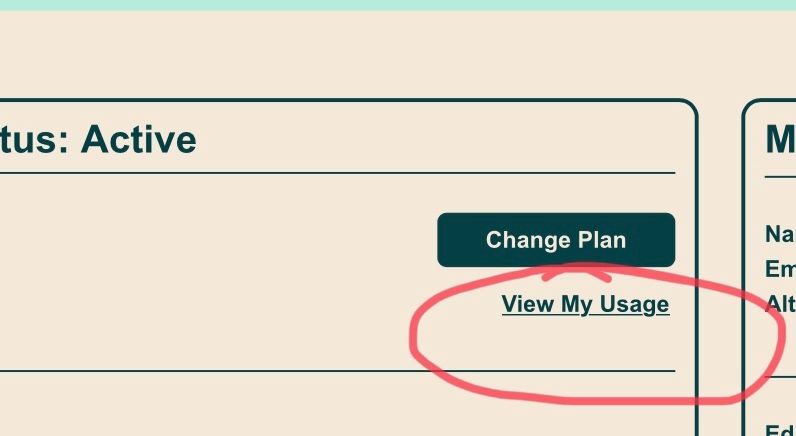- Community Home
- Get Support
- Re: Checking data Usage
- Subscribe to RSS Feed
- Mark Topic as New
- Mark Topic as Read
- Float this Topic for Current User
- Subscribe
- Mute
- Printer Friendly Page
- Mark as New
- Subscribe
- Mute
- Subscribe to RSS Feed
- Permalink
- Report Inappropriate Content
02-28-2021 04:40 PM - edited 01-05-2022 05:27 PM
Can a person check your Usage for the month for your data
Solved! Go to Solution.
- Mark as New
- Subscribe
- Mute
- Subscribe to RSS Feed
- Permalink
- Report Inappropriate Content
03-13-2021 02:26 PM
My data counter built into Android 8.1 includes data used to send/receive MMS. Public mobile's usage counter on the self-serve overview page does not include MMS data usage. Because of this, your phones counter may be larger than what PM says. It's a discrepancy but I'd rather it be this way then PM's counter being higher...
- Mark as New
- Subscribe
- Mute
- Subscribe to RSS Feed
- Permalink
- Report Inappropriate Content
03-03-2021 11:35 PM
You can find your devices data counter in your general settings under data depending on the phone and model.
- Mark as New
- Subscribe
- Mute
- Subscribe to RSS Feed
- Permalink
- Report Inappropriate Content
03-03-2021 11:31 PM
sometimes not having anything to do at this time of night can works wonders lol...
Ive found a link that can give you some insights.....
hope this helps.
- Mark as New
- Subscribe
- Mute
- Subscribe to RSS Feed
- Permalink
- Report Inappropriate Content
02-28-2021 06:04 PM
While Apps are OK, I find that they are not matching to what PM is reporting. So, they are good for roughly knowing of how much data you used, but still PM usage is the only 'official' tracking.
- Mark as New
- Subscribe
- Mute
- Subscribe to RSS Feed
- Permalink
- Report Inappropriate Content
02-28-2021 05:22 PM - edited 02-28-2021 05:23 PM
Recommend this:
Data Witness PM – Apps on Google Play
You can also use your device's data counter. On the morning following renewal, reset data counter on your device so the counter matches your Public Mobile 30-day cycle.
- Mark as New
- Subscribe
- Mute
- Subscribe to RSS Feed
- Permalink
- Report Inappropriate Content
02-28-2021 05:18 PM
@Donand :Another app you can try that created by a Public customer is Data Witness PM.
- Mark as New
- Subscribe
- Mute
- Subscribe to RSS Feed
- Permalink
- Report Inappropriate Content
02-28-2021 05:07 PM
I also suggest you to use app to track data as well... It's easier and it is at your fingertips any time (i always find it's trouble to logon Self-Serve.. and slow.)
But if you are using App, make sure you pick something that can count 30 days instead of just monthly. For Android, I use Data counter Widget.
- Mark as New
- Subscribe
- Mute
- Subscribe to RSS Feed
- Permalink
- Report Inappropriate Content
02-28-2021 04:41 PM - edited 02-28-2021 04:45 PM
@Donand wrote:Can a person check your Usage for the month for your data
Log into self service and you can check your data usage. You can also look under My Data & Add-Ons, however it will no longer be displayed here if consumed.