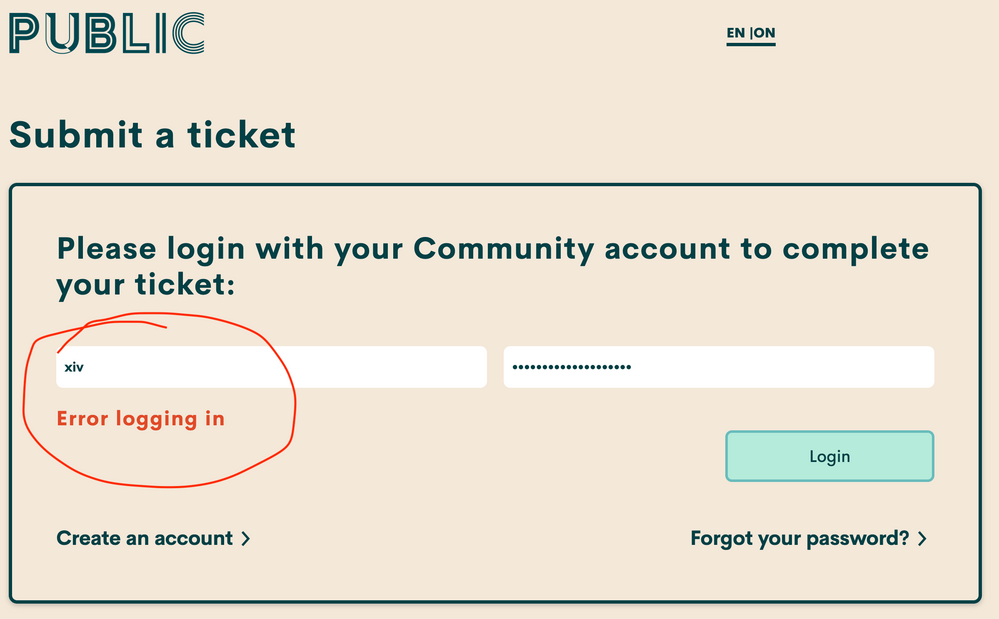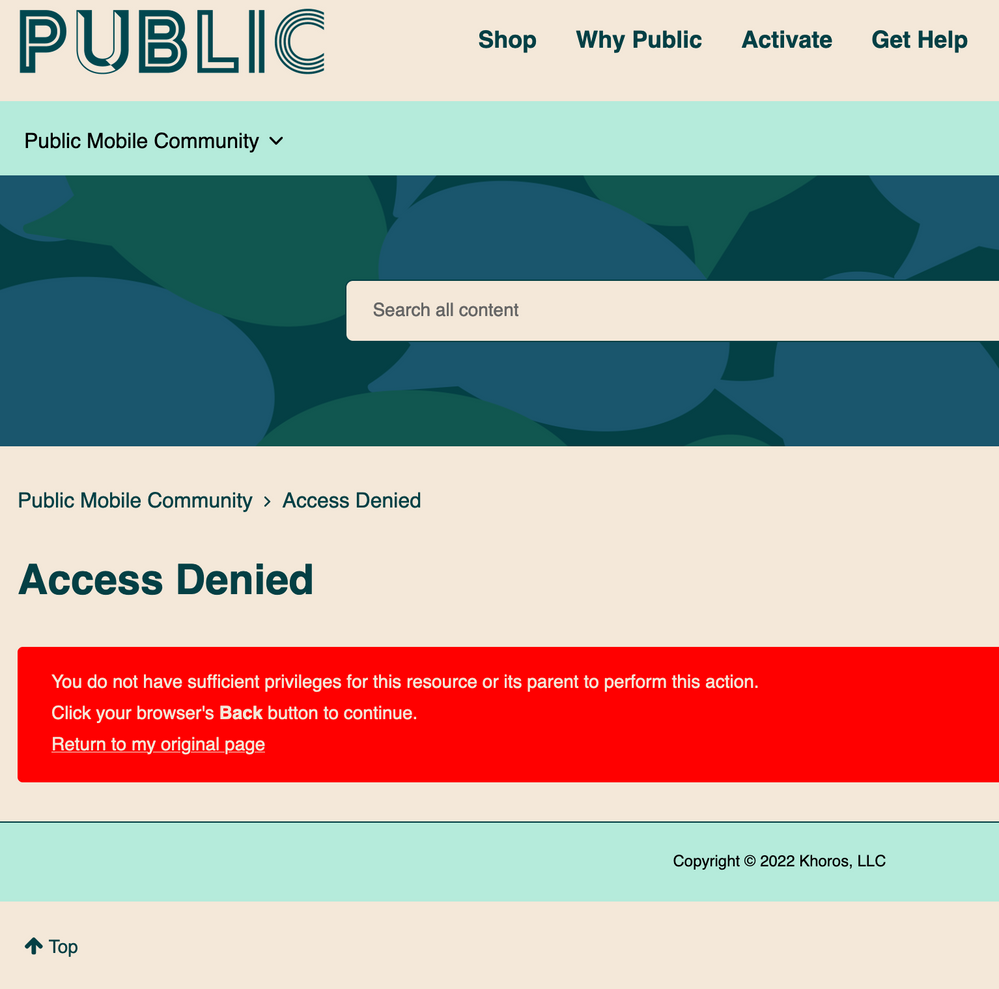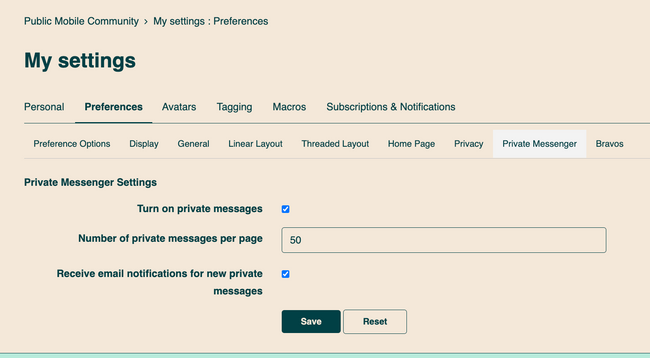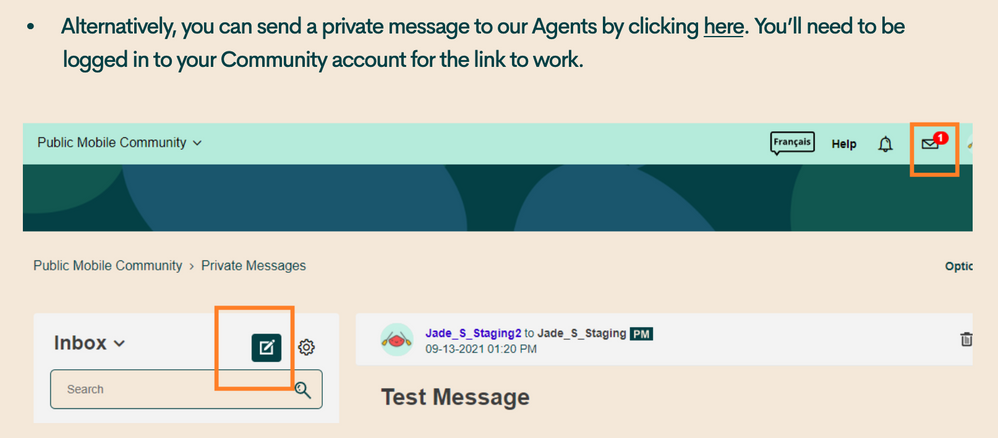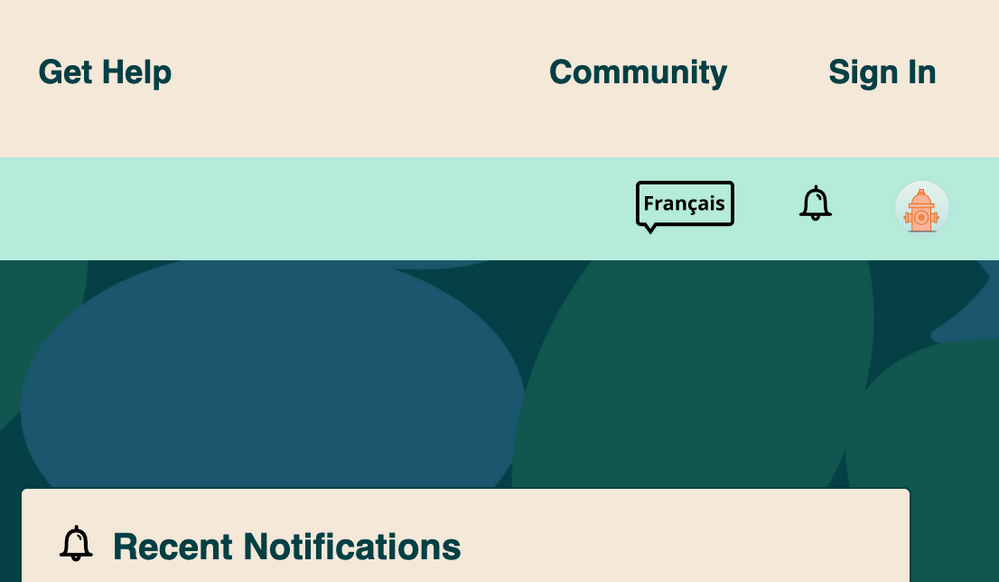- Community Home
- Get Support
- Re: Can't create ticket, can't send private messag...
- Subscribe to RSS Feed
- Mark Topic as New
- Mark Topic as Read
- Float this Topic for Current User
- Subscribe
- Mute
- Printer Friendly Page
- Mark as New
- Subscribe
- Mute
- Subscribe to RSS Feed
- Permalink
- Report Inappropriate Content
03-28-2022 12:00 PM
Hi all,
My ultimate goal is to reset my four-digit Customer Support PIN since I lost the original SMS that specified it when I signed on with PM, and I did not write it down. My bad.
I did my homework, read previous posts in this community, and I understand I need someone on the back-end to do this for me. I also understand there are two ways to reach Customer Support.
Method 1: Use the chatbot and ask to create a ticket to reset the 4-digit PIN.
I get the below error message repeatedly. I cleared the cookies and browser cache and still get the same error. I'm running Firefox, which is a supported browser, with all extensions disabled. I also tried using Safari which is unsupported just as an extra check, and I also get the same error. I'm trying to log on with my Community user id (xiv), and not with my Self-serve user id.
Method 2: Send a private message to the Customer Support people active on this board.
Using the link graciously provided @darlicious in her signature, I repeatedly get this error message.
Both methods have given me exactly the same result for a number of days now, including computer reboots, browser shutdown/restart, and cookie/cache clearing.
I'm running out of ideas, so I'm turning to you all for help. All I want is the ability to submit a ticket.
Thanks in advance,
-xiv
Solved! Go to Solution.
- Labels:
-
Community
-
My Account
-
Service
- Mark as New
- Subscribe
- Mute
- Subscribe to RSS Feed
- Permalink
- Report Inappropriate Content
03-30-2022 04:16 PM
Weird my post completely disappeared.....its not even in my unmoderated items. Looks like the spam filter won't let compliment @esjliv even when I want to....? Oh well.
To contact customer support click below:
https://productioncommunity.publicmobile.ca/t5/notes/composepage/note-to-user-id/22437
To pre-verify your account include your full name, address, email, phone # and 4 digit acct pin #.
- Mark as New
- Subscribe
- Mute
- Subscribe to RSS Feed
- Permalink
- Report Inappropriate Content
03-30-2022 04:07 PM
It is likely nothing you did @xiv
That setting was turned off on me without me even knowing it as well.
A fellow member submitted a ticket on my behalf and a CSA turned it back on in settings.
Strange things can happen; but hey, we learn things in our travels. 🙂
- Mark as New
- Subscribe
- Mute
- Subscribe to RSS Feed
- Permalink
- Report Inappropriate Content
03-30-2022 02:25 PM
Well @Meow I may very well have disabled that checkbox when doing my initial set-up and just forgot about it.
Thanks again to everyone for the various tips. CS is now in the process of resetting my PIN which is what I wanted all along. By coming here with my questions, I ended up learning lots of new things in the process, so it's win-win all around.
Cheers,
-xiv
- Mark as New
- Subscribe
- Mute
- Subscribe to RSS Feed
- Permalink
- Report Inappropriate Content
03-30-2022 12:31 PM
That was Great find! I thought it is set on by default when you create Comm account. Always good to check trivial things.
- Mark as New
- Subscribe
- Mute
- Subscribe to RSS Feed
- Permalink
- Report Inappropriate Content
03-30-2022 12:13 PM
You found my problem, @esjliv ! I did as you said, and I'm now able to send private messages to Customer Support. I still can't create a ticket using the chatbot, but at least I can reach someone.
Case closed as far as I am concerned.
Thanks again,
-xiv
- Mark as New
- Subscribe
- Mute
- Subscribe to RSS Feed
- Permalink
- Report Inappropriate Content
03-29-2022 07:00 PM
@xiv - OH, I think I know your issue!
You are missing the setting for private messaging.
- Go to your Community Avatar.
- My Settings
- Preferences
- CHECK the "Turn on Private Messages"
- Mark as New
- Subscribe
- Mute
- Subscribe to RSS Feed
- Permalink
- Report Inappropriate Content
03-29-2022 07:15 AM
Thanks @esjliv for this new tip.
So I cleared the Firefox cache and restarted the browser in private mode, and tried both methods for reaching CS again. No joy, same error messages.
But the link @esjliv provided provides an example screenshot that is different from mine.
Specifically, the help page shows me this example:
It includes a small envelope icon in the top right side of the screen, next to the notifications icon.
Below is what I see in my own session.
And so now I'm confused. I'm new to this community and haven't had an opportunity to exchange private messages with anybody. Is that small envelope supposed to show only when I have unread private messages, or is it always supposed to show on my screen? Because I never have this envelope in mine, not even once since I signed up.
So let me know what you see on your side, please.
Thanks and regards,
-xiv
- Mark as New
- Subscribe
- Mute
- Subscribe to RSS Feed
- Permalink
- Report Inappropriate Content
03-28-2022 08:45 PM
@xiv -
Did you try using a tab in incognito mode through Firefox?
To open a Private Browser Window in Firefox, click on the Firefox Menu in the upper-right-hand corner of the browser and select New Private Window. You can also use the shortcut Shift + ⌘ + P (on macOS) or Shift + CTRL + P (on Windows/Linux).
You could also try using Microsoft Edge: https://www.microsoft.com/en-us/edge
I find this browser works well too.
Both CSA contact methods should work for you, if you are a current customer or active within 90 days.
https://www.publicmobile.ca/en/on/get-help/articles/contact-an-agent
If you are suspended over 90 days only 2nd option (private message) in the above link will work.
- Mark as New
- Subscribe
- Mute
- Subscribe to RSS Feed
- Permalink
- Report Inappropriate Content
03-28-2022 01:18 PM
Thanks for the tips, guys. I appreciate the help.
At the suggestions of @Meow and @darlicious I tried a few other methods.
- Use a different hyperlink to send private message
- Start Firefox in safe mode
- Reboot (yet another time)
- @darlicious suggested I look into the SIM card directly for the old SMS, but it's not possible to do so with the device I'm using (a Sunbeam Wireless F1 flip-phone). It doesn't store anything on the SIM, and it has severely limited messaging features.
So at this point, none of the suggestions have worked. I refuse to install chrome on my machine as a matter of principle, but it should not matter since Firefox is supposed to be a supported browser.
I'll continue to investigate on my side, and if anyone has any other suggestions, I'll look into those too.
Thanks again,
-xiv
- Mark as New
- Subscribe
- Mute
- Subscribe to RSS Feed
- Permalink
- Report Inappropriate Content
03-28-2022 12:13 PM - edited 03-28-2022 12:15 PM
Your device is acting like my tablet. Reboot your device. And try using Google chrome with only one tab open.
Edit:
And if that doesn't work reboot in safe mode.
To contact customer support click below:
https://productioncommunity.publicmobile.ca/t5/notes/composepage/note-to-user-id/22437
To pre-verify your account include your full name, address, email, phone # and 4 digit acct pin #.
- Mark as New
- Subscribe
- Mute
- Subscribe to RSS Feed
- Permalink
- Report Inappropriate Content
03-28-2022 12:08 PM
Stupid Simple--Simon! Try looking on your messages saved to SIM card in your phone. Your pin # may still be listed there. Otherwise contact customer support below....
To contact customer support click below:
https://productioncommunity.publicmobile.ca/t5/notes/composepage/note-to-user-id/22437
To pre-verify your account include your full name, address, email, phone # and 4 digit acct pin #.
- Mark as New
- Subscribe
- Mute
- Subscribe to RSS Feed
- Permalink
- Report Inappropriate Content
03-28-2022 12:04 PM
Send a private message to the CSA - agent by clicking Here.
You SHOULD get to this point

If it does not work for you, try different browser. It has to work.