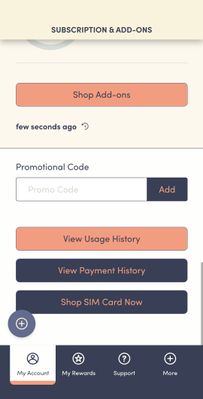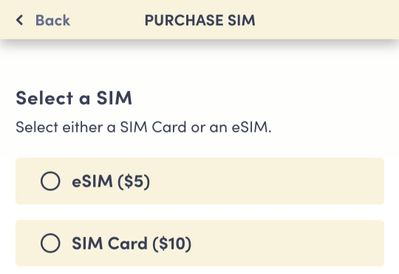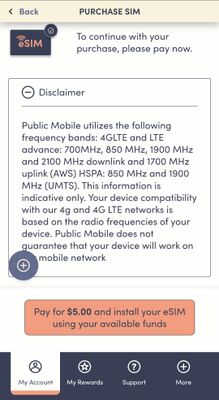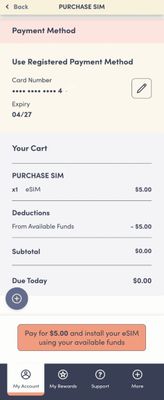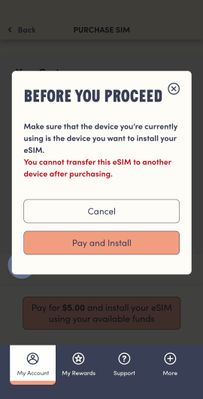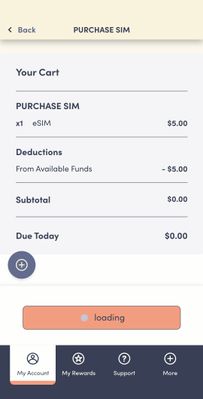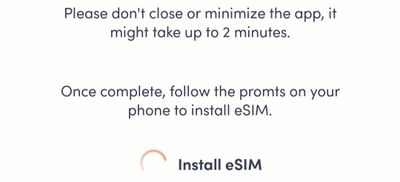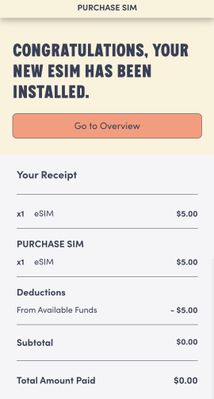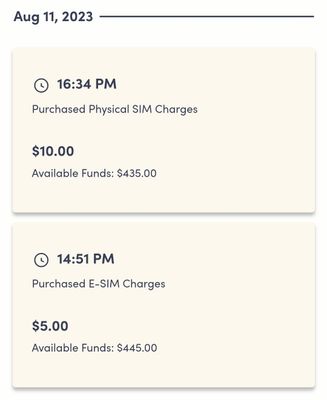- Community Home
- Get Support
- Buy e-SIM Guide.
- Subscribe to RSS Feed
- Mark Topic as New
- Mark Topic as Read
- Float this Topic for Current User
- Subscribe
- Mute
- Printer Friendly Page
Buy e-SIM Guide.
- Mark as New
- Subscribe
- Mute
- Subscribe to RSS Feed
- Permalink
- Report Inappropriate Content
08-13-2023 02:25 PM - edited 08-13-2023 04:52 PM
With e-SIM now being available to everyone, I've had a few fellow Community Users request that I make a Guide/Walk-Through of how to buy and install an e-SIM on your Existing Public Mobile Account. So here is is from beginning to end:
For this process and example I've used the Public Mobile app from beginning to end on my Samsung Galaxy Note 20 Ultra.
First make sure you have the Public Mobile App downloaded, and signed into your My Account with the device you want to install an e-SIM onto.
Once signed into your My Account on the Public Mobile App you'll be directed to the 'Overview' Section.
From here you will tap on the Circled '+' in the bottom left hand corner and your going to head over into 'Subscription & Add-ons' Section of the My Account.
Once in the 'Subscription & Add-ons' Section, you'll scroll all the way to the bottom till you see the 'Shop SIM Card' Section.
Tap on 'Shop SIM Card' and you'll be given two options within the Purchase SIM Section: 'e-SIM ($5)', and 'SIM Card ($10)'.
For me I'll be going the e-SIM Route, however you can also buy a SIM Card here on the app using your Credit Card or Available Account Funds and have it sent via Post to the Address on your Public Mobile Account.
Select the 'e-SIM ($5)' option.
You'll be prompted with a Disclaimer, please read it thoroughly and scroll down to see your full receipt. Tap on 'Pay for $5.00 and install your e-SIM' ONLY ONCE & WAIT FOR IT TO LOAD - DO NOT PRESS PAY TWICE! in my case it will be deducted from my Available Account Funds.
After Tapping 'Pay $5 and install your E-SIM only once and waiting for it to load, you will be promoted with one more 'Before you Proceed' screen where you will tap 'Pay and Install' again ONLY ONCE.
After Tapping 'Pay and Install' it will direct you back to the receipt where it will be laoding, please be patient and let this load sometimes it can take some time and that's normal. Do not leave the app, tap the loading button, or shut your phone off during this process as it could mess with the e-SIM Installation.
After it's finished loading, it will automatically redirect and start installing your e-SIM from the App directly into your settings without the need of a QR Code. Make sure to 'Allow' anything it may ask for configurations and settings to install your e-SIM successfully.
After the install is complete, your previous Physical Public Mobile SIM Card will lose reception and say 'No Service', 'No Network Connection', 'invalid SIM Card', or 'Deactivated SIM' as your new e-SIM will be installed with your plan and services now being transferred there instead of your old Physical SIM Card. (You can make dispose of your old SIM Card by breaking it in half and throwing it in the Garbage, since it cannot be used again in the future there is no point in keeping it.)
CONGRATULATIONS YOUR NEW E-SIM HAS BEEN INSTALLED.
You'll be given your receipt one more time and it will also be shown in 'View Payment History' on your Public Mobile My Account.
(Mine shows a SIM Purchased as well since I did buy a SIM Card as well after my e-SIM Install.)
Now restart your phone and your e-SIM should be fully operational and working normally with your Subscription Plan.
If you have any questions about this process, please feel free to ask additional questions and I'll answer to the best of my ability with my knowledge and first hand experience.
Check out my 'e-SIM Activation Guide' for new Activations Here: https://productioncommunity.publicmobile.ca/t5/Get-Support/e-SIM-Activation/m-p/1020154
I'm a huge fan of now being able to Purchase a SIM Card or e-SIM on the My Account using Available Funds, that's a great new addition that wasn't previously available.
@J_PM the team needs to do some minor adjustments and corrections to some of the wording since it is correctly spelt e-SIM with a dash, and everywhere you guys have it as ESIM. I am a perfectionist.
- I'll have more guides coming very soon which include but aren't limited to 'Physical SIM Purchase & Buy through My Account', 'Physical SIM New Activation Walk-Through', and the 'Port in Process' both on an existing account, and a New Account during Activation.
(All personal information and details have been removed, cropped, or blurred from the screenshots in this post, so Oracles/Mods if there is something I missed please let me know so I can fix it instead of taking down the whole post.. This took a long time to write up and edit. It would be a shame to have it entirely deleted over something minor that I, or you could have fixed.)
Mayor's & Neighbors please feel free to use this post and any pictures/details from it to help others in The Community.
@softech @LitlLdy @dust2dust @Handy1 @MetaMorpheusMob @Chalupa_Batman @BKNS27 @hairbag1 @hTideGnow
- Labels:
-
My Account
-
Phones
-
Service
- Mark as New
- Subscribe
- Mute
- Subscribe to RSS Feed
- Permalink
- Report Inappropriate Content
01-17-2025 12:16 PM
was that 2FA problem? click Didn't receive vaide and then Send email to get the code via email. Or choose Send Voicemail and get it voice voice message (call yourself using another phone to retrieve the code from VM)
or ask PM to help, Since you cannot properly login, you won't be able to open the preferred Chatbot ticket. So, you will need to message them here
https://productioncommunity.publicmobile.ca/t5/notes/composepage/note-to-user-id/22437
- Mark as New
- Subscribe
- Mute
- Subscribe to RSS Feed
- Permalink
- Report Inappropriate Content
01-17-2025 12:14 PM
I accidentally deleted my e-SIm and can’t access my account to buy a new one. Can you help with this.
- Mark as New
- Subscribe
- Mute
- Subscribe to RSS Feed
- Permalink
- Report Inappropriate Content
11-28-2023 11:56 AM
worked like a charm, thank you
- Mark as New
- Subscribe
- Mute
- Subscribe to RSS Feed
- Permalink
- Report Inappropriate Content
10-16-2023 09:20 PM
Thank you; I followed this, and it worked perfectly.
Great to have clear instructions.
- Mark as New
- Subscribe
- Mute
- Subscribe to RSS Feed
- Permalink
- Report Inappropriate Content
08-30-2023 01:43 AM
@MetaMorpheusMob I'm not that sure, I always do everything on the App and always the App, I do not like using the Website.
- Mark as New
- Subscribe
- Mute
- Subscribe to RSS Feed
- Permalink
- Report Inappropriate Content
08-14-2023 01:38 PM
I don't think it's browser related but Mobile APP calling Android WEBview API differences between different Android OS for none Samsung / Google Devices, e.g. XIAOMI/TCL/HUAWEI/LG
- Mark as New
- Subscribe
- Mute
- Subscribe to RSS Feed
- Permalink
- Report Inappropriate Content
08-13-2023 08:10 PM
It's like this for the Development of everything, Facebook will work flawlessly on a iPad but it will be a funky very undeveloped version for something like a Samsung Tablet.
Apple always get the 'Priority'😅, I use a Samsung Note 20 Ultra and everytime I use the iPhone app for an Activation it is so much smoother and easy to navigate.. less buggy all around than the high end Samsung version.
I wish every App could be developed perfectly for every device, but there's millions of devices and every single one is different and would need tweaks to be flawless which would take forever and cost Public more than it's worth.
- Mark as New
- Subscribe
- Mute
- Subscribe to RSS Feed
- Permalink
- Report Inappropriate Content
08-13-2023 08:00 PM
Definitely poor app QA on pm side. There are more than just Samsung ans Apple out there. PM should provide alternatives to obtain esim profiles besides the app.
- Mark as New
- Subscribe
- Mute
- Subscribe to RSS Feed
- Permalink
- Report Inappropriate Content
08-13-2023 07:55 PM
I have the same issues when using lower end budget Android devices or sometimes the LG/Huawei Phones, always the Samsung A series.
It seems the app is better developed for certain versions of Android, and almost perfected for iOS.
- Mark as New
- Subscribe
- Mute
- Subscribe to RSS Feed
- Permalink
- Report Inappropriate Content
08-13-2023 06:03 PM
Getting blank screen on pm mobile app when trying to buy esim
When login from browser, can see the price but purchase option redirected to mobile app.
- Mark as New
- Subscribe
- Mute
- Subscribe to RSS Feed
- Permalink
- Report Inappropriate Content
08-13-2023 03:07 PM
@Priority awesome stuff and Ty for that . Will do 😉
- Mark as New
- Subscribe
- Mute
- Subscribe to RSS Feed
- Permalink
- Report Inappropriate Content
08-13-2023 02:59 PM
hi @MetaMorpheusMob not understand what you meant..
- Mark as New
- Subscribe
- Mute
- Subscribe to RSS Feed
- Permalink
- Report Inappropriate Content
08-13-2023 02:57 PM - edited 08-13-2023 02:58 PM
I tagged Mayor's and people who are the most helpful in The Community, this way the information can be used to help as many stuck in the process as possible. 😊
I'm sure many of the tagged, have bookmarked or saved the link to this post in their notes already.
- Mark as New
- Subscribe
- Mute
- Subscribe to RSS Feed
- Permalink
- Report Inappropriate Content
08-13-2023 02:43 PM - edited 08-13-2023 03:08 PM
Thank you very much! 😊🙌👏
- Mark as New
- Subscribe
- Mute
- Subscribe to RSS Feed
- Permalink
- Report Inappropriate Content
08-13-2023 02:41 PM
Good work @Priority. Keep it up
- Mark as New
- Subscribe
- Mute
- Subscribe to RSS Feed
- Permalink
- Report Inappropriate Content
08-13-2023 02:39 PM - edited 08-13-2023 02:39 PM
That would be a dream come true! Seeing any of my posts in The Announcements section would have me doing a Happy dance!
I feel like this and the e-SIM Activation Guide would be very helpful in the Announcements Section since after a few days/weeks you'll have to search for my threads to find these Guides and Walk-Throughs.
https://productioncommunity.publicmobile.ca/t5/Get-Support/e-SIM-Activation/m-p/1020154
I have more coming very soon!
- Mark as New
- Subscribe
- Mute
- Subscribe to RSS Feed
- Permalink
- Report Inappropriate Content
08-13-2023 02:38 PM - edited 08-13-2023 02:52 PM
FANTASTIC WORK! Again!
- Mark as New
- Subscribe
- Mute
- Subscribe to RSS Feed
- Permalink
- Report Inappropriate Content
08-13-2023 02:36 PM - edited 08-13-2023 02:44 PM
@Priority , you did well! 👏🏻 That is a lot of work posting all this!
Yes, it can not be stressed enough…. Be very patient when going through this process, wait, read instructions carefully that comes up on your phone’s screen, be patient! I watched TV while doing this & held my iPhone in the air (No clue why, wanted to be sure I had a good signal, 😆) while my eSIM was activating plus kept screen from timing out while at it. Patience …. 🙂
@J_PM , I would love to see this pinned in announcements along with the SIM Card activations one!
Edit: Can you imagine if PM did a YouTube video on activations? 😉