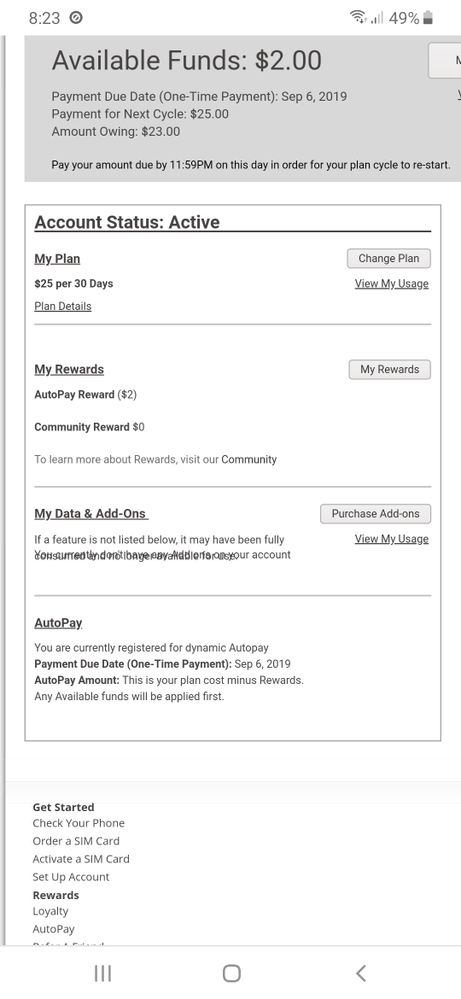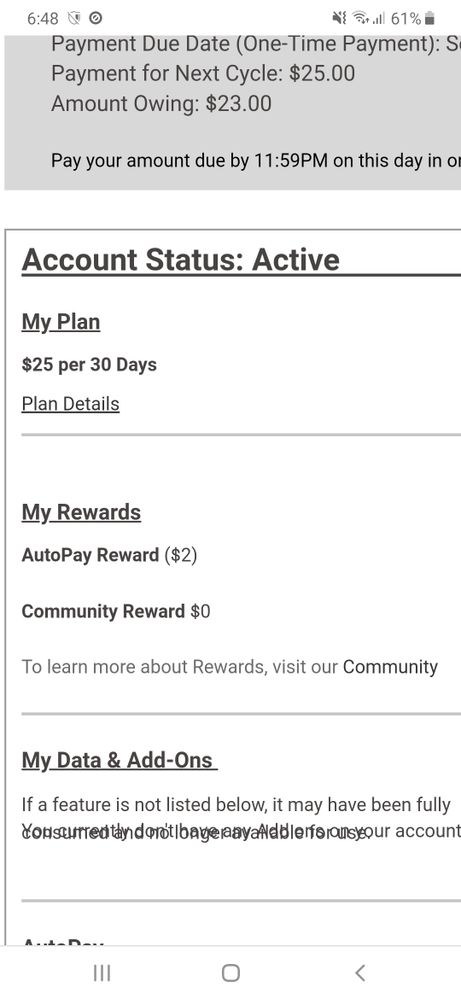- Community Home
- Get Support
- Re: data usage/data remaining
- Subscribe to RSS Feed
- Mark Topic as New
- Mark Topic as Read
- Float this Topic for Current User
- Subscribe
- Mute
- Printer Friendly Page
- Mark as New
- Subscribe
- Mute
- Subscribe to RSS Feed
- Permalink
- Report Inappropriate Content
06-25-2019 07:49 AM - edited 01-05-2022 05:33 AM
Hi everyone,
I am trying to see how much data remining and how much I used.
I have checked some of the related questions. They all say you can see it in "My Data & Add ons section" or the overview page, and if you cant see it then you have used all your data.
I cannot see how much data remining in both location but I have not used all my data because I can still browse on my phone without issues.
Thanks
Solved! Go to Solution.
- Mark as New
- Subscribe
- Mute
- Subscribe to RSS Feed
- Permalink
- Report Inappropriate Content
07-12-2020 09:44 PM
Trust me, I have. Most of the ROMs need you to be on the previous realmeOS version. And I've never flashed a phone before. What I really need is someone who lives nearby who I can bring my latop to and walk me through the process. The guides I've seen online leave me with questions and I'd rather sell the phone than brick it.
- Mark as New
- Subscribe
- Mute
- Subscribe to RSS Feed
- Permalink
- Report Inappropriate Content
07-12-2020 06:17 PM - edited 07-12-2020 10:51 PM
@on2wheels Maybe worth googling debloat Realme model name to see if you can remove some of those apps.
- Mark as New
- Subscribe
- Mute
- Subscribe to RSS Feed
- Permalink
- Report Inappropriate Content
07-12-2020 04:37 PM
The issue I have is I don't trust Realme to show me everything that is using my data. I'll give it another week and if it's still using copious amounts of data I'm selling this phone.
- Mark as New
- Subscribe
- Mute
- Subscribe to RSS Feed
- Permalink
- Report Inappropriate Content
07-12-2020 02:12 PM
@on2wheels Best to check the data usage on your phone. Make sure the start date matches your plan's start date and then you should be fairly determine which app(s) are the culprits.
- Mark as New
- Subscribe
- Mute
- Subscribe to RSS Feed
- Permalink
- Report Inappropriate Content
07-12-2020 01:59 PM
I have to say, since this thread was started the tracking section of our accounts is still overly difficult to show us our usage. I can't even get it to sort by usage for the past 7 days.
I just got a new phone and it seems to be using much more mobile data in a day that my old phone did. I know this because I only have a gig so I'm careful with what I do on the phone.
I like PM as much as the next guy but I really hope this part of self serve gets some attention soon.
- Mark as New
- Subscribe
- Mute
- Subscribe to RSS Feed
- Permalink
- Report Inappropriate Content
08-12-2019 09:50 PM - edited 08-12-2019 09:51 PM
@KMan32It depends on the device or more importantly which app you are using to access the network... On a browser it will usually ask you to sign on to your network.
- Mark as New
- Subscribe
- Mute
- Subscribe to RSS Feed
- Permalink
- Report Inappropriate Content
08-12-2019 08:54 PM
@KMan32 wrote:One last question do you know when public blocks your data does it say sign in to network?
That message is displayed when you have data enabled on your phone but do not have any data remaining or don't have data included in your plan.
- Mark as New
- Subscribe
- Mute
- Subscribe to RSS Feed
- Permalink
- Report Inappropriate Content
08-12-2019 08:50 PM
One last question do you know when public blocks your data does it say sign in to network?
- Mark as New
- Subscribe
- Mute
- Subscribe to RSS Feed
- Permalink
- Report Inappropriate Content
08-12-2019 08:36 PM
Thanks, enjoyed it. Pass it on. @KMan32
- Mark as New
- Subscribe
- Mute
- Subscribe to RSS Feed
- Permalink
- Report Inappropriate Content
08-12-2019 08:34 PM
Thanks for your response, you have made me feel comfortable in this PM community...
- Mark as New
- Subscribe
- Mute
- Subscribe to RSS Feed
- Permalink
- Report Inappropriate Content
08-12-2019 08:31 PM - edited 08-12-2019 08:35 PM
People say 2 hrs to 48 hours, but it has been on the outside of that lately in some cases. You might have to be patient or consider an add on if you need data. It's expensive, but if it's necessary for you, you'll just have to bite that bullet. Maybe they'll take your situation into consideration when they make a decision. They have access to alot more than we have, in the back end, so I'm thinking they should be able to identify the problem when they get to you.
- Mark as New
- Subscribe
- Mute
- Subscribe to RSS Feed
- Permalink
- Report Inappropriate Content
08-12-2019 08:27 PM
How long does it take for moderators to respond on average?
- Mark as New
- Subscribe
- Mute
- Subscribe to RSS Feed
- Permalink
- Report Inappropriate Content
08-12-2019 08:26 PM
I have been with the company for less than one week and this has been a pretty good experience up until now.
- Mark as New
- Subscribe
- Mute
- Subscribe to RSS Feed
- Permalink
- Report Inappropriate Content
08-12-2019 08:24 PM
That's all you can do. I would hope that you'll get the benefit of the doubt. If it's a glitch as you suspect, it's certainly PM's fault and not yours.
- Mark as New
- Subscribe
- Mute
- Subscribe to RSS Feed
- Permalink
- Report Inappropriate Content
08-12-2019 08:24 PM
Why is the data statement summary not legible?
- Mark as New
- Subscribe
- Mute
- Subscribe to RSS Feed
- Permalink
- Report Inappropriate Content
08-12-2019 08:22 PM
Yes it is, I have screenshots proving it. I came from lucky since they use to gouge data for mms I came here to rid myself of that now I have this experience, I'm sure with my evidence they can reverse it
- Mark as New
- Subscribe
- Mute
- Subscribe to RSS Feed
- Permalink
- Report Inappropriate Content
08-12-2019 08:19 PM
Many people have claimed it has happened but in most cases we have found it to be a mistake. Where you have looked and seen 55Mb it makes me think you are not mistaken. If your able to get to the bottom of it, I would love to know the result.
- Mark as New
- Subscribe
- Mute
- Subscribe to RSS Feed
- Permalink
- Report Inappropriate Content
08-12-2019 08:14 PM
I checked an there is no web data listed, so maybe it's a glitch
I took screen shots as you mentioned for proof thanks. Has this happened before to any of you ?
- Mark as New
- Subscribe
- Mute
- Subscribe to RSS Feed
- Permalink
- Report Inappropriate Content
08-12-2019 07:51 PM
If you login to self serve and got to Plans and Add-ons -> Usage History set the dates from your last renewal date and todays date, they system will list all your usage.
Click twice (not double click, but click two times) on Data Usage on the chart below and all your data usage will come to the top. If it totals 55Mb, take a screen shot and provide it to the moderator that contacts you. This will be proof positive that you did not use all your data.

- Mark as New
- Subscribe
- Mute
- Subscribe to RSS Feed
- Permalink
- Report Inappropriate Content
08-12-2019 07:27 PM
I just opened the plan up 4 days ago I had 55.940 mb before I got the above error. I didn't go on the internet at all just sent mms. I hope the moderator can fix it for me this isn't a great first experience.
- Mark as New
- Subscribe
- Mute
- Subscribe to RSS Feed
- Permalink
- Report Inappropriate Content
08-12-2019 07:10 PM
@KMan32 wrote:
Just a little more info...like Available Funds and due date.
Add up the MB usage in your details log starting from your renewal date. Maybe the data didn't get reset at renewal.
- Mark as New
- Subscribe
- Mute
- Subscribe to RSS Feed
- Permalink
- Report Inappropriate Content
08-12-2019 06:49 PM
- Mark as New
- Subscribe
- Mute
- Subscribe to RSS Feed
- Permalink
- Report Inappropriate Content
08-12-2019 06:46 PM
I have checked that but it wouldn't give me a summary just says
If a feature is not listed above, it may have been fully consumed and no longer available for use.
Your Data & Add-On limit will show the total min./MB available on your account at the time of your last Add-On purchase.
Will it still give you a log if your data was exhausted?
U.S. Roaming Add-Ons expire after 10 days. Any unused data expires at the end of the U.S. Roaming Add-On. Add-Ons that are not U.S. Roaming related do not have expiry dates. Any remaining data or minutes in your Add-On will continue to roll over until they are used up. In-plan data expires at the end of your renewal cycle. It does not roll over to your next 30 or 90-day cycle.
- Mark as New
- Subscribe
- Mute
- Subscribe to RSS Feed
- Permalink
- Report Inappropriate Content
08-12-2019 06:42 PM
@KMan32 wrote:I know many have responded this however I have been on wifi the whole entire time and my data is turned off. I only turn data on to send mms and then switch off right after
@KMan32 As others have mentioned just access your selfserve account and review your usage logs to see when and how the data was used up.
- Mark as New
- Subscribe
- Mute
- Subscribe to RSS Feed
- Permalink
- Report Inappropriate Content
08-12-2019 06:36 PM
I know many have responded this however I have been on wifi the whole entire time and my data is turned off. I only turn data on to send mms and then switch off right after
- Mark as New
- Subscribe
- Mute
- Subscribe to RSS Feed
- Permalink
- Report Inappropriate Content
08-12-2019 06:34 PM - edited 08-12-2019 06:36 PM
If you don't see any remaining data then it means you have used up your allotment. Click on view usage button to see your activity. You would need to either wait your renewal date or purchase an add-on.
- Mark as New
- Subscribe
- Mute
- Subscribe to RSS Feed
- Permalink
- Report Inappropriate Content
08-12-2019 06:28 PM
I'm not able to see my data. I have 1gb and I only used 55 mb thus far. Now I can't see my balance. I still can send mms. Please help
- Mark as New
- Subscribe
- Mute
- Subscribe to RSS Feed
- Permalink
- Report Inappropriate Content
06-26-2019 10:49 AM
@mkhochta if you go on your My Account portal and right in that first screen as soon as you log in will show your data usage right beneath your rewards. If it says "You currently don't have any Add ons on your account", then that means you've used up your data for this cycle. If you're still able to browse then you're most likely on WIFI and don't realize it.
- Mark as New
- Subscribe
- Mute
- Subscribe to RSS Feed
- Permalink
- Report Inappropriate Content
06-26-2019 02:37 AM
If you have 1GB data for use, you can set the limit lock on your cell phone. Please looks at your cell "setting > Mobile Data > usage"
- Mark as New
- Subscribe
- Mute
- Subscribe to RSS Feed
- Permalink
- Report Inappropriate Content
06-26-2019 01:13 AM
One more possibility (not knowing how much data your plan comes with) is that if you have 500 Mb you really get 512Mb or 1Gb is really 1024Mb etc. PM frequently mentions things like 500 Mb AutoPay bonus but it is really 512 Mb that they give you which is exactly 1/2 a Gb.
Terry