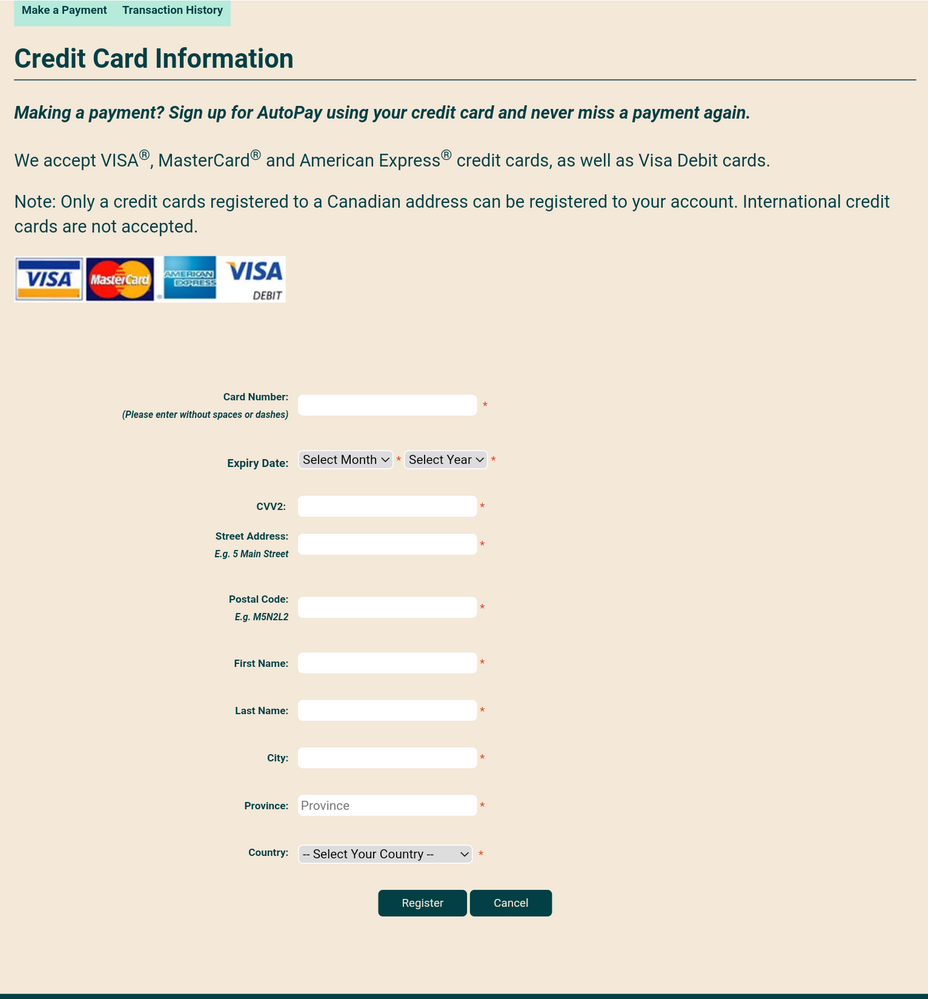- Community Home
- Get Support
- Re: Unable to process this transaction
- Subscribe to RSS Feed
- Mark Topic as New
- Mark Topic as Read
- Float this Topic for Current User
- Subscribe
- Mute
- Printer Friendly Page
- Mark as New
- Subscribe
- Mute
- Subscribe to RSS Feed
- Permalink
- Report Inappropriate Content
02-20-2022 01:26 PM
I have not changed my credit card info and I called the bank there is no problem with my credit card. I was trying to add-on us roaming text and data. I am in the US right now and need this so I can have service. I have wifi which is how I can do this question.
Solved! Go to Solution.
- Labels:
-
Payment
- Mark as New
- Subscribe
- Mute
- Subscribe to RSS Feed
- Permalink
- Report Inappropriate Content
02-20-2022 05:54 PM
@HALIMACS : Way t' bring us back to the source of the problem! 🙂
@Nbhunter : You could also go to recharge.com and buy vouchers to redeem and buy the add-ons. You can do that with the self-serve account or 18554public or 611 if you're on T-Mobile (which your image showed). You'll get an email with a 12 digit code.
- Mark as New
- Subscribe
- Mute
- Subscribe to RSS Feed
- Permalink
- Report Inappropriate Content
02-20-2022 05:49 PM
Indeed @Nbhunter , multiple uses without success will result in a temporary lock. If continued attempts are made, the lock will remain.
I hope the CS Agent can help to get you going with US Roaming.
Good luck!!!
- Mark as New
- Subscribe
- Mute
- Subscribe to RSS Feed
- Permalink
- Report Inappropriate Content
02-20-2022 05:30 PM
I think CS is going to get my card working again. I have tried multiple times which likely locked it.
- Mark as New
- Subscribe
- Mute
- Subscribe to RSS Feed
- Permalink
- Report Inappropriate Content
02-20-2022 05:23 PM
Did your credit card billing address change? Check your statement for any minor changes the bank may have made....like your name. Is it in ALL CAPS? Has you middle name or initial been added? Any changes to the address? Compare it to your official Canada Post address. If you have a suite or apt # add it to the street address ie. 201-123 1ST AVE E.
Keep in mind you can only attempt 2 payments whether thru self serve or via 611 before having to wait out one full hour before trying again. More than 5 attempted payments with the same card within a 24 hour period will trigger a fraud lock that will have to be removed by customer support.
If you have tried 4 times and you have another payment card you can try adding it as your payment method by choosing "replace my card" and adding it as your payment card. Then try adding a payment. If you can successfully add a new card then the payment should go thru without an issue. It is also helpful to follow this method to avoid error messages when making changes within your account like payments :
- Clear your browser.
- Reboot your device.
- Open one tab only.
- Use secret/incognito mode.
- Firefox, chrome, safari or Microsoft edge work best.
- Change devices if necessary.
You can also try adding a new card by going to your profile and at the top right of the page in tiny letters you will see a message advising you to update your card info if you have updated your address. Click on "here" to be brought to this page below....
To contact customer support click below:
https://productioncommunity.publicmobile.ca/t5/notes/composepage/note-to-user-id/22437
To pre-verify your account include your full name, address, email, phone # and 4 digit acct pin #.
- Mark as New
- Subscribe
- Mute
- Subscribe to RSS Feed
- Permalink
- Report Inappropriate Content
02-20-2022 02:56 PM
Edited it to make it correct, @Yummy Thank you for pointing out.
The OP will not be charged to try a service for which they they may not have access/coverage for.
- Mark as New
- Subscribe
- Mute
- Subscribe to RSS Feed
- Permalink
- Report Inappropriate Content
02-20-2022 02:37 PM - edited 02-20-2022 02:39 PM
@Nbhunter : Good.
- Mark as New
- Subscribe
- Mute
- Subscribe to RSS Feed
- Permalink
- Report Inappropriate Content
02-20-2022 02:36 PM
@Nbhunter wrote:How do I remove it
I edited you post to remove your image with your personal info.
- Mark as New
- Subscribe
- Mute
- Subscribe to RSS Feed
- Permalink
- Report Inappropriate Content
02-20-2022 02:34 PM
@Nbhunter : I edited my previous reply. You've already been directed to how to contact them.
- Mark as New
- Subscribe
- Mute
- Subscribe to RSS Feed
- Permalink
- Report Inappropriate Content
02-20-2022 02:33 PM
How do I remove it
- Mark as New
- Subscribe
- Mute
- Subscribe to RSS Feed
- Permalink
- Report Inappropriate Content
02-20-2022 02:30 PM
Yes I think that must be what happened how do I get a CSA agent to reset my card?
- Mark as New
- Subscribe
- Mute
- Subscribe to RSS Feed
- Permalink
- Report Inappropriate Content
02-20-2022 02:29 PM
@Nbhunter You're screenshot has all your personal info. Remove it as everyone can see it!
- Mark as New
- Subscribe
- Mute
- Subscribe to RSS Feed
- Permalink
- Report Inappropriate Content
02-20-2022 02:26 PM - edited 02-20-2022 02:39 PM
@Nbhunter : Can you fully remove the currently registered card and then re-enter it. Make sure the address you enter matches your billing address of the card. No space in the postal code or drop the last digit. Maybe even match case.
It's also very possible that all your trying has locked out your card. You'll need CSA assistance to fix that.
Edit: we can see that you have 0 balance and are connected to a US tower and your renewal is Mar 12. No roaming add-ons visible here but could be under Plan Details.
- Mark as New
- Subscribe
- Mute
- Subscribe to RSS Feed
- Permalink
- Report Inappropriate Content
02-20-2022 02:26 PM - last edited on 02-20-2022 02:35 PM by popping
popping: Delete image with personal info.
- Mark as New
- Subscribe
- Mute
- Subscribe to RSS Feed
- Permalink
- Report Inappropriate Content
02-20-2022 02:22 PM
When I tried to add $60 to my account I get the same error “unable to process this transaction”
- Mark as New
- Subscribe
- Mute
- Subscribe to RSS Feed
- Permalink
- Report Inappropriate Content
02-20-2022 02:15 PM
@Nbhunter : Maybe while you're waiting, you could post a screenshot of the left side of your overview page. And click on Plan Details and post the stuff below your phone number of the left side. And for extra marks, your payment history from here (not payment card).
- Mark as New
- Subscribe
- Mute
- Subscribe to RSS Feed
- Permalink
- Report Inappropriate Content
02-20-2022 02:12 PM
@Nbhunter wrote:I tried that and it still says “Unable to process this transaction”
Step 1: Make the amount of available fund in your self-serve account is equal or greater than the price of the add-on you want to purchase. If not, add enough fund.
Step 2. Select the add-on to purchase.
Step 3. Restart your phone to select AT&T or T-Mobile service.
- Mark as New
- Subscribe
- Mute
- Subscribe to RSS Feed
- Permalink
- Report Inappropriate Content
02-20-2022 02:05 PM
How do I open a CS ticket for help?
- Mark as New
- Subscribe
- Mute
- Subscribe to RSS Feed
- Permalink
- Report Inappropriate Content
02-20-2022 02:04 PM - edited 02-20-2022 02:04 PM
@Nbhunter wrote:I tried that which didn’t help
Do you see that US add-on at all on your PM account?
- Mark as New
- Subscribe
- Mute
- Subscribe to RSS Feed
- Permalink
- Report Inappropriate Content
02-20-2022 02:02 PM
I tried that which didn’t help
- Mark as New
- Subscribe
- Mute
- Subscribe to RSS Feed
- Permalink
- Report Inappropriate Content
02-20-2022 02:02 PM - edited 02-20-2022 02:04 PM
@Nbhunter i think you should open ticket with PM CS agent now so they can check what was wrong
click on the Bubble on the lower right or directly at : https://publicmobile.ca/chatbot.
Follow these these to get to ticket open page quicker:
Contact CS Agent
Click "Contact Us"
Click "Other"
Click "Click here to submit a ticket"
you will then direct to another page to open ticket
If you have problems submitting a ticket, you can also send a private message to the moderators (but this can take longer):
https://productioncommunity.publicmobile.ca/t5/notes/composepage/note-to-user-id/22437
- Mark as New
- Subscribe
- Mute
- Subscribe to RSS Feed
- Permalink
- Report Inappropriate Content
02-20-2022 02:02 PM
After confirming you have the US roaming add-on on your overview page after login to your account, you need to restart your phone to connect to AT&T or T mobile service.
- Mark as New
- Subscribe
- Mute
- Subscribe to RSS Feed
- Permalink
- Report Inappropriate Content
02-20-2022 02:01 PM
I tried that and it still says “Unable to process this transaction”
- Mark as New
- Subscribe
- Mute
- Subscribe to RSS Feed
- Permalink
- Report Inappropriate Content
02-20-2022 01:59 PM
@HALIMACS wrote:Don’t worry, if it doesn’t work, you will be charged anything for trying.
I am trying to understand your reply...
Is he going to BE charged or not?
- Mark as New
- Subscribe
- Mute
- Subscribe to RSS Feed
- Permalink
- Report Inappropriate Content
02-20-2022 01:58 PM
It says “Unable to process this transaction” when I tried to add $60 to my account
- Mark as New
- Subscribe
- Mute
- Subscribe to RSS Feed
- Permalink
- Report Inappropriate Content
02-20-2022 01:50 PM
You can login to your Self Serve account and pick what roaming package you need and pick and confirm the payment for the roaming.
- Mark as New
- Subscribe
- Mute
- Subscribe to RSS Feed
- Permalink
- Report Inappropriate Content
02-20-2022 01:41 PM
Hi @Nbhunter , try to call *611 and try to load fund that way, but you will need your 4 digits pin
- Mark as New
- Subscribe
- Mute
- Subscribe to RSS Feed
- Permalink
- Report Inappropriate Content
02-20-2022 01:40 PM - edited 02-20-2022 02:57 PM
It’s possible the transaction went through, @Nbhunter
Try selecting either AT&T or T mobile under your device’s network settings.
Reboot your device and see if you have ability to call, text, and/or use data.
Don’t worry, if it doesn’t work, you will [EDIT -- will NOT] be charged anything for trying.
- Mark as New
- Subscribe
- Mute
- Subscribe to RSS Feed
- Permalink
- Report Inappropriate Content
02-20-2022 01:34 PM
Hi @Nbhunter
close all Browser and clear cache and cookies,
and try open one Browser inPrivate mode,
or try different Browser and open incognito mode,
Purchase an Add-Ons is a 2 step process,
1. you need to load funds $$ to your account,
2. then, go back to Add-ons page and selected Add-ons,
''Confirm my purchase"
and Rebooting device.