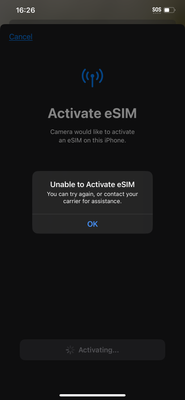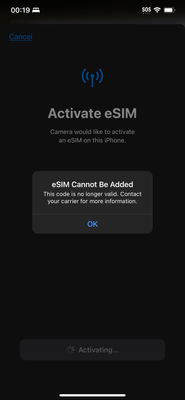- Community Home
- Get Support
- Re: Past 5 hours still SOS signal
- Subscribe to RSS Feed
- Mark Topic as New
- Mark Topic as Read
- Float this Topic for Current User
- Subscribe
- Mute
- Printer Friendly Page
Past 5 hours still SOS signal
- Mark as New
- Subscribe
- Mute
- Subscribe to RSS Feed
- Permalink
- Report Inappropriate Content
02-24-2024 03:06 PM
- Mark as New
- Subscribe
- Mute
- Subscribe to RSS Feed
- Permalink
- Report Inappropriate Content
02-25-2024 10:54 AM
@Carena no need to rescan qr code, and don't delete the PM eSIM either
next, you need to contact PM support as said above
- Mark as New
- Subscribe
- Mute
- Subscribe to RSS Feed
- Permalink
- Report Inappropriate Content
02-25-2024 10:54 AM
Yes. i restarted several times. I only have esim now, i removed the physical sim.
- Mark as New
- Subscribe
- Mute
- Subscribe to RSS Feed
- Permalink
- Report Inappropriate Content
02-25-2024 10:53 AM
Yes, I did all of those steps.
right now my phone has the esim only, and is the primary. No other sim is registered.
I have not tried the qrcode as it looks like the code is no longer valid last time I did it.
i rebooted, reset the network setting, rebooted again, reset the network setting. I did it twice to be sure.
I have no service since yesterday and no response from any cs agent.
Not sure what to do here next. 😔
- Mark as New
- Subscribe
- Mute
- Subscribe to RSS Feed
- Permalink
- Report Inappropriate Content
02-25-2024 03:35 AM
Did you try to restart your phone? You can also go to phone settings, cellular, and make sure you check to see which sims also being used. Can turn on/off too.
- Mark as New
- Subscribe
- Mute
- Subscribe to RSS Feed
- Permalink
- Report Inappropriate Content
02-25-2024 02:31 AM
your esim might already been installed and just not setup on the device properly
First, if you have another active sim on the phone, disable those non PM sim (eSIM/Physical sim) using the SIM Manager on the phone or simply remove the physical sim.
Then reboot your phone
Check Settings->Cellular and see if the Public Mobile esim is already there. (If not, check if you have an Welcome email from PM and scan the QR code to try install again). Once you see the PM sim there, Make sure the PM eSIM is set as Primary on "Cellular Plan Label" and "Turn on This Line" is toggled on)
Then click Reset All Networks on your phone and it will work. (Please note that Reset all Networks will also erase your saved Wifi and Bluetooth connections, but you just need to add them back after). Also, it is possible you have to reset it multiple times for it to work.
if it still does not work, please open ticket with PM support
- Mark as New
- Subscribe
- Mute
- Subscribe to RSS Feed
- Permalink
- Report Inappropriate Content
02-25-2024 01:47 AM
From “unable to activate esim” to “esim cannot be added” after several times of trying to get the PM service.
Now Im thinking about buying physical sim to set it up again, or just buy another esim and do it again. What are the pros and cons between the two? I have sent 2 private message but had not received any response 😭
- Mark as New
- Subscribe
- Mute
- Subscribe to RSS Feed
- Permalink
- Report Inappropriate Content
02-24-2024 05:52 PM
I did this multiple times, qrcode says unable to activate the esim. Ive sent a private message to cs agent.
- Mark as New
- Subscribe
- Mute
- Subscribe to RSS Feed
- Permalink
- Report Inappropriate Content
02-24-2024 05:50 PM
I have 11promax
- Mark as New
- Subscribe
- Mute
- Subscribe to RSS Feed
- Permalink
- Report Inappropriate Content
02-24-2024 03:33 PM
since it is eSIM, maybe a bit of work to get it working
Did you get to the eSIM installation step? Either the app will ask for your permission to do it for you, or you can get the QR code to install yourself.
If you missed the step to install by the app, there is a QR code in your Welcome email. Open it from a computer, or another device, then use your phone to scan it to install the eSIM profile on your phone.
Once you installed the eSIM profile, (or If you got passed that step eSIM installation step), try to reboot your phone once.
If it still does not connect and if you have another active sim on the phone, disable those non PM sim (eSIM/Physical sim) using the SIM Manager on the phone or simply remove the physical sim.
And make sure the one associated with PM sim and your phone number is enabled.
(On iPhone: Settings->Cellular , make sure the PM eSIM is set as Primary on "Cellular Plan Label" and "Turn on This Line" is toggled on)
Then click Reset All Networks on your phone and it will work. (Please note that Reset all Networks will also erase your saved Wifi and Bluetooth connections, but you just need to add them back after). Also, it is possible you have to reset it multiple times for it to work.
if it still does not work, please open ticket with PM support
- Mark as New
- Subscribe
- Mute
- Subscribe to RSS Feed
- Permalink
- Report Inappropriate Content
02-24-2024 03:29 PM
Good question. OH CRAP. Sorry. I just thought of something else. I thought they were just using PM. But if they are using their OLD provider SIM AND an eSIM from PM, then they need to go into their network settings and choose the eSIM as their primary.
Hey @Carena , what phone do you have?? Don't reset the network just yet.
- Mark as New
- Subscribe
- Mute
- Subscribe to RSS Feed
- Permalink
- Report Inappropriate Content
02-24-2024 03:27 PM
@Chalupa_Batman The PM sim is esim, would it be better to take out the old provider's physical sim before resetting or rebooting?
- Mark as New
- Subscribe
- Mute
- Subscribe to RSS Feed
- Permalink
- Report Inappropriate Content
02-24-2024 03:20 PM
Hello @Carena
If you had a different service provider before, you may need to reset your network settings. Go into your phone settings, find Network Settings, and reset them. Then restart your phone. Make sure you also have the SIM card in correctly. Just know that by doing this, you will erase any saved Wifi logins and passwords. Also bluetooth connections. Let us know if this worked.
- Mark as New
- Subscribe
- Mute
- Subscribe to RSS Feed
- Permalink
- Report Inappropriate Content
02-24-2024 03:08 PM
@Carena Use this direct link to support
send a private message To CS_Agents
⬇️⬇️⬇️⬇️⬇️ Link below ⬇️⬇️⬇️⬇️⬇️
https://productioncommunity.publicmobile.ca/t5/notes/composepage/note-to-user-id/22437