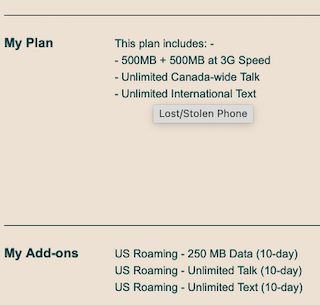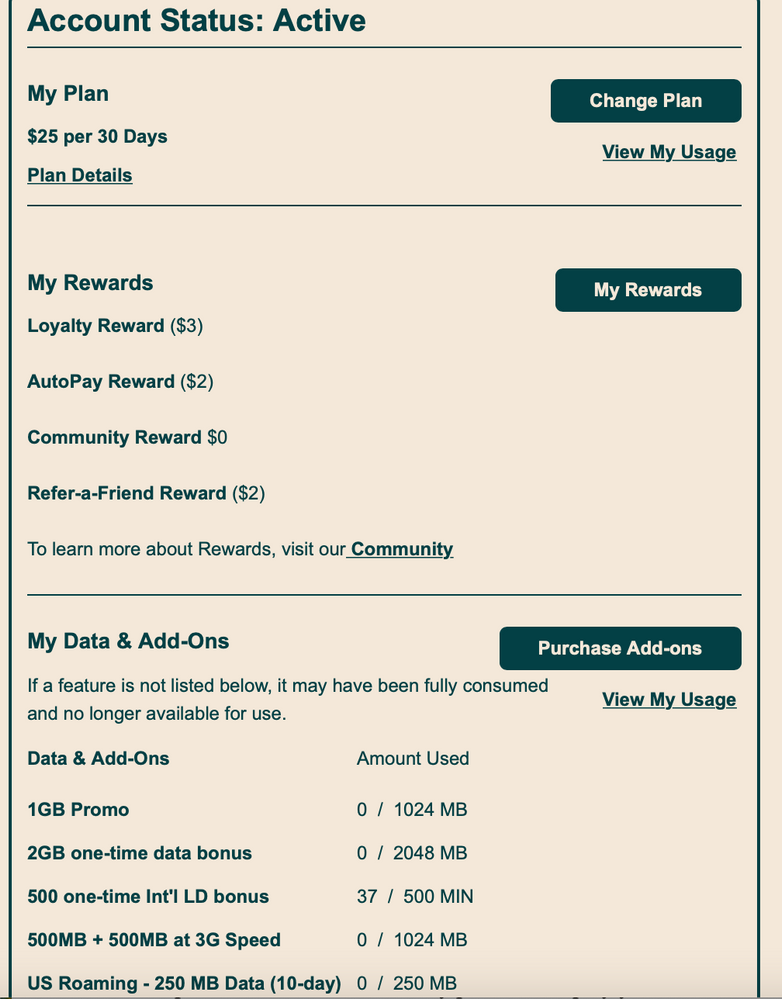- Community Home
- Get Support
- Re: Not connecting to mobile network in the US
- Subscribe to RSS Feed
- Mark Topic as New
- Mark Topic as Read
- Float this Topic for Current User
- Subscribe
- Mute
- Printer Friendly Page
Not connecting to mobile network in the US
- Mark as New
- Subscribe
- Mute
- Subscribe to RSS Feed
- Permalink
- Report Inappropriate Content
01-23-2022
11:55 AM
- last edited on
01-23-2022
01:49 PM
by
Dunkman
![]()
I cannot connect to any network in the US, so I can't roam. I've taken the sim card out, reset mobile networks, but nothing works. I'm in contact with some members, but I have had this problem for 5 days now and I'm not getting any answers.
Any solutions?
Does anybody have contact info from a tech person I can talk to?
Thanks, Irene
- Mark as New
- Subscribe
- Mute
- Subscribe to RSS Feed
- Permalink
- Report Inappropriate Content
01-24-2022 05:25 PM
@softech : Yes. Thank you. That seems to be settled. I saw another image just recently that had another ghost button.
- Mark as New
- Subscribe
- Mute
- Subscribe to RSS Feed
- Permalink
- Report Inappropriate Content
01-24-2022 05:23 PM
@Anonymous I am pretty sure that Lost/Stolen at the Plan details page is not really a button. It was just a pop up when the mouse was around Lost/Stolen Phone link above. It just happened that the pop up was rendered on the wrong place.. or a perfect place make it like a button
- Mark as New
- Subscribe
- Mute
- Subscribe to RSS Feed
- Permalink
- Report Inappropriate Content
01-24-2022 05:21 PM
@Irene5 wrote:Well, I asked them about the 2 lines of roaming I have in my account and they said nothing. Apparently the answer is now that the US can only work with 3G and that PM doesn't work with that. Finished. That was my so called solution. I'm done with this. Thanks everybody for helping, I appreciate all your messages and your time to help me! Unfortunately, no solution for me and not happy with PM.
Sorry for what you are experiencing. It's true that roaming could be a headache. (but sometimes, it is tricky with other carrier , too)
do you have a backup plan now? Prepaid data in US? Again, what is your critical need for using roaming? to receive calls and text? any chance you can use a VoIP app and have your friends to call that number instead? not the best way but trying to find an alternative for you
- Mark as New
- Subscribe
- Mute
- Subscribe to RSS Feed
- Permalink
- Report Inappropriate Content
01-24-2022 12:31 PM - edited 01-24-2022 12:40 PM
That's not an acceptable response from the CSA. Ask for a senior member of the CSA team to take over your ticket. I can ask the CSA working on my issue to look into yours if you like....he won't give you a cockamanie answer that it is a 3G thing!
Edit:
I gave the link to this thread to the CSA that has resolved my issue. Hopefully they will contact you shortly.
To contact customer support click below:
https://productioncommunity.publicmobile.ca/t5/notes/composepage/note-to-user-id/22437
To pre-verify your account include your full name, address, email, phone # and 4 digit acct pin #.
- Mark as New
- Subscribe
- Mute
- Subscribe to RSS Feed
- Permalink
- Report Inappropriate Content
01-24-2022 10:34 AM
@Irene5 : A US one too maybe. Even devicecheck may not be solid with all Canadian carriers. Telus used to have their own but they scrubbed it.
- Mark as New
- Subscribe
- Mute
- Subscribe to RSS Feed
- Permalink
- Report Inappropriate Content
01-24-2022 10:22 AM
I checked and it's not stolen or lost. Thank you, interesting site!
- Mark as New
- Subscribe
- Mute
- Subscribe to RSS Feed
- Permalink
- Report Inappropriate Content
01-24-2022 10:09 AM
@Irene5 : Wow. That's a lie. Yes, the states will be moth-balling 3G but the schedules for doing so are still in the future (near for AT&T and further for T-Mobile). I seem to think I saw something delays in those as well but not sure.
Your two lines are fine. The other user was incorrect to say that was a problem. It's a problem with overlapping features. Different data buckets seem fine. But talk is a known problem. I'm still not sure about overlapping text. But you don't have overlapping features.
Maybe you might want to check out devicecheck.ca and see what you get for curiosity.
- Mark as New
- Subscribe
- Mute
- Subscribe to RSS Feed
- Permalink
- Report Inappropriate Content
01-24-2022 10:03 AM
Well, I asked them about the 2 lines of roaming I have in my account and they said nothing. Apparently the answer is now that the US can only work with 3G and that PM doesn't work with that. Finished. That was my so called solution. I'm done with this. Thanks everybody for helping, I appreciate all your messages and your time to help me! Unfortunately, no solution for me and not happy with PM.
- Mark as New
- Subscribe
- Mute
- Subscribe to RSS Feed
- Permalink
- Report Inappropriate Content
01-23-2022 06:14 PM
@Anonymous
An anomaly yes...goofy? Maybe not considering the strangeness of the issue I wouldn't be surprised if it's related as it seems the phone and sim card cannot connect with the provider network being piggy backed on the US Roaming network.
Which US Roaming partner were you last connected to? As a non account customer on whichever US provider you were using getting answers from them would be difficult but CSA's must have a support centre they can call with their roaming partners. Could the possibility exist that lost/stolen was engaged on the US network side? And somehow you would need them to "resume" service?
Or possibly something on koodo's prepaid back end has been triggered on the OP's account? Anyone with a KOODO prepaid account ever seen that lost/stolen label on their account?
To contact customer support click below:
https://productioncommunity.publicmobile.ca/t5/notes/composepage/note-to-user-id/22437
To pre-verify your account include your full name, address, email, phone # and 4 digit acct pin #.
- Mark as New
- Subscribe
- Mute
- Subscribe to RSS Feed
- Permalink
- Report Inappropriate Content
01-23-2022 06:02 PM
Thank you @darlicious . Seems to be gone from their screen now. A goofy anomaly I guess.
- Mark as New
- Subscribe
- Mute
- Subscribe to RSS Feed
- Permalink
- Report Inappropriate Content
01-23-2022 06:00 PM
@Anonymous @Irene5
I checked two accounts currently suspended via lost/stolen that unique lost/stolen label does not appear on either. Both of these accounts were suspended after midnight eastern. I have another account that was already suspended briefly earlier this month I can suspend it again if you want me to check that one being suspended but active.
To contact customer support click below:
https://productioncommunity.publicmobile.ca/t5/notes/composepage/note-to-user-id/22437
To pre-verify your account include your full name, address, email, phone # and 4 digit acct pin #.
- Mark as New
- Subscribe
- Mute
- Subscribe to RSS Feed
- Permalink
- Report Inappropriate Content
01-23-2022 05:56 PM
@Irene5 : It's a puzzler. Trying the SIM in another phone is the last thing I can think of. And trying another SIM in _this_ phone. Trying to identify exactly where the problem is.
If your SIM works in another phone then it's the phone. If someone else's SIM doesn't work in your phone then it's the phone.
- Mark as New
- Subscribe
- Mute
- Subscribe to RSS Feed
- Permalink
- Report Inappropriate Content
01-23-2022 05:49 PM
not working either.....
- Mark as New
- Subscribe
- Mute
- Subscribe to RSS Feed
- Permalink
- Report Inappropriate Content
01-23-2022 05:48 PM
@darlicious wrote:@Anonymous
Without having to read the whole thread which button are you asking about?
HI @darlicious ,
Check the screenshot here:
- Mark as New
- Subscribe
- Mute
- Subscribe to RSS Feed
- Permalink
- Report Inappropriate Content
01-23-2022 05:45 PM - edited 01-23-2022 05:47 PM
@Irene5 : So you Suspended and then Resumed and restarted and no change?
Next try...go into Make a payment and choose Other amount and deposit a dollar. Restart phone.
Really, another phone to test the SIM in would be very useful. But they being US phones with US service could add some complication. It would be great if you knew someone with Canadian service.
Edit: @darlicious : the image in this post
- Mark as New
- Subscribe
- Mute
- Subscribe to RSS Feed
- Permalink
- Report Inappropriate Content
01-23-2022 05:45 PM
@Anonymous
Without having to read the whole thread which button are you asking about?
To contact customer support click below:
https://productioncommunity.publicmobile.ca/t5/notes/composepage/note-to-user-id/22437
To pre-verify your account include your full name, address, email, phone # and 4 digit acct pin #.
- Mark as New
- Subscribe
- Mute
- Subscribe to RSS Feed
- Permalink
- Report Inappropriate Content
01-23-2022 05:44 PM
@Irene5 while you are trying with no luck, keep replying PM Support's private message and push for an answer.
- Mark as New
- Subscribe
- Mute
- Subscribe to RSS Feed
- Permalink
- Report Inappropriate Content
01-23-2022 05:43 PM
I don't get that either. Now it's gone. It was just there during the screenshot. I followed your directions and suspended my account and resumed it after having logged out. Nothing. Doesn't work. But thanks for the idea!
- Mark as New
- Subscribe
- Mute
- Subscribe to RSS Feed
- Permalink
- Report Inappropriate Content
01-23-2022 05:42 PM
I don;t know why that los/stolen message popped up when I took a screenshot. When I look now, I don't see it at all. I also suspended my account, logged out, then logged back in and continued with ,y account. All to no avail.
- Mark as New
- Subscribe
- Mute
- Subscribe to RSS Feed
- Permalink
- Report Inappropriate Content
01-23-2022 04:54 PM - edited 01-23-2022 04:54 PM
@Irene5 wrote:I'll just go with VOIP, and hopefully my bank will be doing business with me without my second security......And nobody important will call me from Canada.
Hi @Irene5 2FA could be an issue without you able to receive text now. Worst case , contact the Bank via your VoIP phone and see what arrangement they can make in your case
- Mark as New
- Subscribe
- Mute
- Subscribe to RSS Feed
- Permalink
- Report Inappropriate Content
01-23-2022 04:45 PM - edited 01-23-2022 05:03 PM
@Irene5 : Ok then. Should be all good. That Lost/stolen button is new to me. I don't get that in my account. Yet your account showed Active in your prior pic. Hmm.
Anyway...back to overview...click on Plan & Add-ons, click on Lost/Stolen Phone, click on Suspend Service. Log out, wait a minute, log back in and back and click on Resume Service. Log out. Restart phone, see what happens.
Edit: @esjliv : you made me double take. Nope...talk and text.
Edit some more: @darlicious : if any of your accounts are in suspension - do you have that button in Plan Details?
- Mark as New
- Subscribe
- Mute
- Subscribe to RSS Feed
- Permalink
- Report Inappropriate Content
01-23-2022 04:44 PM
I believe there are 2 tickets for the tech department (whatever that is). And I'm already on day 5 with support......I will tell them. But they should know? Since, even today, they reset my account, plan and add on
- Mark as New
- Subscribe
- Mute
- Subscribe to RSS Feed
- Permalink
- Report Inappropriate Content
01-23-2022 04:42 PM
I'll just go with VOIP, and hopefully my bank will be doing business with me without my second security......And nobody important will call me from Canada.
I wish I knew if it was the sim card. Or something else that happened. My account was suspended for no reason, perhaps this had to do with it?
- Mark as New
- Subscribe
- Mute
- Subscribe to RSS Feed
- Permalink
- Report Inappropriate Content
01-23-2022 04:41 PM
@Irene5 - those last two line items are the issue. You cannot have the same Roaming addon on your account at the same time.
Did you submit a ticket with Customer Support yet, or again. If not, I would suggest to do so and ask them to fix this for you.
- Mark as New
- Subscribe
- Mute
- Subscribe to RSS Feed
- Permalink
- Report Inappropriate Content
01-23-2022 04:39 PM
- Mark as New
- Subscribe
- Mute
- Subscribe to RSS Feed
- Permalink
- Report Inappropriate Content
01-23-2022 04:31 PM
@Irene5 : Yes that does prove that you at least the 250MB roaming data. Nice job on the screenshot. If you can do that with the Plan details too that would be great.
But I think the above is likely.
There're a couple more things we can try but I still want to see that Plan details page.
- Mark as New
- Subscribe
- Mute
- Subscribe to RSS Feed
- Permalink
- Report Inappropriate Content
01-23-2022 04:26 PM
@Irene5 wrote:Network = LTE/WCDMA/GSM (auto connect)
Yes, slider for roaming is on.
And your third point: that's where I have the trouble: it doesn't want to select to any network. It either says: the sim card doesn't allow connections on this network, or: Connection not available, please try later.
I took out my sim card again, blew with a pump into the slot, cleaned the sim card.
And still it doesn't want to connect to any network.
HI @Irene5 The error message does look like it is a network side issue instead of device.
This can sometimes be quickly cleared up by putting the SIM in another phone and there will be some reprovisioning done on the back end, but you don't have another phone around you so this cannot be done easily (unless you visit some Mobile store and hope someone nice can help out)
It has been another couple hours since you posted. Message PM and see if they can push for an update
What is the biggest need for you now before issue is resolved? If you need voice service, go with VoIP app for now. If data, you have Wifi at the moment, or you will really have to check local data SIM
- Mark as New
- Subscribe
- Mute
- Subscribe to RSS Feed
- Permalink
- Report Inappropriate Content
01-23-2022 04:25 PM
Yeah go and find a friend willing to let you insert your SIM and fiddle with some things and the account is on T-Mobile or AT&T. You shouldn't have to change anything.
Again...how about the contents of your Plan Details page.
- Mark as New
- Subscribe
- Mute
- Subscribe to RSS Feed
- Permalink
- Report Inappropriate Content
01-23-2022 04:24 PM
Here's a screenshot, data seems to be fine.
- Mark as New
- Subscribe
- Mute
- Subscribe to RSS Feed
- Permalink
- Report Inappropriate Content
01-23-2022 04:23 PM
I tried it and it still doesn't work