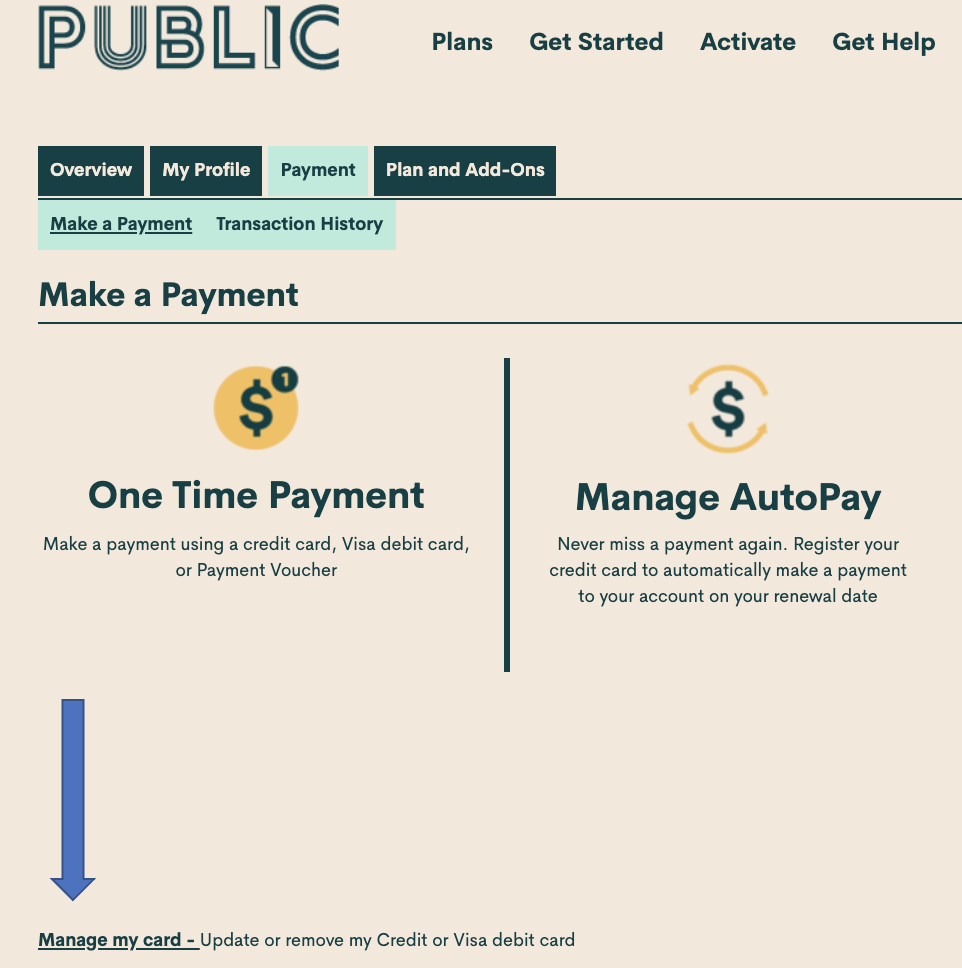- Community Home
- Get Support
- Re: My pb email is cancelled now.i dont know the o...
- Subscribe to RSS Feed
- Mark Topic as New
- Mark Topic as Read
- Float this Topic for Current User
- Subscribe
- Mute
- Printer Friendly Page
My pb email is cancelled now.i dont know the old pw
- Mark as New
- Subscribe
- Mute
- Subscribe to RSS Feed
- Permalink
- Report Inappropriate Content
06-04-2021 07:59 PM - edited 01-06-2022 02:49 AM
how do i access my pb account with zero email
how do i access my pb account to pay the bill with my new cc with zero access to my email asap
- Labels:
-
Payment
- Mark as New
- Subscribe
- Mute
- Subscribe to RSS Feed
- Permalink
- Report Inappropriate Content
06-04-2021 09:21 PM
If you need to pay urgently, other than voucher, you can also do instant top-up
Instant top-ups are currently available at most Canadian Tire Gas, Esso, Gateway Newstands, and MacEwen locations.
Of course, you should get your online account setup again. Make sure you have a valid email address now and then contact Mod as mentioned in the posts above. Be prepared that Mod to validate your account with the following info. You might want to include these information when you create the ticket
1. Details of your issue
2. Full name and address on account. ( Or province and postal code for newer accounts.)
3. Email, phone # and pin #.
If you cannot remember your pin # include at least three of the following:
a. Date of birth (n/a on newer accounts.)
b. Last payment, date, amount, type and last 4 digits.
c. Alternate phone number if any.
d. Security question and answer.
e. Plan amount, any add ons or promos on account.
f. Last 4 digits of sim card.
g. Any rewards in your account.
h. Autopay y/n?
i. Account #.
j. Frequently called/texted phone numbers in the last 30 days.
- Mark as New
- Subscribe
- Mute
- Subscribe to RSS Feed
- Permalink
- Report Inappropriate Content
06-04-2021 08:14 PM
If you need to make a payment to your account right away the quickest way would be to purchase a voucher and add it thru 611 on your phone. Vouchers at 7/11, Shell stations, London Drugs are all immediately vaild upon purchase.
More info on vouchers, real time payments and instant top ups can be found here...
- Mark as New
- Subscribe
- Mute
- Subscribe to RSS Feed
- Permalink
- Report Inappropriate Content
06-04-2021 08:11 PM - edited 06-04-2021 09:20 PM
In case you are trying to use an email from an older (over 90 days account) or reactivate a plan that has been suspended for LESS than 90 days; you also have the option to use this link to private message the Moderators:
Private Message to Public Mobile Moderators (PM Customer Service Representatives)
After 90 days of non-payment, your account will be permanently deactivated, which means you will:
1-Lose access to your phone number (and Self Serve account), and won’t be able to transfer the phone number to a new provider in the future.
2-Need a new Public Mobile SIM card if you decide to activate a new Public Mobile account.
- Mark as New
- Subscribe
- Mute
- Subscribe to RSS Feed
- Permalink
- Report Inappropriate Content
06-04-2021 08:05 PM - edited 06-04-2021 08:09 PM
@visionedger wrote:how do i access my pb account with zero email
how do i access my pb account to pay the bill with my new cc with zero access to my email asap
As for access to your self serve account, you'll need to open a ticket by going to: https://widget.telus.tiia.ai/publicmobile/publicmobile.html
Moderators can then change the e-mail address to one that you have access and assist to reset the password.
@Anonymous
No, not a placeholder: I deleted my response because I didn't see the part of the title that mentioned not knowing the password. My message originally said that the self serve account could still be accessed even if the customer doesn't have access to the e-mail address account.
- Mark as New
- Subscribe
- Mute
- Subscribe to RSS Feed
- Permalink
- Report Inappropriate Content
06-04-2021 08:03 PM - edited 06-04-2021 08:10 PM
@visionedger : You could buy vouchers online or in many stores and use the 611 service to redeem them. Or use Instant Top-up in a few stores.
Did you activate in a store? Or online yourself? If in a store then you need to click on My Account in the upper right and Create account on the right side. If you activated yourself then what's wrong with your email? It's just login credentials....not your email login access. It would only be problem if you don't remember your password and you wouldn't be able to get the password reset email.
Edit: do you mean your email password? Or the password for the self-serve?
Thanks computergeek541. No reason why you couldn't edit your first post.
- Mark as New
- Subscribe
- Mute
- Subscribe to RSS Feed
- Permalink
- Report Inappropriate Content
06-04-2021 08:01 PM - edited 06-04-2021 08:02 PM
@visionedger wrote:how do i access my pb account with zero email
how do i access my pb account to pay the bill with my new cc with zero access to my email asap
Have you registered for a Self Serve account, you can do that here: https://selfserve.publicmobile.ca/self-registration/
Then go to bottom, left corner of your Payment TAB and change the credit card: