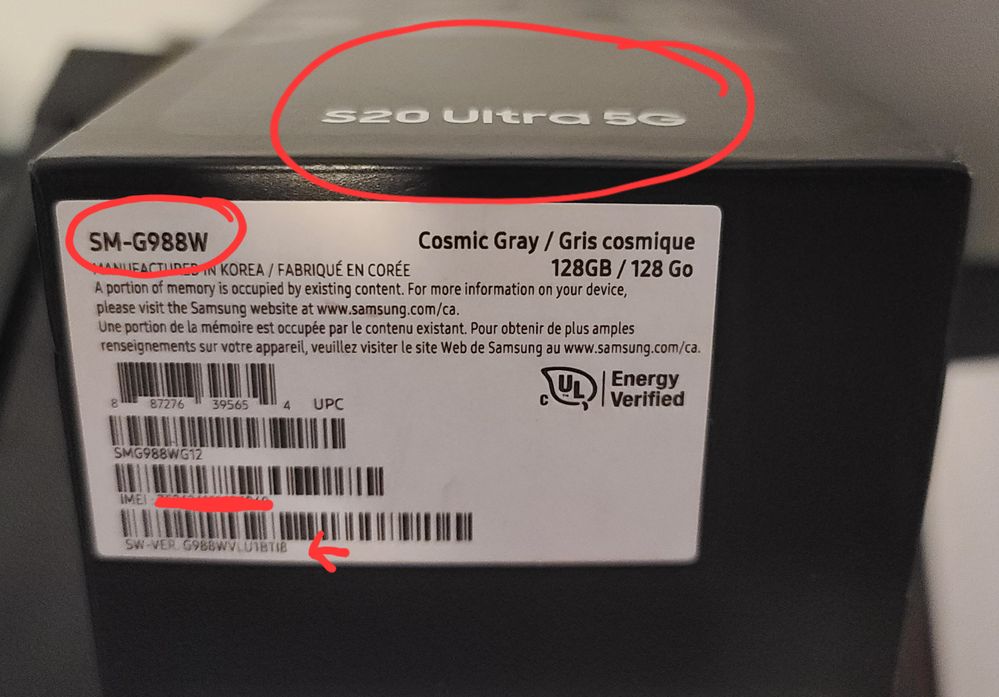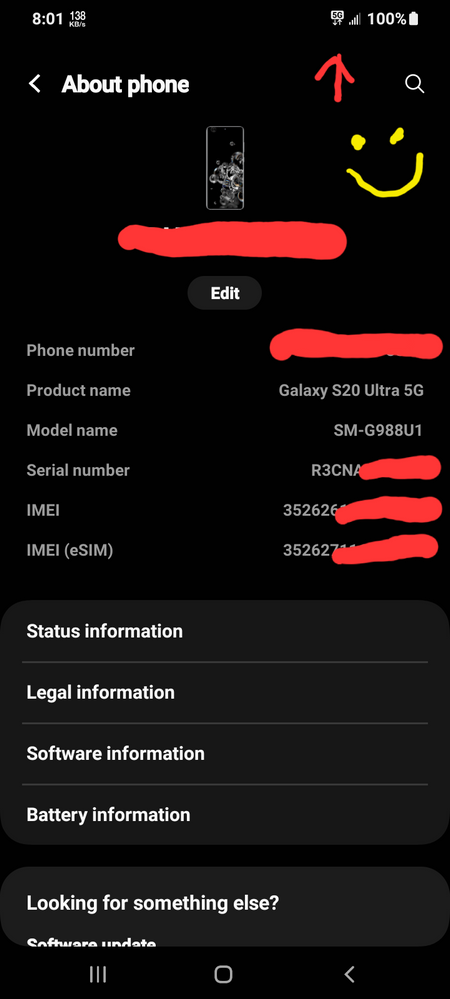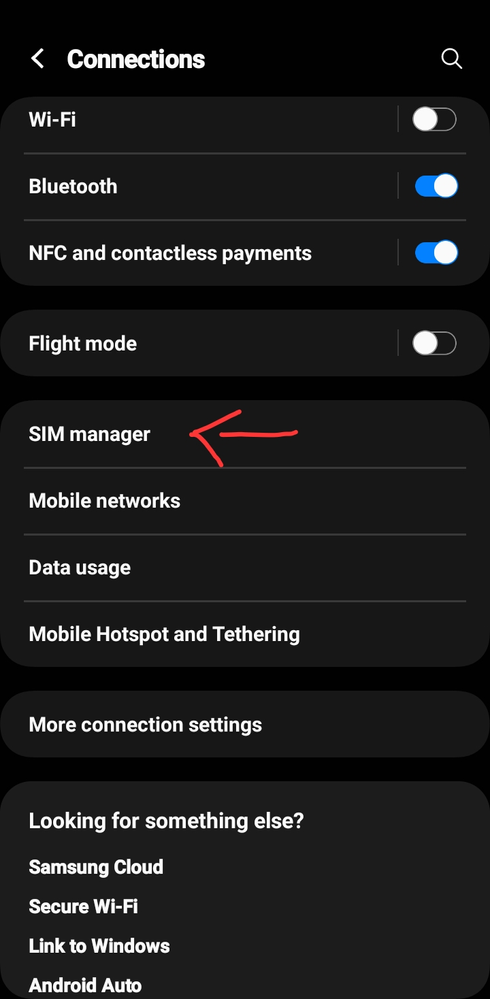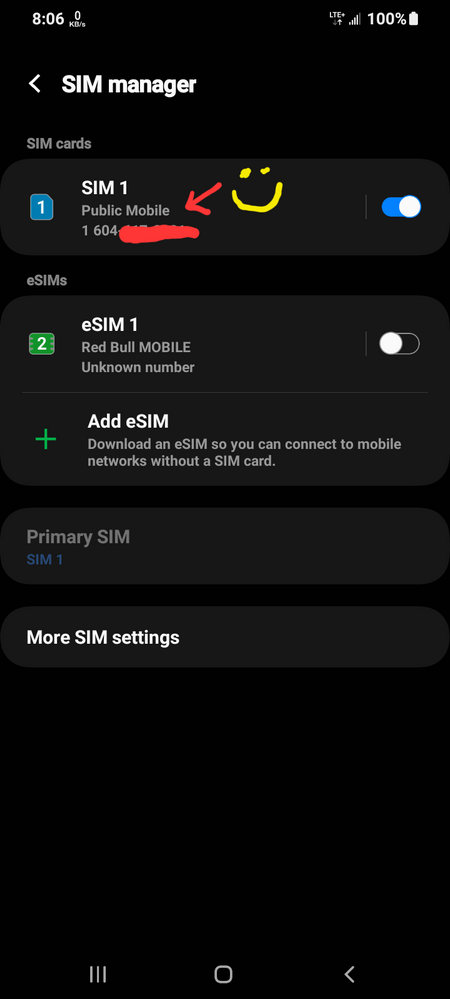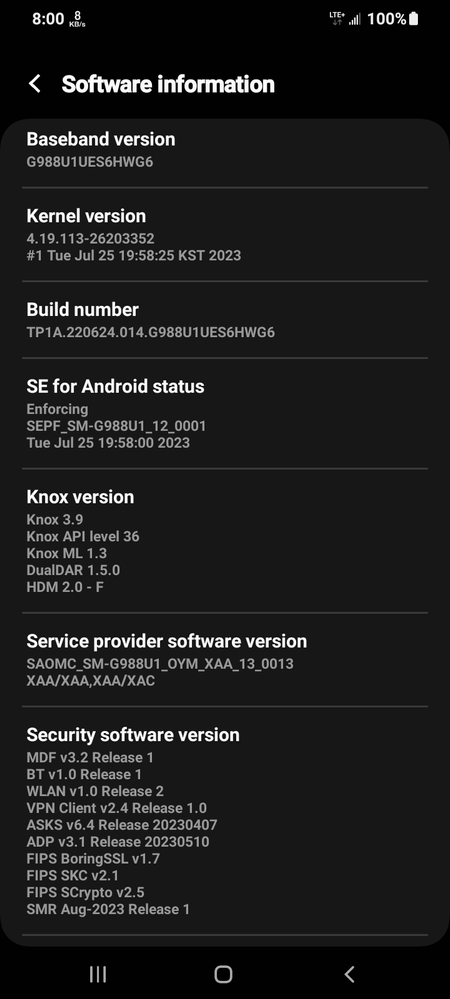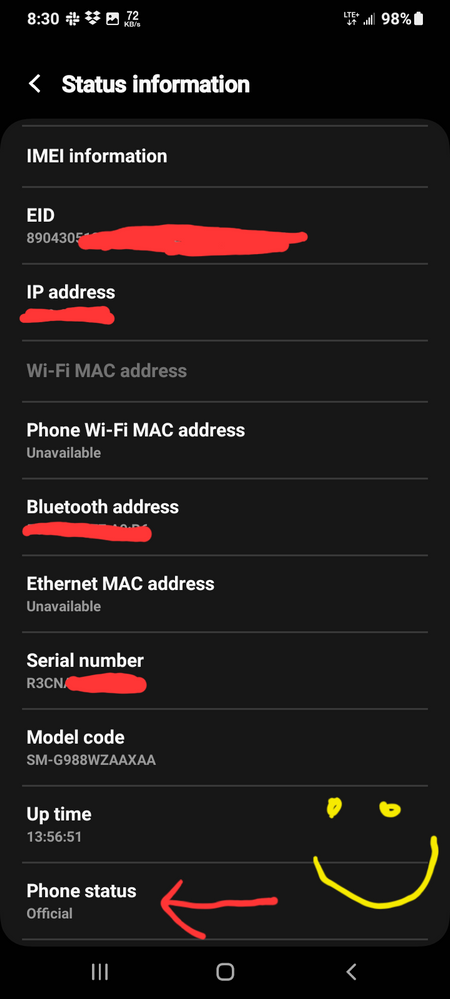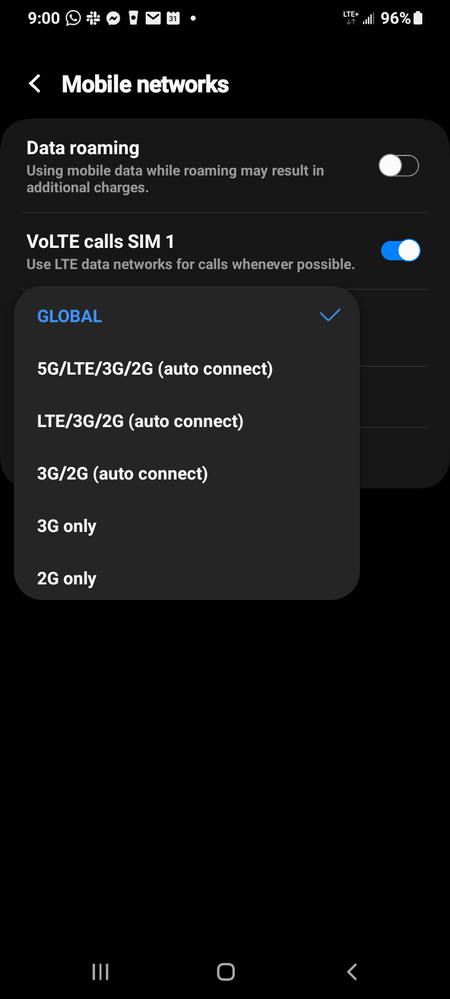- Community Home
- Get Support
- Re: I subscribed to a 5G plan but I'm unable to ge...
- Subscribe to RSS Feed
- Mark Topic as New
- Mark Topic as Read
- Float this Topic for Current User
- Subscribe
- Mute
- Printer Friendly Page
I subscribed to a 5G plan but I'm unable to get the 5G
- Mark as New
- Subscribe
- Mute
- Subscribe to RSS Feed
- Permalink
- Report Inappropriate Content
07-06-2023
11:56 AM
- last edited on
07-06-2023
07:02 PM
by
computergeek541
![]()
- I followed the steps I seen online to get the 5G via my phone ( Samsung galaxy s20 FE 5G ) I even looked on the website for where the 5G coverage is and I am indeed inside the zone, but I don't have any options to even connect to the plan
Any ideas for what's going on?
- Mark as New
- Subscribe
- Mute
- Subscribe to RSS Feed
- Permalink
- Report Inappropriate Content
12-26-2023 03:27 PM
the public mobile network does not support VOLTE and 5G on Samsung S20 FE 5G. Switch to other carriers. I switched to Freedom Mobile and their network supports VOLTE and 5G on this device.
- Mark as New
- Subscribe
- Mute
- Subscribe to RSS Feed
- Permalink
- Report Inappropriate Content
08-31-2023 11:16 PM - edited 09-05-2023 04:49 PM
- Find out what your exact S20 phone is and the respective Samsung model number: https://galaxys20userguide.com/galaxy-s20-model-number-details/#:~:text=Samsung%20Galaxy%20S20%20com... In my case, the S20 Ultra 5G is the SM-G988.
- Download and install the Samsung Android USB Driver for Windows: https://developer.samsung.com/mobile/android-usb-driver.html
- Download Frija from here: https://github.com/SlackingVeteran/frija/releases and save the download, preferably somewhere easy to locate (eg. Desktop).Extract and "run" Frija.
- Type in your S20-series phone's model number into the Model box with "U1" after it. In my case, it would be: "SM-G988U1". In case you are curious, "U1" means "US factory unlocked," which has no branding and full features.
- Type in "XAA" into the CSC box. In case you are curious, "XAA" means "USA (unbranded/unlocked/default)".
- Hit the "Check Update" button.
- Hit the "Download" button and select where to save the U1 firmware, preferably somewhere easy to locate (eg. Desktop).
- Download Odin3 from here: https://forum.xda-developers.com/attachments/odin3-v3-14-1_3b_patched-zip.5158507/ and save the download, preferably somewhere easy to locate (eg. Desktop).
- Extract and "Run as Administrator" Odin3. You may choose to follow or ignore the instructions to disconnect your various logins.
- Extract the U1 firmware, preferably somewhere easy to locate (eg. Desktop).
- Enable Developer Mode by going to "Settings" on your S20-series phone, then "About phone", then "Software information", then tap on "Build information" seven (7) times in rapid succession. Return to "Settings" and then go to "Developer options". Enable "USB Debugging".
- Turn off your S20-series phone.
- Press and hold the "volume down" and "power" buttons at the same time to enter "Download Mode"
- Connect your phone to the computer and return to Odin3 and it should recognize that your phone has connected.
- Click the "BL" button and select the file that starts with "BL".
- Click the "AP" button and select the file that starts with "AP".
- Click the "CP" button and select the file that starts with "CP".
- Click on the "CSC" button and select the file that starts with "HOME_CSC". < THIS IS VERY IMPORTANT TO SELECT THE "HOME_CSC" FILE AND NOT THE "CSC" FILE. THE "CSC" FILE WILL WIPE YOUR PHONE!!!!!!
- Click the "Start" button and wait for the new firmware to be installed onto your S20-series phone.Once the installation process is complete, Odin3 will show a green "PASS" text. The phone will automatically restart and boot up.
- You can check that it has worked by going to "Settings", then "Connections", and you will see "SIM manager". Furthermore, you can to go to "Mobile networks", then "Network mode" and you can either select "GLOBAL" or "5G/LTE/3G/2G (auto connect)".
- The box my phone came in:
- Here is a picture showing the information on my phone showing the "5G" status and "U1" firmware:
- Under "Connections", you can see "SIM manager" pop up:
- Using a physical PM SIM card as well as having access to an esim.
- Latest software is August 2023, as of the date of this post.
- Phone status is "Official", in case you are worried about resale value!
- I selected "GLOBAL" but the "5G" option exists now:
Good luck!
- Mark as New
- Subscribe
- Mute
- Subscribe to RSS Feed
- Permalink
- Report Inappropriate Content
07-06-2023 07:46 PM
I don't have another phone to try it on.. Is there any other way to tell other then having to reset the phone, If I do that and it's still not around that would suck alot
- Mark as New
- Subscribe
- Mute
- Subscribe to RSS Feed
- Permalink
- Report Inappropriate Content
07-06-2023 07:28 PM
@Oexxe this is an OS issue
Try this first, click Reset All Networks and see if the 5G option shows
If not, first try your sim in another phone , another 5G compatible phone and see if you see the 5G options on the other phone. If so, you might want to go back to your S20FE and Factory reset it with the PM sim card inside. This could bring the 5G option out
if the 5G option is also hidden in another 5G compatible phone, it could be a sim card issue. There has been issues like this and a new sim will resolve the issue. If it is like that, you can message support and ask if they can reimburse the cost of a new sim card
- Mark as New
- Subscribe
- Mute
- Subscribe to RSS Feed
- Permalink
- Report Inappropriate Content
07-06-2023 07:20 PM
These are the only ones I see
- Mark as New
- Subscribe
- Mute
- Subscribe to RSS Feed
- Permalink
- Report Inappropriate Content
07-06-2023 07:16 PM
I joined it on June 30th, around a week ago
- Mark as New
- Subscribe
- Mute
- Subscribe to RSS Feed
- Permalink
- Report Inappropriate Content
07-06-2023 07:15 PM
do you see any of these options?
- Mark as New
- Subscribe
- Mute
- Subscribe to RSS Feed
- Permalink
- Report Inappropriate Content
07-06-2023 07:14 PM

- Mark as New
- Subscribe
- Mute
- Subscribe to RSS Feed
- Permalink
- Report Inappropriate Content
07-06-2023 07:04 PM
I don't even have the option, Could be my phone but was told it was able to get the 5G
- Mark as New
- Subscribe
- Mute
- Subscribe to RSS Feed
- Permalink
- Report Inappropriate Content
07-06-2023 03:50 PM
@Oexxe Do you have the phone network set to 5G/LTE/Auto? If the Samsung works the same as an iPhone on Auto it will switch between LTE and 5G depending what you are doing. When I did a speed test on mine when it was saying LTE it was still getting way over the maximum advertised for 4G/LTE even though it didn't say 5G at the time. What do you get on a speed test?
- Mark as New
- Subscribe
- Mute
- Subscribe to RSS Feed
- Permalink
- Report Inappropriate Content
07-06-2023 02:57 PM
I got a phone a year or so ago that was marketed as a 5G phone in the name and everything. No 5G setting. No 5G network of course. Then an OS update happened and the 5G setting and volte appeared. There was no known 5G network at the time so I did not choose the 5G setting. Volte worked. Then not long after, the 5G network became a thing and I switched to include it. Now when I turn on data I get a 5G indicator on the top bar.
Have you done all the updates for the phone? Is this a Canadian market phone? Having the 5G plan does not mean the device will magically get 5G.
- Mark as New
- Subscribe
- Mute
- Subscribe to RSS Feed
- Permalink
- Report Inappropriate Content
07-06-2023 02:17 PM
Try again incognito/private mode
And or lap top /computer
OR
simply try refreshing the page to check data plan / mins / add ons
For most up to date account info
- Mark as New
- Subscribe
- Mute
- Subscribe to RSS Feed
- Permalink
- Report Inappropriate Content
07-06-2023 02:14 PM
@Oexxe wrote:Already changed the plan, I'm getting data.. But not the Data I payed for
@Oexxe - how long ago did you change to this 5G plan, or was it a new activation?
"Note: If you’ve recently changed to a subscription with a different data speed it may take up to 48 hours until the speed change kicks in." https://www.publicmobile.ca/en/ns/get-help/articles/speed-tiers
- Mark as New
- Subscribe
- Mute
- Subscribe to RSS Feed
- Permalink
- Report Inappropriate Content
07-06-2023 12:27 PM
Already changed the plan, I'm getting data.. But not the Data I payed for
- Mark as New
- Subscribe
- Mute
- Subscribe to RSS Feed
- Permalink
- Report Inappropriate Content
07-06-2023 12:25 PM
I am even unable to put my Data into 5G, And Yes I am in a 5G area.. Samsung says my phone is able to take the 5G but at this rate I think they lied to me
- Mark as New
- Subscribe
- Mute
- Subscribe to RSS Feed
- Permalink
- Report Inappropriate Content
07-06-2023 12:24 PM
Only LTE/LTE+ And I had both of them on the Old plan that didn't include the 5G But I don't even have the option to even get onto the 5G coverage
- Mark as New
- Subscribe
- Mute
- Subscribe to RSS Feed
- Permalink
- Report Inappropriate Content
07-06-2023 12:21 PM
HOW do you know you do not get 5G? Because indicator is not on? Maybe there is NO indicator for 5g but only LTE?
Did you measure Internet speed?
- Mark as New
- Subscribe
- Mute
- Subscribe to RSS Feed
- Permalink
- Report Inappropriate Content
07-06-2023 12:10 PM
Is anything working (calls, texts?) and did you just join PM or is it a change of plan?
- Mark as New
- Subscribe
- Mute
- Subscribe to RSS Feed
- Permalink
- Report Inappropriate Content
07-06-2023 12:01 PM
@Oexxe Do you have your cellular data set to 5G and are you in a 5G coverage area