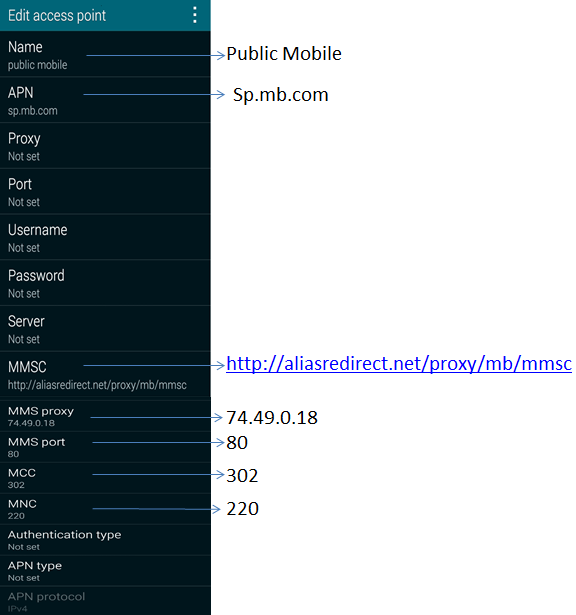- Community Home
- Get Support
- Re: How do I setup data and APN on my Android phon...
- Subscribe to RSS Feed
- Mark Topic as New
- Mark Topic as Read
- Float this Topic for Current User
- Subscribe
- Mute
- Printer Friendly Page
How do I setup data and APN on my Android phone?
- Mark as New
- Subscribe
- Mute
- Subscribe to RSS Feed
- Permalink
- Report Inappropriate Content
12-30-2014 11:43 AM - edited 01-04-2022 12:29 PM
If you’re having trouble with data on your Android smartphone, you may need to configure your network settings for Public Mobile. The steps below may not be exactly the same on your particular phone but they should help you to get going.
Step1:
Android 2.3 and lower
Settings > Wireless & Networks > Mobile Networks > Access Point Names > New APN setting (or a plus sign)
Android 4.0 and higher
Settings > More... > Mobile Networks > Access Point Names > New APN setting (or a plus sign) *Some models might have a slightly different path
Step 2:
You will need to input the following info:
Name: Public Mobile
APN: sp.mb.com
Proxy: Leave blank
Port: Leave blank
Username: Leave blank
Password: Leave blank
Server: Leave blank
MMSC: http://aliasredirect.net/proxy/mb/mmsc
MMSC proxy: 74.49.0.18
MMS port: 80
MCC: 302
MNC: 220
Authentication type: Leave blank
APN type: Leave blank
Step 3:
Select Save/Done. Select Public Mobile to connect to the Public Mobile network. Your data should work normally now.
- Labels:
-
Phones
- Mark as New
- Subscribe
- Mute
- Subscribe to RSS Feed
- Permalink
- Report Inappropriate Content
07-04-2024 02:50 PM
Some other issue because that's not working for me , but thanks.
- Mark as New
- Subscribe
- Mute
- Subscribe to RSS Feed
- Permalink
- Report Inappropriate Content
06-03-2020 08:13 PM
Thanks for the info, got my phone going with data now!!
- Mark as New
- Subscribe
- Mute
- Subscribe to RSS Feed
- Permalink
- Report Inappropriate Content
09-16-2019 05:16 PM
@anastasia_aa wrote:Wodoes like a charm
Cool who helped solve it for you... definitely not me this section is was away above my pay grade.
- Mark as New
- Subscribe
- Mute
- Subscribe to RSS Feed
- Permalink
- Report Inappropriate Content
09-16-2019 05:06 PM
Wodoes like a charm
- Mark as New
- Subscribe
- Mute
- Subscribe to RSS Feed
- Permalink
- Report Inappropriate Content
09-03-2019 03:05 PM
thank you, it worked!!!!
- Mark as New
- Subscribe
- Mute
- Subscribe to RSS Feed
- Permalink
- Report Inappropriate Content
02-18-2019 01:27 AM
Thanks for your detailed instructions. I activated three lines today and I needed to do this for all three. Very useful, thank you!
- Mark as New
- Subscribe
- Mute
- Subscribe to RSS Feed
- Permalink
- Report Inappropriate Content
09-29-2018 08:02 PM
@cristy01 wrote:I did it and still NOT working
@cristy01 let's keep the discussion of your issue going on the new thread you already posted: https://productioncommunity.publicmobile.ca/t5/Plans-Add-Ons/No-Data/m-p/281552
>>> ALERT: I am not a moderator. For account or activation assistance, please click here.
- Mark as New
- Subscribe
- Mute
- Subscribe to RSS Feed
- Permalink
- Report Inappropriate Content
09-29-2018 07:52 PM
I did it and still NOT working
- Mark as New
- Subscribe
- Mute
- Subscribe to RSS Feed
- Permalink
- Report Inappropriate Content
08-20-2018 01:14 PM
- Mark as New
- Subscribe
- Mute
- Subscribe to RSS Feed
- Permalink
- Report Inappropriate Content
08-20-2018 12:19 PM
@popping wrote:
@cyates_64 wrote:My phone is an lg 4 I have tried everything
For LG G4, you need to do a network reset after switching provider to get data working again.
@cyates_64 this is why I was asking, since most of the LG G-series require at least a network reset, if not a factory reset.
>>> ALERT: I am not a moderator. For account or activation assistance, please click here.
- Mark as New
- Subscribe
- Mute
- Subscribe to RSS Feed
- Permalink
- Report Inappropriate Content
08-20-2018 09:28 AM
@cyates_64 wrote:My phone is an lg 4 I have tried everything
For LG G4, you need to do a network reset after switching provider to get data working again.
- Mark as New
- Subscribe
- Mute
- Subscribe to RSS Feed
- Permalink
- Report Inappropriate Content
08-20-2018 09:21 AM
Lg 4
- Mark as New
- Subscribe
- Mute
- Subscribe to RSS Feed
- Permalink
- Report Inappropriate Content
08-20-2018 09:17 AM
My phone is an lg 4 I have tried everything
- Mark as New
- Subscribe
- Mute
- Subscribe to RSS Feed
- Permalink
- Report Inappropriate Content
08-19-2018 11:58 PM
@cyates_64 what is your phone's brand and model?
>>> ALERT: I am not a moderator. For account or activation assistance, please click here.
- Mark as New
- Subscribe
- Mute
- Subscribe to RSS Feed
- Permalink
- Report Inappropriate Content
08-18-2018 10:15 PM
@cyates_64 wrote:hi I have tried all these steps and still no data
Have you tried your sim in a different phone?
- Mark as New
- Subscribe
- Mute
- Subscribe to RSS Feed
- Permalink
- Report Inappropriate Content
08-18-2018 03:25 PM
hi I have tried all these steps and still no data
- Mark as New
- Subscribe
- Mute
- Subscribe to RSS Feed
- Permalink
- Report Inappropriate Content
07-07-2018 10:06 PM
I have an LG G5 as well that I bought from Koodo originally and I tried different ways to get the data working as well. Finally I just did a factory reset and it worked right away, I didn't even have to set up an APN
- Mark as New
- Subscribe
- Mute
- Subscribe to RSS Feed
- Permalink
- Report Inappropriate Content
07-07-2018 03:13 PM
Hi,
If you have any questions concerning your account, just send a private message through the following link :
https://productioncommunity.publicmobile.ca/t5/notes/composepage/note-to-user-id/22437
- Mark as New
- Subscribe
- Mute
- Subscribe to RSS Feed
- Permalink
- Report Inappropriate Content
07-07-2018 03:09 PM
Ive tried everything from resetting network settings to APN settings and still NO mobile data connection. I'm using an LG G5 and its now been 30 hrs since coming to PM and I would love it if someone could help. Thanks a bunch.
Wayne.
- Mark as New
- Subscribe
- Mute
- Subscribe to RSS Feed
- Permalink
- Report Inappropriate Content
05-31-2018 10:52 PM - edited 05-31-2018 10:52 PM
As a few have pointed out, LTE is not required to use data. I'm hoping that the moderator involved simply misspoke. It is still possible that the phone isn't compatible (if voice calls don't work either), but the response that data wasn't working because the phone isn't compatible with Public Mobile's LTE isn't something that should have been said. This would only be a possible explanation if the phone also lacked Public Mobile's 3g frequencies. We know that data can work on either the HSPA or LTE networks at Public Mobile.
- Mark as New
- Subscribe
- Mute
- Subscribe to RSS Feed
- Permalink
- Report Inappropriate Content
05-31-2018 09:35 PM
@CS_Agent wrote:Hey there Srlawren, from what I understood ED couldn't use data on his phone which is due to the compatibility issue. On the other hand, if you're unable to place calls or send messages please reach out to us privately, don't forget to provide us with your phone#.
I'm sorry, but this reply is just bizarre. @srlawren is entirely correct. LTE is not mandatory for data. Is the customer able to make voice calls? If yes, data should work on the same phone. NO EXCEPTIONS!
- Mark as New
- Subscribe
- Mute
- Subscribe to RSS Feed
- Permalink
- Report Inappropriate Content
05-31-2018 09:10 PM
This seems strange 🤔
- Mark as New
- Subscribe
- Mute
- Subscribe to RSS Feed
- Permalink
- Report Inappropriate Content
05-31-2018 08:26 PM
Hey there Srlawren, from what I understood ED couldn't use data on his phone which is due to the compatibility issue. On the other hand, if you're unable to place calls or send messages please reach out to us privately, don't forget to provide us with your phone#.
- Mark as New
- Subscribe
- Mute
- Subscribe to RSS Feed
- Permalink
- Report Inappropriate Content
05-31-2018 08:21 PM
@CS_Agent wrote:Hey there ED, I understand that my colleague Bladimir spoke to you today. The reason why this doesn't work for you is that your phone is not compatible with our 4G LTE services. Could you please remove your SIM card and test it on another device?
@CS_Agent LTE isn't required for data. As long as the phone has 850MHz and 1900MHz UMTS/W-CDMA, which it does if it's usable for texts and calls, then it will work for data.
>>> ALERT: I am not a moderator. For account or activation assistance, please click here.
- Mark as New
- Subscribe
- Mute
- Subscribe to RSS Feed
- Permalink
- Report Inappropriate Content
05-31-2018 08:02 PM
Hey there ED, I understand that my colleague Bladimir spoke to you today. The reason why this doesn't work for you is that your phone is not compatible with our 4G LTE services. Could you please remove your SIM card and test it on another device?
- Mark as New
- Subscribe
- Mute
- Subscribe to RSS Feed
- Permalink
- Report Inappropriate Content
05-31-2018 07:50 PM
i went through all the steps to set up data and its not working for me!! customer service left me hannging! they didnt answer my last inquiry!! im paying for data i cant even use!!!
- Mark as New
- Subscribe
- Mute
- Subscribe to RSS Feed
- Permalink
- Report Inappropriate Content
07-12-2017 08:36 PM
>>> ALERT: I am not a moderator. For account or activation assistance, please click here.
- Mark as New
- Subscribe
- Mute
- Subscribe to RSS Feed
- Permalink
- Report Inappropriate Content
07-12-2017 06:11 PM
- Mark as New
- Subscribe
- Mute
- Subscribe to RSS Feed
- Permalink
- Report Inappropriate Content
07-12-2017 03:43 PM
@eatnb1 yes in NB I'm pretty sure it's all Bell towers for both Bell and Telus. As far as 3G HSPA vs. 4G LTE coverage, I'm sure @sheytoon will correct me if I'm wrong, but I believe everywhere you will get a 4G singal you should also get a 3G signal, but not vice versa. In other words, the 4G network, as far as I know, is overlaid over parts of the 3G towers. This might be oversimplified though.
I'm not sure about ocnfiguring your specific device, but I would think it would follow the general APN configuration you can find in the community, and as long as it has HSPA or HSPA+ 3G support on the 850MHz and 1900MHz frequencies, it should work fine.
>>> ALERT: I am not a moderator. For account or activation assistance, please click here.
- Mark as New
- Subscribe
- Mute
- Subscribe to RSS Feed
- Permalink
- Report Inappropriate Content
07-12-2017 11:20 AM
Thank you for that info. I was pretty sure that was the case, so I will just keep searching for proper APN settings to make this connect. I know that I could connect the phone with Virgin Mobile and they have pretty well the same network in this area as Telus, they may all be using Bell network here for all I know.