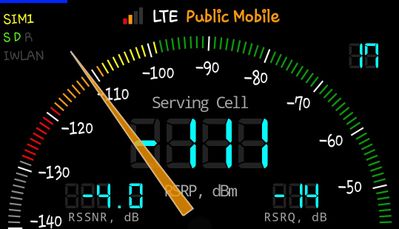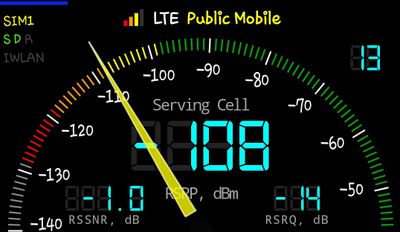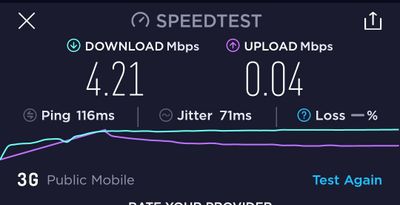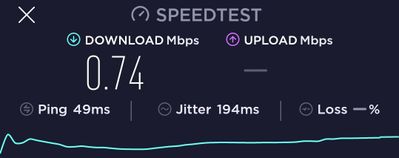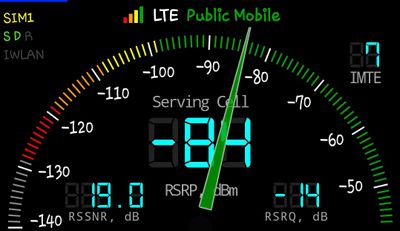- Community Home
- Get Support
- Re: Has anyone else still on 3g plan had horrifica...
- Subscribe to RSS Feed
- Mark Topic as New
- Mark Topic as Read
- Float this Topic for Current User
- Subscribe
- Mute
- Printer Friendly Page
Has anyone else still on 3g plan had horrifically slow data speeds?
- Mark as New
- Subscribe
- Mute
- Subscribe to RSS Feed
- Permalink
- Report Inappropriate Content
03-29-2023 08:52 PM
The last couple weeks, lte is almost non existent. I might pull off 1.5mb download, and 0. something upload. Quite often no upload at all on speedtest to the point it bounces back with an error
I've never had stellar signal in the ground floor of a building, but it's been *even worse* lately in the exact same location. Just wondered if it was just me.
I know it's supposed to be slower for 3g, but not *that* slow
- Labels:
-
Service
- Mark as New
- Subscribe
- Mute
- Subscribe to RSS Feed
- Permalink
- Report Inappropriate Content
04-24-2023 02:35 PM
Getting really crap data service again.
I call these "why I don't want to pay for 4g"
3g/wcdma
LTE, craps out, can't even get 0.01 upload
Vs my mom's house, single story, only other single houses surrounding...
Also just had a family member here doing some repairs, listening to a podcast over data, kind of. It was cutting out too. He's koodo so same servers but also access to 5g if it's even around here yet, and it was still stuttering/buffering. And since they're all the same this also means even big bucks telus would do the same
So it's not specific to PM only, or my device only - I know this now. It's literally just a crap area for data. Ground floor of a building next to another building. I can text, I can make and take calls, no issue I can hear everything and they can hear me, but data has become absolute garbage, even wcdma due to upload. Im absolutely screwed if voip ever becomes the only standard for voice calls. So many want that but I'm dreading it. I doubt switching carriers would even help given physical location ... I'd have to go back to having a **bleep** landline the way things are now. Like, seriously?
So leaves the question of what can be done? I can't buy a standard booster that requires outdoor mounting. What can be done, indoors only, besides "use WiFi". Yes I have WiFi but that's beside the point. It's a service I want to be able to use
- Mark as New
- Subscribe
- Mute
- Subscribe to RSS Feed
- Permalink
- Report Inappropriate Content
04-11-2023 02:39 AM
Agree, don't want to rely on 3g as even if it works more reliably which it sometimes does, they are in the process of killing it...
- Mark as New
- Subscribe
- Mute
- Subscribe to RSS Feed
- Permalink
- Report Inappropriate Content
04-08-2023 03:34 PM
@Tsawwassen wrote:Try setting the phone data to 3G - as opposed to LTE - I think that by doing this you may get a bit faster speeds.
It is a possibility but I agree with sheytoon that it's unlikely. The 3G nework is pertty much on it's last legs having much of its capacity removed over the past few yeras. It's not bandwidth effiient compared to LTE. In addition, LTE is available in slightly a slightly lower frequency range meaing coverage in more places, There are also a few locations wehre there is only LTE available as well as possibly some LTE-only "towers".
- Mark as New
- Subscribe
- Mute
- Subscribe to RSS Feed
- Permalink
- Report Inappropriate Content
04-08-2023 02:28 PM
Well honestly in my situation my 3G download speed is consistently 10 to 12mbps. Whereas my "3G" plan LTE speed is slow most of the time and my "4G" plan LTE speed is not that much better but usable. If it had plan data I would test the data speed more often on that account.....I'm resistant to since it only has add on data.
- Mark as New
- Subscribe
- Mute
- Subscribe to RSS Feed
- Permalink
- Report Inappropriate Content
04-08-2023 02:08 PM
That would be unlikely in my opinion
- Mark as New
- Subscribe
- Mute
- Subscribe to RSS Feed
- Permalink
- Report Inappropriate Content
04-08-2023 11:32 AM
Try setting the phone data to 3G - as opposed to LTE - I think that by doing this you may get a bit faster speeds.
- Mark as New
- Subscribe
- Mute
- Subscribe to RSS Feed
- Permalink
- Report Inappropriate Content
04-07-2023 07:31 AM
I've never heard of RSSNR for LTE. Maybe they mean SINR. Yes you're right, those values will fluctuate constantly.
For upload speeds, we would need to know the tower's SINR, but we don't have access to it. We can use the next best thing as a very rough guide, but it's not perfect.
That would be RSRP in my opinion, and values higher than -90 dBm are very good. -90 to -100 is fine, -100 to -110 is medium, -110 to -120 is bad, below -120 is awful. You will drop a connection when it reaches around -128.
- Mark as New
- Subscribe
- Mute
- Subscribe to RSS Feed
- Permalink
- Report Inappropriate Content
04-07-2023 04:55 AM
Lol...thanks for posting as I was able to find this thread again. So for your comparison my LTE signal varies between the following values:
- RSRP -113 to -120
- RSRQ -9 to -16
- RSSI -80 to -89
- SINR -6 to 6
These values were within 3 minutes of each other. The really sad bit as noted by @sheytoon the SINR reflects download speeds and these results are on my A320 which uses my unlucky $13 plan so this is unthrottled 4G LTE data speed.
- Mark as New
- Subscribe
- Mute
- Subscribe to RSS Feed
- Permalink
- Report Inappropriate Content
04-07-2023 03:58 AM - edited 04-07-2023 04:04 AM
Mine unless I'm out in better reception I tend to get -109 or worse
Is sinr the same as rssnr? If so mine seems to read 5.0 and down but it fluctuates rapidly
I've never paid attention to my app ("network cell info") while out for anything other than the main reading. I'll have to compare next time I'm out 🤔
Eta: what number would accurately measure upload speed?
I'm curious also if there's a speed test app but that tracks and counts the speed during the test in logs, and not just the final? On a speed test it *almost always* starts out at 2.x, drops down to even 0.1x and then slowly crawls back up for download speeds, and then upload takes a while to start but then seems to float around 0.x or 1.x maybe sometimes 2.x, but the log only shows the final read
- Mark as New
- Subscribe
- Mute
- Subscribe to RSS Feed
- Permalink
- Report Inappropriate Content
03-31-2023 11:47 PM
Thanks I'll check that out.
- Mark as New
- Subscribe
- Mute
- Subscribe to RSS Feed
- Permalink
- Report Inappropriate Content
03-31-2023 11:14 PM - edited 03-31-2023 11:16 PM
@treefrog @maximum_gato on a Samsung phone, dial *#0011#
On other Android phones with Qualcomm modems, Cellmapper app might work.
On iPhones, dial *3001#12345#* and hunt for it in the menus. Sorry I don't know which menu exactly as I don't have an iPhone. Maybe it's under "LTE serving cell meas"
@computergeek541as far as I know, SINR hasn't been used for signal bars. Is it possible you're thinking of RSRP and RSSI? RSRP is the typical metric for phones on LTE to show signal bars. RSSI is typically not used, because it varies based on channel bandwidth.
On UMTS/WCDMA/HSPA there's another measurement for signal bars, it's called RSCP, and yes, a value of -109 would be pretty bad.
- Mark as New
- Subscribe
- Mute
- Subscribe to RSS Feed
- Permalink
- Report Inappropriate Content
03-31-2023 10:49 PM
I've never heard of the SINR? But I would like to know where to find that info as well?
- Mark as New
- Subscribe
- Mute
- Subscribe to RSS Feed
- Permalink
- Report Inappropriate Content
03-31-2023 10:16 PM
I remember the whole number of bars debate from about 15 to 20 years ago and some talk abiut how some devices were starting to report the quality of the signal versus the absolute strength. I could be remembering wrong, but part of me is thinking that Nokia might have been experimenting with that on some software versions for a CDMA Nokia 6185 and that would have been around the start of the new century.
- Mark as New
- Subscribe
- Mute
- Subscribe to RSS Feed
- Permalink
- Report Inappropriate Content
03-31-2023 10:09 PM
Where do I find the SINR?
- Mark as New
- Subscribe
- Mute
- Subscribe to RSS Feed
- Permalink
- Report Inappropriate Content
03-31-2023 09:14 PM
-109 dBm for LTE RSRP is not that bad, but the more important metric for download speeds would be SINR. You want that number to be as high as possible. Above 20 dB is excellent, 10-20 is good, 5-10 is ok, 0-5 is bad, and below 0 is awful.
- Mark as New
- Subscribe
- Mute
- Subscribe to RSS Feed
- Permalink
- Report Inappropriate Content
03-31-2023 08:49 PM
@maximum_gato wrote:That is strange....but we do know your reception is already not great. Is it possible that minor movement during a speed test increases the impediment to your reception? One inch the wrong way?
Just tested LTE and it's good for me....2.95mbps. And my signal is poor. Currently -109dBm.
-109dBm on LTE isn't all that bad. on HSPA, that reading would be awful, but comparison wouldn't be the same between -109dBm readings for HSPA versus LTE. I think that @sheytoon would probably be able to better explain that.
- Mark as New
- Subscribe
- Mute
- Subscribe to RSS Feed
- Permalink
- Report Inappropriate Content
03-31-2023 08:10 PM
That is strange....but we do know your reception is already not great. Is it possible that minor movement during a speed test increases the impediment to your reception? One inch the wrong way?
Just tested LTE and it's good for me....2.95mbps. And my signal is poor. Currently -109dBm.
- Mark as New
- Subscribe
- Mute
- Subscribe to RSS Feed
- Permalink
- Report Inappropriate Content
03-30-2023 11:44 PM
During the test is interesting. Sometimes it'll start at 2.x or even 3.x download speed, but then during, it drops to 0.x and hangs around there for a bit, then might slowly creep back up to 1.x or 2.x towards the end of the test - something seems to be throttling it even harder than prescribed when that happens. Of course it'll vary but it shouldn't be THAT noticeable
- Mark as New
- Subscribe
- Mute
- Subscribe to RSS Feed
- Permalink
- Report Inappropriate Content
03-30-2023 07:36 AM
At times I have noticed unbearably slow download speeds where page just won't load and I have to connect to available free wifi but most of the time it's OK......but whereas I used to consistently get about 2.9mbps it is now averaging around 2mbps. A middle of the night test yielded 2.5mbps I will randomly test in the middle of the day to see if it drops back down to my new normal and report back.
- Mark as New
- Subscribe
- Mute
- Subscribe to RSS Feed
- Permalink
- Report Inappropriate Content
03-30-2023 02:32 AM
If they ever offer say a 2gb plan for $30 on the 4g I'd try it.... But I still don't know how much faster I'd be able to count on given only decent reception. That's why I won't pay any more than I am now when improvement isn't even certain
- Mark as New
- Subscribe
- Mute
- Subscribe to RSS Feed
- Permalink
- Report Inappropriate Content
03-29-2023 09:13 PM
I switched to a 4G plan 4 months ago (ish?), but I have to agree that in the end the 3G throttle was becoming unbearably slow.
- Mark as New
- Subscribe
- Mute
- Subscribe to RSS Feed
- Permalink
- Report Inappropriate Content
03-29-2023 09:11 PM
The highest I've ever gotten is 6mbps or so on 3g... I test 4.3 download and 1.27 upload there. But I've been trying not to rely solely on wcdma as I know they want to kill that technology not all too long from now ... 2025 sounds far away but time flies
- Mark as New
- Subscribe
- Mute
- Subscribe to RSS Feed
- Permalink
- Report Inappropriate Content
03-29-2023 09:08 PM
@Pawprints1986 , I have a 3G speed account. The speeds are not pretty but for the tiny bit of usage, there is no complaints.
- Mark as New
- Subscribe
- Mute
- Subscribe to RSS Feed
- Permalink
- Report Inappropriate Content
03-29-2023 08:59 PM
What happen if you change the Preferred network to 3G ? does it go back to 15Mpbs or so?
wonder if is caused by 5G upgrade and it affected the LTE tower from where you are