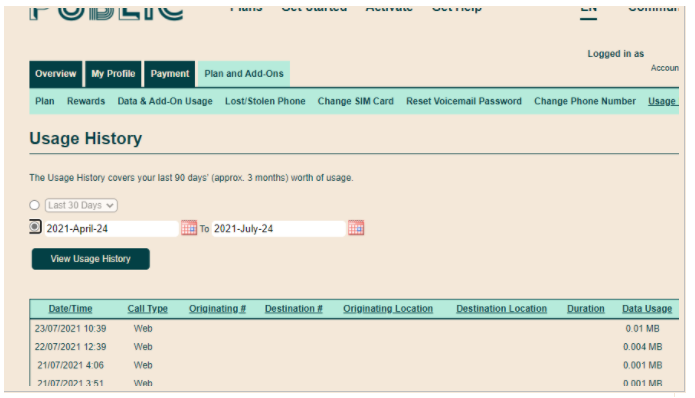- Community Home
- Get Support
- Re: Data not working
- Subscribe to RSS Feed
- Mark Topic as New
- Mark Topic as Read
- Float this Topic for Current User
- Subscribe
- Mute
- Printer Friendly Page
- Mark as New
- Subscribe
- Mute
- Subscribe to RSS Feed
- Permalink
- Report Inappropriate Content
11-01-2021 04:36 PM - edited 01-06-2022 03:55 AM
- Mark as New
- Subscribe
- Mute
- Subscribe to RSS Feed
- Permalink
- Report Inappropriate Content
11-01-2021 05:13 PM - edited 11-01-2021 05:23 PM
Your plan has 1GB of data. You purchased at some point a 1GB data add on. These would be two different data counters listed on your overview page and your usage page. Listed as follows:
- 1GB OF DATA AT 3G SPEED........0/1024mb.
- 1GB DATA ADD ON......................0/1024mb.
When you consumed all of your plan data the data counter line disappears and you begin consuming data from your add on. Once you consumed it that data counter line disappears. Pm sends out a data usage warning via 611 at 75% and 95% usage of all of the data on your account. (This includes plan data and add on data.)
If you have consumed this all in the same 30 day cycle you should consider scheduling a change plan on next renewal to a higher data plan. If this is unusually high amount of data use than normal then there is a chance your data counter did not renew correctly on your last renewal. (When was your last renewal?)
You can go to your daily usage pages and count back the two 12 blocks of data reported daily to your renewal date to see if adds up to the data in your plan. Compare this with the usage in your phone once you have the correct dates of you cycle set in your phones data tracker.
If you believe that your plan data counter did not reset upon renewal you can contact customer support to have it reset. But you must be able to present compelling evidence to do so. This can be a little difficult to do if you do not know what your add on data counter was reporting the at time of your renewal. This is where taking screenshots of your overview page of your account before and after renewal is very helpful.
- Mark as New
- Subscribe
- Mute
- Subscribe to RSS Feed
- Permalink
- Report Inappropriate Content
11-01-2021 04:51 PM - edited 11-01-2021 05:16 PM
@vivianne1993 Sound like you used all your data if you don't have a line about data on My Account.
are you on Android? If so, you can go back and check your data usage easily , just make sure you change the cycle start date on your Mobile Data page to match your current PM cycle start date
Or, you can check your usage from Usage History page
https://selfserve.publicmobile.ca/Overview/plan-and-Add-ons/call-history/
Make sure you filter start date and end date to reflect your current cycle date, then focus on the Web traffic and see if roughly 1GB was used.
(Please note that the sorting feature on the page does not work right. Even you sorted the Call Type, you need to go through all pages and Web Traffic could still be found everywhere after sorted)
- Mark as New
- Subscribe
- Mute
- Subscribe to RSS Feed
- Permalink
- Report Inappropriate Content
11-01-2021 04:50 PM
@vivianne1993 : The overview page is the counter of consumable features. ie. your data buckets from either your plan or any add-ons.
If it's not there then you have consumed it all.
- Mark as New
- Subscribe
- Mute
- Subscribe to RSS Feed
- Permalink
- Report Inappropriate Content
11-01-2021 04:49 PM - edited 11-01-2021 04:51 PM
@vivianne1993 wrote:Hello,
The data counter doesn't show anymore. It mentions the following:
If a feature is not listed above, it may have been fully consumed and no longer available for use.
Your Data & Add-On limit will show the total min./MB available on your account at the time of your last Add-On purchase.
But when I go to My Plan & Add-ons, it shows that I have
1GB Add-on
and my 25$ plan includes:
- - 500MB + 500MB at 3G Speed
- - Unlimited Canada-wide Talk
- - Unlimited International Text
So how come is the data gone if my plan has data?
because you have used it all up.
see my OP instructions how you save your data.
- Mark as New
- Subscribe
- Mute
- Subscribe to RSS Feed
- Permalink
- Report Inappropriate Content
11-01-2021 04:46 PM
Hello,
The data counter doesn't show anymore. It mentions the following:
If a feature is not listed above, it may have been fully consumed and no longer available for use.
Your Data & Add-On limit will show the total min./MB available on your account at the time of your last Add-On purchase.
But when I go to My Plan & Add-ons, it shows that I have
| 1GB Add-on |
and my 25$ plan includes:
- - 500MB + 500MB at 3G Speed
- - Unlimited Canada-wide Talk
- - Unlimited International Text
So how come is the data gone if my plan has data?
- Mark as New
- Subscribe
- Mute
- Subscribe to RSS Feed
- Permalink
- Report Inappropriate Content
11-01-2021 04:45 PM
go sign in to Self-Serve, to review your account usage history,
for more information about Managing Your Data Usage visit Here link to save your data...
and turn off background data, to save your data.
when your data limit used all, is will be off until next renewal cycle,
at public mobile 30 day Prepaid Service No fees extra charges,
if you don't have data you can Purchase Add-Ons,
- Mark as New
- Subscribe
- Mute
- Subscribe to RSS Feed
- Permalink
- Report Inappropriate Content
11-01-2021 04:39 PM - edited 11-01-2021 04:39 PM
Can you log into your self serve account and see if you can see the data counter for your 2GB of data? It should look like this:
2GB of DATA at 3G SPEED........0/2048mb.
If you don't see it you have used it all up.
- Mark as New
- Subscribe
- Mute
- Subscribe to RSS Feed
- Permalink
- Report Inappropriate Content
11-01-2021 04:38 PM
@vivianne1993 wrote:Hello, I have 2 GB data, but it stopped working for a few days.
Log in to your account / My Data and Add-ons. If you see no data...that means you've used it up until next renewal or you buy an add-on.