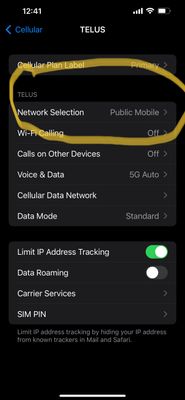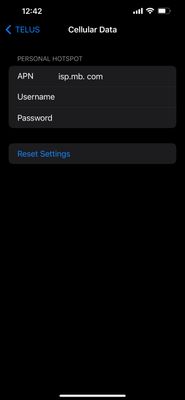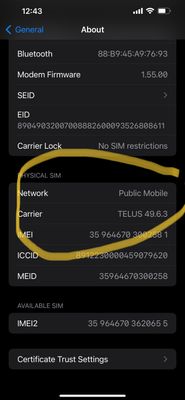- Community Home
- Get Support
- Data not working on my iPhone 13
- Subscribe to RSS Feed
- Mark Topic as New
- Mark Topic as Read
- Float this Topic for Current User
- Subscribe
- Mute
- Printer Friendly Page
- Mark as New
- Subscribe
- Mute
- Subscribe to RSS Feed
- Permalink
- Report Inappropriate Content
02-06-2022 01:02 PM
Hi, just moved from iPhone 11 to 13. After moving the sim I have been unable to use data service. Voice is fine.
My wife has an iPhone 11 and using PM Sim as well, so I checked what was the difference. First the APN was showing the one for Telus that I changed but still did not fix the problem. Second, Under cellular, I see Telus in a couple of places , although Network selection is Public Mobile. Lastly, under setting, General, About, PHYSICAL SIM, Network is Public Mobile, Carrier is Telus. See attached screen shots. I really don't know what is happening. Help please!
,
Thanks.
Solved! Go to Solution.
- Labels:
-
Service
- Mark as New
- Subscribe
- Mute
- Subscribe to RSS Feed
- Permalink
- Report Inappropriate Content
02-07-2022 01:50 PM
Thank you all. Downgrading to IOS 15.3 on iTunes fixed my problem.
- Mark as New
- Subscribe
- Mute
- Subscribe to RSS Feed
- Permalink
- Report Inappropriate Content
02-06-2022 02:00 PM
@darlicious yes, it affects data only. Not sure why. We are trying to make a case about maybe IPv6 or IPv4 was the reason. But Apple guards its APN safely in the Garden of Eden and no one can tamper it. So, the choice is either to downgrade it or come with us to Android 🙂
- Mark as New
- Subscribe
- Mute
- Subscribe to RSS Feed
- Permalink
- Report Inappropriate Content
02-06-2022 01:56 PM
My apologies I don't know how I got that twisted with it occurring with a voice call issue as well. My bad. Im going in the pool now....later gators!!
To contact customer support click below:
https://productioncommunity.publicmobile.ca/t5/notes/composepage/note-to-user-id/22437
To pre-verify your account include your full name, address, email, phone # and 4 digit acct pin #
- Mark as New
- Subscribe
- Mute
- Subscribe to RSS Feed
- Permalink
- Report Inappropriate Content
02-06-2022 01:50 PM
You need to install the public IOS 15.3 for PM to work so go to Settings>General>Software Updates and install IOS 15.3.
Beta version is for iPhone developers and testers.
- Mark as New
- Subscribe
- Mute
- Subscribe to RSS Feed
- Permalink
- Report Inappropriate Content
02-06-2022 01:24 PM - edited 02-06-2022 01:42 PM
here are 2 responses from other iOS users in terms of downgrade:
Yes, I was able to downgrade via iTunes app in Windows 11. You will have to have the iTunes program running and the iPhone connected via USB cable. Then press upper volume button quickly and release. Do same with lower volume button. Then hold the right button until you get a refresh message on the phone and a dialog box on the iTunes screen offering to Update or Refresh. Press the Refresh and let 'er rip. It will refresh the last official release which is 15.3 at the moment. When that has completed, keep the USB cable connected and use the backup restore function in the iTunes screen.
After all that is done, set up or sign in to your Apps.
--------------
Or you could simply do on iTunes: Shift + click Update, load the 15.3 ipsw file. No need for a restore.
- Mark as New
- Subscribe
- Mute
- Subscribe to RSS Feed
- Permalink
- Report Inappropriate Content
02-06-2022 01:22 PM
I removed my Profile for Beta versions, but it did not downgrade to 15.3 which I think is the stable version. Do I have to do it manually? Thanks
- Mark as New
- Subscribe
- Mute
- Subscribe to RSS Feed
- Permalink
- Report Inappropriate Content
02-06-2022 01:19 PM
Hi @karrarm
try downgrade iOS. How to uninstall iOS or iPadOS beta software - Apple Support
- Mark as New
- Subscribe
- Mute
- Subscribe to RSS Feed
- Permalink
- Report Inappropriate Content
02-06-2022 01:18 PM
@darlicious : The problem is data. Voice doesn't enter into it.
- Mark as New
- Subscribe
- Mute
- Subscribe to RSS Feed
- Permalink
- Report Inappropriate Content
02-06-2022 01:17 PM - edited 02-06-2022 01:17 PM
iOS 15.4 beta does not work with PM. You have to downgrade to either 15.3 or 15.2.1 to get it working again. Multiple users have the issue and need to downgrade
check this thread for more background
https://productioncommunity.publicmobile.ca/t5/Get-Support/Data-not-working-and-calling/m-p/780748
https://productioncommunity.publicmobile.ca/t5/Get-Support/I-cannot-access-the-internet/m-p/781468
You know how to downgrade it back? did you make any backup before joining the Beta program?
- Mark as New
- Subscribe
- Mute
- Subscribe to RSS Feed
- Permalink
- Report Inappropriate Content
02-06-2022 01:15 PM
Fixed the APN, no luck.
- Mark as New
- Subscribe
- Mute
- Subscribe to RSS Feed
- Permalink
- Report Inappropriate Content
02-06-2022 01:15 PM
another victim of iOS 15.4 beta 😞
- Mark as New
- Subscribe
- Mute
- Subscribe to RSS Feed
- Permalink
- Report Inappropriate Content
02-06-2022 01:13 PM - edited 02-06-2022 01:15 PM
@esjliv @Anonymous
The OP stated voice works fine. The beta iOS 15.4 issue affects data and voice calls.
Edit:
It's an iPhone you can't edit the APN. Only update the carrier profile.
To contact customer support click below:
https://productioncommunity.publicmobile.ca/t5/notes/composepage/note-to-user-id/22437
To pre-verify your account include your full name, address, email, phone # and 4 digit acct pin #
- Mark as New
- Subscribe
- Mute
- Subscribe to RSS Feed
- Permalink
- Report Inappropriate Content
02-06-2022 01:06 PM
@Anonymous wrote:@karrarm : Did you install the 15.4 beta version? It's a known problem.
To add to @Anonymous 's post, if this is your current version, then downgrade to the previous version until this 'bug' gets fixed.
- Mark as New
- Subscribe
- Mute
- Subscribe to RSS Feed
- Permalink
- Report Inappropriate Content
02-06-2022 01:06 PM
I believe you still have to update the carrier profile via iTunes on the new iPhone.
To contact customer support click below:
https://productioncommunity.publicmobile.ca/t5/notes/composepage/note-to-user-id/22437
To pre-verify your account include your full name, address, email, phone # and 4 digit acct pin #
- Mark as New
- Subscribe
- Mute
- Subscribe to RSS Feed
- Permalink
- Report Inappropriate Content
02-06-2022 01:05 PM
Yes, I did install 15.4
- Mark as New
- Subscribe
- Mute
- Subscribe to RSS Feed
- Permalink
- Report Inappropriate Content
02-06-2022 01:04 PM
@karrarm : Did you install the 15.4 beta version? It's a known problem.
- Mark as New
- Subscribe
- Mute
- Subscribe to RSS Feed
- Permalink
- Report Inappropriate Content
02-06-2022 01:04 PM
There is a space between "mb." and "com" in your APN settings. The rest of your configuration seems to be okay.