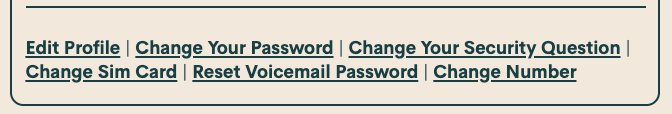- Community Home
- Get Support
- Re: Cell phone won’t connect to network - NS
- Subscribe to RSS Feed
- Mark Topic as New
- Mark Topic as Read
- Float this Topic for Current User
- Subscribe
- Mute
- Printer Friendly Page
- Mark as New
- Subscribe
- Mute
- Subscribe to RSS Feed
- Permalink
- Report Inappropriate Content
10-06-2020 09:28 AM - edited 01-05-2022 03:39 PM
Hi,
Woke up this morning and my cell phone shows zero bars to the cell network. Can’t make or receive any phone calls.
my account is active and payments are up to date. I rely on this phone for my work call outs as I am an emergency responder. when I place the SIM card in another phone I get the same problem, and my phone will work if I place another SIM card in it. Please help?
Solved! Go to Solution.
- Labels:
-
Phones
- Mark as New
- Subscribe
- Mute
- Subscribe to RSS Feed
- Permalink
- Report Inappropriate Content
10-15-2020 08:18 PM - edited 10-15-2020 09:07 PM
@sheytoon wrote:With all due respect to airport personnel, there is no risk in having cell phones transmit on a plane.
Cell phones use different frequencies and if there was a real risk, serious efforts would be made to prevent people from bringing them onto planes.
I've heard arguments both ways. An aircraft pilot explained to me how phones and laptops don't cause any problems at all. A ham radio nerd explained to me how phones and laptops cause all sorts of radio havoc.
It's even been argued that active phones moving too rapidly across or between the ranges of cellular base stations also cause some problems with ground-based networks. Though I honestly don't know how plausible this is, cellular network engineers could probably clarify the (in)validity of this claim.
But the fact is that, regardless of the technical specifics, airplane mode is (or was) a legal requirement for some airlines. Even if it's not strictly necessary, even if it's not consistently enforced, it's still a feature built into every phone. A feature useful in other ways.
- Mark as New
- Subscribe
- Mute
- Subscribe to RSS Feed
- Permalink
- Report Inappropriate Content
10-15-2020 07:04 PM
With all due respect to airport personnel, there is no risk in having cell phones transmit on a plane.
Cell phones use different frequencies and if there was a real risk, serious efforts would be made to prevent people from bringing them onto planes.
- Mark as New
- Subscribe
- Mute
- Subscribe to RSS Feed
- Permalink
- Report Inappropriate Content
10-06-2020 01:33 PM - edited 10-06-2020 03:58 PM
The whole reason it's called "Airplane mode" is because it was initially conceived to let people bring their phones (and laptops and stuff) onto airplanes.
Passive radio reception is fine. Listening to radio is fine. You can even buy passively-tuned non-oscillating radio sets which eavesdrop on air traffic communications, though these days they probably won't let anyone bring such things onboard commercial flights.
But active radio transmission causes problems with the instrumentation onboard commercial aircraft. Lonely phones desperately searching for a friendly network will ping constantly at maximum allowable power (150mW) when they're out of range - a few kilometres above - the nearest cell towers. A lot of radio noise when every passenger carries a phone. Especially since they're all confined within a big electrically-grounded metal tube which leads right towards the cockpit avionics.
I've seen phones go both ways on this. Some will still allow radio reception. Some will completely shut down whatever circuit blocks control the radio hardware. Some (many) are just equipped with bad software which ends up (intentionally or unintentionally) limiting what users can do. (I often Airplane mode at remote job sites to save battery. And I've used a good variety of devices, though I admittedly don't buy into flagship $$$$ phones which probably offer better engineering.)
- Mark as New
- Subscribe
- Mute
- Subscribe to RSS Feed
- Permalink
- Report Inappropriate Content
10-06-2020 12:37 PM
I have a few models of phones and I can individually turn on radios on them while airplane mode is on. I would have to imagine that's true for many phones. Airplane mode does shut everything off...but ...
- Mark as New
- Subscribe
- Mute
- Subscribe to RSS Feed
- Permalink
- Report Inappropriate Content
10-06-2020 12:26 PM - edited 10-06-2020 03:51 PM
Airplane mode turns off the radio hardware. (Or at least it's supposed to.)
When Airplane mode is ON the phone won't transmit any signals so it can't connect to cellular, WiFi, or Bluetooth (because they all use two-way signal handshake protocols). It might or might not still be able to receive radio (FM broadcast, passive GPS, etc) but that depends on how the hardware and software were implemented.
When Airplane mode is turned OFF the phone will immediately attempt to (re)establish wireless connections across radio. It can even authenticate a connection stronger (more signal bars because it's reasserted itself with the network) than it had before.
Airplane mode ON is also useful when charging the phone. Batteries can charge *much* faster (and stay cooler) when not simultaneously discharging power (across radio).
- Mark as New
- Subscribe
- Mute
- Subscribe to RSS Feed
- Permalink
- Report Inappropriate Content
10-06-2020 12:05 PM
I just tested what Airplane mode really does!
iPhone SE.
Airplane mode off = shows 4 vertical bars then words Public Mobile
Airplane mode on = no bars and no words.
- Mark as New
- Subscribe
- Mute
- Subscribe to RSS Feed
- Permalink
- Report Inappropriate Content
10-06-2020 11:48 AM
Or there could be a local service outage. PM (Telus) tower could be offline or malfunctioning for whatever reason, happens more often than we like. Or you could even be located outside their local coverage, though that seems unlikely.
Unless the phone works with another SIM card which also uses the same network - Telus/Koodo, Bell/Virgin/Lucky.
Working service with a Rogers/Fido/Chatr or Shaw/Freedom SIM wouldn't indicate the status of local Telus/Bell network equipment.
But confirm the number printed on your SIM card and the number in your Self-Serve account are the same. If they're mismatched then you're likely a victim of SIM fraud (which is inconvenient and can end up being very costly if you don't halt it quick).
- Mark as New
- Subscribe
- Mute
- Subscribe to RSS Feed
- Permalink
- Report Inappropriate Content
10-06-2020 10:37 AM
@zsawyer if your phone service is important. i suggest manually adding funds to your account a week before your renewal date. sounds like you went through auto-pay and a temporary service disruption happened. auto-pay fails at times. luckily things are working again. others are less fortunate... it's best to have the "available funds" in your account for the system to withdraw from.

- Mark as New
- Subscribe
- Mute
- Subscribe to RSS Feed
- Permalink
- Report Inappropriate Content
10-06-2020 10:23 AM
Good to hear.
BTW..thanks for your Emergency Responder work...stay healthy.
- Mark as New
- Subscribe
- Mute
- Subscribe to RSS Feed
- Permalink
- Report Inappropriate Content
10-06-2020
10:16 AM
- last edited on
10-15-2020
02:18 PM
by
Luddite
![]()
It... just started working again after about 3 hours or so .. hasn’t tried any of the suggestions oddly...
[Voodoo magic? ......... Luddite]
- Mark as New
- Subscribe
- Mute
- Subscribe to RSS Feed
- Permalink
- Report Inappropriate Content
10-06-2020 10:05 AM
@Triguy if you can still access your selfserve check and compare the last 4 digits of your sim card to see if they match by selecting the change sim card option. If they don't you have been sim swapped and another person has taken over your number.
Submit a ticket to PM immediately for help as this is a serious security breach.
- Mark as New
- Subscribe
- Mute
- Subscribe to RSS Feed
- Permalink
- Report Inappropriate Content
10-06-2020 10:01 AM
@zsawyer wrote:Hi,
Woke up this morning and my cell phone shows zero bars to the cell network. Can’t make or receive any phone calls.
my account is active and payments are up to date. I rely on this phone for my work call outs as I am an emergency responder. when I place the SIM card in another phone I get the same problem, and my phone will work if I place another SIM card in it. Please help?
Turn ON Airplane mode for a coupla minutes...then turn OFF airplane mode...then reboot the phone. let us know if anything helps.
Good luck.
- Mark as New
- Subscribe
- Mute
- Subscribe to RSS Feed
- Permalink
- Report Inappropriate Content
10-06-2020 09:32 AM - edited 10-06-2020 09:33 AM
Hello,
Please check your SELF SERVE account and look at the last 4 digits of your SIM card (under the "Change Sim Card" below).
Do they match the last 4 digits of you SIM in your device?
- Mark as New
- Subscribe
- Mute
- Subscribe to RSS Feed
- Permalink
- Report Inappropriate Content
10-06-2020 09:31 AM - edited 10-06-2020 09:32 AM
Try rebooting your phone. Also log into your account and mark your phone lost then wait 5 minutes and mark it found. Try making a manual payment of a $1. If you still need assistance then submit a ticket to a moderator by clicking on the question mark on the bottom right corner.
- Connect data issue with UMIDIG G9 5G in Get Support
- Porting Complete from Koodo, new SIM still non functional in Get Support
- Error message in Get Support
- Network bandwidth concern (5G) in Get Support
- Transferred 3 lines from Telus and having a difficult time getting it working- says activated in Get Support