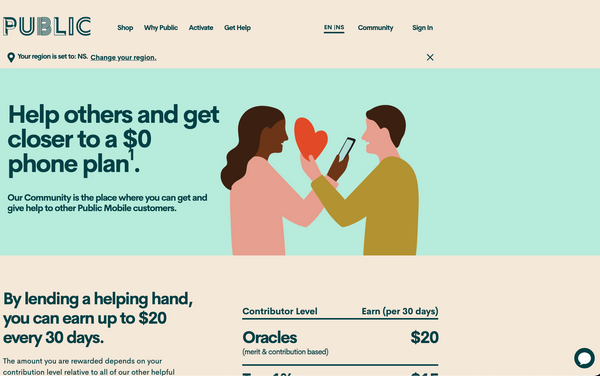- Community Home
- Get Support
- Account functions - self serve, 611, chatbot
- Subscribe to RSS Feed
- Mark Topic as New
- Mark Topic as Read
- Float this Topic for Current User
- Subscribe
- Mute
- Printer Friendly Page
Account functions - self serve, 611, chatbot
- Mark as New
- Subscribe
- Mute
- Subscribe to RSS Feed
- Permalink
- Report Inappropriate Content
09-08-2022 07:27 PM - edited 02-09-2023 08:39 PM
Update: Just ridiculous. The chatbot self-serve has been gutted. Much of the rest of this is completely pointless.
After learning that the chatbot can do a bunch of account functions, I decided to make a chart of what I saw. Maybe things will change.
Start chatbot
Are you a customer - click yes
Click on the sign in - login box pops out - login using normal login credentials.
These are the differences between the self serve and 611 and the chatbot. The left column are all the things that can be done and seen in the self-serve.
| Self Serve | Suspended? | 611 | Suspended? | Chatbot | Suspended? |
| Top | |||||
| Lost/stolen phone | x – via url | ||||
| Change sim | x – via url | ||||
| Change card | x - didn't test | ||||
| Toggle autopay | x | yes | x | ||
| Add funds | |||||
| use registered card | x | yes | x | ||
| use voucher | x | yes | x | ||
| custom amount | x - not when balance < plan | presets | x | ||
| change card | x | ||||
| Amount due | x | yes | x | ||
| Due date | x | yes | x | x | |
| Payment history | x | ||||
| Usage counters | x | Data,Intl LD | x | Yes – the 50 texts used counter doesn't work | |
| Usage details | x | ||||
| Balance | x | yes | x | yes | x |
| Shop add-ons | Roaming, US LD | x – didn't test | |||
| Referral code | x | ||||
| Plan details | x | ||||
| Plan & Add-ons | |||||
| Change plan | x | ||||
| Payments | |||||
| Rewards | x | ||||
| Profile | |||||
| Change password | x | Yes – takes you to the standard change page | x | ||
| Change pin | x – via url | ||||
| Change voicemail password | x – via url | Yes – 10 digits – must change on first access | |||
| toggle 2FA | x | ||||
| Account number | x | ||||
| Sim | x | ||||
| Change number | |||||
| Change name, address, alternate # | |||||
| Transfer number |
Of course the voicemail password can be changed in the voicemail system. And the account password can be changed on the login page.
- Labels:
-
My Account
-
Other
-
Service
- Mark as New
- Subscribe
- Mute
- Subscribe to RSS Feed
- Permalink
- Report Inappropriate Content
09-30-2022 12:34 PM
Mucho gracias senor.
- Mark as New
- Subscribe
- Mute
- Subscribe to RSS Feed
- Permalink
- Report Inappropriate Content
09-10-2022 08:53 AM
@hTideGnow wrote:It is fun to use Chatbot for all those features. But honest, it is for those "geeks" more than for general customers.
What do you have against geeks @hTideGnow ?😜
- Mark as New
- Subscribe
- Mute
- Subscribe to RSS Feed
- Permalink
- Report Inappropriate Content
09-09-2022 06:32 AM
@dabr wrote:@esjliv You see that chat bubble when not logged in?
@dabr I have so many browsers/pages sometimes open these days, I actually didn't test it as much as I should have yesterday when I posted above. So thanks for pointing that out.
I will correct my above post because the way I wrote it is not accurate.
So, it seems it doesn't matter whether you are logged in or not. But the Chat Bubble shows a the bottom, right when going to the 'Get Help' page: https://www.publicmobile.ca/en/ns/get-help/give-help
- Mark as New
- Subscribe
- Mute
- Subscribe to RSS Feed
- Permalink
- Report Inappropriate Content
09-08-2022 10:11 PM
Two words...no 2 f a. Now they'll shut it all down.
You're suspended, you can't access your email for its own 2 f a.
Your email account no longer exists.
You can't get the text anyway because you're suspended.
You've lost your sim.
Or, the site is down for maintenance.
Voila.
- Mark as New
- Subscribe
- Mute
- Subscribe to RSS Feed
- Permalink
- Report Inappropriate Content
09-08-2022 09:47 PM
@esjliv You see that chat bubble when not logged in?
I just opened PM's webpage in another browser and don't see anything? Unless you mean the "Chat Now" option that pops up when clicking on one of PM's options for Shop or something? I do see the chat bubble when clicking the Get Help though.
Perhaps, PM removed it from the webpages (except Get Help) because customers were complaining that the bubble was taking up too much space and hiding parts of the threads, especially if using mobile device?
- Mark as New
- Subscribe
- Mute
- Subscribe to RSS Feed
- Permalink
- Report Inappropriate Content
09-08-2022 09:26 PM - edited 09-09-2022 06:37 AM
No idea why that chat bubble isn't visible when on the community page.
It is visible when on the Get Help page area (desktop and mobile). I think it would make sense to also have it show on the Community Page.
edit, correction above for accuracy, thanks @dabr
- Mark as New
- Subscribe
- Mute
- Subscribe to RSS Feed
- Permalink
- Report Inappropriate Content
09-08-2022 09:14 PM
- Mark as New
- Subscribe
- Mute
- Subscribe to RSS Feed
- Permalink
- Report Inappropriate Content
09-08-2022 09:10 PM
Agree, I don't know why the chatbot isn't more visible if they want customers to use it as the first response, especially for newer customers who are not familiar with how all this online format works. But it's definitely useful to know it has an expanded list of functions now.
- Mark as New
- Subscribe
- Mute
- Subscribe to RSS Feed
- Permalink
- Report Inappropriate Content
09-08-2022 08:41 PM - edited 09-08-2022 09:06 PM
Thanks @dust2dust for the useful information.
Just tried. It is fun to use Chatbot for all those features. But honest, it is for those "geeks" more than for general customers. Not too many people would notice such features in Chatbot.
And if they want Chatbot to preform that, they should bring the "bubble" back out. Honest, for newbie, they might even have hard time finding the Chatbot link
But overall, good thinking, but still some fine tuning required
- Mark as New
- Subscribe
- Mute
- Subscribe to RSS Feed
- Permalink
- Report Inappropriate Content
09-08-2022 08:34 PM - edited 09-08-2022 08:35 PM
@dust2dust wrote:After learning that the chatbot can do a bunch of account functions, I decided to make a chart of what I saw. Maybe things will change.
Start chatbot
Are you a customer - click yes
Click on the sign in - login box pops out - login using normal login credentials.These are the differences between the self serve and 611 and the chatbot. The left column are all the things that can be done and seen in the self-serve.
This is something that Public Mobile has been working on for a while. I'm skeptical about the usefulness of the SIMon/Self Serve integration as I believe that in most cases, it would be easier for the customer to simply go to the Self Serve account to perform the action.
- Mark as New
- Subscribe
- Mute
- Subscribe to RSS Feed
- Permalink
- Report Inappropriate Content
09-08-2022 08:10 PM
@esjliv- I long ago dismissed it. I hate those stupid chatbots. But it was the Sep 8 maintenance announcement thread that mentioned some things one could do in the chatbot and I'm like what?! You can?! So I had a look. Here we are.
- Mark as New
- Subscribe
- Mute
- Subscribe to RSS Feed
- Permalink
- Report Inappropriate Content
09-08-2022 08:01 PM
Are you dabbling into the ins and outs of SIMbot @dust2dust and just noticing recently how helpful it can be? Nice.
I think SIMbot is great to submit tickets also, super easy. Just gotta get by your first one, then smooth sailing.
I haven't used it for most of what you listed, but good testing and summary there.
I have tested this months ago, and I don't recall it working. But tried again just now and it worked.
"Are you a customer - click no".
If you are not a customer, but have a community account, you can still send an SMS verification code to a non-public mobile phone number and have a ticket submitted successfully.
But, now I am stuck with another community account. hum...wonder what can I do with that? 🤔
I am sure other members could advise, LOL.
- Mark as New
- Subscribe
- Mute
- Subscribe to RSS Feed
- Permalink
- Report Inappropriate Content
09-08-2022 07:34 PM
@softech- After what I saw with the chatbot, I had a look at what possible changes there might be in 611. I didn't detect any in a quick look around.
- Mark as New
- Subscribe
- Mute
- Subscribe to RSS Feed
- Permalink
- Report Inappropriate Content
09-08-2022 07:32 PM
@dust2dust the option menu for *611 is the same , right? No new option in the menu??
- No user CS_Agent found??? Cannot contact support and locked out. in Get Support
- 👨💻𝑷 — How to contact Public Mobile (A step-by-step walkthrough) — 🕺🏼𝑷 in Get Support
- Alternate Number is a problem in Get Support
- Phone number transfer no completed after 7 days in Get Support
- Transferred from eSIM to eSIM and was charged a fee in Get Support