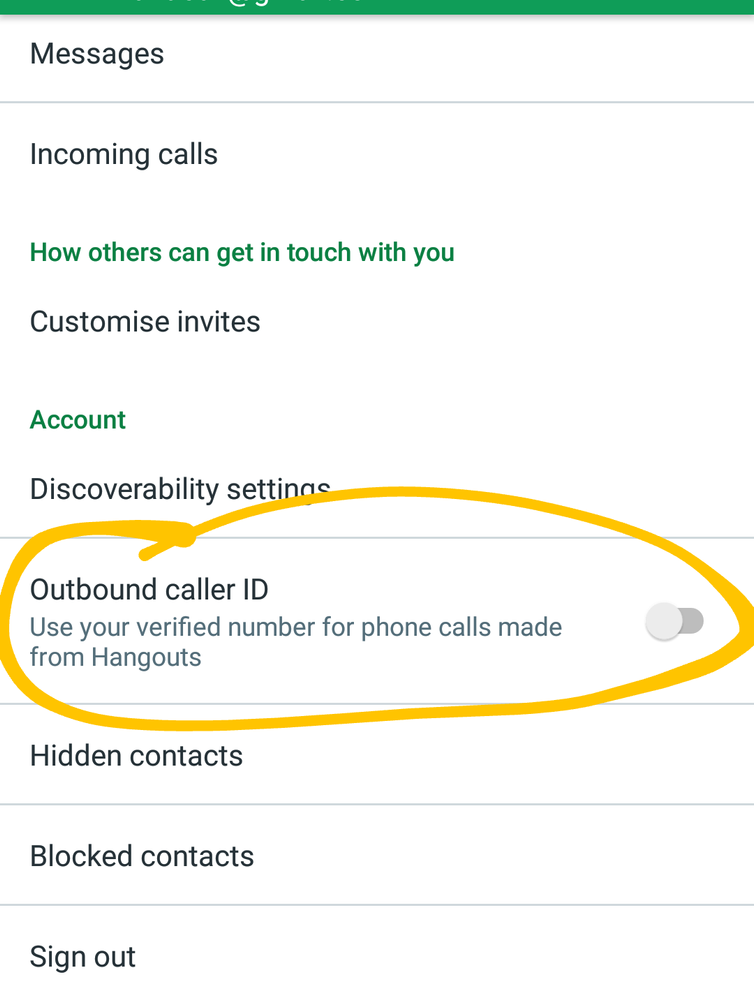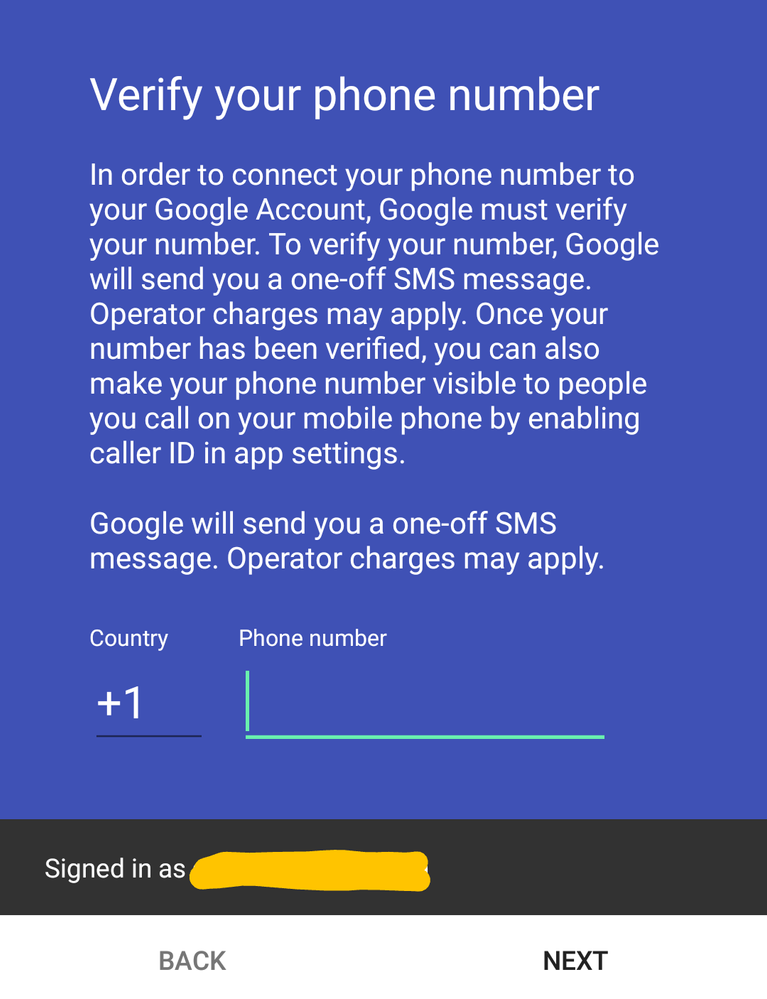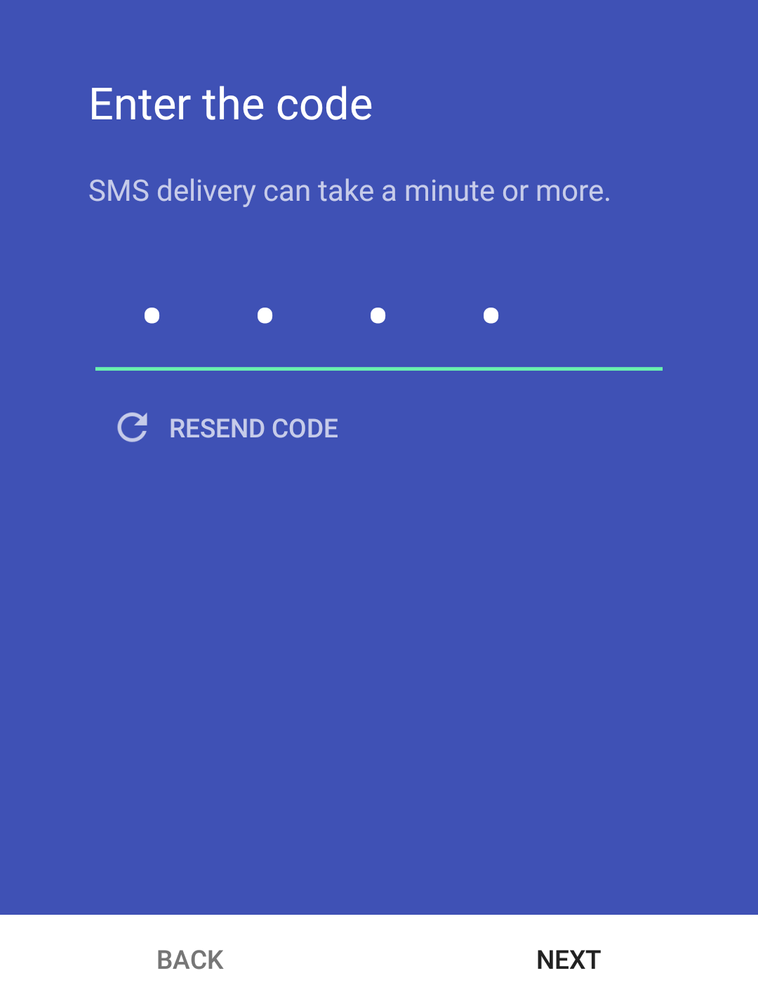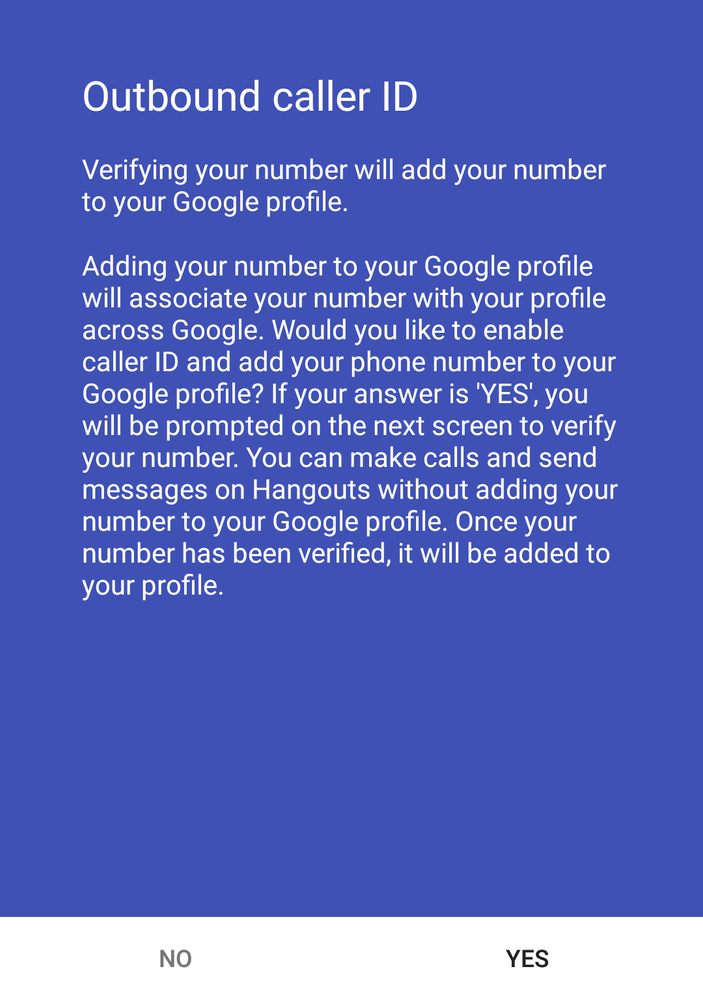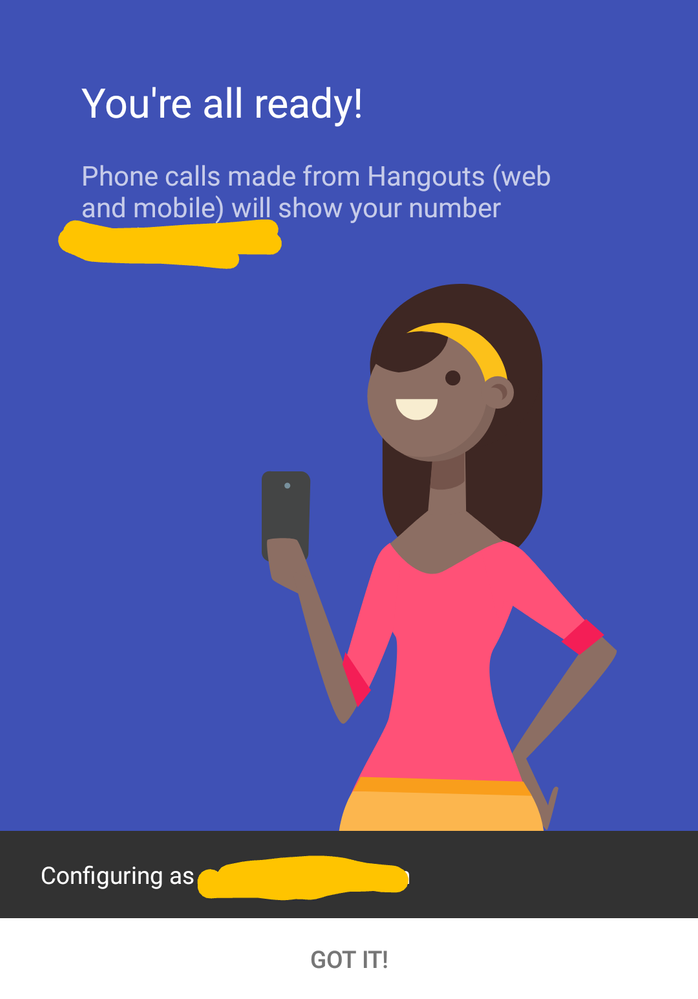- Community Home
- Get Support
- Re: $15 unlimited incoming calls
- Subscribe to RSS Feed
- Mark Topic as New
- Mark Topic as Read
- Float this Topic for Current User
- Subscribe
- Mute
- Printer Friendly Page
- Mark as New
- Subscribe
- Mute
- Subscribe to RSS Feed
- Permalink
- Report Inappropriate Content
11-14-2019 06:25 PM - edited 01-05-2022 07:59 AM
Hi. Is the $15 plan with unlimited incoming calls mean anytime from any other service provider including from the US not just PM numbers?
Solved! Go to Solution.
- Mark as New
- Subscribe
- Mute
- Subscribe to RSS Feed
- Permalink
- Report Inappropriate Content
06-13-2020 09:14 PM - edited 06-13-2020 09:15 PM
The incoming calls are unlimited no matter who is calling you.
The 100 minutes are the amount of outgoing minutes you have every 30 days.
- Mark as New
- Subscribe
- Mute
- Subscribe to RSS Feed
- Permalink
- Report Inappropriate Content
06-13-2020 09:12 PM - edited 06-13-2020 09:14 PM
If I am not wrong, Rebtel does. I use that app to call numbers in Australia and India and regardless of the mode it routes the call (data/wifi or as a local phone call), my phone number is displayed on the other end (which is very convenient).
- Mark as New
- Subscribe
- Mute
- Subscribe to RSS Feed
- Permalink
- Report Inappropriate Content
06-13-2020 08:48 PM
@Nezgar wrote:Now that we've completely derailed this thread. 😁 Nice research there. voip.ms is cheap, but free incoming calls to PM is even better. Having the outgoing caller ID show as your Public Mobile number helps direct return calls to the PM number that doesn't consume voip.ms minutes.
lol. 🤔 I think we are still on track because it is about directing more calls to be incoming to Public Mobile. But more like a outbound “call saver” too. Yes free PM incoming is great. But now with my VoIP.ms set up I can call out over Wi-Fi and give my PM number as the caller ID. So if I am no longer in Wi-Fi range the return call comes to my PM account. I don’t think I would ever tell any one I was calling over Wi-Fi on an APP linked to my VoIP.ms account. Would they care....would I want to explain it if they asked....NOPE!
So my experiment, thanks to @Nezgar , is complete. I built a second sub account on VoIP.ms. I have 1 sub account with home number and another with my PM number as caller ID. Tested and works! Did same for wife’s phone. Zoiper allows 2 and maybe more sub account set ups so I made the account “name” as ID 604-xxx-xxx and ID 778-xxx-xxxx. Pick the account....call....send the appropriate caller ID.
It's nice that hobbyists now have cheap access to a lot of the features and flexibility that were traditionally reserved for businesses with expensive PRI based PBX's.
@LurganIeUk wrote:I assume you use PhoneLite on Windows on a computer? Just out of curiosity how or why do you use a phone app on a computer? Just maybe too curious? 😀😀
@Nezgar wrote:I have tested this briefly with the simple PhonerLite 2.79 on Windows.
PhonerLite is just a SIP based windows desktop program that I'm familiar with, and has a very simple interface for configuration and use before I start trying out apps on my phone. I spend most of my day talking on other "Computer" apps for work anyway now (Jabber, Slack, WebEx, Teams, etc) so I'm used to phone calls via the computer. The call quality is excellent. Best done with a USB headset.
I thought it could be work related. And if Phone a lot......makes sense for a head set and mic to be in use. I tried Zoiper on my iMac......was not easy.....gave up because I don’t need it.
So so are you the guy that calls and tells me that my Windows is reporting a problem? 😀😀
Cheers! 🥂
- Mark as New
- Subscribe
- Mute
- Subscribe to RSS Feed
- Permalink
- Report Inappropriate Content
06-13-2020 06:10 PM - edited 06-13-2020 06:14 PM
Now that we've completely derailed this thread. 😁 Nice research there. voip.ms is cheap, but free incoming calls to PM is even better. Having the outgoing caller ID show as your Public Mobile number helps direct return calls to the PM number that doesn't consume voip.ms minutes.
It's nice that hobbyists now have cheap access to a lot of the features and flexibility that were traditionally reserved for businesses with expensive PRI based PBX's.
@LurganIeUk wrote:I assume you use PhoneLite on Windows on a computer? Just out of curiosity how or why do you use a phone app on a computer? Just maybe too curious? 😀😀
@Nezgar wrote:I have tested this briefly with the simple PhonerLite 2.79 on Windows.
PhonerLite is just a SIP based windows desktop program that I'm familiar with, and has a very simple interface for configuration and use before I start trying out apps on my phone. I spend most of my day talking on other "Computer" apps for work anyway now (Jabber, Slack, WebEx, Teams, etc) so I'm used to phone calls via the computer. The call quality is excellent. Best done with a USB headset.
Cheers! 🥂
- Mark as New
- Subscribe
- Mute
- Subscribe to RSS Feed
- Permalink
- Report Inappropriate Content
06-13-2020 01:36 PM - edited 06-13-2020 01:54 PM
@Nezgar wrote:
@LurganIeUk wrote:I also think I will contact VoIP.ms and ask if any one of their apps do same.
voip.ms definitely allows specifying whatever outgoing caller ID number you want - it's done either at the account or subaccount level in the web-based admin portal. Then, the outgoing displayed name is specified by the calling device or app. I have tested this briefly with the simple PhonerLite 2.79 on Windows. There's a plethora of SIP/IAX apps out there for phones, but I haven't tried any out yet.
I assume you use PhoneLite on Windows on a computer? Just out of curiosity how or why do you use a phone app on a computer? Just maybe too curious? 😀😀
Secondly, thank you for pointing me to the correct direction to the sub account. Some how I got fixated on the APP to send the caller ID. I guess I don’t have my intermediate badge for VoIP.ms programming. 😀😀
Now for my Zoiper App on our iPhones. Years ago I created sub accounts on VoIP.ms for each iPhone in the house. And for caller ID “number” I used the default DID number from my main account which is our VoIP.ms home land line number. I did not even look at the other two caller ID number options. I was thinking by using the Zoiper APP over wifi and my landline number for caller ID and if I was far far away, it would appear that we were at home. And there could be a security benefit for that.
But after many discussions here about Wi-Fi calling APPS to maximize the value of the $15 plan which makes sense.....but not to me.......as calling from an APP that gives out the APP phone number (I only assume) for caller ID.........I don’t want some one to call back to that APP phone number if I am no longer on wifi......nor do I want to set instructions to friends and family In regards to my convoluted communication system......make sense?
So I am thinking.....if the APP can send my Public Mobile Phone number as caller ID.....I don’t have to explain anything to anyone.......and any call backs to me (on my Public Mobile number) are covered by the free inbound calls.
The Zoiper app has 2 options to set up 2 different accounts. So I “could” set up 2 sub accounts on VoIP.ms.....1 with home number caller ID.....and 1 with Public Mobile caller ID per iPhone. And I will do.
I have set up both of our Zoiper accounts with our Public Mobile Phone Numbers for caller ID. 🥳🥳 IT WORKS!! 🎉🎉
Caller ID “name” comes from the Zoiper APP and caller ID number comes from the VoIP.ms sub account set up. When programming the Zoiper APP you use your sub account information which includes your SIP. But the most important factor is that the Zoiper APP sends my Public Mobile number as caller ID and YOUR contact list will provide YOU with the name attached to the caller ID number. So once again keep your contacts list up to date for every one you know.....even if they never or only rarely call you.
Edit. Using Zoiper along with my VoIp.ms Account is not free. I have to pay the VoIP.ms rate for outbound calls. Inbound calls are included under a blanket rate. But I prefer to be inter connected with what I have. Not sure if Hangouts and Google are gathering information that I would rather not supply. Also our VoIP.ms home line rings on our ATA box land line and forwards to both of our iPhones. So chances are our voicemail will never kick in for a land line call. First phone to pick up call....the other 2 stop ringing. Also any VoIP.ms voicemail is also emailed to us as well.
See pics.
Sub Account update option. See 3 caller ID options.

Initial Sub Account set up.

- Mark as New
- Subscribe
- Mute
- Subscribe to RSS Feed
- Permalink
- Report Inappropriate Content
06-13-2020 12:22 PM
Wow you explain it so well.
- Mark as New
- Subscribe
- Mute
- Subscribe to RSS Feed
- Permalink
- Report Inappropriate Content
06-13-2020 12:09 PM
@computergeek541 wrote:
@Nezgar wrote:
@LurganIeUk wrote:I use Zoiper for voip.ms. Will try the portal and let you know.
Main Menu > Account Settings
General > CallerID Number > Use a Custom CallerID > Enter your Public Mobile 10 digit number, or any other arbitrary 10 digit number.
WIll be elsewhere for a sub-account. (I havent' set one up yet)
Are you implying that they don't even both to check the number is your before allowing you to set it?
A word of caution to everyone: Never assume that people are whom they say they are purely based on call dsiplay informaiton. This can be easily faked.
I haven’t tried a sub account yet BUT DEFINITELY on my main account I can change the caller ID number and name to anything I want. And there are many VoIP services and I imagine a bright person with some servers could do same......why do you think some of the scam callers use my number or a number close by to me? They are smart and you may more than likely answer a call which appears to be a caller in your area. Bottom line keep your contacts up to date and if no match tread cautiously when answering.
- Mark as New
- Subscribe
- Mute
- Subscribe to RSS Feed
- Permalink
- Report Inappropriate Content
06-13-2020 01:51 AM
@Nezgar wrote:
@LurganIeUk wrote:I use Zoiper for voip.ms. Will try the portal and let you know.
Main Menu > Account Settings
General > CallerID Number > Use a Custom CallerID > Enter your Public Mobile 10 digit number, or any other arbitrary 10 digit number.
WIll be elsewhere for a sub-account. (I havent' set one up yet)
Are you implying that they don't even both to check the number is your before allowing you to set it?
A word of caution to everyone: Never assume that people are whom they say they are purely based on call dsiplay informaiton. This can be easily faked.
- Mark as New
- Subscribe
- Mute
- Subscribe to RSS Feed
- Permalink
- Report Inappropriate Content
06-13-2020 12:58 AM
@LurganIeUk wrote:I use Zoiper for voip.ms. Will try the portal and let you know.
Main Menu > Account Settings
General > CallerID Number > Use a Custom CallerID > Enter your Public Mobile 10 digit number, or any other arbitrary 10 digit number.
WIll be elsewhere for a sub-account. (I havent' set one up yet)
- Mark as New
- Subscribe
- Mute
- Subscribe to RSS Feed
- Permalink
- Report Inappropriate Content
06-13-2020 12:45 AM
I use Zoiper for voip.ms. Will try the portal and let you know.
- Mark as New
- Subscribe
- Mute
- Subscribe to RSS Feed
- Permalink
- Report Inappropriate Content
06-13-2020 12:27 AM - edited 06-13-2020 12:28 AM
@LurganIeUk wrote:I also think I will contact VoIP.ms and ask if any one of their apps do same.
voip.ms definitely allows specifying whatever outgoing caller ID number you want - it's done either at the account or subaccount level in the web-based admin portal. Then, the outgoing displayed name is specified by the calling device or app. I have tested this briefly with the simple PhonerLite 2.79 on Windows. There's a plethora of SIP/IAX apps out there for phones, but I haven't tried any out yet.
- Mark as New
- Subscribe
- Mute
- Subscribe to RSS Feed
- Permalink
- Report Inappropriate Content
06-13-2020 12:19 AM
Wow, well done. I have been very apprehensive about these type of apps. But adding your Public Mobile number for caller ID is supercalifragilisticexpialidocious. I think I will try it out.
I also think I will contact VoIP.ms and ask if any one of their apps do same.
- Mark as New
- Subscribe
- Mute
- Subscribe to RSS Feed
- Permalink
- Report Inappropriate Content
06-12-2020 11:45 PM
@Nezgar great job in sharing this! Going above and veyond here to help out a customer awesome! 😀
- Mark as New
- Subscribe
- Mute
- Subscribe to RSS Feed
- Permalink
- Report Inappropriate Content
06-12-2020 11:39 PM
@LurganIeUk wrote:Does Hangout or any other wifi calling APP allow you to input a caller ID Phone number as your Public Mobile number. Do you see where I am going here?
Indeed Hangouts Dialler lets you set the outgoing caller ID to match your Public Mobile number, after a text verification. 👍 Which is a big plus over TextNow IMHO, as it requires a new number, but of course Hangouts Dialler is for outgoing calls only - but that should be OK with the $15 plan unlimited incoming calls.
Here's a walkthrough of the setup on Android. Start by installing Hangouts Dialler if you don't have it already - it's actually a separate App you have to install for it to show up inside of Hangouts. Then open Hangouts, go to Settings, Your account under accounts, where you will find the "Outbound caller ID" option:
- Mark as New
- Subscribe
- Mute
- Subscribe to RSS Feed
- Permalink
- Report Inappropriate Content
06-12-2020 10:47 PM
Does Hangout or any other wifi calling APP allow you to input a caller ID Phone number as your Public Mobile number. Do you see where I am going here?
- Mark as New
- Subscribe
- Mute
- Subscribe to RSS Feed
- Permalink
- Report Inappropriate Content
06-12-2020 06:31 PM
Hangout is best , if you are on $15 plan. Makes really cheap , since incoming and text is unlimited.
- Mark as New
- Subscribe
- Mute
- Subscribe to RSS Feed
- Permalink
- Report Inappropriate Content
06-09-2020 06:39 PM
@Nezgar wrote:Google hangouts dialer is a much easier initial path to outgoing Wi-Fi calls that show your own caller ID. (And free.) I've also found it works on more public Wi-Fi hotspots than textnow due to restrictive port blocking...
I agree voip.ms+zoiper is a technically sound and more capable solution, but the setup learning curve would probably be too much for most...
Another new service I've just been made aware of is https://jmp.chat/
Good find!!! But I don't think we thrifty Public Mobilers would want.
See here:
JMP is completely free of charge for the first 30 days! During this trial period you can send up to 300 text or pictures messages and use up to 30 minutes of voice calls. And you can receive as many text and picture messages as you like. To see how many minutes and messages you've used, follow these instructions.
At any time within the first 30 days you can upgrade to a paid account to send and receive unlimited text and picture messages, as well as use up to 120 minutes of voice calls per month. JMP is currently in beta - the introductory rate for beta users is US$2.99 per month (or US$34.99 per year).
Once the beta period for JMP is over, the US$2.99/month and US$34.99/year subscriptions will still be available and will still have unlimited incoming SMS and MMS, but the number of outgoing SMS/MMS will be limited; other plans will be available.
- Mark as New
- Subscribe
- Mute
- Subscribe to RSS Feed
- Permalink
- Report Inappropriate Content
06-08-2020 11:44 PM
Google hangouts dialer is a much easier initial path to outgoing Wi-Fi calls that show your own caller ID. (And free.) I've also found it works on more public Wi-Fi hotspots than textnow due to restrictive port blocking...
I agree voip.ms+zoiper is a technically sound and more capable solution, but the setup learning curve would probably be too much for most...
Another new service I've just been made aware of is https://jmp.chat/
- Mark as New
- Subscribe
- Mute
- Subscribe to RSS Feed
- Permalink
- Report Inappropriate Content
06-08-2020 01:37 PM
@F77 wrote:Hi. Is the $15 plan with unlimited incoming calls mean anytime from any other service provider including from the US not just PM numbers?
I you are on the $15 plan....can I make a suggestion.......
Public Mobile suggested add-ons for $15 monthly plan.
Suggested add-ons to bullet proof the $15 plan. Both my wife and I are low users of our $15 mobile plans but the one time cost of $25 makes our plans as good as any. And of course, once set up, one will have to manage these add-ons to keep the “GOOD COMBINATION” in place and maintenance cost should be minimal.
The add-on combinations below do NOT expire until minutes are used up.
GOOD COMBINATION. More flexibility, less overall cost.
2 x $5 add-on (1 cent/min.) 500 Canada-wide Long Distance minutes
1 x $15 add-on (3.75 cent/min.) 400 International Long Distance minutes add-on this gives you full calling LD including USA, Canada and International for less cost per minute than using the $8 add-on.
=======
$25
NOT SO GOOD COMBINATION.
2 x $5 add-on (1 cent/min.) 500 Canada-wide Long Distance minutes
1 x $8 add-on (4 cent/min.) 200 U.S. & Canada Long Distance minutes**
1 x $15 (3.75 cent/min.) 400 International Long Distance minutes add-on.
=======
$33 Total **The lesser value of the group
Note the $5, $8, and $15 add-on would all kick in for Local/Canada Wide calls if your allotted minutes were all used up. This applies to the $15 monthly plan only.
The reason for 2 x $5 add-ons, assuming most of your calls are Canada Wide, is......once 1 x $5 is used up and you are now using the second $5 add-on ......buy another $5 add-on.
The $15 add-on is less cost per minute than the $8 add-on. The $15 add-on has INTERNATIONAL, USA and Canada so, in a way, the $8 add-on is pointless to buy for USA only calls.
Note 1: The add ons above I have mentioned do NOT expire until all the minutes have been used.
The unused minutes roll over month to month until all exhausted.
In certain conditions DATA can be very helpful and now the 1GB Data that does not expire until used up, has been permanently reduced to $15 (originally $30)
Note 2:
Keep in mind the value of “Rewards that’ll lower your bill”.
Freebies that may be offered as in pre Christmas 2019 for 1GB of Data and 400 International Long Distance minutes.
They treat us very well.
Note 3:
Other ways to save money.
If you have the option to call an 800 number, those calls do NOT deduct from your allotted minutes.
Use Wi-Fi Zoom, FaceTime Video or Audio only, and iMessage. I DON’T recommend the TextNow Voip App as it will be confusing for callers using a second number that may NOT be a local number.
Use a paid for VoIP service that is fully programable by you such as VoIP.ms with a LOCAL number, using Zoiper APP on mobile device using your VoIP.ms SIP. This will allow you to call out using Zoiper over wifi and you can program VoIP.ms to forward calls back to your PM account. While I have not tried it yet, you can assign a number to show on VoIP.ms for caller ID; and that could be your PM number. I would estimate a cost of $3-$4 a month and you would also have many many other options.
Copyright 2020
- Mark as New
- Subscribe
- Mute
- Subscribe to RSS Feed
- Permalink
- Report Inappropriate Content
06-08-2020 01:21 PM
BTW, if you are a current user and want to keep using the same email address when you are creating a new account, use "abcd+efg@gmail.com" as the login for the new account, where "abcd@gmail.com" is the login for the original account, and "efg" is anything to identify the second account.
I use this for my daughter's account and works perfectly. This is a Gmail feature, not PM but PM doesn't complain regarding the email format.
- Mark as New
- Subscribe
- Mute
- Subscribe to RSS Feed
- Permalink
- Report Inappropriate Content
06-07-2020 02:16 PM
@ladybearbc wrote:We have the unlimited number of minutes and some data on our existing plan. We need a phone with a local number so it can be hooked up to the condo buzzer for us to open the door to visitors.
Can I add a line on to my account - or does it have to be a new account?
Is it entitled to the 'referral' discount if we put ourselves on the auto pay - the same as the existing account?
Thank you
Each number needs a separate account and a separate email address....same credit card is ok though.
You can use your referal number for the new account.
- Mark as New
- Subscribe
- Mute
- Subscribe to RSS Feed
- Permalink
- Report Inappropriate Content
06-07-2020 02:02 PM
We have the unlimited number of minutes and some data on our existing plan. We need a phone with a local number so it can be hooked up to the condo buzzer for us to open the door to visitors.
Can I add a line on to my account - or does it have to be a new account?
Is it entitled to the 'referral' discount if we put ourselves on the auto pay - the same as the existing account?
Thank you
- Mark as New
- Subscribe
- Mute
- Subscribe to RSS Feed
- Permalink
- Report Inappropriate Content
06-06-2020 09:51 PM
Thank you all!
Very fast answers and very good service!
- Mark as New
- Subscribe
- Mute
- Subscribe to RSS Feed
- Permalink
- Report Inappropriate Content
06-06-2020 09:46 PM
@frankslo wrote:So, just to be sure I understand this correctly: When somebody calls me, it will not be subtracted from my 100 min a month plan, even if conversation lasts for a few minutes?
Thanks! I am planning to switching from Virgin soon.
@frankslo yes that is correct,also there is a 5 dollar 500 minute add on that stays on your plan until it is all used up or to say it another way it rolls over to your next cycle
- Mark as New
- Subscribe
- Mute
- Subscribe to RSS Feed
- Permalink
- Report Inappropriate Content
06-06-2020 09:38 PM
@frankslo Yes, that is correct all incoming calls are unlimited and do not count as part of your 100 minutes on the $15 plan.
- Mark as New
- Subscribe
- Mute
- Subscribe to RSS Feed
- Permalink
- Report Inappropriate Content
06-06-2020 09:38 PM
@frankslo wrote:So, just to be sure I understand this correctly: When somebody calls me, it will not be subtracted from my 100 min a month plan, even if conversation lasts for a few minutes?
Thanks! I am planning to switching from Virgin soon.
Correct; unlimited incoming minutes. It's the plan I have.
>>> ALERT: I am not a CSA. Je ne suis pas un Agent du soutien à la clientèle.
- Mark as New
- Subscribe
- Mute
- Subscribe to RSS Feed
- Permalink
- Report Inappropriate Content
06-06-2020 09:34 PM
So, just to be sure I understand this correctly: When somebody calls me, it will not be subtracted from my 100 min a month plan, even if conversation lasts for a few minutes?
Thanks! I am planning to switching from Virgin soon.
- Mark as New
- Subscribe
- Mute
- Subscribe to RSS Feed
- Permalink
- Report Inappropriate Content
11-25-2019 03:04 PM
Thanks that's good to know.
- Mark as New
- Subscribe
- Mute
- Subscribe to RSS Feed
- Permalink
- Report Inappropriate Content
11-14-2019 07:05 PM
@F77 wrote:Hi. Is the $15 plan with unlimited incoming calls mean anytime from any other service provider including from the US not just PM numbers?
@F77...if you don't usually make alot of calls...this is an awsome plan. You can recieve unlimited calls from anywhere.
If you find you sometimes need a few more calling minutes...have a peek at the $5 / 500 minutes of Canada wide calling add-on. Any unused add-on minutes roll over until you consume them....even if it takes several month to do it.
It's a great addition to your $15 regular plan. Welcome to PM.
- Mark as New
- Subscribe
- Mute
- Subscribe to RSS Feed
- Permalink
- Report Inappropriate Content
11-14-2019 06:48 PM
The answers above have it covered really well! No, PM isn't too good to be true (although it seems that way). You'll enjoy receiving unlimited incoming minutes without any surprises!