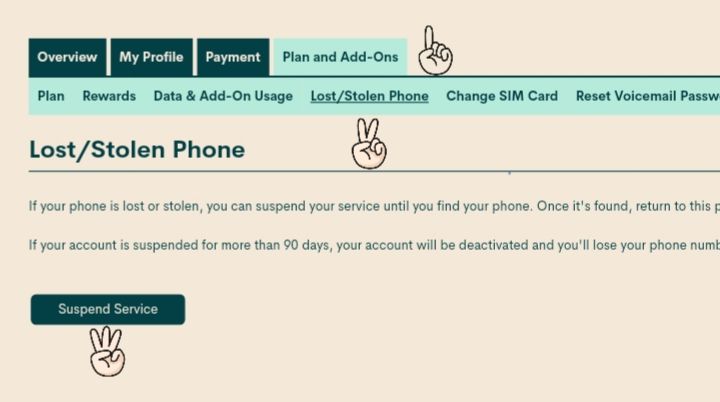Number transfer in Self-Serve impacted by ongoing maintenance
- Mark as New
- Subscribe
- Mute
- Subscribe to RSS Feed
- Permalink
- Report Inappropriate Content
03-13-2020 11:35 AM - edited 03-13-2020 11:40 AM
Hey Community,
Apologies for the inconvenience caused and delay in delivering this message.
As a result of ongoing back-end maintenance, the function to port a number to your Public Mobile SIM within My Account is temporarily unavailable. Porting a number during the activation process is unaffected, and no other self-serve functionality is impacted.
We recommend to take the following steps if you need to port-in a number:
- Be sure to note the best practices below to ensure a smooth process:
- Only the authorized account holder can transfer a number.
- You cannot transfer numbers between Public Mobile accounts.
- Your previous account must be active in order for the number transfer to go through. Once the transfer is complete, it will be automatically deactivated from your previous service provider.
- Double check your old account info, as it needs to be correct in order for your number transfer to complete. Here’s the information you’ll need:
|
Mobile Phone Number Transfer |
Landline Phone Number Transfer |
|
Alternate Phone Number |
Complete billing address |
|
First and Last Name of the account holder |
Alternate phone number |
|
You’ll also need to provide one of the following: your old account number or your ESN/IMEI/MEID number or your account PIN |
First and last name of the account holder |
- As a new customer, we recommend porting a number at activation with the exception of Koodo Prepaid customers.
- We have made some system enhancements to improve the success rate of this activity. So long as the correct information is entered, this process should be seamless
- All other customers: To complete your port-in request, please open our chatbot via this link and type in “port request” to be put in touch with a Moderator.
We thank you for your patience while we work through the Self-Serve maintenance.
Thank you,
-Public Mobile Community Team
- Mark as New
- Subscribe
- Mute
- Subscribe to RSS Feed
- Permalink
- Report Inappropriate Content
07-18-2020 09:47 PM
@9023061670 you have to contact the moderators to port your number. Type " Port Request " and follow the prompts to get to one. There are 2 ways to contact the Moderator Team:
- Faster response- Get help with your account the easy way by starting a conversation with our virtual assistant, SIMon. It’ll take you to relevant help articles, or if it’s something more urgent, it can help you submit a ticket to the Moderator Team. Click here to get started.
- Slower- Alternatively, you can send a private message to the Moderators by clicking here. You’ll need to be logged in to your Community account for the link to work.
Once connected to Simon, you will be asked to log in again with your community user name and password. Please do, this allows you to continue and send your message.
- Check your private message sent box (click on the envelope top right of your screen) to make sure the message was sent.
- Keep an eye on the envelope top right of your screen. The mods answer will show up there. When it does, you will be asked to verify your self service account, with your password and login. Doing so allows the process to continue. Stay safe.
Welcome to PM .
- Mark as New
- Subscribe
- Mute
- Subscribe to RSS Feed
- Permalink
- Report Inappropriate Content
07-18-2020 09:47 PM
@9023061670- due to the fact that number change from within the self serve portal is currently broken, you will need to contact moderator team to help you with that. click the following link to open a ticket.
https://publicmobile.ca.ada.support/chat/
Type in something like 'transfer number', and follow the prompts.
- Mark as New
- Subscribe
- Mute
- Subscribe to RSS Feed
- Permalink
- Report Inappropriate Content
07-18-2020 09:46 PM - edited 07-18-2020 09:48 PM
@9023061670 wrote:I would to change my phone number and use my old number from my PC account
@9023061670 contact a moderator click on the ? Bottom right hand corner Ask Simon to speak to a human this will help create a ticket to speak to a moderator mention port request check the envelope top right corner for a reply response time is 2 to 48 hours also PC account must be active to port number
- Mark as New
- Subscribe
- Mute
- Subscribe to RSS Feed
- Permalink
- Report Inappropriate Content
07-18-2020 09:44 PM
I would to change my phone number and use my old number from my PC account
- Mark as New
- Subscribe
- Mute
- Subscribe to RSS Feed
- Permalink
- Report Inappropriate Content
06-16-2020 02:55 PM - edited 06-16-2020 02:58 PM
TESTING: pls ignore I'm just trying to see if a post in an Announcement appears in the Latest Posts list.
EDIT: It does. 😿
>>> ALERT: I am not a CSA. Je ne suis pas un Agent du soutien à la clientèle.
- Mark as New
- Subscribe
- Mute
- Subscribe to RSS Feed
- Permalink
- Report Inappropriate Content
05-30-2020 08:45 PM
Once I made contact with the moderator and followed the instructions to contact my previous provider and get my number released the process was done within an hour.
- Mark as New
- Subscribe
- Mute
- Subscribe to RSS Feed
- Permalink
- Report Inappropriate Content
05-30-2020 08:12 PM - edited 05-30-2020 08:15 PM
https://productioncommunity.publicmobile.ca/t5/notes/composepage/note-to-user-id/22437
Generally its a few hours to get a response.....
If simple Simon gives you the run around send a private message to the moderators adding "incomplete port" in the subject line and add to your message the following information:
- Full name and address on pm account.
- Email address on account and pin #.
- Phone number being ported, from which provider? The account # of porting number,
- Be prepared to also supply one or more identifiers : dob, alternate ph # if any, payment type, amount, date paid and last 4 digits on card, security question and answer.
Keep an eye on the envelope icon next to your avatar at the top right corner of your screen for a little number to pop up indicating a message from the moderators. Responding promptly to messages will speed up service times. Click on the link above to send a private message. Good luck and welcome to public mobile.
@MamaLu If you have a temporary number include your temporary phone # as well and change the subject line to "port number."
- Mark as New
- Subscribe
- Mute
- Subscribe to RSS Feed
- Permalink
- Report Inappropriate Content
05-30-2020 08:06 PM
@MamaLu wrote:How long will it take for a moderator to help Port my number? The ticket said within 48hrs. Will it take that long?
probably not but it depends on how many tickets the moderators have to answer
The amount of time for the actual port can also depend on the carrier that you are switching the number from and the type of services that it is attached to (ie. landline vs. cellular).
- Mark as New
- Subscribe
- Mute
- Subscribe to RSS Feed
- Permalink
- Report Inappropriate Content
05-30-2020 08:03 PM
How long will it take for a moderator to help Port my number? The ticket said within 48hrs. Will it take that long?
- Mark as New
- Subscribe
- Mute
- Subscribe to RSS Feed
- Permalink
- Report Inappropriate Content
05-30-2020 09:15 AM
@dkar1234your port is probably stuck. Contact the moderators and ask them for help with the stuck port. 2 ways to do it. To contact the Moderator Team:
- Get help with your account the easy way by starting a conversation with our virtual assistant, SIMon. It’ll take you to relevant help articles, or if it’s something more urgent, it can help you submit a ticket to the Moderator Team. Click here to get started.
- Alternatively, you can send a private message to the Moderators by clicking here. You’ll need to be logged in to your Community account for the link to work.
- Mark as New
- Subscribe
- Mute
- Subscribe to RSS Feed
- Permalink
- Report Inappropriate Content
05-30-2020 08:56 AM
Hello.
i activated new connection and wanted to port my number from Chatr Mobile It’s been 12 hours and I am not receiving any call with PM SIM card.
- Mark as New
- Subscribe
- Mute
- Subscribe to RSS Feed
- Permalink
- Report Inappropriate Content
05-29-2020 11:04 PM
@Linda01 wrote:My number didn’t transfer from my Koodo account to my new Public account during activation.
How do I get my old number to be applied to the new account?
To complete your port-in request, please open our chatbot via this link and type in “port request” to be put in touch with a Moderator.
- Mark as New
- Subscribe
- Mute
- Subscribe to RSS Feed
- Permalink
- Report Inappropriate Content
05-29-2020 11:01 PM - edited 05-29-2020 11:02 PM
@Linda01 wrote:My number didn’t transfer from my Koodo account to my new Public account during activation.
How do I get my old number to be applied to the new account?
@Linda01 You'll need to submit a ticket to moderators via SIMon here: https://publicmobile.ca.ada.support/chat/
Type in "Port Request" and follow the prompts to finish.
- Mark as New
- Subscribe
- Mute
- Subscribe to RSS Feed
- Permalink
- Report Inappropriate Content
05-29-2020 10:42 PM
My number didn’t transfer from my Koodo account to my new Public account during activation.
How do I get my old number to be applied to the new account?
- Mark as New
- Subscribe
- Mute
- Subscribe to RSS Feed
- Permalink
- Report Inappropriate Content
05-16-2020 03:03 PM
@gwongvanbc wrote:Yes, I actually did not have a choice but to activate with a new PM number because during the porting number process, there is a step where you have to enter the number you want to port and see if it is eligible to port. In my case, my Koodo prepaid number was not eligible and the instructions then indicated to activate with a new number and then contact a Mod to manually port.
@gwongvanbc Porting in a number from Koodo prepaid has always needed the moderators assistance to facilitate an it's usually recommended to take a temporary when activating just so that you have a working phone in case the porting takes longer than a few hours or a day.
Anyways, it's good to hear that moderators were able to finish up your port request in a short period of time. Also thanks for the update and welcome to PM 😊
- Mark as New
- Subscribe
- Mute
- Subscribe to RSS Feed
- Permalink
- Report Inappropriate Content
05-16-2020 12:34 AM - edited 05-16-2020 12:36 AM
Great job.....to both you and Gerardo! The moderators can do their job very efficiently if given all the information they require to complete the task. By following the instructions for koodo prepaid accounts Gerardo was able to transfer your phone # from your koodo prepaid account to your pm account without having to waste time messaging back and forth for more info.
It was smart of you to ask for a review link so you could give pm feedback on your customer service interaction with your moderator. It's always nice to give a good employee the kudos they deserve. Welcome to public mobile.
- Mark as New
- Subscribe
- Mute
- Subscribe to RSS Feed
- Permalink
- Report Inappropriate Content
05-15-2020 10:54 PM
Yes, I actually did not have a choice but to activate with a new PM number because during the porting number process, there is a step where you have to enter the number you want to port and see if it is eligible to port. In my case, my Koodo prepaid number was not eligible and the instructions then indicated to activate with a new number and then contact a Mod to manually port.
- Mark as New
- Subscribe
- Mute
- Subscribe to RSS Feed
- Permalink
- Report Inappropriate Content
05-15-2020 10:49 PM
Update on my koodo prepaid porting :
Gerardo (Public Mobile Moderator) was working on the my request and successfully ported everything over in 2.5 hours. He then sent me a private message, and I then completed a feedback survey with high scores. Thanks Gerardo!
- Mark as New
- Subscribe
- Mute
- Subscribe to RSS Feed
- Permalink
- Report Inappropriate Content
05-15-2020 07:49 PM - edited 05-15-2020 08:54 PM
@gwongvanbc wrote:Thanks, the community login portion is where the error is occurring which doesn't make sense since I am able to login to the this forum section.
But I have been in touch with a moderator via this forum instead of the porting auto-bot instructions. Though it has been 45 minutes since I have verified my identity and provided my koodo prepaid info, and have not received any message acknowledgement back from the moderator. I hope this gets sorted out before the long weekend starts as it would be a pain to have to carry 2 phones for 3 days.
@gwongvanbc If you messaged the moderators via private message then keep checking your message inbox (envelope icon) for their reply. Response time to hear back can take anywhere from 2-48 hours.
Did you take out a temporary PM number when you activated? If you took the temporary number and your activation is complete, you should be able to use that until moderators are able to complete the port for you.
- Mark as New
- Subscribe
- Mute
- Subscribe to RSS Feed
- Permalink
- Report Inappropriate Content
05-15-2020 07:33 PM
Thanks, the community login portion is where the error is occurring which doesn't make sense since I am able to login to the this forum section.
But I have been in touch with a moderator via this forum instead of the porting auto-bot instructions. Though it has been 45 minutes since I have verified my identity and provided my koodo prepaid info, and have not received any message acknowledgement back from the moderator. I hope this gets sorted out before the long weekend starts as it would be a pain to have to carry 2 phones for 3 days.
- Mark as New
- Subscribe
- Mute
- Subscribe to RSS Feed
- Permalink
- Report Inappropriate Content
05-15-2020 06:53 PM
@kentsceviour wrote:Are you sure it's your community name and password they are looking for? Or could it be your account login information?
When opening a ticket, both are logins are asked for. The Community login information must be entered to proceed to the next step. The self sere credentials are then asked for, but if the members has difficulties with the self serve login part, the account PIN is then asked for.
- Mark as New
- Subscribe
- Mute
- Subscribe to RSS Feed
- Permalink
- Report Inappropriate Content
05-15-2020 06:45 PM
Are you sure it's your community name and password they are looking for? Or could it be your account login information?
- Mark as New
- Subscribe
- Mute
- Subscribe to RSS Feed
- Permalink
- Report Inappropriate Content
05-15-2020 06:41 PM
May 15, 2020 at 3:30pm Pacific Time.
I am having problems creating a ticket after following the port request instructions.
I am trying to create a ticket and it asks for my community name and password. It keeps giving me ERROR LOGGIN IN message, even though I am obviously logged into the community to be able to type this message. Please help. Thanks.
- Mark as New
- Subscribe
- Mute
- Subscribe to RSS Feed
- Permalink
- Report Inappropriate Content
05-13-2020 10:06 AM
I am trying that right now. Will keep you posted.
- Mark as New
- Subscribe
- Mute
- Subscribe to RSS Feed
- Permalink
- Report Inappropriate Content
05-13-2020 09:56 AM
It is frustrating when your service does not work. Looks like account provision issue. If it was just a porting issue, you should be able to at least call out or text out.
You will need to contact moderator for help then.
To contact moderator via 2 methods:
- Ticketing system - faster response time
Click on the question mark on the right lower corner of website to start ticketing process to contact moderator. Type: Contact moderator. Follow the prompts to submit ticket.
or
2 Send a private message to moderator through the following link :
https://productioncommunity.publicmobile.ca/t5/notes/composepage/note-to-user-id/22437
- Mark as New
- Subscribe
- Mute
- Subscribe to RSS Feed
- Permalink
- Report Inappropriate Content
05-13-2020 09:56 AM
@tracykrale try the lost / stolen trick From your self service account enable the lost/ stolen feature log out, wait 5 minutes, log in and take it off. Log out and restart your phone.
Welcome to PM. Stay safe.
- Mark as New
- Subscribe
- Mute
- Subscribe to RSS Feed
- Permalink
- Report Inappropriate Content
05-13-2020 09:52 AM
It was a contract with Koodo. I paid every month.
I get “iPhone not activated” when I restart my phone or put the SIM card in. And “No Service” at the top of the screen. It searches but can’t find the network.
My account is active and it says the phone number is working but I haven’t been able to make or receive a call or text or access my cellular data since Monday.
My Koodo service is cancelled already and while I still can access my self care there, the SIM card doesn’t work.
I am beyond frustrated.
- Mark as New
- Subscribe
- Mute
- Subscribe to RSS Feed
- Permalink
- Report Inappropriate Content
05-13-2020 09:44 AM
@tracykrale wrote:Is this why I have no service at all? I switched my number from Koodo to PM on Monday and have had no service ever since. My koodo account is cancelled and I have zero phone service. Will it move things along faster if I change to a new phone number?
More details would be helpful.
Was your Koodo account prepaid or postpaid?
What message are you getting when you put in the PM SIM card? Are you getting a PM signal/icon on top of phone?
Any service at all? outgoing calls? outgoing texts?
Try rebooting the phone. Toggle airplane mode on, then off. Re-insert SIM card.
You likely need moderator help, which requires some patience.
- Mark as New
- Subscribe
- Mute
- Subscribe to RSS Feed
- Permalink
- Report Inappropriate Content
05-13-2020 09:24 AM
Try rebooting your phone. If you still need assistance message a moderator.
here https://productioncommunity.publicmobile.ca/t5/notes/composepage/note-to-user-id/22437 to send a private mesage to the moderators
- Mark as New
- Subscribe
- Mute
- Subscribe to RSS Feed
- Permalink
- Report Inappropriate Content
05-13-2020 09:03 AM
Is this why I have no service at all? I switched my number from Koodo to PM on Monday and have had no service ever since. My koodo account is cancelled and I have zero phone service. Will it move things along faster if I change to a new phone number?