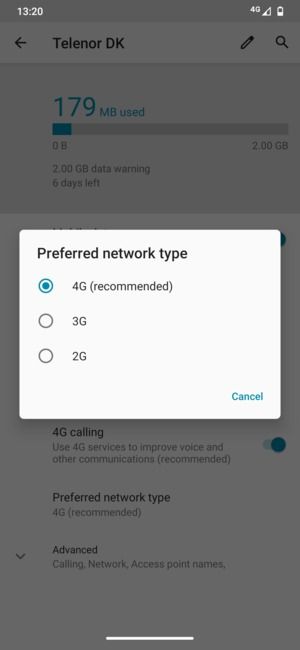- Community Home
- Get Support
- "Preferred Network Type" 3G or 4G?
- Subscribe to RSS Feed
- Mark Topic as New
- Mark Topic as Read
- Float this Topic for Current User
- Subscribe
- Mute
- Printer Friendly Page
"Preferred Network Type" 3G or 4G?
- Mark as New
- Subscribe
- Mute
- Subscribe to RSS Feed
- Permalink
- Report Inappropriate Content
11-01-2022 06:06 PM
I'm wondering what this setting should be set to depending on your plan. Is it as simple as selecting 3G if you're on a 3G plan and 4G if you're on a 4G plan? Or should you always choose 4G?
The reason I ask is because PM's 3G plans are supposedly actually 4G throttled to 3G-like speeds, so I don't know if that would complicate things.
- Mark as New
- Subscribe
- Mute
- Subscribe to RSS Feed
- Permalink
- Report Inappropriate Content
11-01-2022 10:26 PM
@Keskin It is true that you can choose 3G for your Preferred network if you are on a 3G plan. Speed might be faster with such settings (as much as 6 or 7Mbps or slightly higher than that), but this come with a higher latency, too
Or you can simply leave it as Automatic, which the system will likely choose 4G. The speed will be throttled to 3Mpbs. This speed is decent if you are just using it for web browser or some Youtube video. Many people leave it in such settings for simplicity.
But for your awareness, PM uses only 3G for voice (whether you are on 3G speed plan or 4G speed plan). Your phone will switch to 3G when you are on a voice calls
- Mark as New
- Subscribe
- Mute
- Subscribe to RSS Feed
- Permalink
- Report Inappropriate Content
11-01-2022 10:06 PM
Leave it set to auto. It'll be in 4g most of the time and will fall back to 3g for calls.
Having said that, the throttle they put on 3g plans doesn't apply if you force your phone into 3g mode. But data speeds are much more limited in 3g, obviously. It's possible you could exceed 3Mbps in 3g mode, but you'll probably get a more reliable connection in auto.
- Mark as New
- Subscribe
- Mute
- Subscribe to RSS Feed
- Permalink
- Report Inappropriate Content
11-01-2022 08:11 PM
Keep it on the setting shown. Most phones will display 4G LTE/3G/2G (autoconnect) along with 3G only or 2G only. The top setting (4G LTE) will automatically choose the best network signal for your use of the phone (data/text/talk). At public mobile your data is on the 4G LTE network.....either throttled to 3mbps ("3G") or full speed up to 100mbps ("4G"). Texts either SMS or MMS will also use the 4G LTE network.
Currently public mobile's talk or voice calls will only work on the 3G network. Using the 4G setting or autoconnect setting your phone will automatically drop to 3G to make or recieve voice calls. It will also drop to the 3G network for texts or data (up to 20+mbps but average 10 to 12mbps) if your 4G signal is poor or unavailable and the 3G network connectivity is better or if you choose the 3G only setting.
Your phone will also automatically drop to the 2G network if necessary. There is no 2G network available for "Bellus" network customers in Canada but this will apply to pm customers while Roaming in the US on the T-Mobile network for voice calls now that the 3G network has been decommissioned in the US. This may also apply in other international destinations while using a local Sim card to access their network services.
- Mark as New
- Subscribe
- Mute
- Subscribe to RSS Feed
- Permalink
- Report Inappropriate Content
11-01-2022 06:08 PM
@Keskin hi unless you are having issues making phone calls just leave it on lte/4g
- Mark as New
- Subscribe
- Mute
- Subscribe to RSS Feed
- Permalink
- Report Inappropriate Content
11-01-2022 06:07 PM