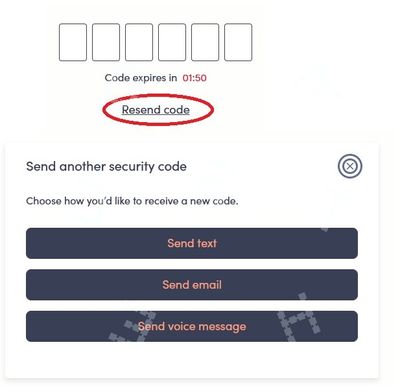- Community Home
- Get Support
- Your new website
- Subscribe to RSS Feed
- Mark Topic as New
- Mark Topic as Read
- Float this Topic for Current User
- Subscribe
- Mute
- Printer Friendly Page
Your new website
- Mark as New
- Subscribe
- Mute
- Subscribe to RSS Feed
- Permalink
- Report Inappropriate Content
05-30-2023 05:40 PM - edited 05-30-2023 07:12 PM
- Mark as New
- Subscribe
- Mute
- Subscribe to RSS Feed
- Permalink
- Report Inappropriate Content
05-30-2023 09:44 PM
@funpig1 if guess it makes send for changing email, make sure you still have the phone, so send to SMS is needed
You can try to open ticket with support and tell them you are unable to change it yourself, see if they can do it
If not, you will have to wait till you visit your dad and has it phone on hand 🙂
- Mark as New
- Subscribe
- Mute
- Subscribe to RSS Feed
- Permalink
- Report Inappropriate Content
05-30-2023 09:40 PM
Softec, thank you for your response, but I have already set up my Dad's account with my brother's assistance.
I would note that if I want to change the email password, it will require the 2 step verification giving the 3 options: text, voice or email. HOWEVER, if I try to change the email address (something that I wanted to do for a long time, which was not permitted on the old website, but appears to be allowed in the new website), there is only one way to do the 2 step verification: by text only. No voice or email option.
- Mark as New
- Subscribe
- Mute
- Subscribe to RSS Feed
- Permalink
- Report Inappropriate Content
05-30-2023 09:30 PM
HI @funpig1
you don't have the option because your EverSafe ID was not setup completely, not link to your My Account yet
However, try these workarounds, it could bypass the sms:
- Reset your password to self service account. Once reset, sign in again with new password. Might be able to receive 2FA via email instead to gain access.
- Potential workaround (for some): If you don't have access to SMS OTP, try entering an incorrect OTP code 4 times. For some individuals, this is giving the option of an email instead.
If none of those workarounds helps, please open ticket with support and have them to help in this situation:
- Mark as New
- Subscribe
- Mute
- Subscribe to RSS Feed
- Permalink
- Report Inappropriate Content
05-30-2023 09:26 PM
I did push "resend code" several times because my Dad's phone is an old flip phone and my brother was having a hard time figuring out how to read texts on it and the codes kept timing out. Each time, it only gave us the send text or send voice message option, no send email option.
- Mark as New
- Subscribe
- Mute
- Subscribe to RSS Feed
- Permalink
- Report Inappropriate Content
05-30-2023 08:40 PM
@funpig1 wrote:jproc58's complaint is a legitimate one imo. I am dealing with the same issue. I manage my 94 year old Dad's PM account. He lives in a care home. English is second language and he is technologically challenged. He does know how to access his text messages let alone read them. My brother had to visit him and relay the six digit verification code to me so I could make my home computer a trusted device to access my Dad's PM account. I could not see any way to change code delivery from SMS to email.
to change sms code to email, at 2FA screen, click Resend code and then Send email
- Mark as New
- Subscribe
- Mute
- Subscribe to RSS Feed
- Permalink
- Report Inappropriate Content
05-30-2023 08:35 PM
jproc58's complaint is a legitimate one imo. I am dealing with the same issue. I manage my 94 year old Dad's PM account. He lives in a care home. English is second language and he is technologically challenged. He does know how to access his text messages let alone read them. My brother had to visit him and relay the six digit verification code to me so I could make my home computer a trusted device to access my Dad's PM account. I could not see any way to change code delivery from SMS to email.
- Mark as New
- Subscribe
- Mute
- Subscribe to RSS Feed
- Permalink
- Report Inappropriate Content
05-30-2023 06:37 PM - edited 05-30-2023 06:50 PM
You are posting this on a public customer forum consisting of all customers. We aren’t here for you to vent your complaints and hear about you going back to another provider. . This forum is for customers to ask for help and find resolution. If you don’t want help, just cancel, go and maybe you’ll get “Lucky”.
- Mark as New
- Subscribe
- Mute
- Subscribe to RSS Feed
- Permalink
- Report Inappropriate Content
05-30-2023 05:53 PM
HI @jproc58 you will be ok if you have access to the email you used to setup the account
you have a choice to send the code to email. Click Resend code and the Send email choice will be there
- Mark as New
- Subscribe
- Mute
- Subscribe to RSS Feed
- Permalink
- Report Inappropriate Content
05-30-2023 05:50 PM
@jproc58 You do need the phone when you first migrate to a EverSafe account. Once the account is created you can click to resend the 2FA code and have an option to send the code to the email address associated with the account. So if you don't have access to the phone or it's lost you can still access the account using email for 2FA instead of SMS.
- Verifizierter Temu-Gutscheincode [acx211521] CHF100 Rabatt + 40% Rabatt für Neukunden in Get Support
- Código de cupom Temu 90% de desconto [acw472253] para novos usuários fevereiro de 2025 in Get Support
- Log in problems in Get Support
- Stucki in a loop, can't login, can't get support in Get Support
- Activation of NEW Physical SIM Card in Get Support