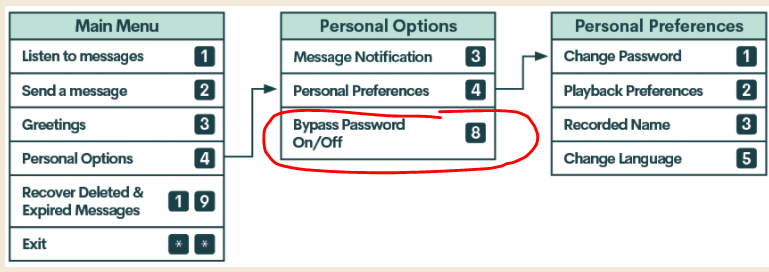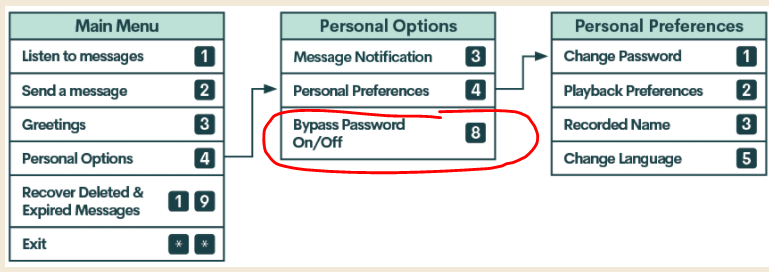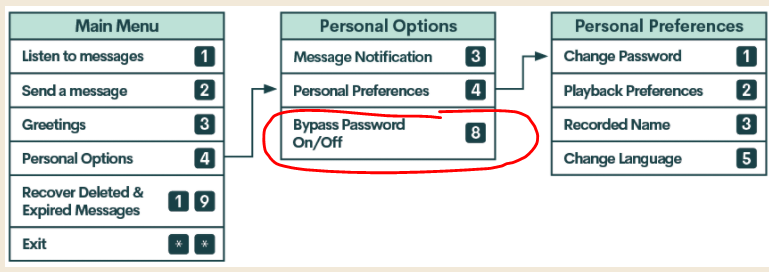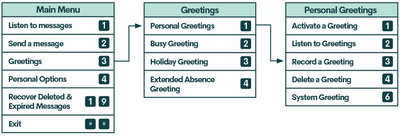- Community Home
- Get Support
- Why do I have to enter my password to check my voi...
- Subscribe to RSS Feed
- Mark Topic as New
- Mark Topic as Read
- Float this Topic for Current User
- Subscribe
- Mute
- Printer Friendly Page
- Mark as New
- Subscribe
- Mute
- Subscribe to RSS Feed
- Permalink
- Report Inappropriate Content
01-27-2022
07:56 AM
- last edited on
01-27-2022
08:35 AM
by
Dunkman
![]()
Yesterday when I called my voice mail to check my new message it asked for my password. This is new and I didn't have to enter it before, all I had to do was enter "1" to listen to new messages, does anyone know why this changed? Is there a setting I can enter to skip that part?
Solved! Go to Solution.
- Labels:
-
Service
- Mark as New
- Subscribe
- Mute
- Subscribe to RSS Feed
- Permalink
- Report Inappropriate Content
01-27-2022 01:41 PM
@iamcdn : Yes I understand. Now you don't have a password to get through though. Do you use voice activated calling? Or do you operate your phone or screen or manipulate something to dial your contact? I wonder if you named your contact something else not "voicemail" and then said "Call voicemail" whether it would figure out to call the voicemail number in your dialer settings.
- Mark as New
- Subscribe
- Mute
- Subscribe to RSS Feed
- Permalink
- Report Inappropriate Content
01-27-2022 01:36 PM
Pressing and holding 1 works too but this was more for using when I wanted to make a call from my Bluetooth while driving and not having to enter a password while driving.
- Mark as New
- Subscribe
- Mute
- Subscribe to RSS Feed
- Permalink
- Report Inappropriate Content
01-27-2022 01:34 PM
List of vmail access numbers:
- Mark as New
- Subscribe
- Mute
- Subscribe to RSS Feed
- Permalink
- Report Inappropriate Content
01-27-2022 01:27 PM
@iamcdn : So now maybe try the press and hold 1 method of accessing your voicemail rather than dialing a contact. If it works then you have two methods set up for getting to your voicemail.
The number I gave you was just one of many variations for across the country. But with unlimited Canada-wide these days it doesn't matter. It's the actual voicemail access number. Calling your own number from your phone really does the same thing. It just seems more proper to me to call the voicemail access number.
- Mark as New
- Subscribe
- Mute
- Subscribe to RSS Feed
- Permalink
- Report Inappropriate Content
01-27-2022 01:21 PM
I did and the number that was listed was different than the one you gave me. The number listed looked familiar and was my voicemail contact number that was removed. So I just reentered it again as my contact for voicemail.
- Mark as New
- Subscribe
- Mute
- Subscribe to RSS Feed
- Permalink
- Report Inappropriate Content
01-27-2022 01:06 PM
@iamcdn : That was a clever workaround for your password problem. Seems rather odd that it somehow made your press and hold 1 thing work. Did you ever look at the field in the screen I suggested?
- Mark as New
- Subscribe
- Mute
- Subscribe to RSS Feed
- Permalink
- Report Inappropriate Content
01-27-2022 01:00 PM
I did for when I wanted to make a call from my car using Bluetooth and not wanting to input a password while I'm driving.
- Mark as New
- Subscribe
- Mute
- Subscribe to RSS Feed
- Permalink
- Report Inappropriate Content
01-27-2022 12:43 PM
@iamcdn : Voicemail contact? Are you meaning the field I suggested? I've never had an actual contact for voicemail.
- Mark as New
- Subscribe
- Mute
- Subscribe to RSS Feed
- Permalink
- Report Inappropriate Content
01-27-2022 12:35 PM - edited 01-27-2022 12:38 PM
Upon further investigation, I noticed my voicemail contact was removed? I know I didn't delete it. So I reentered it as a contact and called it and it doesn't ask for a password now.
- Mark as New
- Subscribe
- Mute
- Subscribe to RSS Feed
- Permalink
- Report Inappropriate Content
01-27-2022 12:33 PM
@iamcdn : The following are instructions for my Samsung A31 running A11.
Open dialer, tap 3 dots upper right, tap Settings, tap Voicemail - What is the number in Voicemail number? Maybe change it to 1-778-580-4001 if it's your own number and then try the press and hold 1 as you would normally.
This post will test whether including the phone number was my problem before. OK fail......maybe the system doesn't like straight 11 digits.
- Mark as New
- Subscribe
- Mute
- Subscribe to RSS Feed
- Permalink
- Report Inappropriate Content
01-27-2022 12:15 PM
Ok calling that number never asked for my password. The number that I call that does ask for my password is the same as my own mobile phone number.
- Mark as New
- Subscribe
- Mute
- Subscribe to RSS Feed
- Permalink
- Report Inappropriate Content
01-27-2022 11:49 AM - edited 01-27-2022 11:51 AM
Why can't I reply here!!!
Ok....I'm here now.
@iamcdn : I'm shortening this as this is attempt #4... Call 1-778-580-4001 from your phone and see if it asks for the password. If not then I wonder if you're trying to get to a different voicemail system.
- Mark as New
- Subscribe
- Mute
- Subscribe to RSS Feed
- Permalink
- Report Inappropriate Content
01-27-2022 09:38 AM
No that didn't help.
- Mark as New
- Subscribe
- Mute
- Subscribe to RSS Feed
- Permalink
- Report Inappropriate Content
01-27-2022 09:38 AM
I did try these options from my mobile phone. I also tried rebooting my phone as well and still asks for password.
I did upgrade my OS to Android 12 two days ago, would that affect that maybe?
- Mark as New
- Subscribe
- Mute
- Subscribe to RSS Feed
- Permalink
- Report Inappropriate Content
01-27-2022 09:35 AM
@iamcdn wrote:I tried using this map to bypass my password, I set it to off and it confirmed it was set to off but it still asks for my password when calling.
Sometimes changing these options has to be done from mobile phone and not from other phone calling vmail box.
Turning phone off/on and connecting to network might resolve your issue.
- Mark as New
- Subscribe
- Mute
- Subscribe to RSS Feed
- Permalink
- Report Inappropriate Content
01-27-2022 09:00 AM
Maybe try rebooting your phone after changing your voice mail settings.
- Mark as New
- Subscribe
- Mute
- Subscribe to RSS Feed
- Permalink
- Report Inappropriate Content
01-27-2022 08:31 AM
I tried using this map to bypass my password, I set it to off and it confirmed it was set to off but it still asks for my password when calling.
- Mark as New
- Subscribe
- Mute
- Subscribe to RSS Feed
- Permalink
- Report Inappropriate Content
01-27-2022 08:30 AM
I tried using this map to bypass my password, I set it to off and it confirmed it was set to off but it still asks for my password when calling.
- Mark as New
- Subscribe
- Mute
- Subscribe to RSS Feed
- Permalink
- Report Inappropriate Content
01-27-2022 08:23 AM - edited 01-27-2022 08:24 AM
I tried using this map to bypass my password, I set it to off and it confirmed it was set to off but it still asks for my password when calling.
- Mark as New
- Subscribe
- Mute
- Subscribe to RSS Feed
- Permalink
- Report Inappropriate Content
01-27-2022 08:14 AM
Not having a voicemail pin# when calling your number from another phone is a security risk as it allows anyone to access your voicemail.
To contact customer support click below:
https://productioncommunity.publicmobile.ca/t5/notes/composepage/note-to-user-id/22437
To pre-verify your account include your full name, address, email, phone # and 4 digit acct pin #.
- Mark as New
- Subscribe
- Mute
- Subscribe to RSS Feed
- Permalink
- Report Inappropriate Content
01-27-2022 08:09 AM
this is the help article on resetting/changing/bypassing the password
https://www.publicmobile.ca/en/bc/get-help/articles/reset-your-voicemail-password
- Mark as New
- Subscribe
- Mute
- Subscribe to RSS Feed
- Permalink
- Report Inappropriate Content
01-27-2022 08:08 AM
Below is the voicemail map.
Call your voicemail enter your password since it's on to get in your voicemail. Once in your voicemail press 4 for personal options.
- Mark as New
- Subscribe
- Mute
- Subscribe to RSS Feed
- Permalink
- Report Inappropriate Content
01-27-2022 08:08 AM
If you do not remember the 4 digit voicemail pin# you chose you can reset it by logging into your self serve account. On the upper right of your overview page you will see an option to change your voicemail pin #. Click on it and then follow the instructions to reset your voicemail pin #.
To contact customer support click below:
https://productioncommunity.publicmobile.ca/t5/notes/composepage/note-to-user-id/22437
To pre-verify your account include your full name, address, email, phone # and 4 digit acct pin #.
- Mark as New
- Subscribe
- Mute
- Subscribe to RSS Feed
- Permalink
- Report Inappropriate Content
01-27-2022 08:05 AM
@iamcdn You can go in your voicemail settings and turn off password when calling from own phone. Call your voicemail and go through the settings to turn it off if you want.