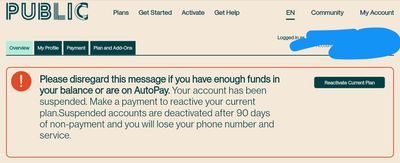- Community Home
- Get Support
- Re: Unable to make outgoing calls
- Subscribe to RSS Feed
- Mark Topic as New
- Mark Topic as Read
- Float this Topic for Current User
- Subscribe
- Mute
- Printer Friendly Page
Unable to make outgoing calls
- Mark as New
- Subscribe
- Mute
- Subscribe to RSS Feed
- Permalink
- Report Inappropriate Content
07-16-2021 05:51 PM - edited 01-06-2022 03:01 AM
My plan was auto recharged on Monday July 12 and i can see under by usage i have 98 mins remaining for this month. every time I try making a call i am getting a message "you do not have sufficient minutes". could you please look into this asap.
- Labels:
-
Service
- Mark as New
- Subscribe
- Mute
- Subscribe to RSS Feed
- Permalink
- Report Inappropriate Content
07-16-2021 10:50 PM
Hello all!
Thanks for your help. It would seem that my CreditCard had expired earlier last month. It just so happen that I didn't update my personal information.
Thank you all for your help!
- Mark as New
- Subscribe
- Mute
- Subscribe to RSS Feed
- Permalink
- Report Inappropriate Content
07-16-2021 09:36 PM
If you still have service then everything is perfectly normal in your account.
- The expired message pops up around 6pm eastern.
- At midnight eastern your plan renews any minute, text and/or data counters reset.
- By 12:15 am rewards are applied to your balance....except yours won't now that you used lost/stolen but that's ok contact the moderators tomorrow to have them manually applied.
- At about 2pm your $10 plan and $15/1GB=$25 will be applied to your transaction history and any funds in your balance will be applied towards your plan amount.
- If you still have an outstanding balance your autopay card will be charged the remaining amount.
- At 6am eastern accounts in good standing will change to active. Accounts with insufficient funds will be suspended.
- Any account suspended for 90 days without payment will be cancelled and deactivated.
- If you had insufficient funds at 2am and your plan and data amount are not charged in your transaction history you have 4 hours to apply a manual top up and reactivate your plan to avoid suspension. Lost/stolen may have to be used to force the payment to be taken by pm.
- Mark as New
- Subscribe
- Mute
- Subscribe to RSS Feed
- Permalink
- Report Inappropriate Content
07-16-2021 08:25 PM
@Seaweed : How about a screenshot of your overview page. Blank out personal information of course.
- Mark as New
- Subscribe
- Mute
- Subscribe to RSS Feed
- Permalink
- Report Inappropriate Content
07-16-2021 08:16 PM
@Seaweed wrote:Actually the renewal is set for today. But it shouldn't interrupt my service right?
If you are an autopay, your service should continue. Your rewards might be messed up if you tried the lost/stolen trick, but see what happens.
More details would be helpful. Incoming calls work? text? data?
Maybe try rebooting phone. Network reset of phone. Toggle airplane mode on, then off.
- Mark as New
- Subscribe
- Mute
- Subscribe to RSS Feed
- Permalink
- Report Inappropriate Content
07-16-2021 07:59 PM
Actually the renewal is set for today. But it shouldn't interrupt my service right?
- Mark as New
- Subscribe
- Mute
- Subscribe to RSS Feed
- Permalink
- Report Inappropriate Content
07-16-2021 07:58 PM
Thank you for the reply, I tried the lost phone thing but it did not work. I'm paying 25$,not sure how that would glitch the system 🤔
- Mark as New
- Subscribe
- Mute
- Subscribe to RSS Feed
- Permalink
- Report Inappropriate Content
07-16-2021 07:18 PM
Or was your renewal last night? If you still have service its a glitch that can be fixed by suspending your service via the lost/stolen feature on the plans page and resuming but then your rewards won't apply upon renewal and you will have to contact the moderators to apply the rewards manually.
- Mark as New
- Subscribe
- Mute
- Subscribe to RSS Feed
- Permalink
- Report Inappropriate Content
07-16-2021 06:59 PM - edited 07-16-2021 08:44 PM
@Seaweed , is your next payment date tomorrow?? if so, disregard the message since you have autopay.
you said you have same issue, so, you cannot make outgoing calls?
you have $15 plan?, how many mins left for voice call on My Account?
- Mark as New
- Subscribe
- Mute
- Subscribe to RSS Feed
- Permalink
- Report Inappropriate Content
07-16-2021 06:01 PM
Thank you. it started to work
- Mark as New
- Subscribe
- Mute
- Subscribe to RSS Feed
- Permalink
- Report Inappropriate Content
07-16-2021 06:00 PM
Same, not sure what's going on. I do have auto top up on.
- Mark as New
- Subscribe
- Mute
- Subscribe to RSS Feed
- Permalink
- Report Inappropriate Content
07-16-2021 05:59 PM
Solution does not work. can receive calls but cannot make calls
- Mark as New
- Subscribe
- Mute
- Subscribe to RSS Feed
- Permalink
- Report Inappropriate Content
07-16-2021 05:53 PM
can you try it selecting the network to "3G ONLY"
for iPhone visit HERE
or HERE
for android visit HERE ,
if you still not working do one thing Make sure your phone is off before removing your SIM card,
and do rebooting your phone take your SIM card out and waiting for a 2 minute and put it back and turn on -This one is quick and simple.
what is mean for Rebooting the phone means to turn off your phone and turn it back on again.
or can you do try reseat the SIM card
1. power off your device
2. take out the SIM card,
3. wipe it clean SIM card,
4. put it back and power on,
5. toggling airplane mode off/on,
and do again Rebooting your phone means to turn off your phone and turn it back on again.
if you still not working you have to Submit a ticket to customer service by Moderator Team,
Only one way to solve your issue , explanation to customer service by Moderator Team
and the are nice service Team the will help you 100%.
Here’s how to contact customer service by Moderator Team,
- Get help with your account the easy way by starting a conversation with our virtual assistant, SIMon. It’ll take you to relevant help articles, or if it’s something more urgent, it can help you submit a ticket to the Moderator Team. Click HERE to get started.
- or you can send a private message to Moderator Team by Click HERE.
- You’ll need to be logged in to your Community account for the link to work.
- please include in your message,
- your account number, if you know it,
- your phone number,
- your account 4 digit pin,
- your Email address,
- explanation to them nice Team and nice service.
Good Luck