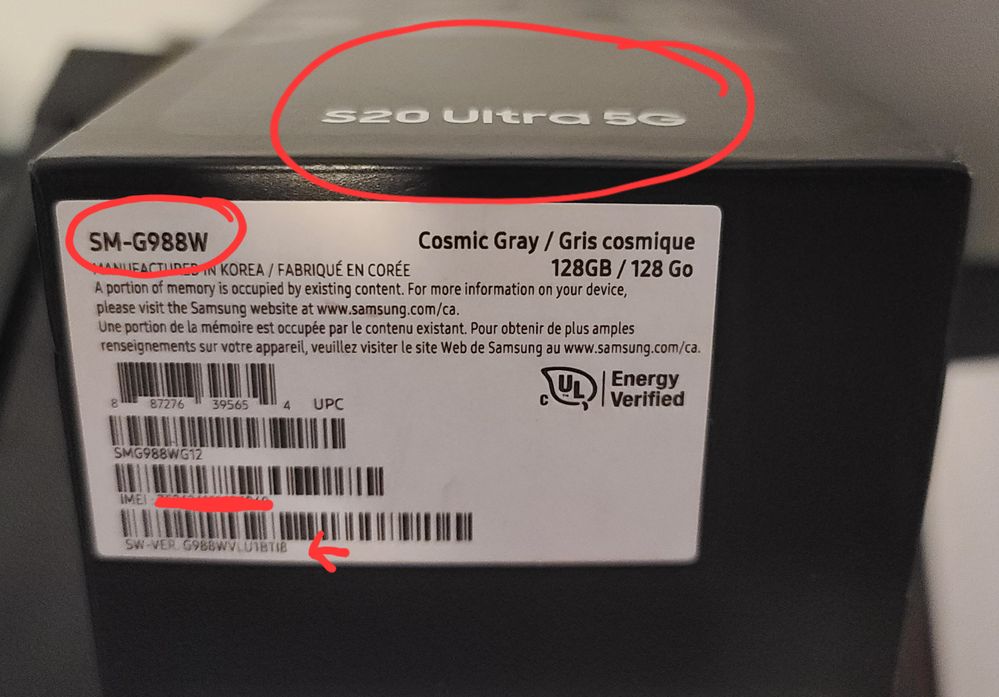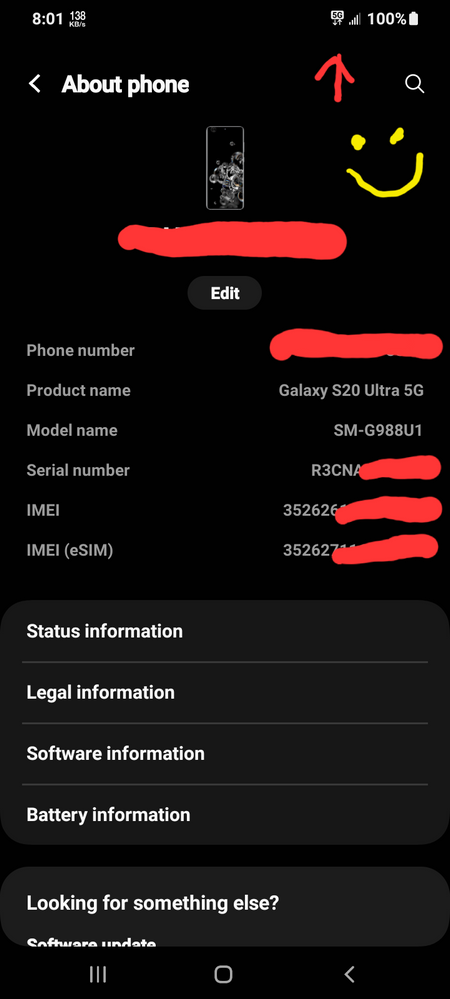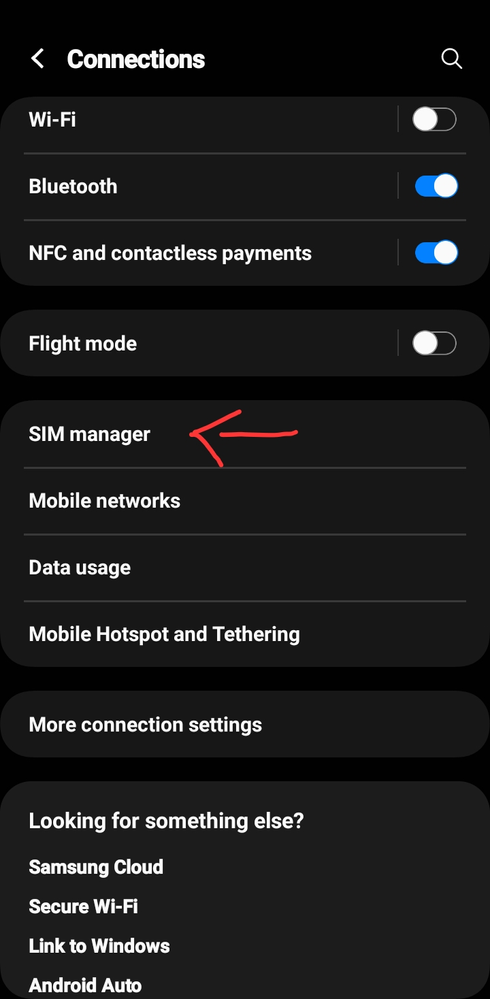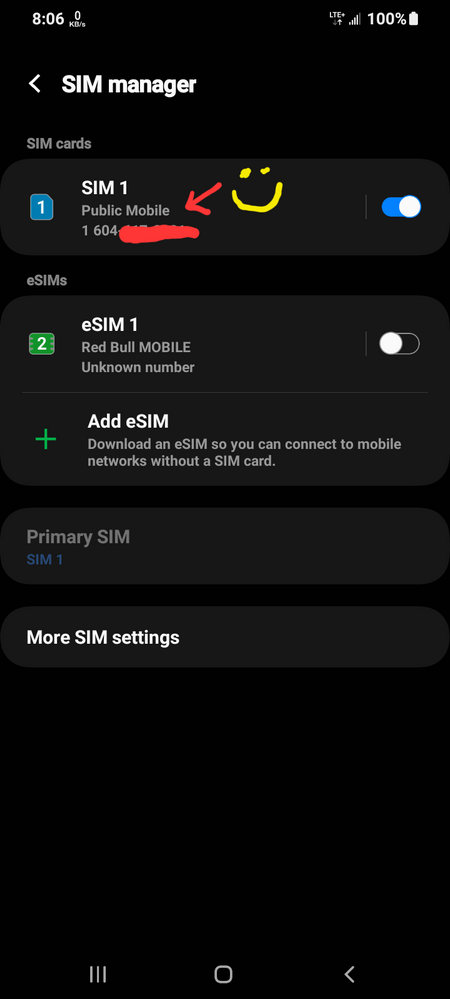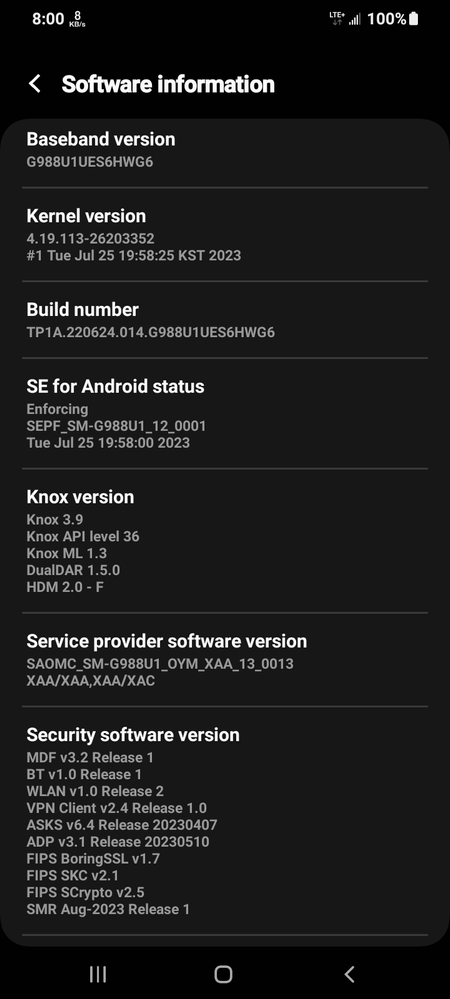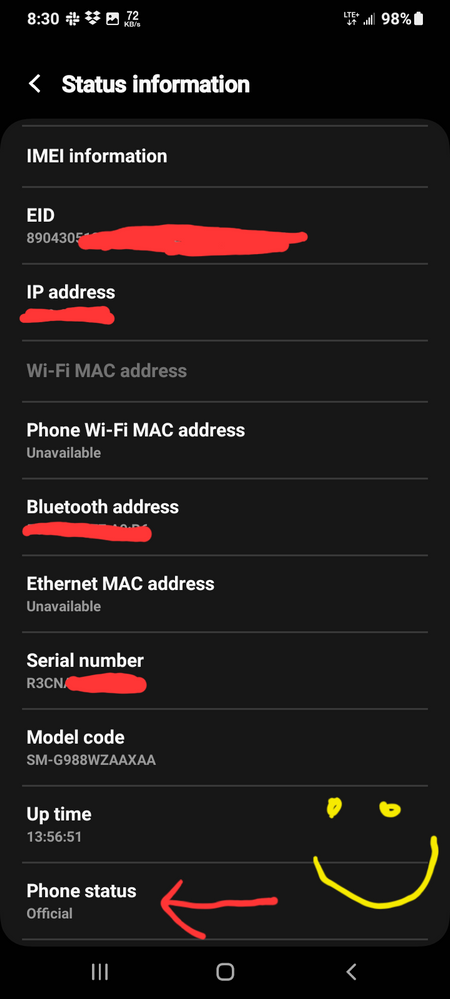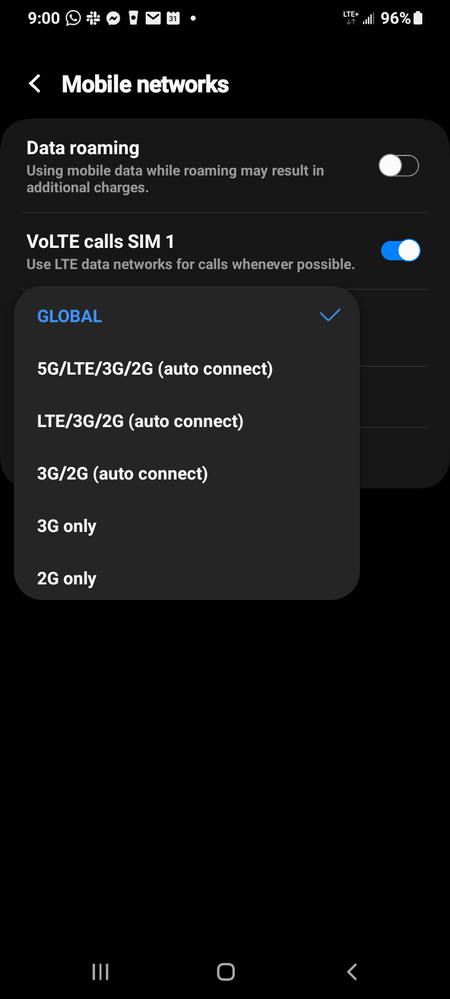Samsung S20+ 5g
- Mark as New
- Subscribe
- Mute
- Subscribe to RSS Feed
- Permalink
- Report Inappropriate Content
08-17-2023 12:06 PM
I have a 5G plan and my phone indicates 4G on Samsung S20+ 5g. I know the phone does 5g because it worked in the US with another e-simm that I used in Florida. I live in a 5g area because my brother has an iPhone and it says 5g on his phone. I can't change the network mode cause it's greyed out but says automatic. Any Ideas? Does anyone know which bands PM works on? The 5g band that it works on are 2, 5, 41, 66, 71, 260, 261 SA/NSA/Sub6/mmWave for Model SM-G986U.
| 5G capabilities | 5G 2500 (41), 5G 39 (260), 5G 28 (260), 5G 600 (71) |
in Canada.
- Labels:
-
Service
- Mark as New
- Subscribe
- Mute
- Subscribe to RSS Feed
- Permalink
- Report Inappropriate Content
12-19-2024 10:51 AM
Public Mobile operates on HSPA, 5G, 4G LTE, and LTE Advanced networks.
5G, 4G LTE and LTE Advanced: 700 MHz, 850 MHz, 1900 MHz and 2100 MHz downlink and 1700 MHz uplink (AWS).
HSPA: 850 MHz, 1900 MHz (UMTS).
I'm using Samsung S20FE as well and it's indicated LTE+
According on speedtest.net and fast.com I'm getting 220 Mbps (forcing LET,NR)
- Mark as New
- Subscribe
- Mute
- Subscribe to RSS Feed
- Permalink
- Report Inappropriate Content
05-13-2024 10:26 PM
Great steps!
Followed everything to a Tee, except my phone i had to auto connect to find the firmware.
Did everything and alas, no sim manager option:(
I dont think it works for some models
- Mark as New
- Subscribe
- Mute
- Subscribe to RSS Feed
- Permalink
- Report Inappropriate Content
12-22-2023 09:49 PM
@mtbman wrote:I have not had any issues about the firmware trying to revert back to Public Mobile CSC. I recently got a security update and still on the generic US firmware.
The CSC won't reset. The CSC only sets the very first time a SIM card is inserted and the phone is turned on.
- Mark as New
- Subscribe
- Mute
- Subscribe to RSS Feed
- Permalink
- Report Inappropriate Content
12-22-2023 08:06 PM - edited 12-22-2023 08:06 PM
I have not had any issues about the firmware trying to revert back to Public Mobile CSC. I recently got a security update and still on the generic US firmware.
- Mark as New
- Subscribe
- Mute
- Subscribe to RSS Feed
- Permalink
- Report Inappropriate Content
12-21-2023 07:27 PM
With a Telus SIM, my S20 shows 5G service with the US XAA firmware as well as the original Telus Canadian firmware.
- Mark as New
- Subscribe
- Mute
- Subscribe to RSS Feed
- Permalink
- Report Inappropriate Content
12-21-2023 02:12 PM
Yes it happens with Samsung, Google and Apple phones. You'll notice Samsung specifically will force a reboot when you change SIM to another provider.
Does your XAA phone work with Telus 5G?
- Mark as New
- Subscribe
- Mute
- Subscribe to RSS Feed
- Permalink
- Report Inappropriate Content
12-21-2023 09:10 AM
My phone already has the US firmware U1 firmware with XAA CSC, not the Telus Canadian firmware. I doubt that the US firmware would know anything about the Telus restriction. Is it possible that when a SIM is inserted, some change will be made dynamically for that provider?
- Mark as New
- Subscribe
- Mute
- Subscribe to RSS Feed
- Permalink
- Report Inappropriate Content
12-21-2023 01:35 AM
@sheytoon wrote:Sorry I missed this. Essentially what @computergeek541 said is right.
The phone manufacturer will have slightly different capabilities enabled for each SIM, and they are able to differentiate between sub-brands like Telus, Koodo, PM.
It's a joint decision between Samsung and Telus. In the past, Telus only wanted customers on the Telus brand to access 5G. That will change going forward with new phone models. It's difficult for Telus to get phone manufacturers to go back and update software for all older models. Some of them may get updated, but it's ymmv.
Not long ago, there was a rumor (or false information being spread around) that some S20-series devices would receive an Android 14 update, but Samsung has now said that won't happen. I would say that all but likely destroys any chance of the carrier customizability in these devices being updated to allow 5G when using a Public Mobile SIM card.
- Mark as New
- Subscribe
- Mute
- Subscribe to RSS Feed
- Permalink
- Report Inappropriate Content
12-21-2023 01:30 AM
Sorry I missed this. Essentially what @computergeek541 said is right.
The phone manufacturer will have slightly different capabilities enabled for each SIM, and they are able to differentiate between sub-brands like Telus, Koodo, PM.
It's a joint decision between Samsung and Telus. In the past, Telus only wanted customers on the Telus brand to access 5G. That will change going forward with new phone models. It's difficult for Telus to get phone manufacturers to go back and update software for all older models. Some of them may get updated, but it's ymmv.
- Mark as New
- Subscribe
- Mute
- Subscribe to RSS Feed
- Permalink
- Report Inappropriate Content
12-17-2023 07:03 PM
@congtubot wrote:If that is the case, why did I have 5G when I put in a Telus SIM? Other members have experienced the same. The problem is only with Public Mobile and Koodo.
The device recgonizes the brand of SIM card and disables 5G networks.
- Mark as New
- Subscribe
- Mute
- Subscribe to RSS Feed
- Permalink
- Report Inappropriate Content
12-17-2023 07:02 PM
@congtubot wrote:If you have the inside info, can you tell why Samsung would disable 5G for Public Mobile and not for other providers like Bell, Telus, Rogers?
I odn't have inside infromation, but I can only think that because they phones were released before Public Mobile customers had access to the 5G network, Samsung might have thought that they were doing customers a favors by not allow users to select that network type from the menu.
- Mark as New
- Subscribe
- Mute
- Subscribe to RSS Feed
- Permalink
- Report Inappropriate Content
12-17-2023 06:36 PM
If you have the inside info, can you tell why Samsung would disable 5G for Public Mobile and not for other providers like Bell, Telus, Rogers?
- Mark as New
- Subscribe
- Mute
- Subscribe to RSS Feed
- Permalink
- Report Inappropriate Content
12-17-2023 05:52 PM
If that is the case, why did I have 5G when I put in a Telus SIM? Other members have experienced the same. The problem is only with Public Mobile and Koodo.
- Mark as New
- Subscribe
- Mute
- Subscribe to RSS Feed
- Permalink
- Report Inappropriate Content
12-17-2023 05:47 PM - edited 12-17-2023 05:49 PM
@congtubot wrote:The only NR 5G band in all these frequency ranges is N66 (FDD 1700 Mhz uplink/2100 Mhz downlink extended AWS). But LTE B4 also uses 1700/2100 (AWS 1). So maybe the problem with S20 series and no 5G with Public Mobile is somewhere in their deployment of this band if they really do not have access to n78 (TDD 3500Mhz).
5G network connectivity has been disabled at the software level by Samsung whenever a Public Mobile SIM card has been inserted in a device within this series of models. It's unrelated to actual implementation of the network.
- Mark as New
- Subscribe
- Mute
- Subscribe to RSS Feed
- Permalink
- Report Inappropriate Content
12-17-2023 05:43 PM - edited 12-17-2023 05:45 PM
@gpixel wrote:telus uses n78(3500mhz) PM doesn't have access to this band. n66(1700mhz) is an uplink(upload)
Public Mobile operates on HSPA, 5G, 4G LTE, and LTE Advanced networks.
- 5G, 4G LTE and LTE Advanced: 700 MHz, 850 MHz, 1900 MHz and 2100 MHz downlink and 1700 MHz uplink (AWS).
- HSPA: 850 MHz, 1900 MHz (UMTS).
700mhz(4,12,13,17,28)
850mhz(5)
1700mhz(4,66)
1900mhz(2)
2100mhz(4)if one has access to 3500mhz band their device will show 5g+ not 5g.
The issue here is with the software on the specific Samsung device.
- Mark as New
- Subscribe
- Mute
- Subscribe to RSS Feed
- Permalink
- Report Inappropriate Content
12-17-2023 11:41 AM
until PM has access to the higher 5g spectrum, it is essentially no better than LTE/LTE+ because PM 5g is using the same spectrum/towers as LTE/LTE+. at most, one might have a more reliable connection. however, it will be minimal.
- Mark as New
- Subscribe
- Mute
- Subscribe to RSS Feed
- Permalink
- Report Inappropriate Content
12-17-2023 11:21 AM
@sheytoon just to confirm, PM has no access to n78 and only Telus has?? If so, PM has less network access then Telus??
"telus uses n78(3500mhz) PM doesn't have access to this band. n66(1700mhz) is an uplink(upload)"
- Mark as New
- Subscribe
- Mute
- Subscribe to RSS Feed
- Permalink
- Report Inappropriate Content
12-17-2023 11:00 AM
The only NR 5G band in all these frequency ranges is N66 (FDD 1700 Mhz uplink/2100 Mhz downlink extended AWS). But LTE B4 also uses 1700/2100 (AWS 1). So maybe the problem with S20 series and no 5G with Public Mobile is somewhere in their deployment of this band if they really do not have access to n78 (TDD 3500Mhz).
- Mark as New
- Subscribe
- Mute
- Subscribe to RSS Feed
- Permalink
- Report Inappropriate Content
12-17-2023 04:27 AM - edited 12-17-2023 10:22 AM
telus uses n78(3500mhz) PM doesn't have access to this band. n66(1700mhz) is an uplink(upload)
Public Mobile operates on HSPA, 5G, 4G LTE, and LTE Advanced networks.
- 5G, 4G LTE and LTE Advanced: 700 MHz, 850 MHz, 1900 MHz and 2100 MHz downlink and 1700 MHz uplink (AWS).
- HSPA: 850 MHz, 1900 MHz (UMTS).
700mhz(4,12,13,17,28)
850mhz(5)
1700mhz(4,66)
1900mhz(2)
2100mhz(4)
if one has access to 3500mhz band their device will show 5g+ not 5g.
- Mark as New
- Subscribe
- Mute
- Subscribe to RSS Feed
- Permalink
- Report Inappropriate Content
12-16-2023 12:59 PM
I had no luck either. I flashed the U1 firmware to my SM-981W. About Phone in Settings now shows it is an SM-981U and the eSIM shows up in SIM Manager and VoLTE option show up in Mobile Networks. However, I got no 5G despite setting Network Mode to Global or 5G/LTE/3G/2G (autoconnect). The service menu shows no 5G bands:
- Mark as New
- Subscribe
- Mute
- Subscribe to RSS Feed
- Permalink
- Report Inappropriate Content
12-14-2023 07:22 PM
I have Samsung S20 FE 5g and it is Model SM-G781W and I have the same problem except I was with Telus and I did get 5g and did get the little icon when 5g was active but since switching to PM I don't get 5g nor the option for 5g. I'm with you on how much I even want it because when I had it with Telus it almost seemed slower if that makes sense.
- Mark as New
- Subscribe
- Mute
- Subscribe to RSS Feed
- Permalink
- Report Inappropriate Content
12-05-2023 04:47 PM
Hi there,
I've had several firmware upgrades since the change to the U1 firmware and they continue to be from the U1 family. The most recent update I received was over the weekend, for the most recent security update. The update was pushed officially through Samsung and not through flashing means.
- Mark as New
- Subscribe
- Mute
- Subscribe to RSS Feed
- Permalink
- Report Inappropriate Content
11-28-2023 07:06 PM
Thank you. That's good to hear. I remember someone mentioning seeing 2 5G bands when using the US firmware. Do you see these two bands despite not getting 5G? If you see them when getting into the service menu, can you tell what they are? n66 (1700Mhz), n78 (3500Mhz)?
- Mark as New
- Subscribe
- Mute
- Subscribe to RSS Feed
- Permalink
- Report Inappropriate Content
11-28-2023 06:48 PM
So I can speak for anyone else, but for myself I have the exact same phone "SM-G96W" bought outright from best buy in Canada. The absolute only way I was able to unlock 5G, esim, etc.. was by using the XAA CSC for SM-G981U1. I've had it for quite a while now and have received all updates for ,y specific model (despite the phone info showing me model #SM-G981U1 ) . So ODIN was essentially a one time use thing. However, it might be worth noting that I'm still unable to get a 5G connection on the telus network (when I say telus, I'm referring to primarily Koodo and PM) despite being able to get a 5G connection with Rogers, bell/virgin). So thats been a but if an issue, but aside from that it's been perfect.
- Mark as New
- Subscribe
- Mute
- Subscribe to RSS Feed
- Permalink
- Report Inappropriate Content
11-28-2023 05:47 PM
Thank you for the detailed instructions. I have an S20 5G and have experienced the same problems that others are having, i.e. no ESIM capability, no VOLTE, no 5G despite having 5G plan and living in an area with 5G coverage. I haven't tried the US unlocked firmware SM-G981U1 with the XAA CSC yet (my S20 is an SM-G981W) but I have a question to mtbman and others who have tried this firmware is that after you put the Public Mobile SIM back in, will it ever attempt to switch back to the Public Mobile CSC (PMB) or try to revert back to the PMB version of the Canadian firmware? Also, will you be able to get security updates over the air afterwards or you always have to use ODIN to update newer versions of the U1/XAA firmware later?
Thanks
- Mark as New
- Subscribe
- Mute
- Subscribe to RSS Feed
- Permalink
- Report Inappropriate Content
08-31-2023 11:07 PM - edited 09-05-2023 04:50 PM
- Find out what your exact S20 phone is and the respective Samsung model number: https://galaxys20userguide.com/galaxy-s20-model-number-details/#:~:text=Samsung%20Galaxy%20S20%20com... In my case, the S20 Ultra 5G is the SM-G988.
- Download and install the Samsung Android USB Driver for Windows: https://developer.samsung.com/mobile/android-usb-driver.html
- Download Frija from here: https://github.com/SlackingVeteran/frija/releases and save the download, preferably somewhere easy to locate (eg. Desktop).Extract and "run" Frija.
- Type in your S20-series phone's model number into the Model box with "U1" after it. In my case, it would be: "SM-G988U1". In case you are curious, "U1" means "US factory unlocked," which has no branding and full features.
- Type in "XAA" into the CSC box. In case you are curious, "XAA" means "USA (unbranded/unlocked/default)".
- Hit the "Check Update" button.
- Hit the "Download" button and select where to save the U1 firmware, preferably somewhere easy to locate (eg. Desktop).
- Download Odin3 from here: https://forum.xda-developers.com/attachments/odin3-v3-14-1_3b_patched-zip.5158507/ and save the download, preferably somewhere easy to locate (eg. Desktop).
- Extract and "Run as Administrator" Odin3. You may choose to follow or ignore the instructions to disconnect your various logins.
- Extract the U1 firmware, preferably somewhere easy to locate (eg. Desktop).
- Enable Developer Mode by going to "Settings" on your S20-series phone, then "About phone", then "Software information", then tap on "Build information" seven (7) times in rapid succession. Return to "Settings" and then go to "Developer options". Enable "USB Debugging".
- Turn off your S20-series phone.
- Press and hold the "volume down" and "power" buttons at the same time to enter "Download Mode"
- Connect your phone to the computer and return to Odin3 and it should recognize that your phone has connected.
- Click the "BL" button and select the file that starts with "BL".
- Click the "AP" button and select the file that starts with "AP".
- Click the "CP" button and select the file that starts with "CP".
- Click on the "CSC" button and select the file that starts with "HOME_CSC". < THIS IS VERY IMPORTANT TO SELECT THE "HOME_CSC" FILE AND NOT THE "CSC" FILE. THE "CSC" FILE WILL WIPE YOUR PHONE!!!!!!
- Click the "Start" button and wait for the new firmware to be installed onto your S20-series phone.Once the installation process is complete, Odin3 will show a green "PASS" text. The phone will automatically restart and boot up.
- You can check that it has worked by going to "Settings", then "Connections", and you will see "SIM manager". Furthermore, you can to go to "Mobile networks", then "Network mode" and you can either select "GLOBAL" or "5G/LTE/3G/2G (auto connect)".
- The box my phone came in:
- Here is a picture showing the information on my phone showing the "5G" status and "U1" firmware:
- Under "Connections", you can see "SIM manager" pop up:
- Using a physical PM SIM card as well as having access to an esim.
- Latest software is August 2023, as of the date of this post.
- Phone status is "Official", in case you are worried about resale value!
- I selected "GLOBAL" but the "5G" option exists now:
Good luck!
- Mark as New
- Subscribe
- Mute
- Subscribe to RSS Feed
- Permalink
- Report Inappropriate Content
08-29-2023 10:10 AM
it is confirmed that S20 is not working on PM and Koodo for 5G:
https://productioncommunity.publicmobile.ca/t5/Get-Support/Samsung-s20-5G/m-p/1043676#M728790
- Mark as New
- Subscribe
- Mute
- Subscribe to RSS Feed
- Permalink
- Report Inappropriate Content
08-23-2023 05:01 PM
@hTideGnow good point . I just don’t like to tinker with my phone to much and find that apple cheaper to own at the end of the day after resale
- Mark as New
- Subscribe
- Mute
- Subscribe to RSS Feed
- Permalink
- Report Inappropriate Content
08-23-2023 04:53 PM
Samsung flagships still have good value a year or two after
iPhone is good , if you just use what it provides you , allows you to use
Android, you can crack your way if anything is hidden
So, for those who doesn't want to do any tweak, iPhone is good. For those who like to customize more, Android is better. Completely different group of audiences, I think
- Mark as New
- Subscribe
- Mute
- Subscribe to RSS Feed
- Permalink
- Report Inappropriate Content
08-23-2023 04:50 PM - edited 08-23-2023 04:53 PM
@gbranscombe1963 I started out with androids . And every time I switched phones the settings were different and I couldn’t sell phone . Basically gave them away . So with iPhone I found the settings are always listed the same in the same spot . And it’s like money in the bank come resale time . It’s why I only also buy Hondas and Toyotas more upfront but less in maintenance and better resale makes cheaper in the end to own . Feel like it’s same thing with apple