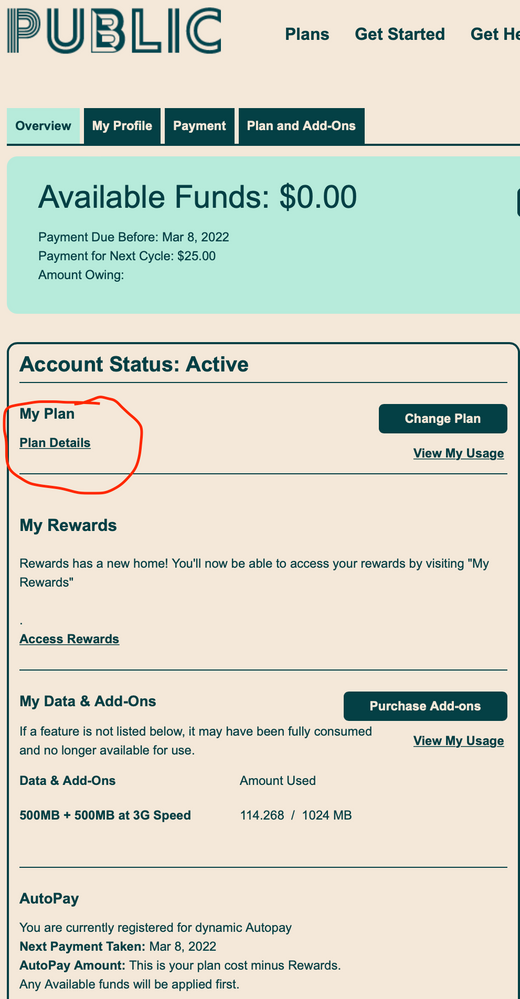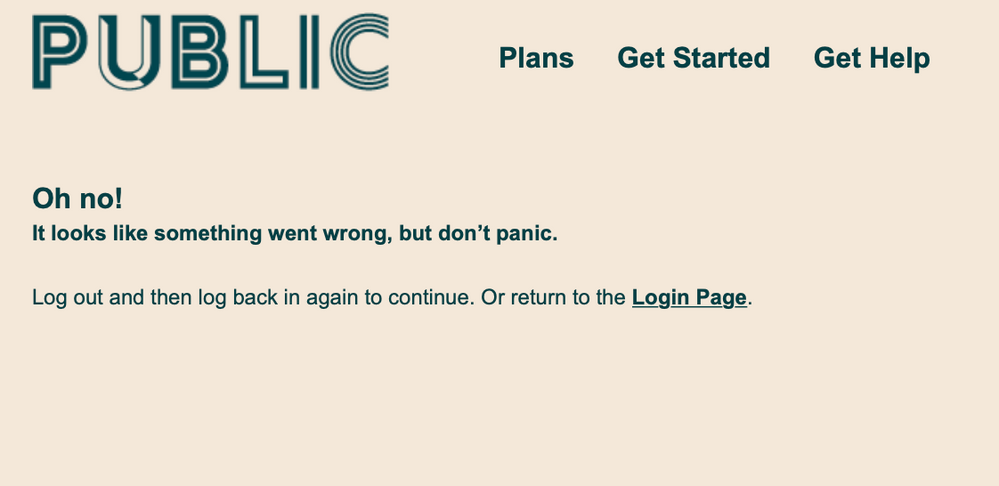- Community Home
- Get Support
- Re: Self-serve won't display plan details, getting...
- Subscribe to RSS Feed
- Mark Topic as New
- Mark Topic as Read
- Float this Topic for Current User
- Subscribe
- Mute
- Printer Friendly Page
- Mark as New
- Subscribe
- Mute
- Subscribe to RSS Feed
- Permalink
- Report Inappropriate Content
03-01-2022 08:41 AM - edited 03-01-2022 09:14 AM
Hi all, new to PM and to this community.
I have a habit of login into self-serve on a regular basis to monitor data usage since I've just opened up my account less than a month ago.
This morning, I noticed that the plan details don't show anymore.
And if I click on "Plan Details" or "Change Plan", I get an error message like this one.
So I did exactly what it says, logged out and back in, multiple times, getting the same result.
If that matters, I'm currently on the 25$ 500+500MB plan.
So before I reach out to tech support, I'm just wondering if anyone else is seeing the same thing? Could be a bug on the web site, in which case it's likely that others will have the same problem.
If I'm the only one seeing this, I will try opening a ticket.
Thanks and regards,
-xiv
Solved! Go to Solution.
- Labels:
-
My Account
-
Plans
- Mark as New
- Subscribe
- Mute
- Subscribe to RSS Feed
- Permalink
- Report Inappropriate Content
03-01-2022 09:13 AM
Good points, guys. I forgot that PM recommends using Chrome, Firefox or IE10+. It's even on the login page, albeit in small print.
Just tried again using Firefox and it works fine.
Case closed.
Thanks again,
-xiv
- Mark as New
- Subscribe
- Mute
- Subscribe to RSS Feed
- Permalink
- Report Inappropriate Content
03-01-2022 08:50 AM
Not to worry, your PM account is definitely OK.
Remedy for this web issue is to use different browser. Try Chrome, Edge.
Sometimes clearing cache and removing PM cookies helps.
Let us know if you managed to get proper info after trying this remedies.
- Mark as New
- Subscribe
- Mute
- Subscribe to RSS Feed
- Permalink
- Report Inappropriate Content
03-01-2022 08:47 AM - edited 03-01-2022 08:48 AM
@xiv It does happen sometimes, but it could also be just browser related
Try to do this
1. Clear cache and relaunch browser
2. try a different browser (Edge/Chrome/Firefox)
3. Try Incognito mode or InPrivate mode
4. Try on another computer or phone
If all these fail, you might want to try back in an hour or two 🙂