- Community Home
- Get Support
- Re: Request new number - locked out
- Subscribe to RSS Feed
- Mark Topic as New
- Mark Topic as Read
- Float this Topic for Current User
- Subscribe
- Mute
- Printer Friendly Page
Request new number - locked out
- Mark as New
- Subscribe
- Mute
- Subscribe to RSS Feed
- Permalink
- Report Inappropriate Content
05-11-2024 09:42 AM
I just set up my account and paid. I requested to keep my number, but I didn’t realize my number is not active (was pay as you go) so I am stuck at the page requesting the code text to that number. My request did not time out after 90 minutes like the chat said it would. How do I go back and just request a new number? I’ve paid for monthly service but can’t access it until I get a new number.
thank you!
- Labels:
-
Joining Public
- Mark as New
- Subscribe
- Mute
- Subscribe to RSS Feed
- Permalink
- Report Inappropriate Content
05-13-2024 04:49 PM
Thank you so much for your time. I am absolutely locked out. I have tried every suggestion rec'd here and still the Eversafe thing will only send the code to the inactive number. I've sent a private message - thank you for that info, I really appreciate it
- Mark as New
- Subscribe
- Mute
- Subscribe to RSS Feed
- Permalink
- Report Inappropriate Content
05-13-2024 04:29 PM
Try these workarounds, it could bypass the SMS and open up the option to receive the code via email
- Reset your password to self service account. Once reset, sign in again with new password. Might be able to receive 2FA via email instead to gain access.
(!!!You will need to click Resend Code and then Send email to trigger the 2FA to email) - Potential workaround (for some): If you don't have access to SMS OTP, try entering an incorrect OTP code 4 times. For some individuals, this is giving the option of an email instead.
If you can login My Account, then go to Profile page, click the pencil beside phone number and then choose a new phone number (that would also cancel the porting request you submitted earlier)
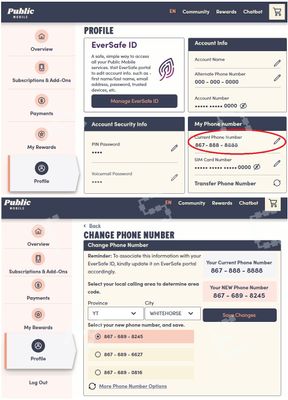
If you really cannot login My Account, please open ticket with PM support by direct message and ask them to assign you a new number and cancel your existing port request::
https://productioncommunity.publicmobile.ca/t5/notes/composepage/note-to-user-id/22437
**Monitor your Community inbox (envelope icon on the top right) after ticket submitted, CS Agent will reply to you there
- Mark as New
- Subscribe
- Mute
- Subscribe to RSS Feed
- Permalink
- Report Inappropriate Content
05-13-2024 04:24 PM
Thank you for your response. I activated an esim. The porting did not go through as the old pay as you go account was apparently cancelled due to inactivity (this was my young son's account, trying to switch him to Public). I called the old provider and they said the port would not have gone through since his account was cancelled) When I try to log into the account I set up and paid for service on Public, the EverSafe thing sends a code to the number I attempted to port, even though it was unsuccessful. No matter how many times I click send another code, it will not give me the option to get via email. I also added my own number under his account info, but that did not help. I cannot get into his account to request he be given a new random number. I can't access the code required on the unsuccessfully ported number. My spouse and I have both been with Public Mobile for a couple years and never had an issue - I'm beyond frustrated with this! is there any help available to get around this issue? I can only see changing my credit card number and that is not an okay option for me....
- Mark as New
- Subscribe
- Mute
- Subscribe to RSS Feed
- Permalink
- Report Inappropriate Content
05-11-2024 09:55 AM
Did you activate with a physical SIM card or eSIM? If physical SiM card, put the SIM card in the phone to see whether you get any service.
If you did not respond to your port request text from your previous carrier, Public mobile normally will assign you a random number in your area. If you port is stuck, you should still get some service with PM SIM card. Ie. you should be able to dial out and text out, with working data. Just unable to receive texts and calls at your old number.
- Mark as New
- Subscribe
- Mute
- Subscribe to RSS Feed
- Permalink
- Report Inappropriate Content
05-11-2024 09:53 AM
@Nateneil If you'd really prefer to keep your number, can you revive your pay as you go account temporarily so that the port can go through? If you really want a new number you can try and get the log in code by email by tapping on didn't get the code, or resend code, a few times and then go to change phone number in your account. I'm not 100% sure if that will work since you started the porting process, if not then contact customer service by submitting a ticket at the chat icon bottom right of this page.
- Line Transfer from Bell failed, now I need the MyTelus app? in Get Support
- Does a port from PC Mobile / No Name mobile requires to choose new PM number first ? in Get Support
- Setup help in Get Support
- Porting nnmber stuck - need resolved by dec31 midight!! in Get Support
- I want to use my phone with Public Mobile but it’s locked to Public Mobile in Get Support
