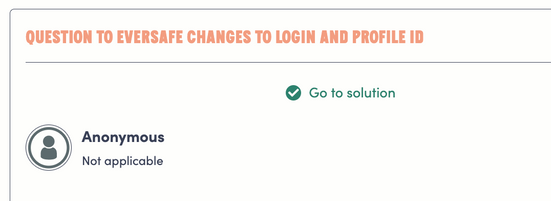- Community Home
- Get Support
- Question to EverSafe Changes to login and Profile ...
- Subscribe to RSS Feed
- Mark Topic as New
- Mark Topic as Read
- Float this Topic for Current User
- Subscribe
- Mute
- Printer Friendly Page
- Mark as New
- Subscribe
- Mute
- Subscribe to RSS Feed
- Permalink
- Report Inappropriate Content
06-07-2023 10:40 AM
1. It use to be that one would need two passwords. One to access Account details and another for 'community'. Now it seems that the same password automatically gives access to both community and settings. How is this suppose to be more secure?
2. If I get my old profile ID back will I lose my reward and payment records?
3. Is there a way of changing one’s profile ID. I don’t like the one generated by the new EverSafe system?
Solved! Go to Solution.
- Labels:
-
Community
-
My Account
-
Rewards
- Mark as New
- Subscribe
- Mute
- Subscribe to RSS Feed
- Permalink
- Report Inappropriate Content
06-07-2023 11:13 AM
@esjliv- Yeah I was a couple days and then another agent popped in and bam it was done. No anonymous here because I didn't use the temporary account to post.
- Mark as New
- Subscribe
- Mute
- Subscribe to RSS Feed
- Permalink
- Report Inappropriate Content
06-07-2023 11:08 AM
Wow all (adding @dust2dust) look how long this user got their old ID back. Within 1/2 hour!
Another one bites the dust (no relation to dust2dust...lol) into Anonymous-land.
- Mark as New
- Subscribe
- Mute
- Subscribe to RSS Feed
- Permalink
- Report Inappropriate Content
06-07-2023 11:04 AM
Wow support moved quickly on this , great speedy work from support . You guys ROCK
- Mark as New
- Subscribe
- Mute
- Subscribe to RSS Feed
- Permalink
- Report Inappropriate Content
06-07-2023 10:55 AM
Hello everyone. I've since connected with support and hope to have my old community profile back. I appreciate all replies. Thanks.
- Mark as New
- Subscribe
- Mute
- Subscribe to RSS Feed
- Permalink
- Report Inappropriate Content
06-07-2023 10:46 AM
1. Shrug.
2. The account information is all unchanged. The community account needs to be linked.
3. Generated? You had to enter a new username. But this can be re-linked to your original community username to get back your community history. You'll need support to fix that.
On the first day of the new system I somehow got properly linked on both sides on one account. Then I had to wait to do two other accounts which then did not get properly linked. Support got them fixed.
- Mark as New
- Subscribe
- Mute
- Subscribe to RSS Feed
- Permalink
- Report Inappropriate Content
06-07-2023 10:45 AM
@Anonymous , here is what I think the answer are to your questions.
1. We used to be able to use a community account that is arguable dissociated with the online account. The community account is used by the ticketing system. Having integrations means tickets will associate with the appropriate online account.
2. There is no impact to anything on getting old profile back. If your community ID has changes as a result of eversafe ID migration, submit a support to have old profile restored.
3. You can edit your community profile ID and make changes there.
- Mark as New
- Subscribe
- Mute
- Subscribe to RSS Feed
- Permalink
- Report Inappropriate Content
06-07-2023 10:44 AM
@Anonymous
1. now is one login/password for Community and My Account. The single login is called EverSafe
2. no, you won't loss anything
3. You can change the login email and Community id if you like
are you logging in with a different email address as before? and is @Anonymous the same Community id as before?
if you login with your the email address you have been using but unable to link your My Account, or unable to get the same Community id as before, please open ticket with support, they can fix it quickly
- Mark as New
- Subscribe
- Mute
- Subscribe to RSS Feed
- Permalink
- Report Inappropriate Content
06-07-2023 10:43 AM
@Anonymous wrote:1. It use to be that one would need two passwords. One to access Account details and another for 'community'. Now it seems that the same password automatically gives access to both community and settings. How is this suppose to be more secure?
One unique email connected to One My Account and One Community Account.
2. If I get my old profile ID back will I lose my reward and payment records?
With your new community ID submit a ticket to CSA to get your old profile back. You won't lose any reward or payment records. It is only the Community ID that is going back to the previous one. The My Account doesn't change.
3. Is there a way of changing one’s profile ID. I don’t like the one generated by the new EverSafe system?
You can created a new one I suppose, than link it to My Account, but if you want to ask CSA when you submit a ticket, you can do that too.
@Anonymous - see above
- Mark as New
- Subscribe
- Mute
- Subscribe to RSS Feed
- Permalink
- Report Inappropriate Content
06-07-2023 10:43 AM
@Anonymous No you won’t loose your old reward , contact support to get your old community name back by contacting support and you can always change your community nic name in your profile setting at your avatar top of page
Message support directly
- while your already here and logged in the community you can send a private message To CS_Agents click >>>here.<<<