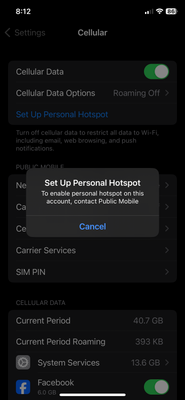- Community Home
- Get Support
- Re: Personal Hotspot IPhone X
- Subscribe to RSS Feed
- Mark Topic as New
- Mark Topic as Read
- Float this Topic for Current User
- Subscribe
- Mute
- Printer Friendly Page
Personal Hotspot IPhone X
- Mark as New
- Subscribe
- Mute
- Subscribe to RSS Feed
- Permalink
- Report Inappropriate Content
01-17-2024
08:21 AM
- last edited on
01-17-2024
10:25 AM
by
Dunkman
![]()
- Mark as New
- Subscribe
- Mute
- Subscribe to RSS Feed
- Permalink
- Report Inappropriate Content
01-17-2024 02:02 PM - edited 01-17-2024 02:03 PM
HI @Rict
go to Cellular> Cellular Data Options> and turn off "Limit IP Address Tracking"
and check the Hotspot APN again (go Settings -> Cellular -> Cellular Data Network -> PERSONAL HOTSPOT / APN ->)
try both isp.mb.com and sp.mb.com
Some people needs the sp.mb.com instead of the one with the i
- Mark as New
- Subscribe
- Mute
- Subscribe to RSS Feed
- Permalink
- Report Inappropriate Content
01-17-2024 01:56 PM
Yes got the message.
- Mark as New
- Subscribe
- Mute
- Subscribe to RSS Feed
- Permalink
- Report Inappropriate Content
01-17-2024 01:56 PM
Did all the above. No issues in anything other than the stupid message and then no way to contact PM tech support.
This has been an issue for months. Was initially told it was a temporary issue.
What should hotspot settings be on cellular data
APN, username, password
- Mark as New
- Subscribe
- Mute
- Subscribe to RSS Feed
- Permalink
- Report Inappropriate Content
01-17-2024 10:24 AM
Did hotspot work in the past? What about other functions of the phone like data, talk and text?
Maybe try to reboot phone. Network reset of phone (this will erase any saved wifi settings)
- Mark as New
- Subscribe
- Mute
- Subscribe to RSS Feed
- Permalink
- Report Inappropriate Content
01-17-2024 09:24 AM
@Rict That’s strange I know some iPhones have had LTE calling turned off thisMorning with onion message . Do you bet this today ?? I wonder if it’s somehow related . But you can use this direct link to support to investigate
send a private message To CS_Agents
⬇️⬇️⬇️⬇️⬇️ Link below ⬇️⬇️⬇️⬇️⬇️
https://productioncommunity.publicmobile.ca/t5/notes/composepage/note-to-user-id/22437