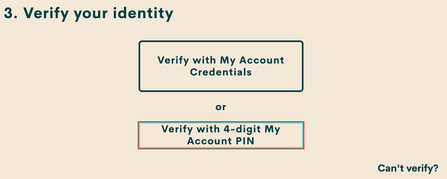- Community Home
- Get Support
- Re: Over charged on auto pay,
- Subscribe to RSS Feed
- Mark Topic as New
- Mark Topic as Read
- Float this Topic for Current User
- Subscribe
- Mute
- Printer Friendly Page
- Mark as New
- Subscribe
- Mute
- Subscribe to RSS Feed
- Permalink
- Report Inappropriate Content
01-04-2023 01:58 AM
- Mark as New
- Subscribe
- Mute
- Subscribe to RSS Feed
- Permalink
- Report Inappropriate Content
01-05-2023 05:37 AM
- Mark as New
- Subscribe
- Mute
- Subscribe to RSS Feed
- Permalink
- Report Inappropriate Content
01-05-2023 05:34 AM
Thank you everyone who responded to my cry for help.
I managed to make contact with a customer support agent who was able to fix my problem.
The plan had indeed been inadvertently changed. My old plan has been restored.
- Mark as New
- Subscribe
- Mute
- Subscribe to RSS Feed
- Permalink
- Report Inappropriate Content
01-04-2023 08:34 PM
@darlicious- Yes the above image from esjliv is after fiddling with the chatbot and clicking on submit ticket. Then that's one of the verification methods.
No, the chatbot only logs in with the normal account credentials.
- Mark as New
- Subscribe
- Mute
- Subscribe to RSS Feed
- Permalink
- Report Inappropriate Content
01-04-2023 07:37 PM
Oh...I misunderstood the post I was thinking there was a pin method of logging into one's self serve account thru SIMon. I'm aware of the above method of verification.
- Mark as New
- Subscribe
- Mute
- Subscribe to RSS Feed
- Permalink
- Report Inappropriate Content
01-04-2023 07:24 PM
@darlicious wrote:Is the pin method thru SIMon? I can never remember any of the SIMon methods (for obvious reasons). You have a how-to post somewhere don't you?
Are you getting overcharged every month? A screenshot of your payment history would be helpful to determine the cause.
No need to access the 'how-to" post @darlicious, no offence @dust2dust ...I recall that post and it was great to make awareness of the advantages of SIMon Chatbot. 😀
Just go to Chatbot and see for yourself...it shows My Account or Account PIN option...even an option if you "Can't verify" with lots of other verification options available after choosing that:
- Mark as New
- Subscribe
- Mute
- Subscribe to RSS Feed
- Permalink
- Report Inappropriate Content
01-04-2023 07:13 PM
Is the pin method thru SIMon? I can never remember any of the SIMon methods (for obvious reasons). You have a how-to post somewhere don't you?
Are you getting overcharged every month? A screenshot of your payment history would be helpful to determine the cause.
- Mark as New
- Subscribe
- Mute
- Subscribe to RSS Feed
- Permalink
- Report Inappropriate Content
01-04-2023 11:40 AM
Hi @dust2dust true, pin is more reliable than my account login, happened to me too
But I notice most people do not remember the PIN 😞
- Mark as New
- Subscribe
- Mute
- Subscribe to RSS Feed
- Permalink
- Report Inappropriate Content
01-04-2023 11:39 AM
It befuddles me why no one suggests using the pin method of verification. You need a little more account information but I have found it to be more reliable than the login method. If you can log in to the account then it's all there. Then use the information for the pin method. You can change the pin too if you forgot that.
- Mark as New
- Subscribe
- Mute
- Subscribe to RSS Feed
- Permalink
- Report Inappropriate Content
01-04-2023 11:34 AM
@Alexis19 wrote:I have tried numerous times to rnitiate a ticket to get customer support but it keeps telling me there is a log in error.
hi @Alexis19
if you have tried numerous time to open ticket using the proper way, don't waste more time using that ,just message them directly here then"
https://productioncommunity.publicmobile.ca/t5/notes/composepage/note-to-user-id/22437
but remember to check your Community inbox, CS agent will reply you there
- Mark as New
- Subscribe
- Mute
- Subscribe to RSS Feed
- Permalink
- Report Inappropriate Content
01-04-2023 11:32 AM - edited 01-04-2023 11:32 AM
- Mark as New
- Subscribe
- Mute
- Subscribe to RSS Feed
- Permalink
- Report Inappropriate Content
01-04-2023 09:59 AM - edited 01-04-2023 10:02 AM
If you're having trouble getting a service ticket started, then try sending a private message to CS_Agent instead.
You can also try getting a ticket started again, but on a completely different device and see if that makes a difference too.
- Mark as New
- Subscribe
- Mute
- Subscribe to RSS Feed
- Permalink
- Report Inappropriate Content
01-04-2023 09:53 AM - edited 01-04-2023 09:55 AM
Try the private message option.
Click on your envelope icon upper right, then create a message and send to “CS_agent”
Here’s the full ways to contact a Customer Support Agent, there are 2 methods:
- Use the ticketing system for a faster response time. Click here and type Customer Support Agent, then select Contact Us, then select Other (or the topic that more closely matches your request). Click the result which states Click here to submit a ticket and follow the prompts, or,
- Send a private message to the Customer Support Agent by clicking here You’ll need to be logged into your Community account for the link to work.
Watch for their response in your Community private mailbox which will be indicated by a number on the small envelope icon to the left of your Community avatar.
- Mark as New
- Subscribe
- Mute
- Subscribe to RSS Feed
- Permalink
- Report Inappropriate Content
01-04-2023 09:50 AM
If this is the case what do I do to correct it? I cannot open a ticket as it keeps telling me I have a log in error but I have double checked and there is no log in error I can identify. I am logged into my account. I don't understand why it won't allow me to oprn a ticket.
- Mark as New
- Subscribe
- Mute
- Subscribe to RSS Feed
- Permalink
- Report Inappropriate Content
01-04-2023 09:45 AM
I am totally confused. I have tried numerous times to rnitiate a ticket to get customer support but it keeps telling me there is a log in error. I cannot identiy the error. I have used my email address and my user name and my password is correct. I am to the point that I will likely cancel my auto pay but if they keep billing me the extra amount I will have to cancel the plan and try to find a different carrier.
- Mark as New
- Subscribe
- Mute
- Subscribe to RSS Feed
- Permalink
- Report Inappropriate Content
01-04-2023 07:42 AM
Go to the payment history in your My Account and see what transactions transpired. Choose the 'download' option as it my produce better results.
https://selfserve.publicmobile.ca/en/account/payment/payment-history
Is it as you expected?
As other alluded to, if these end up being Authorized/Approved charges and the extra funds are not showing in your Available funds area, then contact Public Mobile Customer Support Representatives (CSA).
There are 2 ways to reach CSA, found here: https://www.publicmobile.ca/en/on/get-help/articles/contact-an-agent
- Mark as New
- Subscribe
- Mute
- Subscribe to RSS Feed
- Permalink
- Report Inappropriate Content
01-04-2023 05:34 AM - edited 01-04-2023 06:13 AM
Is it possible that you may be seeing a pending charge on your credit card statement which has not yet settled?
If so, this charge may fall off and not become an authorized charge.
Another possibility is perhaps a few weeks ago someone responded "Yes" to an offer for a plan upgrade and on your renewal that upgrade was put into place thus charging you a higher amount for a higher plan.
A number of folks have come to realize this in recent days.
- Mark as New
- Subscribe
- Mute
- Subscribe to RSS Feed
- Permalink
- Report Inappropriate Content
01-04-2023 02:33 AM
Please note that overcharges will remain as credit in your account will be used towards your next bill.
You can contact a CS_Agent for a refund but it may take up to 30 days to process so it might be worthwhile to leave it as a credit.
- Mark as New
- Subscribe
- Mute
- Subscribe to RSS Feed
- Permalink
- Report Inappropriate Content
01-04-2023 02:15 AM
We need a little more info to help you? Do you see the overage amount in your available funds if you log in using secret/incognito mode? Did you schedule a change plan on next renewal and get charged the old plan price? If the overage amount will cause you financial hardship you can contact customer support and ask for a refund but otherwise just leave it to pay for your next renewal.
- Mark as New
- Subscribe
- Mute
- Subscribe to RSS Feed
- Permalink
- Report Inappropriate Content
01-04-2023 01:59 AM
Have you been charged twice?