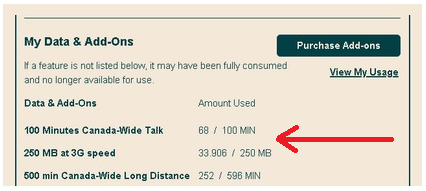- Community Home
- Get Support
- Re: No data on $15 dollar plan with auto pay.
- Subscribe to RSS Feed
- Mark Topic as New
- Mark Topic as Read
- Float this Topic for Current User
- Subscribe
- Mute
- Printer Friendly Page
- Mark as New
- Subscribe
- Mute
- Subscribe to RSS Feed
- Permalink
- Report Inappropriate Content
11-06-2021 12:40 AM - edited 01-06-2022 03:57 AM
I set up my sons account which is $15 dollars a month with autopay. His data usage show a extremely small amount data used.
should have 250mb of data but he can’t open a web page.
He is using an iPhone and yes his cell data is turned on.
Solved! Go to Solution.
- Labels:
-
Joining Public
- Mark as New
- Subscribe
- Mute
- Subscribe to RSS Feed
- Permalink
- Report Inappropriate Content
11-15-2021 09:17 PM
Thanks @darlicious Yes, this is a combined effort. I have made the update
- Mark as New
- Subscribe
- Mute
- Subscribe to RSS Feed
- Permalink
- Report Inappropriate Content
11-15-2021 09:01 PM
Maybe you can edit your solution to just note that the OP had to update his carrier data settings first then enable mobile data on the safari app for the future reference of others with the same issue.
- Mark as New
- Subscribe
- Mute
- Subscribe to RSS Feed
- Permalink
- Report Inappropriate Content
11-06-2021 08:14 PM - edited 11-06-2021 08:15 PM
Glad everything worked out for you but it is frowned upon if you pick yourself as a solved solution.
- Mark as New
- Subscribe
- Mute
- Subscribe to RSS Feed
- Permalink
- Report Inappropriate Content
11-06-2021 08:02 PM - edited 11-06-2021 08:04 PM
@hairbag1 wrote:@Can_Yeager...glad to hear it's figured out and data is once again, usable.
Everyone here is is only trying to help in finding the solution to your question. There could have been any number of problems, hence so many need clarification on the amount of data used. When you say 249 of 250...that probably was interpreted as mostly used up.
Be grateful for those contributions well as the correct ones. We're all just trying to help.
Well said @hairbag1
Those of us who have been here for a long time know that 90+% of people asking for help here give insufficient info initially for any of us to even hazard a guess at the problem. And, yes stating 249/250 remaining absolutely convoluted the situation as that isn’t the way the self serve account shows only 1% used. Couple that with the number of people that think 250 MB is a significant amount of data that couldn’t possibly disappear in 10-15 minutes and…well you get the picture.
AE_Collector
- Mark as New
- Subscribe
- Mute
- Subscribe to RSS Feed
- Permalink
- Report Inappropriate Content
11-06-2021 12:44 PM
@Can_Yeager glad it all work now. The app data mobile toggle is handle to control data usage but always got overlooked.
enjoy
- Mark as New
- Subscribe
- Mute
- Subscribe to RSS Feed
- Permalink
- Report Inappropriate Content
11-06-2021 12:43 PM
These settings are perfect for my iPhone. And no issues with the Time on phone either.


- Mark as New
- Subscribe
- Mute
- Subscribe to RSS Feed
- Permalink
- Report Inappropriate Content
11-06-2021 12:35 PM
@Can_Yeager...glad to hear it's figured out and data is once again, usable.
Everyone here is is only trying to help in finding the solution to your question. There could have been any number of problems, hence so many need clarification on the amount of data used. When you say 249 of 250...that probably was interpreted as mostly used up.
Be grateful for those contributions well as the correct ones. We're all just trying to help.
- Mark as New
- Subscribe
- Mute
- Subscribe to RSS Feed
- Permalink
- Report Inappropriate Content
11-06-2021 12:20 PM
Ok checking the APN got me on the right track the link says to set.
cellular data APN to
sp.mb.com
Comparing to my other working phones I needed to set my APN settings (iPhone) to
isp.mb.com
After rebooting the phone I could see that some data was now being consumed.
I then checked his cellular enabled apps and found Safari was toggled off. Once enabled it of course works.
Thank you to all that contributed with some good diagnostic ideas.
For those who keep saying I was out of data after I clearly explained I wasn’t, I think you people should stop responding.
- Mark as New
- Subscribe
- Mute
- Subscribe to RSS Feed
- Permalink
- Report Inappropriate Content
11-06-2021 11:45 AM
@BKNS27 wrote:Great iPhone suggestion settings by @softech @CountyDownIeUk @CountyDownIeUkz.
I would also suggest you connect to free wifi like ShawGo wifi and #Telus or wherever business offers free wifi.
And many others as well....like Home Depot, Starbucks, Mall, Retailers......but I warn you many are insecure and often your gmail will shut down due to suspicious activity....but not when using data.
- Mark as New
- Subscribe
- Mute
- Subscribe to RSS Feed
- Permalink
- Report Inappropriate Content
11-06-2021 11:26 AM
Great iPhone suggestion settings by @softech @CountyDownIeUk @CountyDownIeUkz.
I would also suggest you connect to free wifi like ShawGo wifi and #Telus or wherever business offers free wifi.
- Mark as New
- Subscribe
- Mute
- Subscribe to RSS Feed
- Permalink
- Report Inappropriate Content
11-06-2021 10:53 AM
Using these settings I never go over my 250 mb.



- Mark as New
- Subscribe
- Mute
- Subscribe to RSS Feed
- Permalink
- Report Inappropriate Content
11-06-2021 10:44 AM
Look at @softech response. Likely son’s phone has safari switched off. Or has cellular turned off. Also google how to save data on an iPhone by only allowing a few apps access to data and only allow background refreshes or updates to be set up for wifi only. And also leave data off all the time and turn on to use and then back off.
- Mark as New
- Subscribe
- Mute
- Subscribe to RSS Feed
- Permalink
- Report Inappropriate Content
11-06-2021 08:50 AM
@Can_Yeager wrote:I set up my sons account which is $15 dollars a month with autopay. His data usage show a extremely small amount data used.
should have 250mb of data but he can’t open a web page.
He is using an iPhone and yes his cell data is turned on.
250mb can be used quite quickly if you are not very careful. But if you see the line item on your Overview page than that means you should still be able to use data.
Can this web page open while the phone is in WIFI areas? I would make sure of that first.
Then turn off the WIFI and ensure the Data toggle is turned on, try the web page again.
BUT, remember to turn that WIFI feature back on. 🙂
- Mark as New
- Subscribe
- Mute
- Subscribe to RSS Feed
- Permalink
- Report Inappropriate Content
11-06-2021 08:26 AM - edited 12-08-2021 11:56 PM
[update for future reference: This is an combined effort. 🙂
OP needed to set the APN settings (iPhone) to isp.mb.com and reboot then phone. He then also found out Safari Mobile Data access to toggled off and have to turn it back on]
Can his other apps use mobile data ?
Also, iPhone can allow or disallow individual app use Mobile Data or not. Did you check if Safari is enabled for Mobile Data or not?
and can you logon to My Account and post a screenshot of his data remaining from My Account Overview tab? something like this:
- Mark as New
- Subscribe
- Mute
- Subscribe to RSS Feed
- Permalink
- Report Inappropriate Content
11-06-2021 06:08 AM - edited 11-06-2021 08:18 AM
@Can_Yeager wrote:I set up my sons account which is $15 dollars a month with autopay. His data usage show a extremely small amount data used.
should have 250mb of data but he can’t open a web page.
He is using an iPhone and yes his cell data is turned on.
Have you verified APN settings?
Tried a Network settings reset?
Do you have your own phone with working data? Try swapping the SIM with your son's and see what happens.
If your SIM works in his phone but his SIM doesn't work in yours, the SIM would be faulty.
In case on a SIM provisioning issue, you will need CS help:
Open a ticket via:
https://widget.telus.tiia.ai/publicmobile/publicmobile.html (faster response time)
Type "ticket" > Click "Contact Us" > Select your issue > "Click here to submit a ticket↗"
or send a private message to:
https://productioncommunity.publicmobile.ca/t5/notes/composepage/note-to-user-id/22437
and describe your issue. Include your name,phone #, account #, Email address,4-digit PIN to speed up authentication process.
- Mark as New
- Subscribe
- Mute
- Subscribe to RSS Feed
- Permalink
- Report Inappropriate Content
11-06-2021 01:30 AM
@Can_Yeager wrote:249 of 250mb remaining.
the account is only 1 week old, he has never been able to open a web page.
If the overview shows 249 / 250 MB that means it is virtually all used up. But if it shows 1 / 250 MB and you translated that to “249 of 250mb remaining” then yes he has Used virtually none of the data. There are lots of ways that 250 MB of cell data can disappear in a heartbeat. Apps, updates, video, speed tests, etc.
AE_Collector
- Mark as New
- Subscribe
- Mute
- Subscribe to RSS Feed
- Permalink
- Report Inappropriate Content
11-06-2021 12:56 AM
Have you checked for any software updates? Have you updated the carrier settings via iTunes? Here's all you need to know....
https://productioncommunity.publicmobile.ca/t5/Phones-Hardware/FYI-iOS-and-APNs/m-p/323118#M24562
- Mark as New
- Subscribe
- Mute
- Subscribe to RSS Feed
- Permalink
- Report Inappropriate Content
11-06-2021 12:53 AM - edited 11-06-2021 12:56 AM
@Can_Yeager wrote:249 of 250mb remaining.
the account is only 1 week old, he has never been able to open a web page.
Check apn settings.
https://www.publicmobile.ca/en/bc/get-help/articles/set-up-data-on-an-iphone
Edit: Is it 249 remaining or used up?
- Mark as New
- Subscribe
- Mute
- Subscribe to RSS Feed
- Permalink
- Report Inappropriate Content
11-06-2021 12:51 AM
@Can_Yeager wrote:249 of 250mb remaining.
the account is only 1 week old, he has never been able to open a web page.
Check in iPhone settings, it will show you which app used data. Then go to usage history to see when it was used. I suggest he should turn off WiFi assist.
______________________________________________________________________
I am not a mod. Do not send me private message with your personal info.
If you need to contact PM Customer Support Agent, send a Private Message.
- Mark as New
- Subscribe
- Mute
- Subscribe to RSS Feed
- Permalink
- Report Inappropriate Content
11-06-2021 12:48 AM
249 of 250mb remaining.
the account is only 1 week old, he has never been able to open a web page.
- Mark as New
- Subscribe
- Mute
- Subscribe to RSS Feed
- Permalink
- Report Inappropriate Content
11-06-2021 12:48 AM
@Can_Yeager wrote:I set up my sons account which is $15 dollars a month with autopay. His data usage show a extremely small amount data used.
should have 250mb of data but he can’t open a web page.
He is using an iPhone and yes his cell data is turned on.
@Can_Yeager Does data work for anything else? Like iMessage, or any other app that is using data?
- Mark as New
- Subscribe
- Mute
- Subscribe to RSS Feed
- Permalink
- Report Inappropriate Content
11-06-2021 12:44 AM
@Can_Yeager Log into his account to see if data is left. On the Overview page, you will see 250MB data add-on. If it is missing, it means he used it all up. Go to usage history and it will show you when and how much it was used. Sometimes WiFi assist feature uses data when you're on a weak wifi network.
______________________________________________________________________
I am not a mod. Do not send me private message with your personal info.
If you need to contact PM Customer Support Agent, send a Private Message.