- Community Home
- Get Support
- Re: Lost phone
- Subscribe to RSS Feed
- Mark Topic as New
- Mark Topic as Read
- Float this Topic for Current User
- Subscribe
- Mute
- Printer Friendly Page
Lost phone
- Mark as New
- Subscribe
- Mute
- Subscribe to RSS Feed
- Permalink
- Report Inappropriate Content
08-20-2023
10:13 AM
- last edited on
08-20-2023
01:37 PM
by
computergeek541
![]()
- Mark as New
- Subscribe
- Mute
- Subscribe to RSS Feed
- Permalink
- Report Inappropriate Content
08-20-2023 11:43 AM - edited 08-20-2023 11:45 AM
I understand why some people be against buying from Kijiji or market place FB . But I’ve bought and sold so much thru both sites without issues . And if the deal seems to good to be true is first red flag another is if the poster is 1 day or just a week on either site ones that have been there for years and have positive feed back are typically safe along with meeting at the carrier the phone came from to make sure it’s free and clear . You can still get your best bargain on a handset that way then paying full price from a retailer . Just my .2 cents
- Mark as New
- Subscribe
- Mute
- Subscribe to RSS Feed
- Permalink
- Report Inappropriate Content
08-20-2023 11:24 AM
Would be incredibly funny if the phone he purchased off Kijiji was actually his own. OUCH!
- Mark as New
- Subscribe
- Mute
- Subscribe to RSS Feed
- Permalink
- Report Inappropriate Content
08-20-2023 11:13 AM
@MetaMorpheusMob wrote:Missed That!
Buy Phone off Kijiji on Special during BLACKlist FRIDAY Sale! 🆘
I see what you did there....good one !
- Mark as New
- Subscribe
- Mute
- Subscribe to RSS Feed
- Permalink
- Report Inappropriate Content
08-20-2023 11:02 AM
@MetaMorpheusMob i advise against getting phones from Kijiji or marketplaces. Many blacklisted phones reported. Worst is people able to use them briefly and got blacklisted months after
Get it from reliable sources
- Mark as New
- Subscribe
- Mute
- Subscribe to RSS Feed
- Permalink
- Report Inappropriate Content
08-20-2023 11:00 AM
C’mon @Nicomm , how about being a little more descriptive?
What is it you’re looking to do, specifically?
Use Apple or Google based apps to try to locate it?
Suspend your account?
Purchase everything new and start over?
We’re just customers like you here – give us a little bit to go with.
- Mark as New
- Subscribe
- Mute
- Subscribe to RSS Feed
- Permalink
- Report Inappropriate Content
08-20-2023 10:52 AM
he did forget one important step.....he forgot to say "buy a new phone". 😁
- Mark as New
- Subscribe
- Mute
- Subscribe to RSS Feed
- Permalink
- Report Inappropriate Content
08-20-2023 10:17 AM - edited 08-20-2023 10:53 AM
Order a new sim card but not to "activate" the sim, instead, you want to tie your sim card to your existing account
If you have not done so, you might want to first supsend your service until you have a replacement sim card:
Login to My Account, go to Profile page, click Report Lost/Stolen Phone and click Put my service on hold
(or use this direct link: https://myaccount.publicmobile.ca/en/account/profile/lost-or-stolen-phone)
If you are unable to login as you don't have a phone to receive the 2FA code: On the screen it is expecting you to enter the code, click Didn't get the code? or Resend code and then choose Send email
Then get a Public Mobile sim card from
- Amazon.ca: https://www.amazon.ca/gp/product/B06X9ZGDWG/ ( only $8.00, Free Prime next day shipping)
or https://www.amazon.ca/dp/B07R6P5KBB/ - local Telus/Koodo/Mobile Klinik stores: https://www.publicmobile.ca/en/bc/pick-up-SIM (call ahead to confirm availability )
- PM online: https://www.publicmobile.ca/sim-card (Delivery could take anywhere from 5 days to 3 weeks)
Once you got the sim card, go to My Account from ONLY a desktop or laptop computer to request Change Sim card (please note that due to some glitches, accessing change sim care from mobile phone or tablet won't work)
(If you are unable to login as you don't have a phone to receive the 2FA code: On the screen it is expecting you to enter the code, click Didn't get the code? or Resend code and then choose Send email)
After you logged in, unsuspend first if you have suspended your service earlier.
Then go to Profile page, click on the Pencil besides the sim card number, follow the steps to enter the new sim card number and complete the change sim card request
(or direct link: https://myaccount.publicmobile.ca/en/account/profile/change-sim-number )
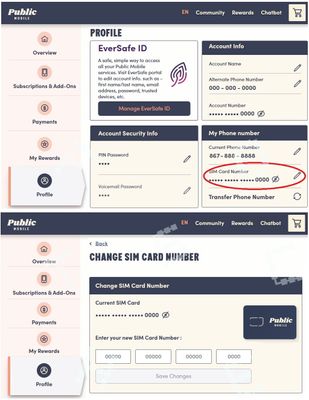
and use the FindMy service to locate the phone and try a remote wipe
Apple: https://www.apple.com/ca/icloud/find-my/
(how to use: https://www.pcmag.com/how-to/find-a-lost-iphone)
Google: https://myaccount.google.com/find-your-phone
Samsung: https://findmymobile.samsung.com/
(how to use: https://www.pcmag.com/how-to/how-to-find-a-lost-android-phone)
