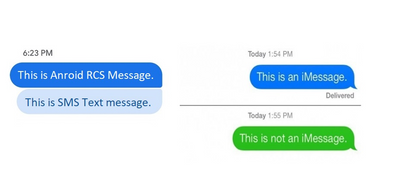- Community Home
- Get Support
- Re: Intermittent texts and internet
- Subscribe to RSS Feed
- Mark Topic as New
- Mark Topic as Read
- Float this Topic for Current User
- Subscribe
- Mute
- Printer Friendly Page
Intermittent texts and internet
- Mark as New
- Subscribe
- Mute
- Subscribe to RSS Feed
- Permalink
- Report Inappropriate Content
02-09-2023 10:55 AM
Hello,
I've been with Public Mobile for a bunch of years now and have never had any issues with service, but within the last month or so I've been having intermittent issues:
- Internet/data not working, even though it's showing as a strong signal and connected.
- Texts not being sent or received, but only some of them, not all. For example, some group texts will end up with a text from one person not showing up at all, but the "reaction" text to it from someone else coming through, so it shows up as a snipped of the text with a thumbs up, etc, but the full original text isn't there.
- Phone calls work, but when I press the red "hand up" button to end the call it just sits there and doesn't end the call. I often have to either wait for the other person to hang up, or if it's something like leaving a voicemail I have to restart the phone to end the call.
My phone is a Pixel 3a. What I've tried so far:
- restarting the phone generally helps, but often results in a bunch of older texts coming through shortly after the restart, but then the same issues happening.
- I bought a new SIM card and replaced the one I had, which seemed to fix things for a week or so, but now it's back to doing the same thing.
- A factory reset seemed to help, but didn't fix the issues.
- I checked and updated the network settings to reflect the ones shown here: https://www.publicmobile.ca/en/ab/get-help/articles/set-up-data-on-an-android-phone
There don't seem to be any indications that the phone isn't working properly otherwise, but is it time to replace the phone? Any help would be greatly appreciated.
- Labels:
-
Service
- Mark as New
- Subscribe
- Mute
- Subscribe to RSS Feed
- Permalink
- Report Inappropriate Content
02-09-2023 04:00 PM - edited 02-09-2023 04:00 PM
We've known for the past 18 months or so that the calls going to voicemail issue that gets fixed temporarily by switching to 3G has been linked to the equipment upgrades on cell towers. But that doesn't normally affect texting and data. These issues are related to the 4G LTE network. Maybe it's an indication of the implementation of VoLTE for public mobile? 🤔😀
- Mark as New
- Subscribe
- Mute
- Subscribe to RSS Feed
- Permalink
- Report Inappropriate Content
02-09-2023 01:57 PM
I would be quite sure that all these little outages and things not working intermittently and bits and pieces all around and suddenly after not doing anything that things work are the signs that Telus and Bell are replacing the Huawei equipment to Samsung equipment and in preparation for more 5G. Maybe even the AB outage was a larger whoopsie in all of this.
- Mark as New
- Subscribe
- Mute
- Subscribe to RSS Feed
- Permalink
- Report Inappropriate Content
02-09-2023 01:45 PM
As an interesting addition, about 30 minutes ago I had a bunch of texts from the last couple of days that hadn't come through all arrive over the course of a minute or so. Those included text messages from individual chats, a group chat, and one from Public Mobile with an authorization code to sign into my account that should have come through a couple hours earlier (I had to use email for 2FA instead). I changed to 3G as the preferred network, eariler this morning, but nothing had changed within an hour of so of the texts all coming through, and the phone was just sitting not in use when it happened.
- Mark as New
- Subscribe
- Mute
- Subscribe to RSS Feed
- Permalink
- Report Inappropriate Content
02-09-2023 11:25 AM
Thanks everyone.
@softechlocation doesn't seem to matter. I'm generally within Calgary, but different areas of the city haven't seemed to change things. Yes, they're SMS messages, not RCS. I hadn't really noticed the data issue, as I'm often connected to wifi as well, but just noticed this morning that if I disconnect wifi then there are data issues as well. The preferred network type is LTE
Also worth noting, if I go into Settings > Network and Internet > SIMs the Settings app freezes before pulling up any of the SIMs info, then gives a notification that "Settings isn't responding" with the usual options to close the app, wait or send feedback. Waiting doesn't seem to ever let the SIMs settings load. I can however get into the SIMs settings if I go there immediately after a restart, but if I'm not quick in changing settings then it'll freeze again.
I've got an old ZTE Grand X4 at home that I can try tonight and see if that helps. Given the intermittent nature of the issues, I'll likely have to use that for a few days to see if it's actually the device.
Thanks again.
- Mark as New
- Subscribe
- Mute
- Subscribe to RSS Feed
- Permalink
- Report Inappropriate Content
02-09-2023 11:25 AM
Did you also check to see if the device has the latest updates?
- Mark as New
- Subscribe
- Mute
- Subscribe to RSS Feed
- Permalink
- Report Inappropriate Content
02-09-2023 11:08 AM
It looks to me it is phone issue since it works (sort of) well after reset but then starts to malfunction again.
You should try your PM SIM in another phone to gradually determine is it phone, SIM or PM service.
It could be cell tower(s) in your area are acting funny.
- Mark as New
- Subscribe
- Mute
- Subscribe to RSS Feed
- Permalink
- Report Inappropriate Content
02-09-2023 11:06 AM
It sounds like you have a poor connection to the network. When these issues creep up after rebooting then toggle airplane mode on/off. This will give you a brand new connection to the network.
- Mark as New
- Subscribe
- Mute
- Subscribe to RSS Feed
- Permalink
- Report Inappropriate Content
02-09-2023 11:02 AM
@pkorn do you notice the issue is worse or better in particular area?
If you can track that area is a factor, it could be local network issue. Please try to keep track of the location
For text issue, are you sure you are using traditional SMS and not RCS? what colour are the text?
And how about data? is data working well?
And what Preferred network type or Network mode it is now set to ? Automatic? 3G? If it is now setting to Automatic or 4G, try to change it to 3G Only and leave it for a week and see if it helps. Or when it is not working, check the status bars
Before you go out and buy phone, it is worth to try to get a temporary phone and test it out on that phone for couple days. But don't get a phone that is too old 🙂
Also, before you go buy a phone, worth to check with PM Support and have them to check on the system side as well.
- Mark as New
- Subscribe
- Mute
- Subscribe to RSS Feed
- Permalink
- Report Inappropriate Content
02-09-2023 11:00 AM
@pkorn - good troubleshooting - you even swapped your SIM card to hopefully have improved your services.
So either a phone or network issue. Seems network/account related what you are describing.
To rule out your phone can you move your SIM card into another compatible phone for a few days and test?
If the other phone still experiences issues, submit a ticket with customer service to check on your account and network in your area.
Public Mobile Representatives customer support agents (CSA) can be contacted by either two methods, found here:
https://www.publicmobile.ca/en/on/get-help/articles/contact-an-agent