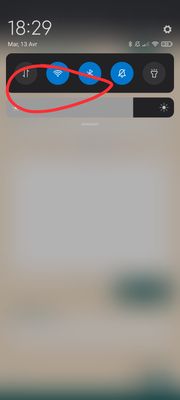- Community Home
- Get Support
- Re: I can't see my monthly data usage
- Subscribe to RSS Feed
- Mark Topic as New
- Mark Topic as Read
- Float this Topic for Current User
- Subscribe
- Mute
- Printer Friendly Page
I can't see my monthly data usage
- Mark as New
- Subscribe
- Mute
- Subscribe to RSS Feed
- Permalink
- Report Inappropriate Content
04-13-2021 06:33 PM - edited 01-06-2022 01:46 AM
Usually, I can see my monthly data usage there. Now it's gone and I have done nothing, help me please
- Labels:
-
Phones
- Mark as New
- Subscribe
- Mute
- Subscribe to RSS Feed
- Permalink
- Report Inappropriate Content
04-13-2021 08:00 PM
The apps or the phone counter are great to have as idea of how much you've used but it is not exact. I barely use data, but we noticed this on my wife's phone as she does tend to use much more data than me haha
- Mark as New
- Subscribe
- Mute
- Subscribe to RSS Feed
- Permalink
- Report Inappropriate Content
04-13-2021 07:32 PM
I used to use 3G Watchdog on Android. Cute but just as reference. I try not to run too many apps in background. Enough of Android 'systems' app are sucking battery power...
- Mark as New
- Subscribe
- Mute
- Subscribe to RSS Feed
- Permalink
- Report Inappropriate Content
04-13-2021 07:19 PM
From my experience, all these Android apps designed to track your usage never match provider's counter.
- Mark as New
- Subscribe
- Mute
- Subscribe to RSS Feed
- Permalink
- Report Inappropriate Content
04-13-2021 07:08 PM
Is that a phone setting?
Try one or more of the below:
*turn off your phone, leave off for a minutes, then reboot
*removing your SIM for a few minutes, then reinserting it
*go into airplane mode for a few minutes, then going back to regular mode
Plans here are 30 days, not monthly. So renewal will fluctuate.
If you are an Android user try downloading the Data Witness app: https://play.google.com/store/apps/details?id=com.iwik.datawitnesspm&hl=en_CA&gl=US
I use it, and it works great.
If you are Apple, I am sure there is an app that can track data by 30 day cycles as well.
- Mark as New
- Subscribe
- Mute
- Subscribe to RSS Feed
- Permalink
- Report Inappropriate Content
04-13-2021 06:44 PM
I would make sure nothing is muting notifications by checking notification settings first. To check data usage, navigate to settings > wireless & networks > data usage. You can also try turning off your phone for 30 seconds then back on. If this fixes it, you can click accept as solution for this post.
- Mark as New
- Subscribe
- Mute
- Subscribe to RSS Feed
- Permalink
- Report Inappropriate Content
04-13-2021 06:41 PM
Are you using a special app to keep track of your data?
Or your phone's own counter?
You can check your self service account to check your data usage for this 30 day cycle. Should be under the Data and Add on section in overview page.