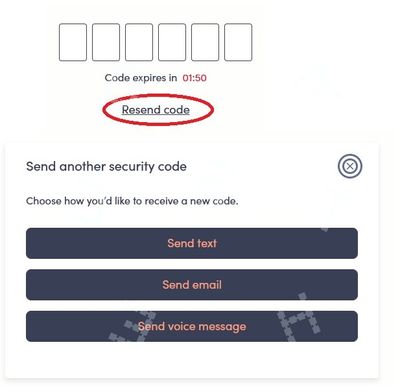- Community Home
- Get Support
- Re: Can't log in my account to add roaming because...
- Subscribe to RSS Feed
- Mark Topic as New
- Mark Topic as Read
- Float this Topic for Current User
- Subscribe
- Mute
- Printer Friendly Page
- Mark as New
- Subscribe
- Mute
- Subscribe to RSS Feed
- Permalink
- Report Inappropriate Content
07-17-2023 02:24 PM
Is there a way to send the OTP to my email? Or disable OTP on the account? My phone can't receive any SMS messages as I am in the US.
I tried the chat and I wasn't able to talk to a human I spend 20 minutes going in a loop and pressing all those options.
Are there any solutions to this? Surely I am not the first to run into this.
Many thanks.
Solved! Go to Solution.
- Labels:
-
Add-Ons
-
My Account
-
Service
- Mark as New
- Subscribe
- Mute
- Subscribe to RSS Feed
- Permalink
- Report Inappropriate Content
07-17-2023 04:11 PM
As dust2dust said, you can receive SMS in the US without a roaming add-on, you just can't send. If you have the sim with you, just turn it on and you should be able to receive texts if you're in a T-Mobile service area.
- Mark as New
- Subscribe
- Mute
- Subscribe to RSS Feed
- Permalink
- Report Inappropriate Content
07-17-2023 02:38 PM
If you have your sim in your phone in the states and you have automatic networks set and you're on the usual LTE network then you should be able to connect to T-Mobile (if you're in a coverage area). SMS texts can be received in the states without an add-on.
And if you're connected to T-Mobile it should send you the welcome to US text inviting you to buy add-ons.
And if you're connected to T-Mobile and if you know your 4 digit account pin then you can dial 611 and buy add-ons there. You could also use any phone and dial 1-855-4pu-blic to get there too. But you still need your 4 digit account pin.
- Mark as New
- Subscribe
- Mute
- Subscribe to RSS Feed
- Permalink
- Report Inappropriate Content
07-17-2023 02:27 PM
@emildrgl Tap resend a few times . Do you get option to send to email instead ? If no dice get help from support
message support directly
while your already here and logged in the community you can send a private message To CS_Agents click
VVVVV Link below VVVVV
https://productioncommunity.publicmobile.ca/t5/notes/composepage/note-to-user-id/22437
- Mark as New
- Subscribe
- Mute
- Subscribe to RSS Feed
- Permalink
- Report Inappropriate Content
07-17-2023 02:25 PM
PM just changed to a new EverSafe login system and you need to complete the setup on this new system.
Have you login to My Account since EverSafe was introduced?
If you have already created an EverSafe id, you can ask the code to send to email instead
On the screen it is expecting you to enter the code, click Resend code and then choose Send email
If you have not created an EverSafe id yet, you won't be able complete the part to link your My Account with the EverSafe ID, that needs a working phone with a working PM sim using SMS. (Sending the code to email would not be a choice until EverSafe id is fully setup)
Try these workarounds, it could bypass the SMS in linking My Account with EverSafe ID
- Reset your password to self service account. Once reset, sign in again with new password. Might be able to receive 2FA via email instead to gain access.
(!!!You will need to click Resend Code and then Send email to trigger the 2FA to email) - Potential workaround (for some): If you don't have access to SMS OTP, try entering an incorrect OTP code 4 times. For some individuals, this is giving the option of an email instead.
If none of those workarounds helps, please open ticket with support by direct message here: