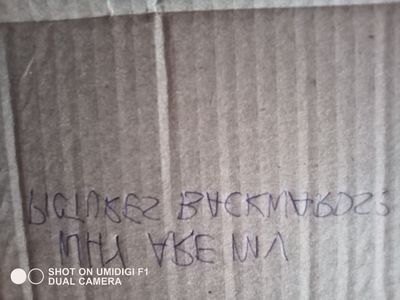- Community Home
- Get Support
- Re: Backwards and upside down
- Subscribe to RSS Feed
- Mark Topic as New
- Mark Topic as Read
- Float this Topic for Current User
- Subscribe
- Mute
- Printer Friendly Page
Backwards and upside down
- Mark as New
- Subscribe
- Mute
- Subscribe to RSS Feed
- Permalink
- Report Inappropriate Content
07-16-2021 05:17 AM - edited 01-06-2022 02:49 AM
Can any explain how or why my Umidigi F1 takes pictures upside down and backwards? It just started doing this.
- Labels:
-
Phones
- Mark as New
- Subscribe
- Mute
- Subscribe to RSS Feed
- Permalink
- Report Inappropriate Content
07-27-2021 08:07 PM
@carlaspapa :No problem, yeah it'd be good to know if it really was that security app causing the problem.
If you don't want to wait till your job done, maybe you can install it and reinstall it quickly just to see.
Anyways, keep us posted over here🍻
- Mark as New
- Subscribe
- Mute
- Subscribe to RSS Feed
- Permalink
- Report Inappropriate Content
07-27-2021 08:34 AM
@carlaspapa If i remember correctly, you already did a Factory reset.
You can see if there is any OS update.
If not, or if you tried already, Your only choice is to manually flash the OS update , you could try an older version or newer. Try different one and see. Flashing OS is a bit of work if you have not done that before. If you don't want to do it yourself, you can try to get some local cell store to help. Since the camera is actually working, just not image flipped, I think it is more the software on the OS level and not a complete hardware failure.
(you mentioned you won't be getting any warranty support?)
- Mark as New
- Subscribe
- Mute
- Subscribe to RSS Feed
- Permalink
- Report Inappropriate Content
07-27-2021 05:43 AM
Sorry I haven't been back on in the last while anyways to answer your questions.
The camera is upside down whichever way you turn it so you try to turn it horizontal or vertical it just turns everything upside down and backwards again.
I plan to uninstall it once I finish working at this job site so a couple more weeks and I should be done there.
When I installed a couple other camera apps as suggested they just wouldn't work at all.
- Mark as New
- Subscribe
- Mute
- Subscribe to RSS Feed
- Permalink
- Report Inappropriate Content
07-19-2021 12:12 PM
@carlaspapa other camera apps all have the same issue?
- Mark as New
- Subscribe
- Mute
- Subscribe to RSS Feed
- Permalink
- Report Inappropriate Content
07-19-2021 12:02 PM
@carlaspapa :Can you try uninstall the security app? Sounds like that could be the problem. Try uninstall that app then see if camera back to normal.
- Mark as New
- Subscribe
- Mute
- Subscribe to RSS Feed
- Permalink
- Report Inappropriate Content
07-19-2021 04:37 AM
@carlaspapa wrote:So I cleared my cash and my data and force stopped it cuz I can't uninstall it cuz it's the camera that came with the phone and nothing has helped yet so I'm going to try the soft reset thing first and then I'll see if I want to factory reset it I don't know if I want to have to do that that's a lot.
If you turn the phone upside down and take the picture, does it look normal after flipping the screen back the other direction? You've done what ou can. I say backup your stuff and do the factory reset.
- Mark as New
- Subscribe
- Mute
- Subscribe to RSS Feed
- Permalink
- Report Inappropriate Content
07-19-2021 03:54 AM
Thanks everyone for your help for this weird problem with my camera in my phone.
To answer your questions....
- My camera worked fine up until about 10 days ago.
- I had to take a picture of myself to register for a security app..
- Umidigi F1 bought new just over a year ago. Even with extended warranty getting support is impossible.
- Yes the security pass for my job site.
- No not until I can find out how to redo the pass for work.
It is kind of cool having my own bizarro world camera....for now.
Anyone for an upsidedown Sunday drive?
- Mark as New
- Subscribe
- Mute
- Subscribe to RSS Feed
- Permalink
- Report Inappropriate Content
07-18-2021 07:31 PM - edited 07-18-2021 07:39 PM
@carlaspapa wrote:I know what you wrote makes sense to some people but that went right over my head. Lol!
lol
It boils down to three options ...
1) live with the wrong-oriented photos, use software (an app) on your Umidigi or on a computer to rotate and flip the images when needed,
2) backup all your data - your photos, your contacts, your logins/passwords, your conversations and browser favourites and savegames and calendars and whatever else you want to keep - preferably off-device (onto a computer or the cloud or written down or whatever) - then do a hard reset (clear EMMC/etc) to wipe the thing back to clean factory defaults,
3) return it to the vendor or take it to a repair shop to get the software and/or the hardware faults fixed. (Data backup is still recommended, just in case they wipe it clean or they break it or they replace it with a different unit.)
You might also try unlocking the advanced UI/dev options to see if they might offer some kind of "hidden" user setting which can correct this weird issue, though this is somewhat beyond the scope of this thread so if you don't already know what this means then it's probably best you learn more by reading/watching online.
- Mark as New
- Subscribe
- Mute
- Subscribe to RSS Feed
- Permalink
- Report Inappropriate Content
07-18-2021 03:34 PM
@carlaspapa :Can you provide us more information specifically:
1. Had the camera ever worked normally for you?
2. When did it start going backwards and upside down?
3. Did you buy phone new or used?
4. Was there anything you know of that was installed only phone or updated before camera started going backwards etc?
5. Have you tried the hard reset that completely erases phone data and resets all settings in phone to originals modes?
It just seems strange that other camera cannot access the front camera...
- Mark as New
- Subscribe
- Mute
- Subscribe to RSS Feed
- Permalink
- Report Inappropriate Content
07-18-2021 09:49 AM
@carlaspapa if idifferent camera apps are all showing the same issue, maybe it is a hardware issue? is that a new phone you just got? you can still seek warranty support?
- Mark as New
- Subscribe
- Mute
- Subscribe to RSS Feed
- Permalink
- Report Inappropriate Content
07-18-2021 04:58 AM
So I downloaded the simple camera app but it wouldn't work it just stayed in selfie mode so I uninstalled it and tried another simple camera app and it did the same thing so uninstalled that and then my camera wouldn't work at all so I rebooted the phone and the camera went back to the backwards upside down. I got my bud to snap this picture.
The selfie mode works normal but the normal camera is still messed up as you can see.
I know what you wrote makes sense to some people but that went right over my head. Lol!
- Mark as New
- Subscribe
- Mute
- Subscribe to RSS Feed
- Permalink
- Report Inappropriate Content
07-18-2021 04:50 AM
@Anonymous
Okay I tried putting it in safe mode but I couldn't get it to work but your instructions are the different from the ones I read on the internet so I will try that again.
- Mark as New
- Subscribe
- Mute
- Subscribe to RSS Feed
- Permalink
- Report Inappropriate Content
07-18-2021 02:43 AM
@carlaspapa :Can you try install Simple Camera app from pay store? It just called Simple Camera, it part of bunch of super simple apps for Android. Then see if that app is doing it too.
- Mark as New
- Subscribe
- Mute
- Subscribe to RSS Feed
- Permalink
- Report Inappropriate Content
07-18-2021 02:37 AM
The advice on this page basically amounts to backup your data then do a hard reset. This will rectify any software faults.
https://www.gearbest.com/blog/how-to/handy-guide-to-fix-all-umi-touch-smartphone-issues-1127
But a reset can't fix hardware faults. You can run built-in hardware diagnostics from safe mode to determine if there's hardware issues without doing a reset.
https://www.youtube.com/watch?v=X3z5mYLEBKg
Camera sensors do not follow any particular standard for orientation, they are designed to accommodate all possible orientations. So they rely on software or on add-on hardware components to correctly orient the image data.
"Hardware-related issues" could be failure of the add-on chip (which is basically some kind of cheap and simple NOT gate array). Or a failure of the accelerometer/gyro module (which is somehow failing to communicate device orientation to the software or to the camera module).
- Mark as New
- Subscribe
- Mute
- Subscribe to RSS Feed
- Permalink
- Report Inappropriate Content
07-18-2021 01:58 AM
Does it happen in safe mode? (copied from somewhere)
- Power off the device
- Press and hold the power button
- When you see the UMiDIGI F1 logo release the power button, press and hold volume down button
- Release the button when you see safe mode on the bottom left corner
Can you update the camera app?
- Mark as New
- Subscribe
- Mute
- Subscribe to RSS Feed
- Permalink
- Report Inappropriate Content
07-18-2021 01:10 AM
So I cleared my cash and my data and force stopped it cuz I can't uninstall it cuz it's the camera that came with the phone and nothing has helped yet so I'm going to try the soft reset thing first and then I'll see if I want to factory reset it I don't know if I want to have to do that that's a lot.
- Mark as New
- Subscribe
- Mute
- Subscribe to RSS Feed
- Permalink
- Report Inappropriate Content
07-18-2021 01:07 AM
I went through my settings and I couldn't find anything that would change things around that way and then I put them back to the default settings just in case still backwards and upside down.
- Mark as New
- Subscribe
- Mute
- Subscribe to RSS Feed
- Permalink
- Report Inappropriate Content
07-16-2021 11:44 AM
@carlaspapa likely it is a software/app issue. need to clear data for it or reset. I had such issue, but with a new phone right after box. Was fixed by re-installing the camera app...
- Mark as New
- Subscribe
- Mute
- Subscribe to RSS Feed
- Permalink
- Report Inappropriate Content
07-16-2021 10:57 AM
@carlaspapa you might want to try Google Camera ..
from RFD about GCam on F1
https://forums.redflagdeals.com/umidigi-f1-owners-thread-2265617/3/#p31358895
- Mark as New
- Subscribe
- Mute
- Subscribe to RSS Feed
- Permalink
- Report Inappropriate Content
07-16-2021 10:53 AM
you sure there is no settings about image flipping?
did you try third party camera app?
- Mark as New
- Subscribe
- Mute
- Subscribe to RSS Feed
- Permalink
- Report Inappropriate Content
07-16-2021 10:24 AM
Holy moly! That's a first for me......maybe try clearing your cache on the camera app? Can you uninstall it and reinstall?
- Mark as New
- Subscribe
- Mute
- Subscribe to RSS Feed
- Permalink
- Report Inappropriate Content
07-16-2021 10:14 AM
Did you install any 'photo' app beside default provided by manufacturer?
Is this recent occurrence or your phone ALWAYS captured pictures like that?
If it is recent then you must did something to it 😋. Just 'rewind' film what you recently did to your phone, check photo app's settings, etc.
- Mark as New
- Subscribe
- Mute
- Subscribe to RSS Feed
- Permalink
- Report Inappropriate Content
07-16-2021 07:40 AM
Wow I've never seen that before! You could have a booth at a carnival selling backwards upside down portraits.$$
- Mark as New
- Subscribe
- Mute
- Subscribe to RSS Feed
- Permalink
- Report Inappropriate Content
07-16-2021 06:47 AM - edited 07-16-2021 06:52 AM
@carlaspapa wrote:Can any explain how or why my Umidigi F1 takes pictures upside down and backwards? It just started doing this.
Hello @carlaspapa ,
Well, that would be annoying.
Try a Soft Reset first -
- Simultaneously push the Volume Down and Power key until the Umidigi One restarts (roughly 20 seconds)
IF doing Force Restart (I would suggest to back up your info. first).
Try doing a Force Restart on your Umidigi:
- At first turn off UMIDIGI One by pressing the Power key for a few seconds.
- Then hold down Volume Up and Power buttons together for a short while.
- Let go of all buttons when the UMIDIGI logo appears.
- In this mode choose "wipe data/factory reset". ...
- After that select "yes" and confirm with the Power key.
Then ensure you have the latest software installed.
Hope that resets for you.
- Mark as New
- Subscribe
- Mute
- Subscribe to RSS Feed
- Permalink
- Report Inappropriate Content
07-16-2021 06:21 AM
@carlaspapa :Have tried going into the settings for your camera and also into the phone general settings too?