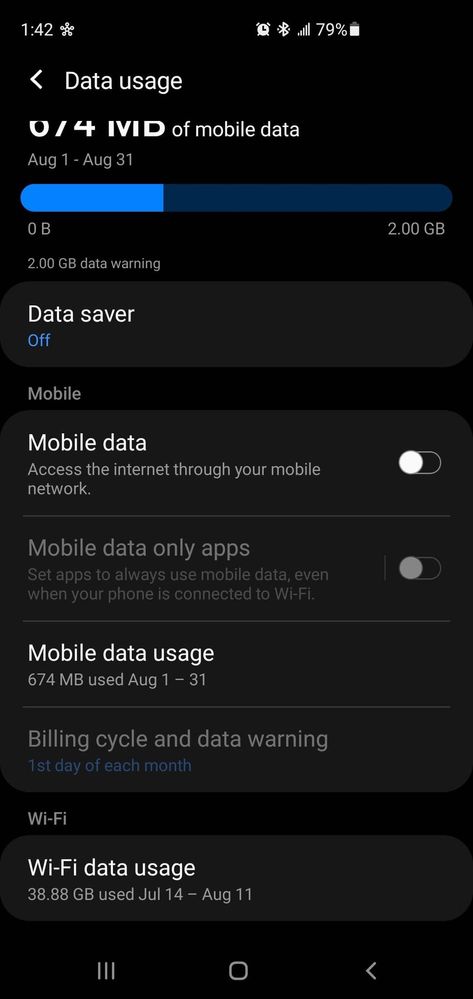- Community Home
- Get Support
- Re: 3 different account information
- Subscribe to RSS Feed
- Mark Topic as New
- Mark Topic as Read
- Float this Topic for Current User
- Subscribe
- Mute
- Printer Friendly Page
- Mark as New
- Subscribe
- Mute
- Subscribe to RSS Feed
- Permalink
- Report Inappropriate Content
08-11-2022
08:49 PM
- last edited on
08-14-2022
09:41 AM
by
Dunkman
![]()
So I messaged the CS Agent and I'm still confused. first screen shot is off of my cell.... the 2nd one is using the web on my cell and the 3rd is off of my computer . the billing cycle is different too. I have never used all my data, I'm mostly around Wi-Fi. Not sure if anyone else has had this issue.
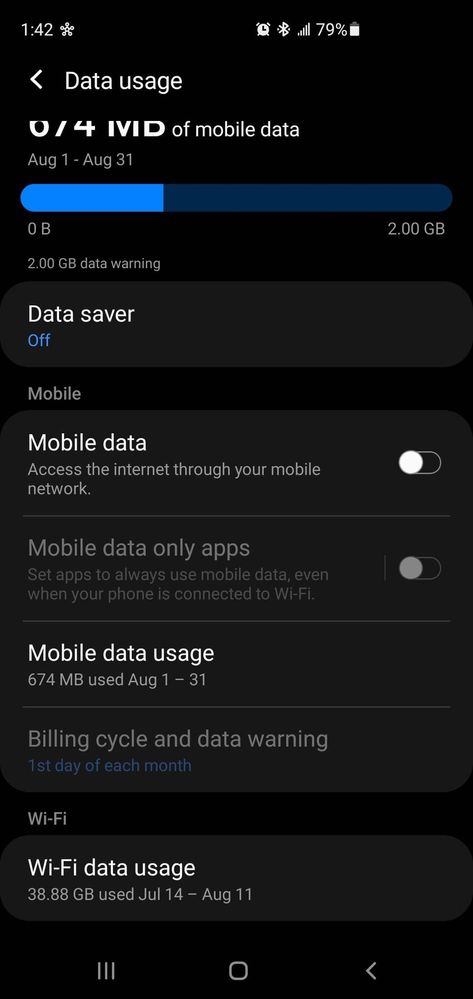
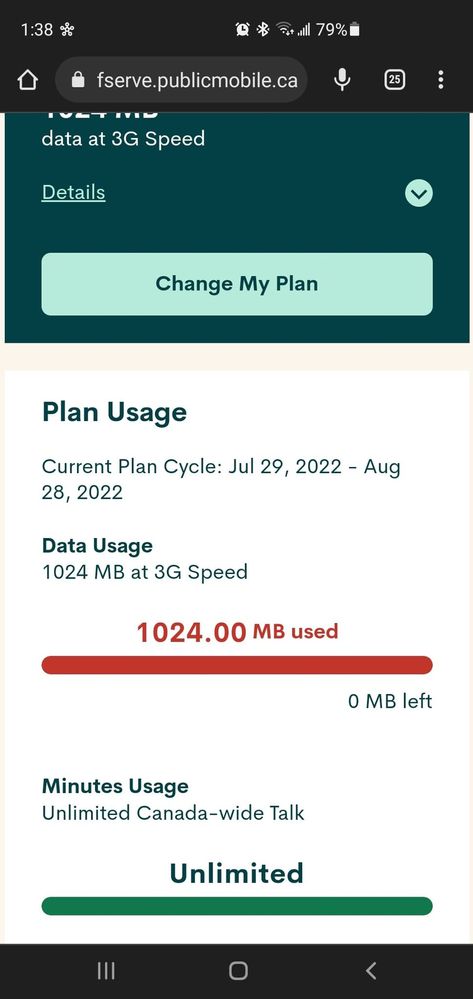
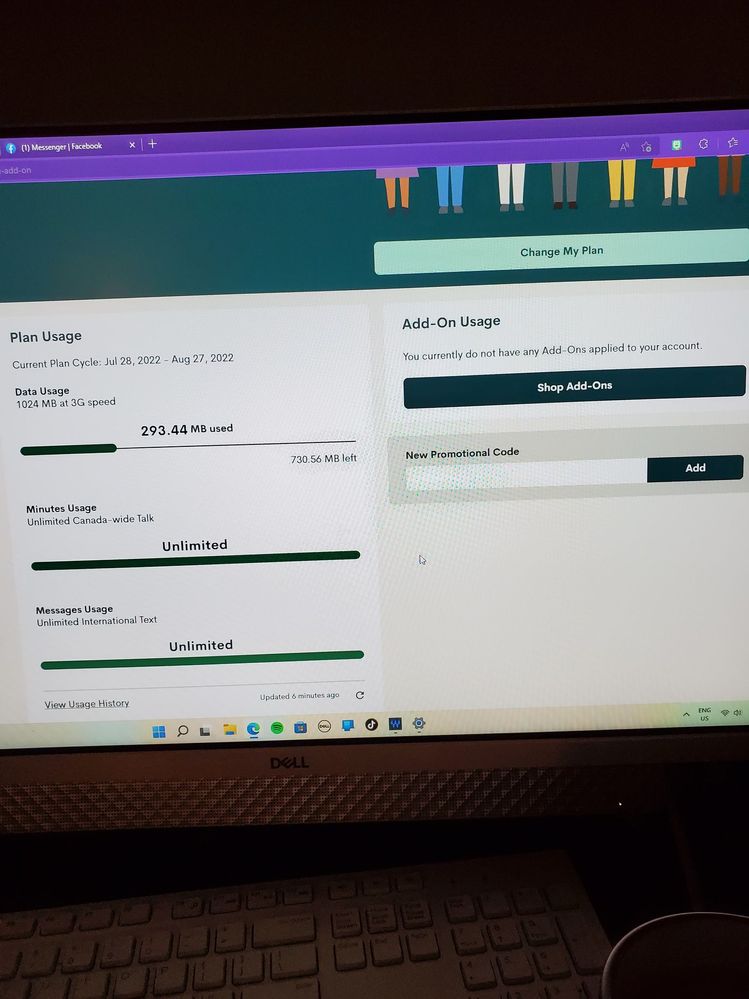
Solved! Go to Solution.
- Labels:
-
My Account
-
Plans
- Mark as New
- Subscribe
- Mute
- Subscribe to RSS Feed
- Permalink
- Report Inappropriate Content
08-11-2022 10:02 PM
@Trai wrote:nope it's all the same account, hence why I am so confused
Yes, I would be too. You actually made me look to compare mobile and desktop on one of my accounts, the Current Plan Cycle matches, so why doesn't yours?
Are you able to check in the if the Account Numbers match under the My Profile sections in each mobile and desktop?
While there you could confirm the SIM card numbers match each other too.
- Mark as New
- Subscribe
- Mute
- Subscribe to RSS Feed
- Permalink
- Report Inappropriate Content
08-11-2022 09:48 PM
- Mark as New
- Subscribe
- Mute
- Subscribe to RSS Feed
- Permalink
- Report Inappropriate Content
08-11-2022 09:48 PM
nope it's all the same account, hence why I am so confused
- Mark as New
- Subscribe
- Mute
- Subscribe to RSS Feed
- Permalink
- Report Inappropriate Content
08-11-2022 09:46 PM
thank you 🙂
- Mark as New
- Subscribe
- Mute
- Subscribe to RSS Feed
- Permalink
- Report Inappropriate Content
08-11-2022 09:35 PM
Your phone dates set from August 1 - August 31st
Your mobile account dates say July 29 - August 28th
Your mobile account dates say July 28 - August 27th
1-don't go by your phone settings date (as @computergeek541 mentioned) the start date is August 1st on your phone. Unless you adjust it each time your plan renews to match your plan start date.
2-Why is mobile "Current Plan Cycle" different than your computer/desktop dates?
Are you showing us two different accounts?
- Mark as New
- Subscribe
- Mute
- Subscribe to RSS Feed
- Permalink
- Report Inappropriate Content
08-11-2022 09:31 PM - edited 08-11-2022 09:32 PM
if you go more bottom have for restart data usage
what brand and model your device.
from browser mobile Chrome
go view in desktop mode.
- Tap on the menu options.
- Select the checkbox against the Desktop site.
- and clear cache and cookies and use one page incognito.
here photo View Desktop Site.
- Mark as New
- Subscribe
- Mute
- Subscribe to RSS Feed
- Permalink
- Report Inappropriate Content
08-11-2022 09:31 PM
Turn your data saver on. Then go down to billing cycle and data warning and change your billing cycle dates. I also recommend setting your data warning to 25% of plan data and the limiter to 50%. You can reset as needed but helps you manage data usage and prevent accidental usage if you disconnect from wifi or an app goes crazy and starts using excessive data.
Also when there go thru each app and turn off background data. Background data can use up to 38% of your data for no good reason....its not necessary.
- Mark as New
- Subscribe
- Mute
- Subscribe to RSS Feed
- Permalink
- Report Inappropriate Content
08-11-2022 09:19 PM
the first screen shot is when i click settings, connections, data usage , that is what it shows me
- Mark as New
- Subscribe
- Mute
- Subscribe to RSS Feed
- Permalink
- Report Inappropriate Content
08-11-2022 09:13 PM
you mean browser mobile.
- Mark as New
- Subscribe
- Mute
- Subscribe to RSS Feed
- Permalink
- Report Inappropriate Content
08-11-2022 09:08 PM
so that worked for the computer , how do I change it on my cell phone?
- Mark as New
- Subscribe
- Mute
- Subscribe to RSS Feed
- Permalink
- Report Inappropriate Content
08-11-2022 08:54 PM
call *611 press 3 and you need your 4 digit PIN and check it out data usage.
it is just a glitch in the system there is a new design a lot customer has same issue.
tried use browser from computer,and clear cache and cookies and use one page inPrivate mode,
To Login Page
you will see it a different.
- Mark as New
- Subscribe
- Mute
- Subscribe to RSS Feed
- Permalink
- Report Inappropriate Content
08-11-2022 08:53 PM
The dates from your phone don't align with your billing cycle. Your plan lasts for 30 days, but your phone is counting data for exactly one month and also has the wrong start date compared to the start date of your plan.
- eSim failed to install, and QR code in welcome email states the link has expired. in Get Support
- Reward Points Discrepancies in Get Support
- subscription in Get Support
- Cannot get into my account.....same email but does not connect to my phone number in Get Support
- Can't access another account/forgot login in Get Support