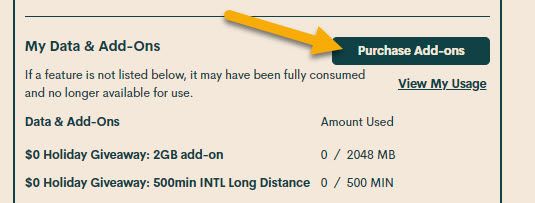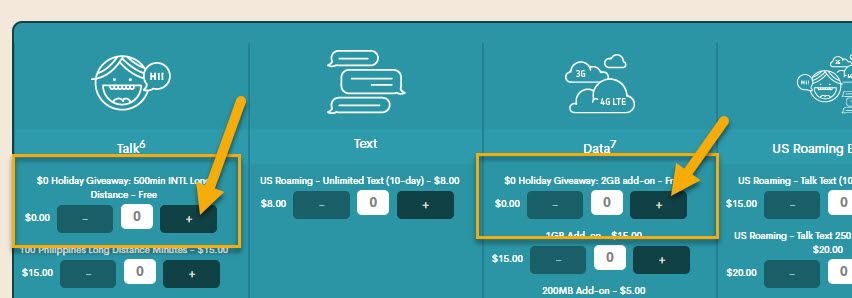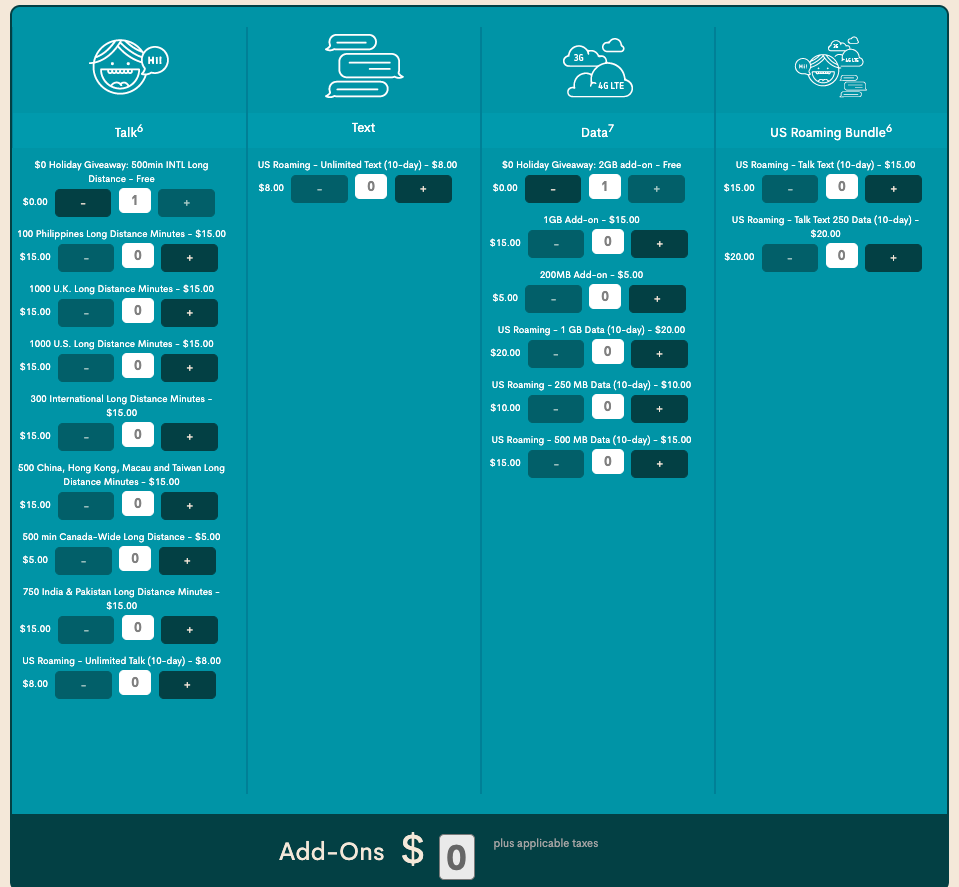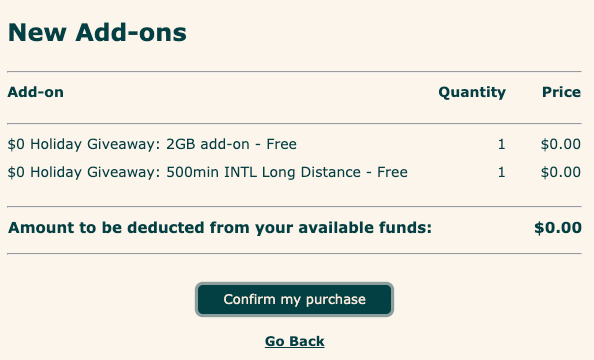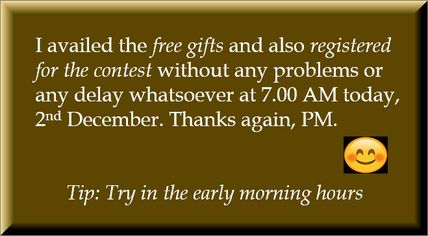- Community Home
- Announcements
- Re: How do I know if I have Successfully Entered T...
- Subscribe to RSS Feed
- Mark Topic as New
- Mark Topic as Read
- Float this Topic for Current User
- Subscribe
- Mute
- Printer Friendly Page
- Mark as New
- Subscribe
- Mute
- Subscribe to RSS Feed
- Permalink
- Report Inappropriate Content
12-01-2020 01:52 PM - edited 01-05-2021 11:03 AM
Contest has ended.
Having trouble entering our contest? We've received a lot more excitement than expected. Not to worry, you have up until December 31st to enter enter our contest! Please try again in a few days at publicmobile.ca/holiday.
Hey Community,
‘Tis the season to be jolly, and this holiday season we are back with our More is Merrier campaign at publicmobile.ca/holiday!
In the spirit of giving, this year’s rewards are bigger and better than ever before:
- Connect more with 2GB of free data
- Chat more with 500 free international minutes
- Win more from a pool of $10,000 worth of gift cards
Available today until December 31st, 11:59PM EST, all new and existing customers can get a free 2GB data add-on, 500 minutes of international long-distance calling, and a chance to win one of 131 Amazon gift cards.
How to redeem your free data and international minutes:
- Log into your Self-Serve account
- Click “Purchase Add-Ons” in My Data & Add-ons section of Overview tab
- Select the Free Holiday Giveaway: $0 2GB Add-on and/or Free Holiday Giveaway: $0 500min INTL Long Distance (incl CA & US). It’s up to you if you want one or both!
- Click “Buy Add-Ons” at the bottom of your screen.
How to enter for a chance to win an Amazon gift card: (Spoiler alert - it only takes 30 seconds!)
- Enter your details: Head over to publicmobile.ca/holiday and enter: 1) Your name, 2)Your Public Mobile phone number, and 3) Your email
- Wait for the draw: Winning customers will be contacted early January via SMS to their Public Mobile phone number.
- Cross your fingers: We’ve got 131 draws of $60 (that’s $30 for you and $30 for your friend). 10 draws of $200, $100 each and 1 draw of $1000 to split!
What else you need to know:
- To be eligible for the gift card contest, an entrant must be an existing Public Mobile customer when entering and at time of draw. Only one entry per customer accepted. Each winner will win 2 gift cards, one for themself and one to share with a friend. More details including how to enter and full Contest Rules are available at publicmobile.ca/holiday.
- Add-on offers are available for all new and existing customers from December 1st 9:00AM ET to December 31st 2020 11:59PM ET
- Limited time free add-ons are one-time only and will fall off your account when fully used
- Each free add-on can only be added to each customer account once. Limit of one 2GB data add-on and one 500 min international calling add-on per customer
- International calling covers the following countries: Canada, United States, China, France, Germany, Greece, Hong Kong, India, Italy, South Korea, Malaysia, Mexico, Poland, Portugal, Puerto Rico, Singapore, Spain, Thailand, United Kingdom, and Venezuela
Share the joy:
Want to share these holiday rewards with your friends and family who are also Public Mobile customers? Here is another image you can use:
Wishing you a happy and rewarding holiday season - from us, to you!
- The Public Mobile Community Team
Solved! Go to Solution.
- Mark as New
- Subscribe
- Mute
- Subscribe to RSS Feed
- Permalink
- Report Inappropriate Content
12-02-2020 12:31 PM - edited 12-02-2020 01:05 PM
@Lochness wrote:Hi~ I have no idea how to get the Holiday rewards. The ad only asks to visit self-serve, but I haven't found anything regarding this promotion... Anyone can help? Thank you!
Log into self service.
Keep scrolling down until you see this:
- Mark as New
- Subscribe
- Mute
- Subscribe to RSS Feed
- Permalink
- Report Inappropriate Content
12-02-2020 12:27 PM
Go to Community. Settings. Subscriptions and Notifications. Notifications Settings.
There you can turn off the appropriate setting to your liking.
- Mark as New
- Subscribe
- Mute
- Subscribe to RSS Feed
- Permalink
- Report Inappropriate Content
12-02-2020 12:24 PM
Near the bottom of your email there is a link for subscription and notification
- Mark as New
- Subscribe
- Mute
- Subscribe to RSS Feed
- Permalink
- Report Inappropriate Content
12-02-2020 12:23 PM
Hi~ I have no idea how to get the Holiday rewards. The ad only asks to visit self-serve, but I haven't found anything regarding this promotion... Anyone can help? Thank you!
- Mark as New
- Subscribe
- Mute
- Subscribe to RSS Feed
- Permalink
- Report Inappropriate Content
12-02-2020 12:16 PM
@BobbieK wrote:hi. Can someone pls tell me how to stop getting Announcements emails. I asked a question yesterday about the holiday special and how to do the add ons now I am getting emails in my inbox anytime someone else asks a question too. My problem was resolved. I no longer want to follow this thread. What can I do to stop the emails now? Thx
By default, when you post in a thread, you get automatically "subscribed" to it. You can turn that off entirely in settings, or as above you can turn off everything. But you can also turn it off with the Topic Options button above the thread/below all the upper stuff of the page and unsubscribe from just the one topic.
- Mark as New
- Subscribe
- Mute
- Subscribe to RSS Feed
- Permalink
- Report Inappropriate Content
12-02-2020 11:49 AM
Go to the addon self serve portal at:
My Account -> Plan and Add-Ons tab -> My Ad-Ons button.
Scroll down and you'll see the $0 add-ons. Click the + button to add them and click "Buy Add-Ons"
- Mark as New
- Subscribe
- Mute
- Subscribe to RSS Feed
- Permalink
- Report Inappropriate Content
12-02-2020 11:49 AM - edited 12-02-2020 11:50 AM
@BobbieK wrote:hi. Can someone pls tell me how to stop getting Announcements emails. I asked a question yesterday about the holiday special and how to do the add ons now I am getting emails in my inbox anytime someone else asks a question too. My problem was resolved. I no longer want to follow this thread. What can I do to stop the emails now? Thx
Choose your avatar in top right hand corner (soccer ball).
Choose My settings
Uncheck email box
Save
- Mark as New
- Subscribe
- Mute
- Subscribe to RSS Feed
- Permalink
- Report Inappropriate Content
12-02-2020 11:44 AM
hi. Can someone pls tell me how to stop getting Announcements emails. I asked a question yesterday about the holiday special and how to do the add ons now I am getting emails in my inbox anytime someone else asks a question too. My problem was resolved. I no longer want to follow this thread. What can I do to stop the emails now? Thx
- Mark as New
- Subscribe
- Mute
- Subscribe to RSS Feed
- Permalink
- Report Inappropriate Content
12-02-2020 11:40 AM
Sign into account Make sure you are in "overview" tab. Scroll down to My Data & Add-Ons ......Purchase Add-ons. Scroll down until you come to Talk Text Data US Roaming. Select $0 under Talk and also Data. Scroll down to Buy Add-ons It might be a little slow but thats how.
- Mark as New
- Subscribe
- Mute
- Subscribe to RSS Feed
- Permalink
- Report Inappropriate Content
12-02-2020 11:33 AM
The server is busy with people trying to enter the contest and collecting gifts. The same with me last night but I was able to early this morning
- Mark as New
- Subscribe
- Mute
- Subscribe to RSS Feed
- Permalink
- Report Inappropriate Content
12-02-2020 11:31 AM
You will receive an email confirming you entered
- Mark as New
- Subscribe
- Mute
- Subscribe to RSS Feed
- Permalink
- Report Inappropriate Content
12-02-2020 11:09 AM - edited 12-02-2020 11:16 AM
@hyT wrote:I have just claimed my 2 $0 free holiday gifts.
I have also entered the contest.
My first name also contains a hyphen. Encountered problem with error message telling me to enter a valid name. I tried Chrome in incognito mode. Still same problem.
Then I tried just entering my last name and it worked!
My phone number was entered as a 10-digit number with no hyphens, no spaces, no brackets and no leading 1.
Hope this helps.
This time I entered my name with no hyphen and it works!
Hopefully it would not be a problem for confirming my identity, when needed.
Thank you!
And thank you to PM!
- Mark as New
- Subscribe
- Mute
- Subscribe to RSS Feed
- Permalink
- Report Inappropriate Content
12-02-2020 10:56 AM
Been searching everywhere in Self serve but don't see where I add my gifts. Any help would be appreciated. Thanks
- Mark as New
- Subscribe
- Mute
- Subscribe to RSS Feed
- Permalink
- Report Inappropriate Content
12-02-2020 10:50 AM
Wow just saw the email! Just wanted to sign onto the forums to say a big thank you to PM for the nice gifts for Xmas 😀
- Mark as New
- Subscribe
- Mute
- Subscribe to RSS Feed
- Permalink
- Report Inappropriate Content
12-02-2020 10:27 AM
Make sure you enter all numbers without any hyphens.
- Mark as New
- Subscribe
- Mute
- Subscribe to RSS Feed
- Permalink
- Report Inappropriate Content
12-02-2020 10:23 AM
Trying to enter the contest it keep coming up with please enter a valid phone number when I enter my number, what's up with that 😧
- Mark as New
- Subscribe
- Mute
- Subscribe to RSS Feed
- Permalink
- Report Inappropriate Content
12-02-2020 10:15 AM
To purchase Add-Ons using your Self-Serve account, follow these steps: Click on ‘Purchase Add- Ons’ on the Overview tab and scroll down to the Add-On calculator. Click the plus sign (+) to add and the minus sign (-) to remove selected Add-ons. When you’ve added all your desired Add-Ons, click ‘Buy Add-Ons’. Select ‘Confirm my purchase’, and you’re off to the races!
- Mark as New
- Subscribe
- Mute
- Subscribe to RSS Feed
- Permalink
- Report Inappropriate Content
12-02-2020 10:14 AM - edited 12-02-2020 10:17 AM
Log into your account / Purchase Add-ons..select your free add-ons
- Mark as New
- Subscribe
- Mute
- Subscribe to RSS Feed
- Permalink
- Report Inappropriate Content
12-02-2020 10:13 AM
Yesterday I wasn't able to enter the contest, but today it went through and lets you know that you have entered the contest, and then you will also receive an email advising of same. Good luck everyone!
- Mark as New
- Subscribe
- Mute
- Subscribe to RSS Feed
- Permalink
- Report Inappropriate Content
12-02-2020 10:12 AM
HINT...enter your phone number as one string without hyphen.eg: 250XXXXXXX
NOT 250-XXX-XXXX
- Mark as New
- Subscribe
- Mute
- Subscribe to RSS Feed
- Permalink
- Report Inappropriate Content
12-02-2020 10:10 AM
How do I claim these?
Thanks
- Mark as New
- Subscribe
- Mute
- Subscribe to RSS Feed
- Permalink
- Report Inappropriate Content
12-02-2020 10:09 AM
Jeeze. Havent been on here in a while. Yay we get free data bonuses! First time claiming one of these.
One problem. The submit button won't submit on the contest enter page.
- Mark as New
- Subscribe
- Mute
- Subscribe to RSS Feed
- Permalink
- Report Inappropriate Content
12-02-2020 10:08 AM - edited 12-02-2020 10:17 AM
Still no luck on the prize draw for me.
Both on PC and mobile, clicking the Enter button does nothing. Just sits there.
EDIT - I just tried again, for both household Public members, and both worked this time.
- Mark as New
- Subscribe
- Mute
- Subscribe to RSS Feed
- Permalink
- Report Inappropriate Content
12-02-2020 09:34 AM
Worked first try this morning,,, lightning quick
- Mark as New
- Subscribe
- Mute
- Subscribe to RSS Feed
- Permalink
- Report Inappropriate Content
12-02-2020 09:13 AM
Having problems entering the contest? first day the contest began there was maybe too much traffic so it was hard to enter. I had no problems entering today (Dec 2). Also, the phone number format is 5092224444 (no 1 or dashes). Hope that helps anyone trying. Good luck.
- Mark as New
- Subscribe
- Mute
- Subscribe to RSS Feed
- Permalink
- Report Inappropriate Content
12-02-2020 08:50 AM - edited 12-02-2020 08:53 AM
@annettelo, @navinds77 did an awesome job describing it, I had been away from Public Mobile due to work, but found it challenging as been away from the forum.
here is a screenshot of where the '1' is free
Click on Buy-Add On at the bottom:
I will ask to confirm. It should say 'zero' dollars being deducted. If you see a number, go back to make sure you have the correct one selected.
And then enjoy your free data and minutes! Wooooohooo!
- Mark as New
- Subscribe
- Mute
- Subscribe to RSS Feed
- Permalink
- Report Inappropriate Content
12-02-2020 08:09 AM
Hi ,
Go to Add on ,
the window will open purchase add on
Data 2gb click + it will show 1 in middle column for $ 0
intl call click+ it will show 1 in middle column for $ 0
at the bottom it will total addon 0$
click confirm purchase ( which will be 0$)
hope this helps
- Mark as New
- Subscribe
- Mute
- Subscribe to RSS Feed
- Permalink
- Report Inappropriate Content
12-02-2020 07:58 AM - edited 12-02-2020 07:59 AM
@annettelo wrote:How Do access promotions from emails received from Public mobile..I received one this morning for 2 free G of data this month,,, How do I access this? it simple directs me to self serve? I dont know what this means... When i sign into my account it shows me how to purchase data.. how do I access this promotion for December or the next promotion??
@annettelo hi in your self serve on the main page it says purchase add ons , click on that scroll down you will see 2 gigs 0 dollars also 500 minutes long distance click on them and they will show in your account happy holidays!!
- Mark as New
- Subscribe
- Mute
- Subscribe to RSS Feed
- Permalink
- Report Inappropriate Content
12-02-2020 07:58 AM
When you sign into your self service account. go to purchase add on section. There should be two options to purchase for free. Holiday bonus for 2GB and 500 minutes long distance add on. Complete purchase and you will get the two holiday bonuses.
- Mark as New
- Subscribe
- Mute
- Subscribe to RSS Feed
- Permalink
- Report Inappropriate Content
12-02-2020 07:57 AM