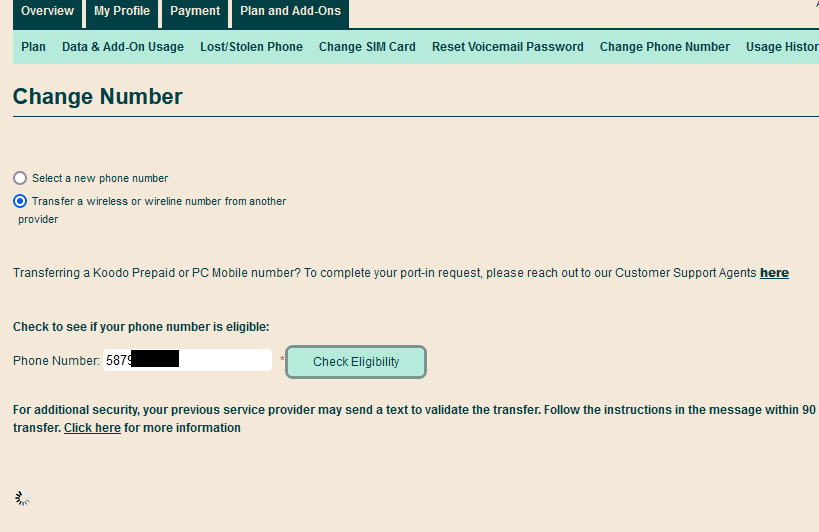- Community Home
- Get Support
- "Check Eligibility" button when transfering number...
- Subscribe to RSS Feed
- Mark Topic as New
- Mark Topic as Read
- Float this Topic for Current User
- Subscribe
- Mute
- Printer Friendly Page
- Mark as New
- Subscribe
- Mute
- Subscribe to RSS Feed
- Permalink
- Report Inappropriate Content
02-27-2022 04:24 PM
Hi there!
Trying to transfer a number from Speakout to Public. When I enter the number and hit the "Check Eligibility" button it doesn't do anything; I see a little spinning circle then it disappears. Is this service down right now? I have tried it on Firefox, Chrome, and Edge browsers.
Thank you!
Solved! Go to Solution.
- Labels:
-
My Account
-
Service
- Mark as New
- Subscribe
- Mute
- Subscribe to RSS Feed
- Permalink
- Report Inappropriate Content
03-15-2022 04:19 PM
I am happy to hear everything worked out for you! Welcome to public mobile.
To contact customer support click below:
https://productioncommunity.publicmobile.ca/t5/notes/composepage/note-to-user-id/22437
To pre-verify your account include your full name, address, email, phone # and 4 digit acct pin #
- Mark as New
- Subscribe
- Mute
- Subscribe to RSS Feed
- Permalink
- Report Inappropriate Content
03-15-2022 04:07 PM
Yes I followed darlicious's comment above. Basically, submit a ticket to support with all required information. It was resolved within an hour for me. Links and additional infor are in their post above.
Good luck!
- Mark as New
- Subscribe
- Mute
- Subscribe to RSS Feed
- Permalink
- Report Inappropriate Content
03-14-2022 11:25 PM
@whelab wrote:I have the exact same problem, my number is with Lucky Mobile. It just spins and does nothing. Did you have it resolved?
This is a website issue. Please try again at a later time.
- Mark as New
- Subscribe
- Mute
- Subscribe to RSS Feed
- Permalink
- Report Inappropriate Content
03-14-2022 09:58 PM
I have the exact same problem, my number is with Lucky Mobile. It just spins and does nothing. Did you have it resolved?
- Mark as New
- Subscribe
- Mute
- Subscribe to RSS Feed
- Permalink
- Report Inappropriate Content
02-27-2022 06:18 PM
@DraftKnot wrote:Thank you for the reply. I am already activated with a brand new number.
Check to see if your number can be ported from this Koodo website (Telus owns Koodo and Public Mobile), so, same allowances here:
https://secure.koodomobile.com/checktransfereligibilityparrot/default.do?lang=en&appname=otherportal
If the number is eligible, and the self serve section is not working for you still, ask customer support (CSA) to help with the transfer of the phone number.
To contact the Public Mobile Customer Support Agent (CSA)_Team, there are two methods to reach them found here:
https://www.publicmobile.ca/en/on/get-help/articles/contact-an-agent
- Mark as New
- Subscribe
- Mute
- Subscribe to RSS Feed
- Permalink
- Report Inappropriate Content
02-27-2022 04:53 PM
@DraftKnot Yes, I suggest to open ticket with PM Support
But if you want to try again, you can try :
1. clear cache, close all browsers and relaunc
2. Try using Incognito mode/InPrivate Mode
3. Try on another browser (Edge/Chrome/Firefox)
4. Try on another computer
- Mark as New
- Subscribe
- Mute
- Subscribe to RSS Feed
- Permalink
- Report Inappropriate Content
02-27-2022 04:46 PM
This is what I am doing
It just hangs here and doesn't do anything. Thanks again for the help! I will try submitting a ticket as mentioned above I guess.
- Mark as New
- Subscribe
- Mute
- Subscribe to RSS Feed
- Permalink
- Report Inappropriate Content
02-27-2022 04:42 PM - edited 04-26-2022 09:16 AM
@DraftKnot wrote:Thank you for the reply. I am already activated with a brand new number.
Then try to request from My Account->Change number and then select "Transfer a wireless or wireline number from another provider "
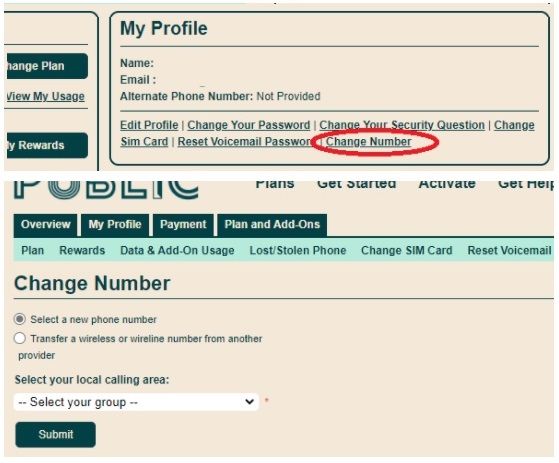
- Mark as New
- Subscribe
- Mute
- Subscribe to RSS Feed
- Permalink
- Report Inappropriate Content
02-27-2022 04:37 PM
Please refer to this post by @popping for how to port from Speakout.
To contact customer support click below:
https://productioncommunity.publicmobile.ca/t5/notes/composepage/note-to-user-id/22437
To pre-verify your account include your full name, address, email, phone # and 4 digit acct pin #.
- Mark as New
- Subscribe
- Mute
- Subscribe to RSS Feed
- Permalink
- Report Inappropriate Content
02-27-2022 04:35 PM
Thank you for the reply. I am already activated with a brand new number.
- Mark as New
- Subscribe
- Mute
- Subscribe to RSS Feed
- Permalink
- Report Inappropriate Content
02-27-2022 04:27 PM
Please activate with a brand new phone number first. After activation is completed, you can then request porting from within your Self-serve/My Account
There, you will not be asked what old carrier is. Simply put the IMEI in the field: Equipment Serial Number. (You can get the IMEI by just dialing *#06# on your phone)
Do not use an account number and do not fill in the PIN for porting when coming from Speakout