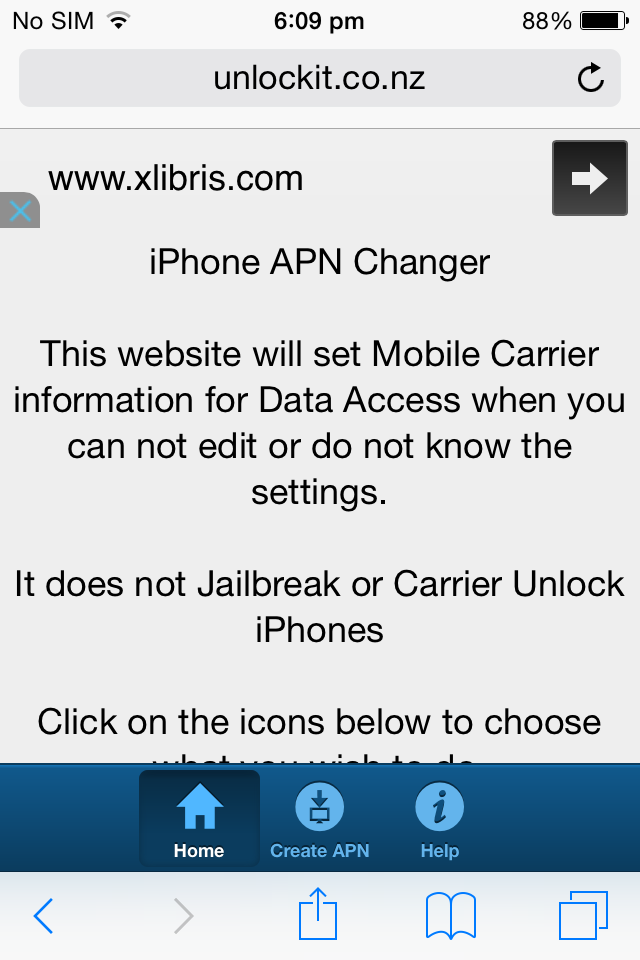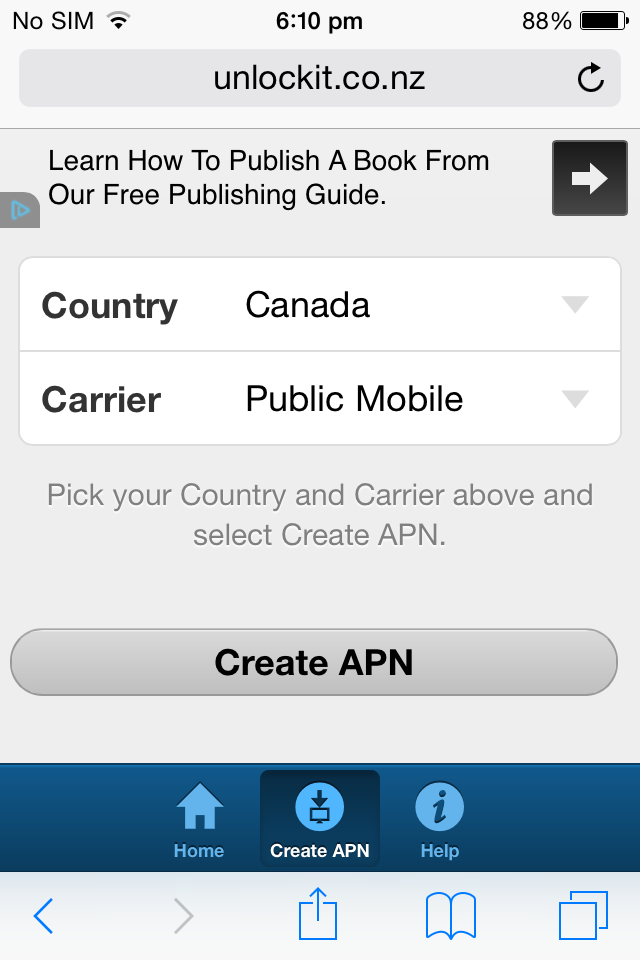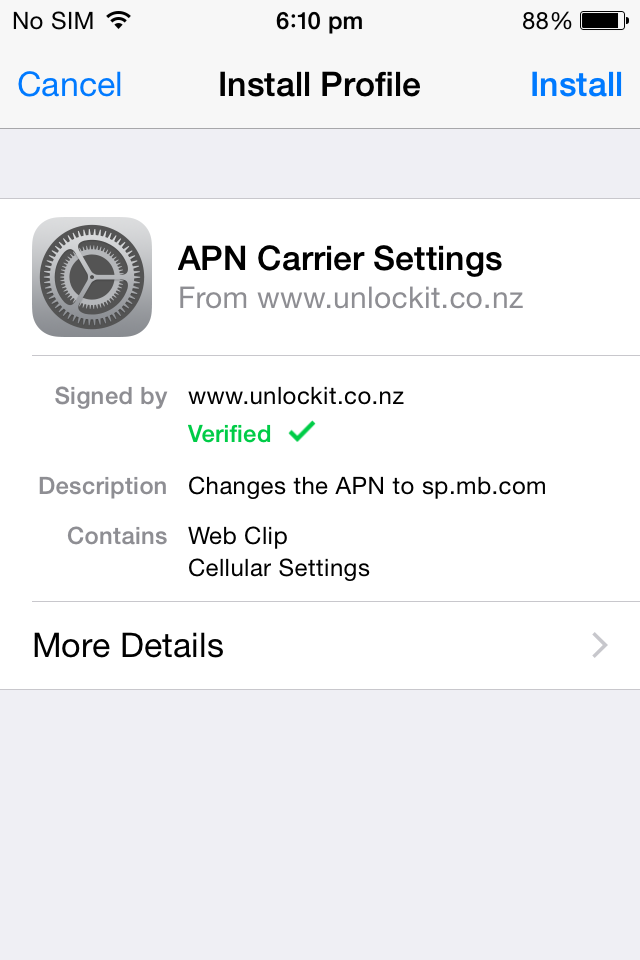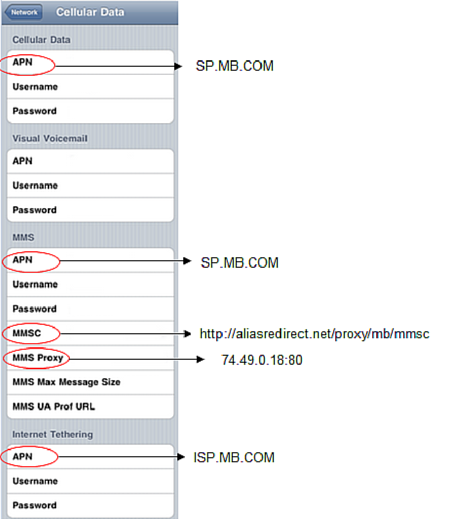- Community Home
- Get Support
- Re: iPhone 4/3GS/3G
- Subscribe to RSS Feed
- Mark Topic as New
- Mark Topic as Read
- Float this Topic for Current User
- Subscribe
- Mute
- Printer Friendly Page
iPhone 4/3GS/3G
- Mark as New
- Subscribe
- Mute
- Subscribe to RSS Feed
- Permalink
- Report Inappropriate Content
05-20-2015 08:03 PM - edited 01-04-2022 12:38 PM
I am posting this as there still seems to be some confusion with regards to Apple iPhones and there ability to get data on PM. We are able to get data without much hassle when it comes to the i4S and newer models of iPhones because they can update to iOS 8.1.3 and above but when it comes to the older siblings it is a different method to get data to work and that is the reason for this post.
I have personally used this method and it has worked for me but i will make a disclaimer USE AT OWN RISK!!!
- you will need to use the iPhone you are trying to get to connect to data and connect it to wifi.
- go to the website www.unlockit.co.nz using the safari browser on the iPhone and you should see this page.
- then go to create apn.
- there you will select canada and public mobile and then create which will bring you to this page.
- install the apn and voila your data should connect.
You will also see a APN icon on one of your app pages as thats your apn settings so don't delete it until you are done using PM data.
The only CAVEAT is that your MMS (pic text) will not work with this method but at least your data will. If anybody has anything to add to this pls comment below as this method has worked for me in the past and as always with any software...
USE AT YOUR OWN RISK!!!!!!!
- Labels:
-
Phones
- Mark as New
- Subscribe
- Mute
- Subscribe to RSS Feed
- Permalink
- Report Inappropriate Content
11-22-2017 04:53 PM
Hi, I just wanted to report in and say that this method worked for me on my iPhone 4S running an old iOS 6.x. I tried following the PM's instructions detailed here, but they didn't work for me at all.
Thank you OP.
- Mark as New
- Subscribe
- Mute
- Subscribe to RSS Feed
- Permalink
- Report Inappropriate Content
11-17-2016 11:45 PM
I have iphone 4, iOS 7.1.2, no data, APN automatic set to isp.telus.com.
Browser unlockit.co.nz, tried to create APN, but the app suddenly closed as soon as i click the country dropdown. any idea?
- Mark as New
- Subscribe
- Mute
- Subscribe to RSS Feed
- Permalink
- Report Inappropriate Content
10-02-2015 04:54 PM
Hi @Bennyh,please try to delete the profile in your iphone setting and do the unlockit.co.nz again. Sometimes, the profile is not working after you have switched the SIM card.
- Mark as New
- Subscribe
- Mute
- Subscribe to RSS Feed
- Permalink
- Report Inappropriate Content
10-02-2015 03:41 PM
Hi,
I have iPhone 4 (OS v 7.1.2) from Telus. I had problem enabeling data after switching to PM. I came across your post, I followed the instruction I downloaded and install unlockit and I had my data successfuly activated for a while. but then for unknown reasonI lost my data again and cannot re-activate my data using this method. would you be able to suggest a solution?
Thanks
- Mark as New
- Subscribe
- Mute
- Subscribe to RSS Feed
- Permalink
- Report Inappropriate Content
06-23-2015 08:36 PM
- Mark as New
- Subscribe
- Mute
- Subscribe to RSS Feed
- Permalink
- Report Inappropriate Content
06-23-2015 07:09 PM
- Mark as New
- Subscribe
- Mute
- Subscribe to RSS Feed
- Permalink
- Report Inappropriate Content
06-23-2015 07:07 PM
- Mark as New
- Subscribe
- Mute
- Subscribe to RSS Feed
- Permalink
- Report Inappropriate Content
06-23-2015 06:39 PM
- Mark as New
- Subscribe
- Mute
- Subscribe to RSS Feed
- Permalink
- Report Inappropriate Content
06-23-2015 04:14 PM
In order to have functionnal MMS and DATA (internet), you need to configure your APN.
If it's not possible to edit your APN, then you need to update your iOS version to 8.3 (current version from Apple).
Step-by-step APN configuration :
English version
1. Insert your Public Mobile SIM card into your unlocked iPhone.
2. Tap “Settings”
3. Tap “Cellular”
4. Tap “Cellular Data Network”
5. Change your APN values to match the table below:
*Only update the fields that are circled. Leave every other field empty
Internet tethering could be also shown as Personal Hotspot
- Mark as New
- Subscribe
- Mute
- Subscribe to RSS Feed
- Permalink
- Report Inappropriate Content
06-23-2015 04:10 PM
The settings for iPhones are in the same link that @DK provided.
- Mark as New
- Subscribe
- Mute
- Subscribe to RSS Feed
- Permalink
- Report Inappropriate Content
06-23-2015 04:07 PM
I have an iPhone 4S
- Mark as New
- Subscribe
- Mute
- Subscribe to RSS Feed
- Permalink
- Report Inappropriate Content
06-23-2015 04:01 PM
- Mark as New
- Subscribe
- Mute
- Subscribe to RSS Feed
- Permalink
- Report Inappropriate Content
06-23-2015 04:01 PM
Depends on your phone. What phone do you have?
- Mark as New
- Subscribe
- Mute
- Subscribe to RSS Feed
- Permalink
- Report Inappropriate Content
06-23-2015 03:57 PM
How do I know what to write??
- Mark as New
- Subscribe
- Mute
- Subscribe to RSS Feed
- Permalink
- Report Inappropriate Content
06-23-2015 03:53 PM
- Mark as New
- Subscribe
- Mute
- Subscribe to RSS Feed
- Permalink
- Report Inappropriate Content
06-23-2015 03:47 PM
Activated my plan yesturday, but my data still aint working... Any ideas?
Thanks!
- Mark as New
- Subscribe
- Mute
- Subscribe to RSS Feed
- Permalink
- Report Inappropriate Content
06-14-2015 07:03 PM
http://productioncommunity.publicmobile.ca/t5/Phones-Hardware/iPhone-4-3GS-3G/m-p/13467
- Mark as New
- Subscribe
- Mute
- Subscribe to RSS Feed
- Permalink
- Report Inappropriate Content
06-14-2015 06:47 PM
@JohnVosthis link helped me a lot. But it isfor 4s and higher models
http://productioncommunity.publicmobile.ca/t5/Announcements/iPhone-Update-and-APN-settings/m-p/1610
- Mark as New
- Subscribe
- Mute
- Subscribe to RSS Feed
- Permalink
- Report Inappropriate Content
06-14-2015 06:00 PM
For new customers, please note that Public Mobile is currently in BETA.
They are temporarily accepting new customers only by invitation.
To join the BETA phase, you must register here : http://publicmobile.ca/en/on/beta
You will be contacted by email within a few weeks. Once you receive your invitation code, you will be able to subscribe on Public Mobile and order a free of charge SIM card.
For now, there is no faster way to subscribe on Public Mobile. They are in BETA to make sure everything works perfectly before the official launch.
If I answered your question, please accept my post as the solution.
- Mark as New
- Subscribe
- Mute
- Subscribe to RSS Feed
- Permalink
- Report Inappropriate Content
06-14-2015 05:57 PM
- Mark as New
- Subscribe
- Mute
- Subscribe to RSS Feed
- Permalink
- Report Inappropriate Content
06-13-2015 07:15 PM
- Mark as New
- Subscribe
- Mute
- Subscribe to RSS Feed
- Permalink
- Report Inappropriate Content
06-13-2015 05:42 PM
@DK@hunnybunny@CyberI got iPhone 4s. First 2-3 days i was receiving the text that PM doesn't offer International messaging. It stopped after. iMessage works no problem ever since the first day.
I noticed that it works the best when you and your friend both have iMessage emails connected to the Contact. But even without email, mine works good. Knock on the wood. Three times.
Have an awesome weekend!
- Mark as New
- Subscribe
- Mute
- Subscribe to RSS Feed
- Permalink
- Report Inappropriate Content
05-26-2015 12:15 PM
- Mark as New
- Subscribe
- Mute
- Subscribe to RSS Feed
- Permalink
- Report Inappropriate Content
05-26-2015 10:04 AM
- Mark as New
- Subscribe
- Mute
- Subscribe to RSS Feed
- Permalink
- Report Inappropriate Content
05-26-2015 10:01 AM
- Mark as New
- Subscribe
- Mute
- Subscribe to RSS Feed
- Permalink
- Report Inappropriate Content
05-26-2015 09:54 AM
I have used this as well. Works very well and makes life easier. My only thing is no imessage. which is strange as mine did eventually register my number but than i had to take my sim out and now it wont do it again.
- Mark as New
- Subscribe
- Mute
- Subscribe to RSS Feed
- Permalink
- Report Inappropriate Content
05-20-2015 10:06 PM
- Mark as New
- Subscribe
- Mute
- Subscribe to RSS Feed
- Permalink
- Report Inappropriate Content
03-22-2015 09:15 AM
If it is 8.1.3 or higher follow the link benwarez listed.
- Mark as New
- Subscribe
- Mute
- Subscribe to RSS Feed
- Permalink
- Report Inappropriate Content
03-21-2015 11:27 AM
Hello @MrsBlondin,
To access DATA, you have to configure your APN setting in your iPhone.
Follow these instructions to change your APN settings:
1. Insert your Public Mobile SIM card into your unlocked iPhone.
2. Tap “Settings”
3. Tap “Cellular”
4. Tap “Cellular Data Network”
5. Change your APN values to match the table below:
*Only update the fields that are circled. Leave every other field empty
- Mark as New
- Subscribe
- Mute
- Subscribe to RSS Feed
- Permalink
- Report Inappropriate Content
03-21-2015 10:42 AM