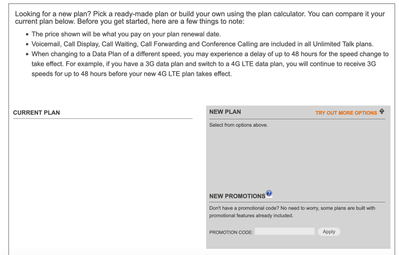- Community Home
- Get Support
- Re: error msg when going to change plan page
- Subscribe to RSS Feed
- Mark Topic as New
- Mark Topic as Read
- Float this Topic for Current User
- Subscribe
- Mute
- Printer Friendly Page
- Mark as New
- Subscribe
- Mute
- Subscribe to RSS Feed
- Permalink
- Report Inappropriate Content
06-23-2019 09:45 AM - edited 01-05-2022 05:31 AM
I'm getting a "Oh no! It looks like something went wrong error when I go to the change plans and add-ons tab at the top. But if I click the Change Plan button under the Account Status:Active section, I'm taken to the Change My Base Plan page, however no new plans are listed for me to pick from. I've tried in FF v62 and Chrome browsers and I've logged out and back in again, but still get the error msg or not seeing any plans to change to. Is there something wrong with the system, or do I need to do something else to see the plans to change to? Thanks.
Solved! Go to Solution.
- Mark as New
- Subscribe
- Mute
- Subscribe to RSS Feed
- Permalink
- Report Inappropriate Content
06-23-2019 12:34 PM
- Mark as New
- Subscribe
- Mute
- Subscribe to RSS Feed
- Permalink
- Report Inappropriate Content
06-23-2019 10:21 AM
If you are still having problems making account changes then contact a moderator.
Moderator can be reached at
https://productioncommunity.publicmobile.ca/t5/notes/composepage/note-to-user-id/22437
- Mark as New
- Subscribe
- Mute
- Subscribe to RSS Feed
- Permalink
- Report Inappropriate Content
06-23-2019 10:21 AM
Got the list of plan choices to show in Chrome v75 and was able to select plan to change on next renewal date, tomorrow. Keeping my fingers crossed for tomorrow. Thanks everyone for suggestions.
- Mark as New
- Subscribe
- Mute
- Subscribe to RSS Feed
- Permalink
- Report Inappropriate Content
06-23-2019 10:17 AM
@GinYVRYou may want to take a look at that.
I also use Firefox. No problems here. Currently on version 67.0.4
- Mark as New
- Subscribe
- Mute
- Subscribe to RSS Feed
- Permalink
- Report Inappropriate Content
06-23-2019 10:10 AM
@gochrisI can confirm there is a glitch with Firefox (I am using 67).. however works fine for me with Chrome 75
- Mark as New
- Subscribe
- Mute
- Subscribe to RSS Feed
- Permalink
- Report Inappropriate Content
06-23-2019 10:08 AM
My payment due date is tomorrow. I'm wondering if that is preventing any plan changes. Will try again in a few days.
- Mark as New
- Subscribe
- Mute
- Subscribe to RSS Feed
- Permalink
- Report Inappropriate Content
06-23-2019 10:08 AM
@gochris hi yea it's happening on my account right now also you can try above ideas or maybe just wait awhile this happens alot around here ![]()
- Mark as New
- Subscribe
- Mute
- Subscribe to RSS Feed
- Permalink
- Report Inappropriate Content
06-23-2019 10:06 AM
Clear your cache/cookies, close your browser. Retry with incognito mode. It has worked for me every time ![]()
- Mark as New
- Subscribe
- Mute
- Subscribe to RSS Feed
- Permalink
- Report Inappropriate Content
06-23-2019 10:00 AM
Try using the latest versions of Google Chrome and Mozilla Firefox, or Internet Explorer 10 and above. For the best experience, enable cookies and JavaScript on your browser.
- Mark as New
- Subscribe
- Mute
- Subscribe to RSS Feed
- Permalink
- Report Inappropriate Content
06-23-2019 09:50 AM
@gochris wrote:I'm getting a "Oh no! It looks like something went wrong error when I go to the change plans and add-ons tab at the top. But if I click the Change Plan button under the Account Status:Active section, I'm taken to the Change My Base Plan page, however no new plans are listed for me to pick from. I've tried in FF v62 and Chrome browsers and I've logged out and back in again, but still get the error msg or not seeing any plans to change to. Is there something wrong with the system, or do I need to do something else to see the plans to change to? Thanks.
You can try again with a different browser or on incognito mode...a lot of people are on the same time on the site....clear the cache too. And patience you will go through.![]()
- Mark as New
- Subscribe
- Mute
- Subscribe to RSS Feed
- Permalink
- Report Inappropriate Content
06-23-2019 09:49 AM
I just tried to change plans with my account. It is working for my account.
Sometimes trying a different web browser, clearing cache and incognito mode works well. Maybe try another computer. The website is finicky.