- Community Home
- Get Support
- Re: Will not accept credit card but has previously
- Subscribe to RSS Feed
- Mark Topic as New
- Mark Topic as Read
- Float this Topic for Current User
- Subscribe
- Mute
- Printer Friendly Page
Will not accept credit card but has previously
- Mark as New
- Subscribe
- Mute
- Subscribe to RSS Feed
- Permalink
- Report Inappropriate Content
05-02-2020 08:00 AM - edited 01-05-2022 11:49 AM
Attempting to make my payment, with credit card as I have done before without issue. When I hit submit, it is telling me is cannot process my payment. Have not changed credit card or any other info, what should I do as my payment is due May 4th!
- Labels:
-
Payment
- Mark as New
- Subscribe
- Mute
- Subscribe to RSS Feed
- Permalink
- Report Inappropriate Content
05-02-2020 11:01 AM
@gpixel wrote:@rosiepif you can't get your credit card working today. I suggest you goto this website and buy enough vouchers to cover your plan for now, so your service doesn't get disconnected while you deal with your credit card issues.
https://canadiancellsupplies.com/
Looks like they've SRO of all the voucher at canadiancellsupplies.com...not just PM vouchers.
- Mark as New
- Subscribe
- Mute
- Subscribe to RSS Feed
- Permalink
- Report Inappropriate Content
05-02-2020 10:56 AM
Try using a different browser and incognito mode. Also clear your cache and cookies then reboot.
- Mark as New
- Subscribe
- Mute
- Subscribe to RSS Feed
- Permalink
- Report Inappropriate Content
05-02-2020 10:56 AM
@rosiepif you can't get your credit card working today. I suggest you goto this website and buy enough vouchers to cover your plan for now, so your service doesn't get disconnected while you deal with your credit card issues.
- Mark as New
- Subscribe
- Mute
- Subscribe to RSS Feed
- Permalink
- Report Inappropriate Content
05-02-2020 10:50 AM
@rosiep wrote:Attempting to make my payment, with credit card as I have done before without issue. When I hit submit, it is telling me is cannot process my payment. Have not changed credit card or any other info, what should I do as my payment is due May 4th!
Valuable suggestions provided above but you haven't responded if the problem is resolved yet. If not, you can get a payment voucher from many retail providers like Canadian Tire, London Drugs or Loblaws even...(just make sure they're "activated for your use" by the store immediately.) You can call 611 to apply the payment voucher to your account then deal with credit card issue later on.
- Mark as New
- Subscribe
- Mute
- Subscribe to RSS Feed
- Permalink
- Report Inappropriate Content
05-02-2020 10:26 AM - edited 05-02-2020 10:30 AM
Note: The credit card will get locked after a few failed attempts. You will then have to contact a moderator for assistance to have it unlocked.
Please use the chatbot SIMon to help you solve your issue. If SIMon cannot solve your issue then you have the option to contact a moderator.
Step 1: Choose the ? button at the right bottom corner of this page or choose “Get Help” at the top of the page and then choose the “Chat with SIMon” button.
Step 2: Tell SIMon what the issue is and see if he can find a solution for you.
Step 3: If Simon cannot find a solution then type in “moderator” to connect to a Public Mobile customer service representative.
Step 4: Simon will present you with two choices. Choose “Account-specific question”
Step 5 Then choose “No, I want a human”
Step 6 Create your ticket
Check the sent folder to make sure your ticket was sent (envelope icon, top right) and the inbox for a reply from the moderators.
“To ensure the safety of our team members during the COVID-19 pandemic, our Moderator team is working at reduced levels. During this time, you may experience longer than normal wait times when contacting our Moderator team for help.”
Moderators are available:
Monday to Friday from 8 AM to midnight Eastern time.
Saturday and Sunday from 8 AM to 10 PM Eastern time.
- Mark as New
- Subscribe
- Mute
- Subscribe to RSS Feed
- Permalink
- Report Inappropriate Content
05-02-2020 10:22 AM
@rosiep wrote:Removed credit card and re entered it, still did not work. Frustrating to say the least! will this matter of system being "iffy" be rectified in a timely matter? will my service be able to renewed without penalty as this is through no fault of my own??
Here are 2 solutions from another thread for entering cc that you could try.
I think the answer to this is using ALL CAPS. As the moderator suggested your financial institution may have made minor changes to your billing. Compare an old statement to your new one ( if you get paper billing.) This is harder to notice if you get electronic billing or for the financial institution to notice as well.
This has been the bane of my life for the past few months and today I FINALLY managed to add my debit card!
My bank formats my address as 1234 - 10 Fake Name Street and when I was entering it in the same way it didn't work. When I shortened 'Street' to 'St' it worked!
So the successful format for me was: 1234 - 10 Fake Name St
Hope this helps!
- Mark as New
- Subscribe
- Mute
- Subscribe to RSS Feed
- Permalink
- Report Inappropriate Content
05-02-2020 10:16 AM
Removed credit card and re entered it, still did not work. Frustrating to say the least! will this matter of system being "iffy" be rectified in a timely matter? will my service be able to renewed without penalty as this is through no fault of my own??
- Mark as New
- Subscribe
- Mute
- Subscribe to RSS Feed
- Permalink
- Report Inappropriate Content
05-02-2020 08:21 AM
@rosiep Hello is it possible that you have received a new credit card recently if so you must update your expiry date in your self serve account
- Mark as New
- Subscribe
- Mute
- Subscribe to RSS Feed
- Permalink
- Report Inappropriate Content
05-02-2020 08:12 AM - edited 05-02-2020 08:26 AM
@rosiep the system has been iffy lately. Try clearing your browser history, going to private/ incognito mode and try again to do your one time payment. If this fails, did you receive an update for your credit card recently? If you did, or didn't, go into your self service account and remove the credit card. Then add it back. Go to here
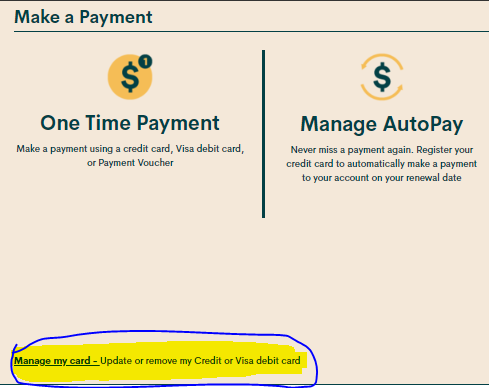
1. Enter the credit card address exactly as it appears on your statement ( capitalize all if necessary ).
2. Leave the apartment field blank, if applicable enter your apt in the street address field ie xxx - street address.
3. Enter your postal code without spaces ( if there is a space on the credit card statement then enter the first 5 digits only with the space).
Stay safe.
- Trying to sign up but Credit Card is not being accepted in Get Support
- Bill Credit on previously bill in Get Support
- Credit Card billing with USA address still not working?? in Get Support
- Public Mobile Community Terms of Service in Announcements
- Wealthsimple Cash Account for Payments in Get Support
