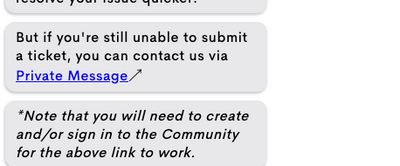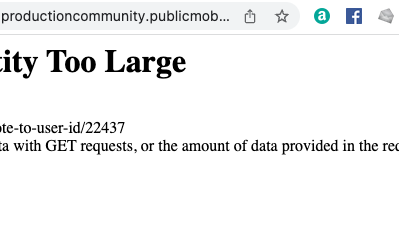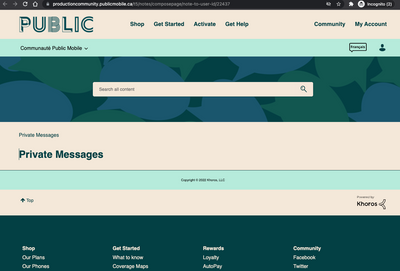- Community Home
- Get Support
- Why do I get an error when I click on "contact us ...
- Subscribe to RSS Feed
- Mark Topic as New
- Mark Topic as Read
- Float this Topic for Current User
- Subscribe
- Mute
- Printer Friendly Page
- Mark as New
- Subscribe
- Mute
- Subscribe to RSS Feed
- Permalink
- Report Inappropriate Content
01-21-2022 03:04 PM
Request Entity Too Large
The requested resource
/t5/notes/composepage/note-to-user-id/22437
does not allow request data with GET requests, or the amount of data provided in the request exceeds the capacity limit.
Then after clearning cookies/cache I get:
There are no fields or buttons for me to continue with my request.
Solved! Go to Solution.
- Labels:
-
Community
- Mark as New
- Subscribe
- Mute
- Subscribe to RSS Feed
- Permalink
- Report Inappropriate Content
01-21-2022 11:08 PM
@Meow wrote:Having a ticket is preferred way to communicate with CSA as it can be tracked and multiple agents can handle and trace it.
Unfortunately ticketing is not working properly lately so direct message to agent(s) is the only way.
Did you try different browser?
The ticketing process is working agian.
- Mark as New
- Subscribe
- Mute
- Subscribe to RSS Feed
- Permalink
- Report Inappropriate Content
01-21-2022 08:57 PM
@edmiidz wrote:
Request Entity Too Large
The requested resource
/t5/notes/composepage/note-to-user-id/22437
does not allow request data with GET requests, or the amount of data provided in the request exceeds the capacity limit.
Then after clearning cookies/cache I get:
There are no fields or buttons for me to continue with my request.
@edmiidz - definitely a browser overload of some type. It will clear itself up.
Yes the cookies get in the way and can help to clear them. I had that SAME message: https://productioncommunity.publicmobile.ca/t5/Get-Support/Message-upon-refresh/m-p/749476
...although my picture is gone. But it was the same as yours.
Different browser or device should be fine also.
Incognito can be helpful most of the time.
- Mark as New
- Subscribe
- Mute
- Subscribe to RSS Feed
- Permalink
- Report Inappropriate Content
01-21-2022 07:57 PM
Having a ticket is preferred way to communicate with CSA as it can be tracked and multiple agents can handle and trace it.
Unfortunately ticketing is not working properly lately so direct message to agent(s) is the only way.
Did you try different browser?
- Mark as New
- Subscribe
- Mute
- Subscribe to RSS Feed
- Permalink
- Report Inappropriate Content
01-21-2022 04:18 PM
It is true that Chatbot was down shortly after Community upgrade. Not sure if the issues were related but it does not help in promoting Chatbot . 🙂
- Mark as New
- Subscribe
- Mute
- Subscribe to RSS Feed
- Permalink
- Report Inappropriate Content
01-21-2022 04:16 PM
I appreciate your explanation but still disagree respectfully with your conclusion about whether creating a ticket empirically does result (or historically ever has resulted) in faster resolutions. Moreover there are several additional problems posed by chatbot system.
I would encourage you to advocate for whatever option you feel is best. I intend to do the same.
- Mark as New
- Subscribe
- Mute
- Subscribe to RSS Feed
- Permalink
- Report Inappropriate Content
01-21-2022 04:11 PM
@0PX9O4 It ends up the same place in the sense that PM agent got it, but there is difference in the path and the time "AFTER" the ticket or message is opened
It is faster to open ticket with Chatbot because :
1. with Chatbot ticket open interface, it wiil authenticate you with your Self-Serve My Account and hence once less message back and forth to validate identity
2. once ticket created , it already has a ticket number in the ticketing system
With Private message, the message only hide in the inbox of the CS Agent. Someone has to open the message and manually open the ticket in the system. Then send you a message to authenticate
I still see a difference between the 2 paths. My replies usually provide both options UNLESS I see in situation where user cannot use Chatbot, that is when user does not have a Self-Serve My Account login.
- Mark as New
- Subscribe
- Mute
- Subscribe to RSS Feed
- Permalink
- Report Inappropriate Content
01-21-2022 03:58 PM
@edmiidz wrote:I reject your response about a chat bot being faster. If it cannot understand a simple HTTP error, then it is useless. There are public data bases of each HTTP error definition, and any chat bot that cannot take advantage of that source, is completely useless. A faster meaningless response is still a meaningless response.
Hey @edmiidz did you try sending a private message, as I'd suggested above?
I've yet to see any evidence that tickets are any faster vs private messages. In fact both end up in the same place, but one makes the customers jump through some additional hurdles while the other doesn't.
- Mark as New
- Subscribe
- Mute
- Subscribe to RSS Feed
- Permalink
- Report Inappropriate Content
01-21-2022 03:56 PM
Clear your browser. Use chrome, safari or Microsoft edge. Then try again by using the link below.
To contact customer support click below:
https://productioncommunity.publicmobile.ca/t5/notes/composepage/note-to-user-id/22437
To pre-verify your account include your full name, address, email, phone # and 4 digit acct pin #.
- Mark as New
- Subscribe
- Mute
- Subscribe to RSS Feed
- Permalink
- Report Inappropriate Content
01-21-2022 03:25 PM
@edmiidz , Faster response , I meant after your ticket is open PM Support will usually response faster as those are properly opened tickets
Try to open the ticket with the way I provided earlier
if you have difficulty opening ticket that way, you can still use private message with PM Support :
https://productioncommunity.publicmobile.ca/t5/notes/composepage/note-to-user-id/22437
- Mark as New
- Subscribe
- Mute
- Subscribe to RSS Feed
- Permalink
- Report Inappropriate Content
01-21-2022 03:18 PM
I reject your response about a chat bot being faster. If it cannot understand a simple HTTP error, then it is useless. There are public data bases of each HTTP error definition, and any chat bot that cannot take advantage of that source, is completely useless. A faster meaningless response is still a meaningless response.
- Mark as New
- Subscribe
- Mute
- Subscribe to RSS Feed
- Permalink
- Report Inappropriate Content
01-21-2022 03:11 PM
The Request Entity Too Large is a browser related issue. I have this some time, just close and relaunch and it would be fine. At least for me, I only have this issue when using Edge browser and I don't have this issue when using Chrome
What kind of ticket you try to open? avoid direct message agent as much as possible, using a Chatbot is the preferred way and FASTER
You can open a general ticket this way:
1. For faster response (2-48 hours), Click on the bubble in the lower right to request CS Agent assistance, or use this direct link: https://publicmobile.ca/chatbot.
Start with typing "Submit a ticket", click "Contact Us", click "Other" from the choices, click "Click here to submit a ticket". Then follow to complete the ticket submission.
- Mark as New
- Subscribe
- Mute
- Subscribe to RSS Feed
- Permalink
- Report Inappropriate Content
01-21-2022 03:07 PM