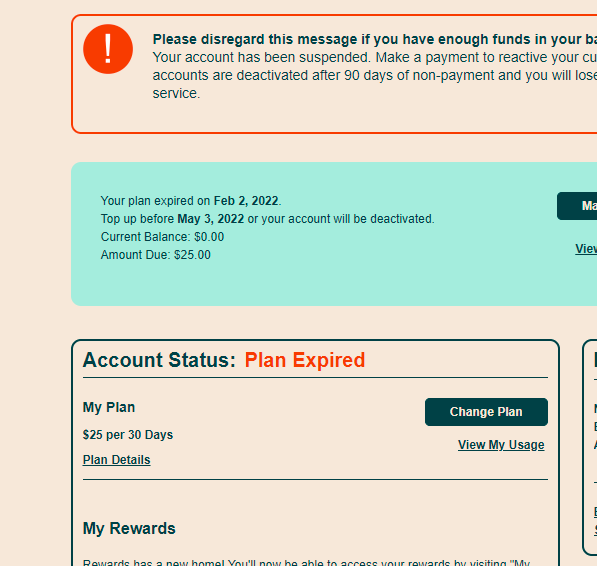- Community Home
- Get Support
- Re: Webpage is not working properly
- Subscribe to RSS Feed
- Mark Topic as New
- Mark Topic as Read
- Float this Topic for Current User
- Subscribe
- Mute
- Printer Friendly Page
- Mark as New
- Subscribe
- Mute
- Subscribe to RSS Feed
- Permalink
- Report Inappropriate Content
02-06-2022 01:19 PM
Plan has been suspended, was a 30 day one and would like to have it on the $25 a day one.
It will not work to see any plans, webpage has errors.
Solved! Go to Solution.
- Labels:
-
Payment
- Mark as New
- Subscribe
- Mute
- Subscribe to RSS Feed
- Permalink
- Report Inappropriate Content
02-06-2022 01:57 PM
@otterlake2020 : Use the Other option in the Payment Type drop down list.
- Mark as New
- Subscribe
- Mute
- Subscribe to RSS Feed
- Permalink
- Report Inappropriate Content
02-06-2022 01:55 PM
When I put in the CC info and address etc and select submit, it says the amount is already full even tho says balance 0. and still says suspended.
- Mark as New
- Subscribe
- Mute
- Subscribe to RSS Feed
- Permalink
- Report Inappropriate Content
02-06-2022 01:37 PM - edited 02-07-2022 03:48 PM
Your plan was expired on Feb 2 and still Plan Expired?
Can you go to transaction history https://selfserve.publicmobile.ca/Overview/payment/Payment-History/ and confirm if PM process any payment in the last week or so?
If not, please head over to Payment Tab-One Time Payment and make a manual payment
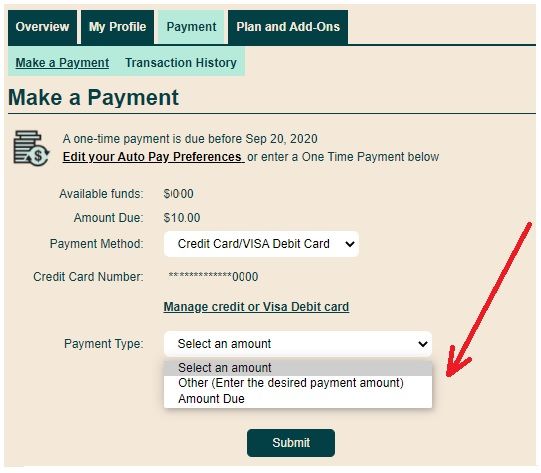
I suggest you to use the option "Other (Enter the desired payment amount)" and manually enter your Plan amount and see if payment goes through that way
If so, click Reactivate Current plan button if there is one around
then logoff My Account and reboot your phone
Let us know if it works
- Mark as New
- Subscribe
- Mute
- Subscribe to RSS Feed
- Permalink
- Report Inappropriate Content
02-06-2022 01:36 PM
Try to manually load up $25 to your available funds. That should restart your plan.
As mentioned before, if website is not working properly, try a different web browser, clear cache or incognito mode.
- Mark as New
- Subscribe
- Mute
- Subscribe to RSS Feed
- Permalink
- Report Inappropriate Content
02-06-2022 01:35 PM
@otterlake2020 : Looks like you're on the $25 plan. Now make a manual payment using the Other option in the Payment type box or use vouchers and instant top-up and pay for the plan to reactivate..
- Mark as New
- Subscribe
- Mute
- Subscribe to RSS Feed
- Permalink
- Report Inappropriate Content
02-06-2022 01:31 PM
- Mark as New
- Subscribe
- Mute
- Subscribe to RSS Feed
- Permalink
- Report Inappropriate Content
02-06-2022 01:21 PM
The website can be finicky. Try a different web browser, clear cache or incognito mode. Or try a different device to login to your self service account.
- Mark as New
- Subscribe
- Mute
- Subscribe to RSS Feed
- Permalink
- Report Inappropriate Content
02-06-2022 01:21 PM
Is your service active? If so, you can safely ignore the message about your plan being suspended.
It would help if you could provide a screenshot of the error you are seeing when trying to change plans.
You may try switching to a different browser, in incognito/private mode and see if that solves the problem.
- Mark as New
- Subscribe
- Mute
- Subscribe to RSS Feed
- Permalink
- Report Inappropriate Content
02-06-2022 01:20 PM - edited 02-06-2022 01:21 PM
Edit: close all Browser and clear cache and cookies,
and try open one Browser inPrivate mode,
or try different Browser and open incognito mode,