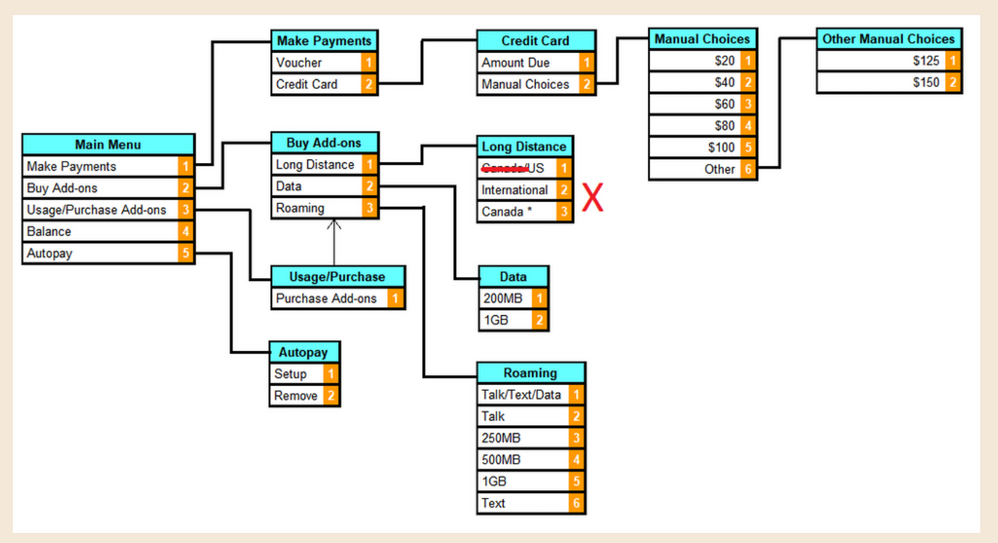- Community Home
- Get Support
- Re: Update on credit card for autopay did not go t...
- Subscribe to RSS Feed
- Mark Topic as New
- Mark Topic as Read
- Float this Topic for Current User
- Subscribe
- Mute
- Printer Friendly Page
- Mark as New
- Subscribe
- Mute
- Subscribe to RSS Feed
- Permalink
- Report Inappropriate Content
03-22-2022
10:25 PM
- last edited on
03-23-2022
01:06 AM
by
computergeek541
![]()
Hi, I had updated my credit card and now my loyalty credits are removed which are the auto pay credit and loyalty for years credit and I am charged regular rate like I am a new customer. Can you fix this??? Thank you for any assistance in resolving this matter.
Solved! Go to Solution.
- Mark as New
- Subscribe
- Mute
- Subscribe to RSS Feed
- Permalink
- Report Inappropriate Content
03-24-2022 11:44 AM
Hi Meow,
I thought it was automated to, but he would say sir there is data for ....... for this much do you want this data add on. I also got double charge on $15 and I just saw that the chat agent has messaged me to see the problem.
Thanks to this community I have been able to navigate the hurdles that takes getting used to. Thanks Everyone that chimed in.
blahblahyeah2
- Mark as New
- Subscribe
- Mute
- Subscribe to RSS Feed
- Permalink
- Report Inappropriate Content
03-23-2022 10:40 AM
@blahblahyeah2 wrote:That was just dialing 611 without pressing any numbers based on their recorded prompts.
First time I hear there is a live person at 611? I thought it is only automated service? Maybe it is some kind AI.
Based on your screenshot everything look in order. You will get loyalty and autopay reward on next renewal.
Did you lose these rewards for this month only?
- Mark as New
- Subscribe
- Mute
- Subscribe to RSS Feed
- Permalink
- Report Inappropriate Content
03-22-2022 11:13 PM
That was just dialing 611 without pressing any numbers based on their recorded prompts. The guy trying to sell the data was persistent like he was an answering machine and every time I asked the question about the credit card I can hear him gulp and continue on. I gave up after he tried to sell data to me 4 times.
- Mark as New
- Subscribe
- Mute
- Subscribe to RSS Feed
- Permalink
- Report Inappropriate Content
03-22-2022 11:07 PM
Hopefully for your sake you didn't. Especially if you have been a customer for awhile.
- Mark as New
- Subscribe
- Mute
- Subscribe to RSS Feed
- Permalink
- Report Inappropriate Content
03-22-2022 11:06 PM - edited 03-22-2022 11:07 PM
Lol....the guy was trying to sell you data....
Here's the menu you need to navigate.
To contact customer support click below:
https://productioncommunity.publicmobile.ca/t5/notes/composepage/note-to-user-id/22437
To pre-verify your account include your full name, address, email, phone # and 4 digit acct pin #.
- Mark as New
- Subscribe
- Mute
- Subscribe to RSS Feed
- Permalink
- Report Inappropriate Content
03-22-2022 11:03 PM
I do not believe I went for the new points program.
- Mark as New
- Subscribe
- Mute
- Subscribe to RSS Feed
- Permalink
- Report Inappropriate Content
03-22-2022 11:02 PM
No, I did not sign up for the points program.
- Mark as New
- Subscribe
- Mute
- Subscribe to RSS Feed
- Permalink
- Report Inappropriate Content
03-22-2022 11:01 PM
Will try and post.
- Mark as New
- Subscribe
- Mute
- Subscribe to RSS Feed
- Permalink
- Report Inappropriate Content
03-22-2022 11:00 PM
Thanks, will give it a try. Called 611 and the guy was just trying to sell me data.
- Mark as New
- Subscribe
- Mute
- Subscribe to RSS Feed
- Permalink
- Report Inappropriate Content
03-22-2022 10:55 PM
Lol @darlicious
Don't join the points program. Just...dont.
And there it is again... Cut #27 and counting.
- Mark as New
- Subscribe
- Mute
- Subscribe to RSS Feed
- Permalink
- Report Inappropriate Content
03-22-2022 10:46 PM
Rewards are no longer listed in your self serve account. They are now in your rewards account with the same login credentials as your self serve account. Check your transaction history for the application of rewards on your renewal date. Don't join the points program. Just...dont.
To contact customer support click below:
https://productioncommunity.publicmobile.ca/t5/notes/composepage/note-to-user-id/22437
To pre-verify your account include your full name, address, email, phone # and 4 digit acct pin #.
- Mark as New
- Subscribe
- Mute
- Subscribe to RSS Feed
- Permalink
- Report Inappropriate Content
03-22-2022 10:37 PM
Yes isn't the button precariously close to the old rewards section to do that. I have noticed some not being fans of this. But with that said I think you have to confirm it after pressing it the first time. So hopefully that wasn't done in this case.
- Mark as New
- Subscribe
- Mute
- Subscribe to RSS Feed
- Permalink
- Report Inappropriate Content
03-22-2022 10:32 PM
Other than that, you didn't sign up for the new Public Points program, did you?
If so, those credits are converted to points.
- Mark as New
- Subscribe
- Mute
- Subscribe to RSS Feed
- Permalink
- Report Inappropriate Content
03-22-2022 10:30 PM
Can you give images of your payment history of the last while.
- Mark as New
- Subscribe
- Mute
- Subscribe to RSS Feed
- Permalink
- Report Inappropriate Content
03-22-2022 10:29 PM - edited 03-22-2022 10:30 PM
Contact customer support to request they reinstate the lost rewards.
To contact a Customer Support Agent, there are 2 methods:
- Use the ticketing system for a faster response time. Click here and type Customer Support Agent, then select Contact Us, then select Other (or the topic that more closely matches your request). Click the result which states Click here to submit a ticket and follow the prompts, or,
- Send a private message to the Customer Support Agent by clicking here You’ll need to be logged into your Community account for the link to work.
Watch for their response in your Community private mailbox which will be indicated by a number on the small envelope icon to the left of your Community avatar.
- 3 FREE SIMS by mail --- REAL or FAKE ?? in Get Support
- How do I remove credit card from my account? in Get Support
- @CS_Agent Cancel my subscription and remove the credit card from my account in Get Support
- How to remove credit/debit card information? in Get Support
- Re: What happened to My Old Reward Credits in Getting Started